Image tiling problem
-
Is it possible to control or position the tiling lines on textured materials?
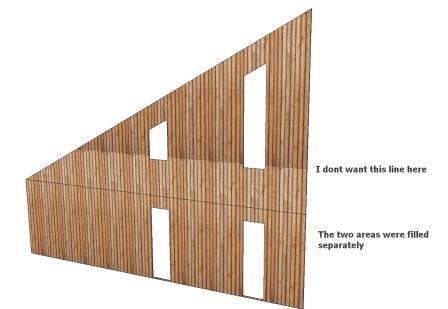
-
Assuming you've applied the material image to the face and not to a component or group, you can adjust the position of the material as well as its orientation. Right click on the face and choose Texture>Position. You'll get some push pins that can be adjusted or you can click on the material and drag the image around to determine where the edges fall.
You might have a look at this for some ideas.
In the case of your texture image, the lighting isn't even so you'll still have the fade from light to dark repeating up the wall.
-
@dave r said:
Assuming you've applied the material image to the face and not to a component or group, you can adjust the position of the material as well as its orientation. Right click on the face and choose Texture>Position. You'll get some push pins that can be adjusted or you can click on the material and drag the image around to determine where the edges fall.
You might have a look at this for some ideas.
In the case of your texture image, the lighting isn't even so you'll still have the fade from light to dark repeating up the wall.
Excellent, thanks for that. You guys never disappoint
'You never stop learning'

Advertisement







