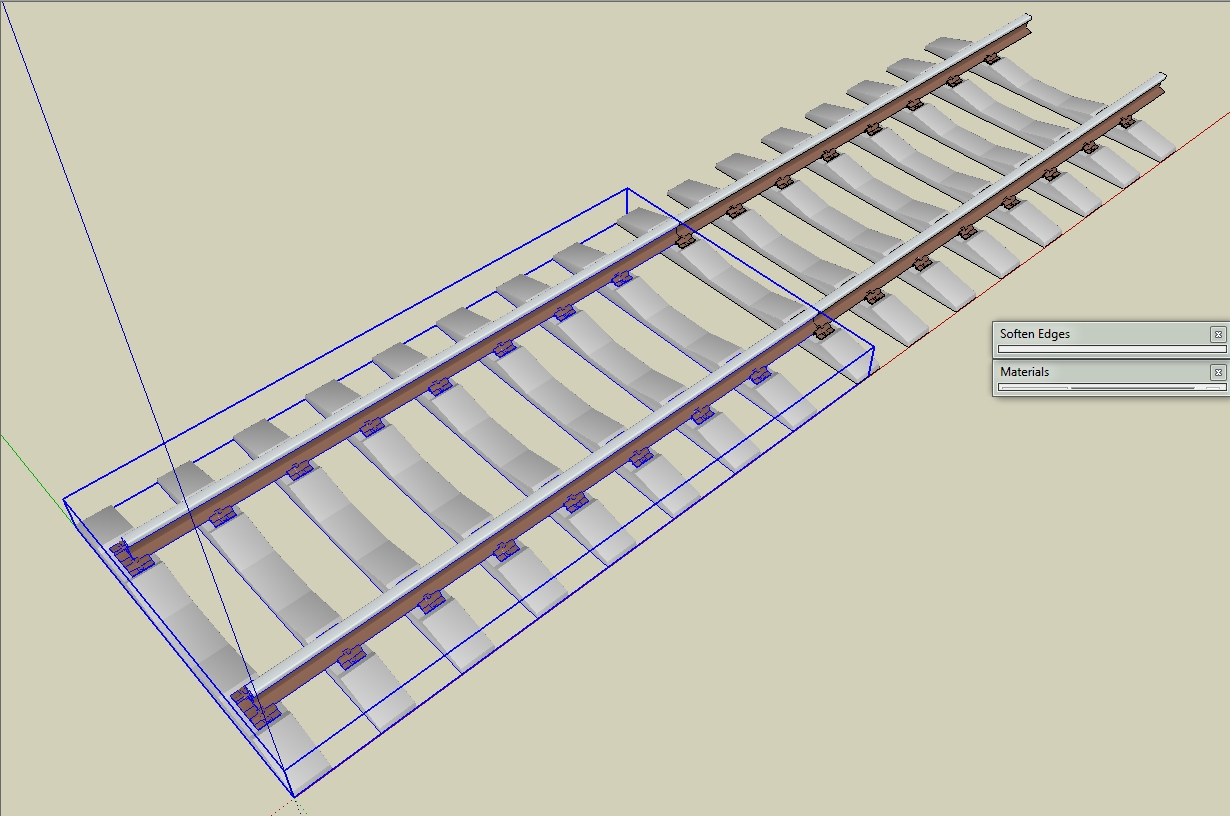Oops, your profile's looking a bit empty! To help us tailor your experience, please fill in key details like your SketchUp version, skill level, operating system, and more. Update and save your info on your profile page today!
🔌 Smart Spline | Fluid way to handle splines for furniture design and complex structures. Download
Railroad Tracks
-
Hi everybody :
I made this design as a 'part' of a larger project. But, I ran into a problem. I didn't extend, at least, one end of the railroad tracks. So I could connect them together. I want to make a copy of it to extend the total length. I tried to copy just the center portion, but I kept getting only the side framework, or just the tracks. I DID make it into a Component (or would it have been better to make it into a Group? ). I didn't think about doing this from the start. I should have extended the ends in the first place. The view is from the top. garystan
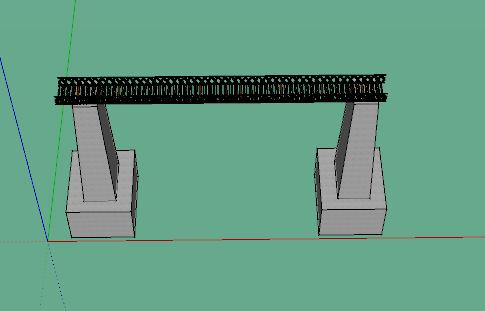
-
Can you upload the model? Its hard to tell what the problem is from your image.
-
-
Marian :
Your pic describes, basically, what I'm trying to accomplish. But, with the 'side pieces' included. After some working with the project, I DID manage to get it done. The only thing, though, I'd probably have to do it a couple of times. So I know that I have it 'down to a science'. Here's a few shots of what I was trying to do. I've included a couple of views of it. But, in a case like this, I'm not sure whether to make it a GROUP or a COMPONENT. For the purpose of making editing easier. Initially, I wanted to 'cut' a piece out of the center part of the tracks (including the side pieces) and paste it to both ends of the tracks. garystan
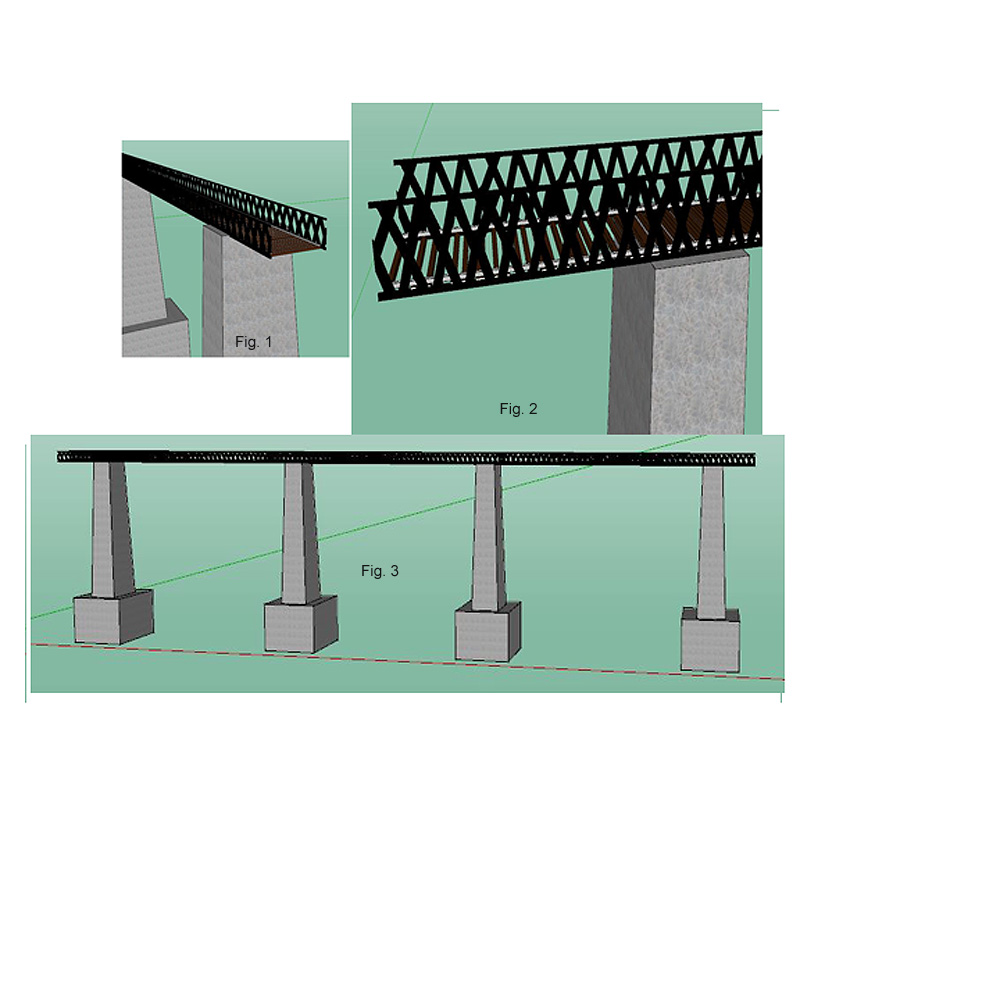
-
I would make the section of track and rail a component. This gives you the opportunity to save it a library for future use and it will help to keep file size down. You could make similar components for other sections of track to make building more track easier. You might also find it useful to adjust the location of the component's axes to make inserting components from the library easier.
I used Marian's track component as an example. If you grab a copy of it from the In Model component library, you find you can drop it exactly in line with the track already laid down.
Advertisement