Is there a way to unskew mesh?
-
I already know about fredoscale but the only thing is its a bit difficult to use it in the way I want to. Basically some of my mesh got messed up and it seems like ALL of it got uniformly skewed. Its off by a few centimeters. I tried using freedoscale to move the mesh back on its XYZ coords but it seems like the bounding box wont allow it. It would me much simpler if I was able to take a single point and skew it back upright right on point. Is there a reliable way to do this?
-
You want say "Twist" ?
If that just use the Twist function with the same angle of twist but negative
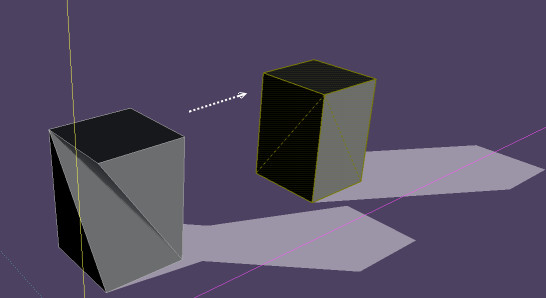
-
You can use the Move Tool and move any vertex to an absolute position,[x,y,z],or by a delta amount,<dx,dy,dz>. If the mesh is on a regular grid, my Snap2Grid plugin at my blog might solve the problem.
Advertisement







