Create Battlements
-
Hi,
is there a elegant way to create the battlements of a castle?
Thanks.
-
You'd most definitely make use of components and linear arrays.
-
-
Hi guys,
thanks for the input.
While the method you described works great for a flat surface, I am not able to adapt this so it works for a curved surface too.Take a look at the attachment. Problem is the round towers.
Any ideas?
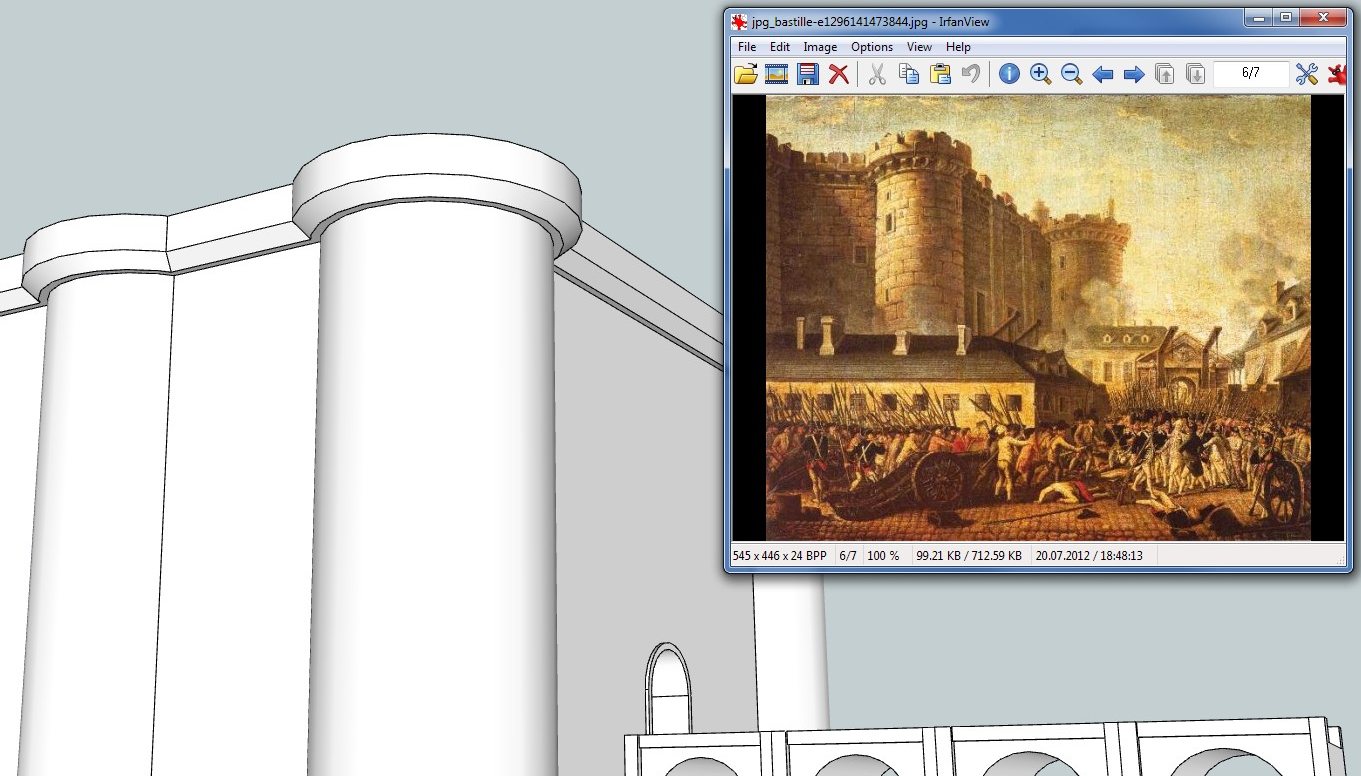
-
I did a lot of castle stuff with crenellation around the top. I did it manually by using the "Divide" function on the right click menu and using those divisions as the markers for crenellation spacing. Then you just select, move the line and use the *x function to automatically duplicate the lines to whatever you need. Joint push pull, erase leftovers and done. Curves had to be done by hand. here's a quick and dirty version I threw together to get the idea, obviously you can do much better work with more planning than I did.
Edit: I don't know why, but the toolbar and right click menu don't show up.
-
For the circular battlements, you can use the Rotate tool and arrays as well.
-
Thanks guys.
That was really helpful. -

-
@escapeartist said:
:thumb:
IMHO any of the tools mention rely on a fixed spacing to copy and in almost all cases you will have some boundary value issue wherein the spacing will not result in integer value number of " blocks", so you have have to setup the spacings to solve that problem unlesss that is ok to you?
Can you post( skp) of a small section of one of your problem areas. In one of the post I did some time ago using component stringer and poly line divide worked ok for tank tread but for yours ?? -
Ah well, in my first answer, I was kind of brief (also posted while I was away and in a hurry).
Indeed a lot depends on the spacing and the roundness of the tower/bastion you want to cover. I usually start with a single component and where I face spacing issues (like they also did when building these structures), I make some unique and adjust the final sizes that way. For parts that are in close-up shots, you may even want to make all pieces unique just to adjust the material (in case it would be "flowing" seamlessly from the walls to the battlement). In more "lucky" cases, you can insert a course of bricks / different stones between them and forget about this latter.
Here is a piece of wall I needed to model as a background for the two houses on the left:
[xxl-img:3ua4d1rw]https://lh3.googleusercontent.com/-LbqhFBAhL4g/TGpXYhYiwjI/AAAAAAAAEgI/6DXttI443Sw/s912/test-002.jpg[/xxl-img:3ua4d1rw]
-
This is why I prefer the divide function for lines and curves. One can use the divide function on the circular battlements as well, the problem being that one would need to either accept a minor deviation in spacing due the differences in length of the wall vs. the length of the circumference. With planning, one could calculate the circumference to match the spacing of the melons and crenels of the wall, or the opposite if desired.
Just as a side note... If you look around on an internet image search, the spacing of crenellation between walls and turrets rarely match, if at all. In fact, a difference could be quite attractive and offer a chance to show off a different style. JMO.
-
You are right with some few walls and regular sections but when there are hardly any similar wall lengths and tower sizes, always dividing and manipulating those pieces individually can be rather laborious. Here the town and castle walls are quite irregular so I would prefer to use the same component as long as it is not too strikingly repetitive or sticks out too much:
[flash=640,480:13147lbp]http://www.youtube.com/v/x1xgvwvydsc[/flash:13147lbp]
-
Gai,
What town is that? What years are those built--looks like a range of times? Both Dominican and Franciscan Monasteries. Interesting. PB
-
That's my town in the 14th century (and indeed, some buildings like the Cathedral had already been started centuries before). And yes, both Dominican and Franciscan (and Augustine and Carmelite) orders. The Dominicans also had a nunnery but outside the walls.
-
@harry_krueger said:
Hi guys,
thanks for the input.
While the method you described works great for a flat surface, I am not able to adapt this so it works for a curved surface too.Take a look at the attachment. Problem is the round towers.
Any ideas?Harry,
Its a matter of a little advanced planning and then building up the structure. See attached model.
Mike
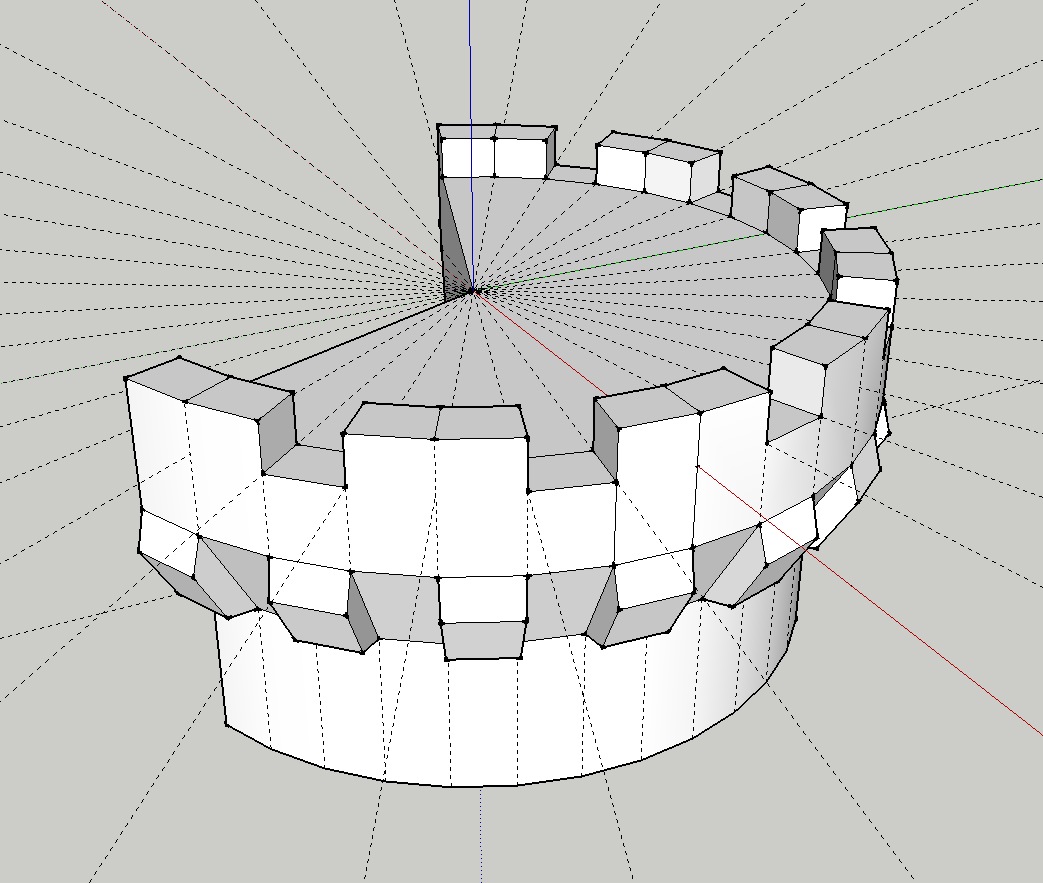
Advertisement







