Spiritual Space Project
-
Hello,
Just wanted to post some photos of a model that I am working on for my architectural portfolio for transfer to a four year university.
It's almost completed, but I have one problem. In my design, vines are intended to crawl up and over the trellis creating a canopy over the bench. Sunlight will pass through the vines casting shadows on anyone sitting in the spiritual space. The problem is that I am having trouble curving the vines over the trellis. I was wondering if anyone has any ideas. I have already tried ShapeBender, but the vine model is too complex( at least I believe that was the problem).


-
Here are more photos. couldn't upload them all at first.
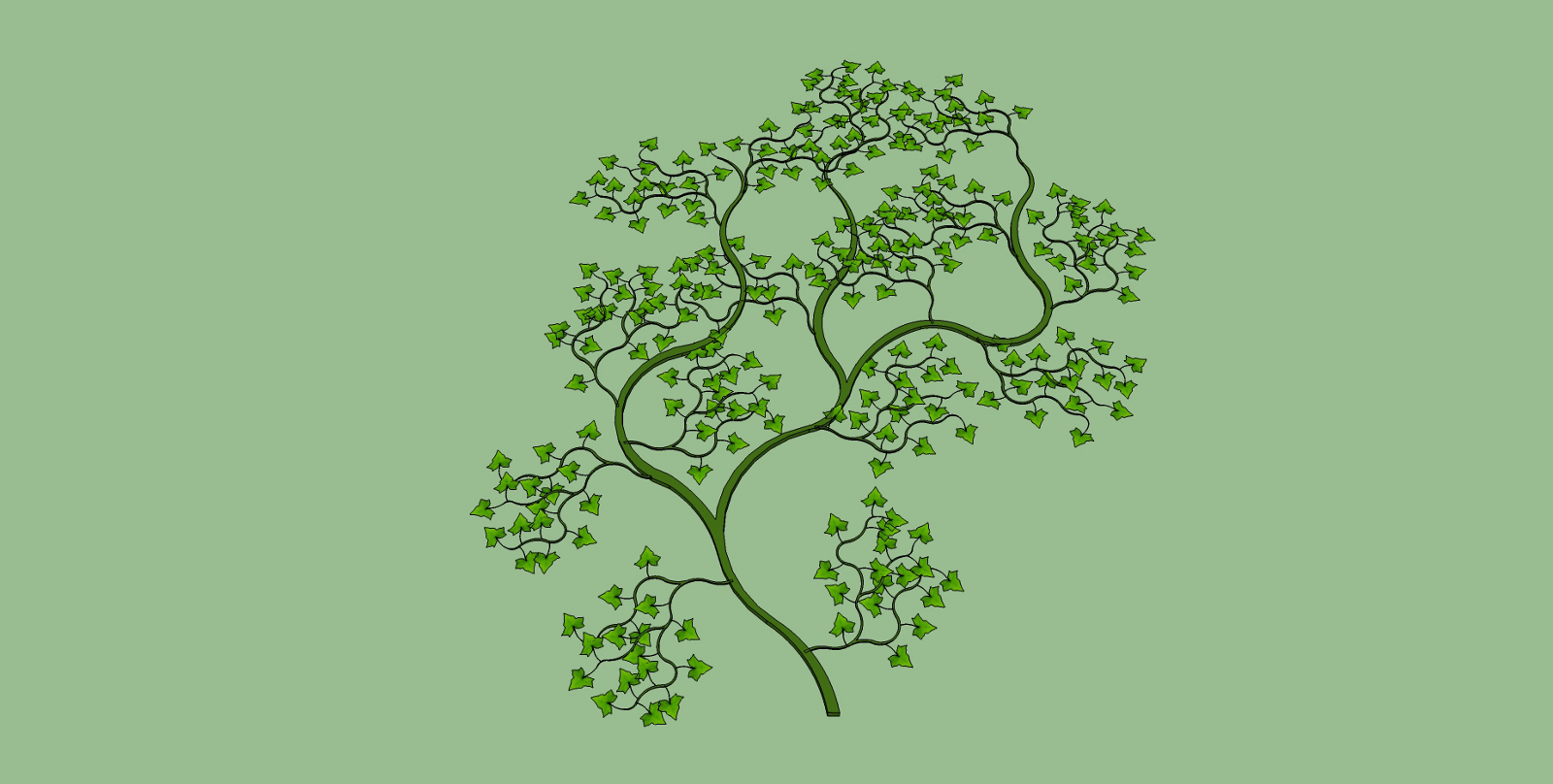

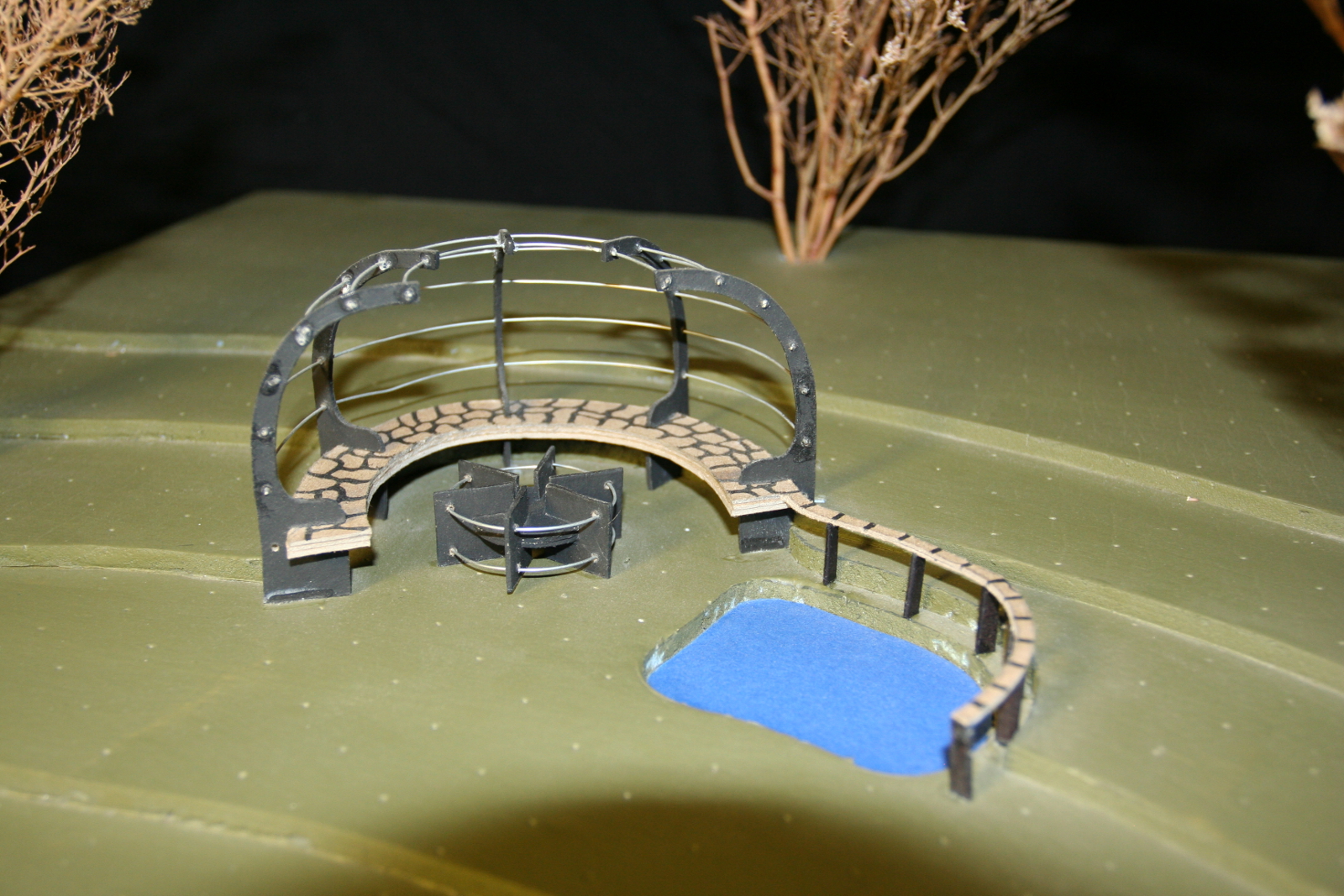
-
Well, there is an ivy plugin... You might also do the vines with TIG's TubeAlongPath, using careful pathing. Many would suggest perhaps incorporating minimal geometry and using image textures resembling the vines and leaves with gaps to allow the sunlight and shadow effects.
-
Thank you for the advice, mitcorb.
I am checking into those plugins now. I did try using minimal geometry at first. Unfortunately whenever I use textures that have some transparent areas( I think they are created by alpha channels)Sketchup views the whole polygon to which the texture is applied as one object when calculating the shadows. In other words, light doesn't pass through the transparent areas. Otherwise minimal geometry would would be perfect.

-
I think TIG developed a tool to trim png's for this purpose, or to make only the desired portions opaque. However, this is not an area I regularly work in. Maybe someone else that regularly uses it will comment.
-
Let's consider this...
It's a simple fence of bars and rails with a post at each end.
Make a component.
Draw it as a series of 3d components, posts, bars and rails - using Move_Ctrl to copy these evenly etc.
Fatten the terminal posts.
Place the component's origin at the start of the first post
Insert further copies snapping to the inside corner of the last post of a previous panel of fencing.
You can paint the fence any color you like.
It will cast shadows/
It will have more geometry than a simple 'image' but making it is quicker than ImageTrimmer in this case and lighter in polys if you made if extruded...
if you are happy with a 2d component use my idea on a 2d face with holes...
-
TIG's ImageTrimmer is great, but I am not sure it will work with such a complex image (Ivy). It will certainly take some time to process.
[EDIT]
You could try that, but (this is probably easier): SU is not going to give you nice dappling shadows-- they will be too hard. It's better to export a shadow-only image to PS or GIMP etc. and recombine with the color non shadow image. Apply blur and transparency to the shadow layer to soften them. You can make your shadow export without the ivy image, but with some randomly-placed simple polygons (grouped on their own layer) standing in for the ivy. The shadow-only image does not show any geometry but just shadows and white background. -
Well I tried the Ivy Plugin and I have to say I'm pleased with the results. I was just wondering if there was a way of modifying the leaf models, that are used in the plugin, so that they are just an outline of a leaf. That way they they might cast a leaf shaped shadow. They are now just square shaped polygons, with a leaf textures, that cast a square shaped shadow. I tried to modify the models within the "textures" folder so the the lines of the polygon followed the leaf texture's outline( simplifying the contours as much as possible) , but it didn't seem to work.
I feel like and idiot, asking you guys this question, cause you guys have helped me so much. My model is now at a stage such that I can make it function in my portfolio as I intended it to. There are enough light patches between the shadows to demonstrate my concept.
PS. TIG, Thank you for all your help. I really appreciate it, and that you cared enough to make an example model. Unfortunately I needed to cast shadows with something much more complicated than a fence. I was using the fence as an example. But, perhaps your plugin may still be helpful for tidying up the vines( not sure yet, gotta see how I may be able to refine the cast shadow more).
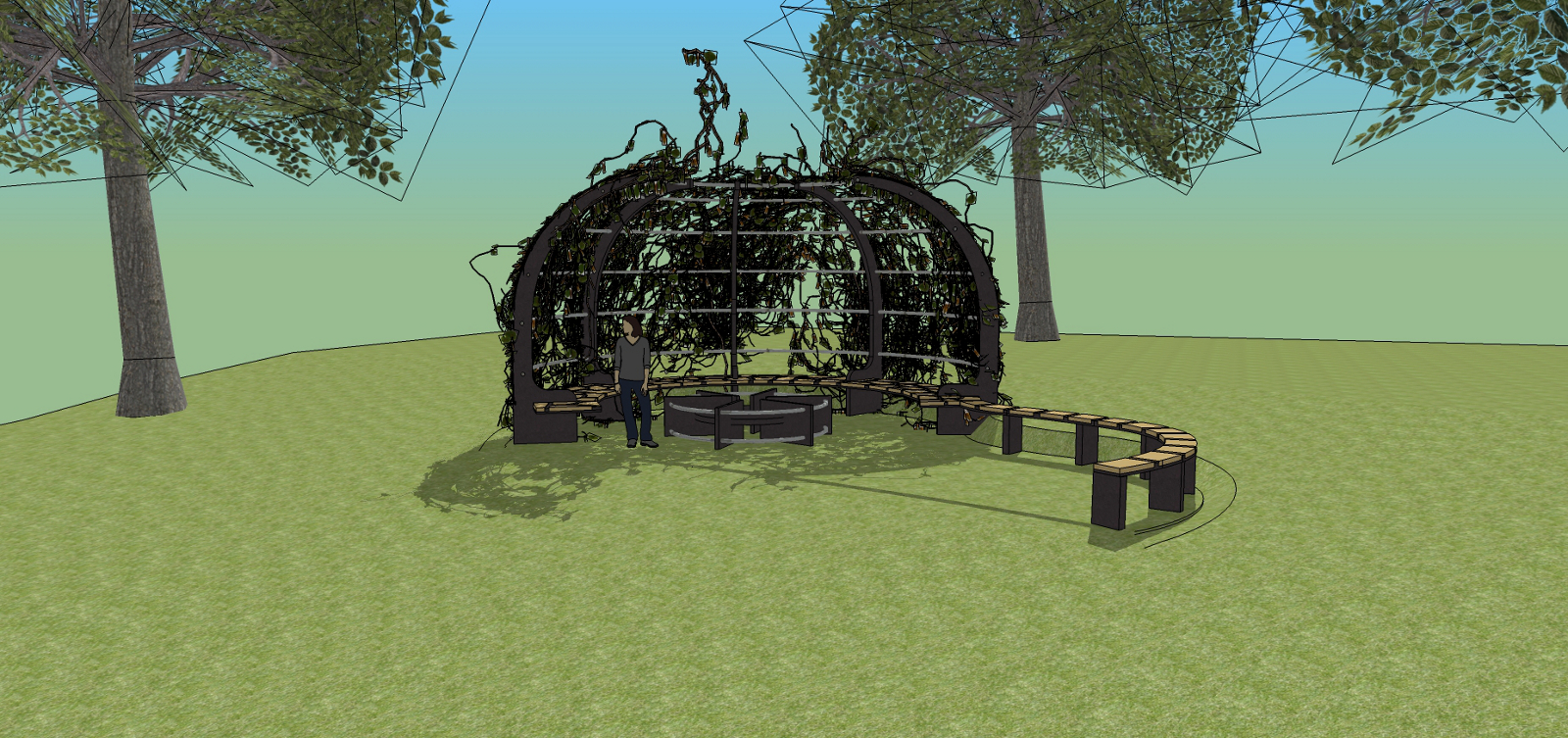
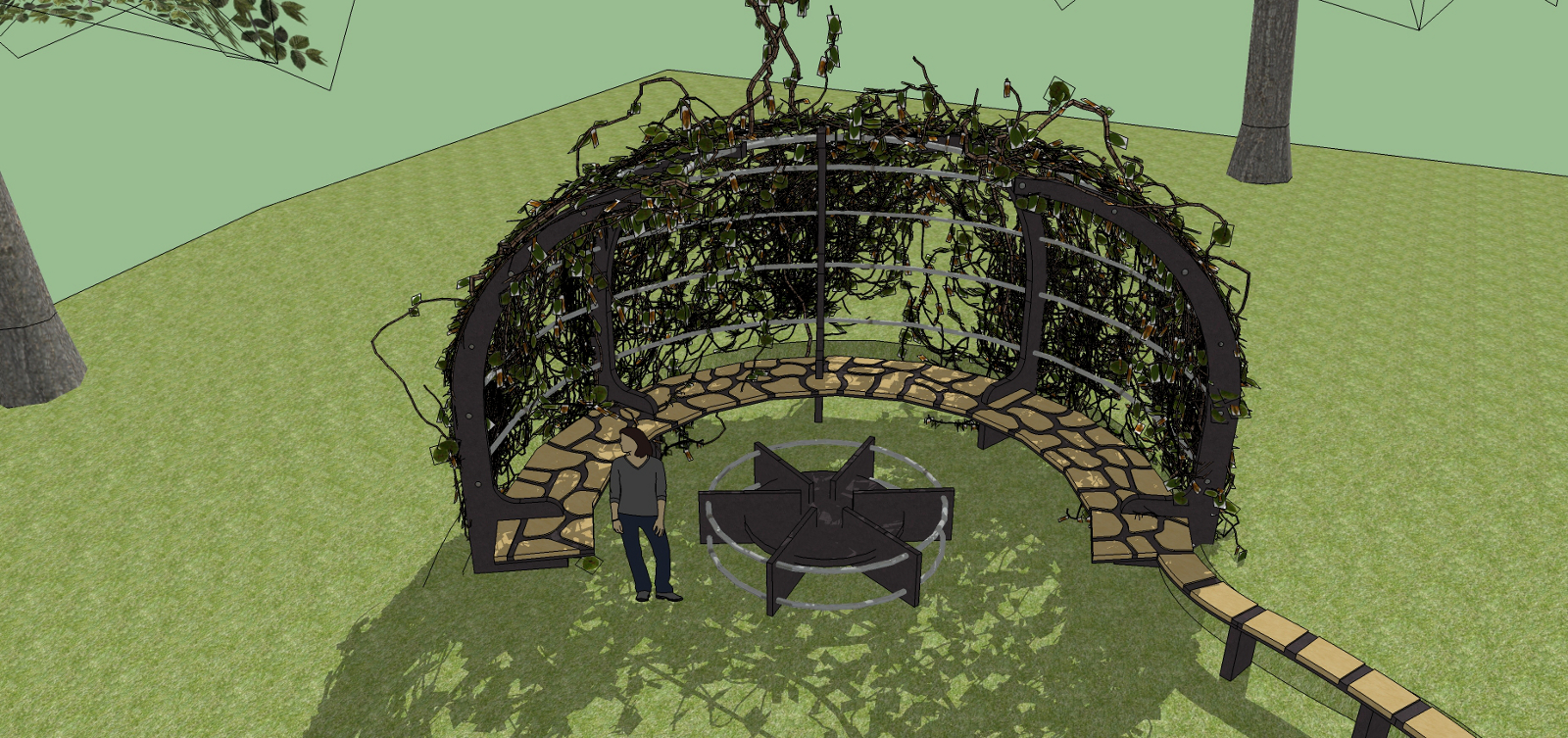
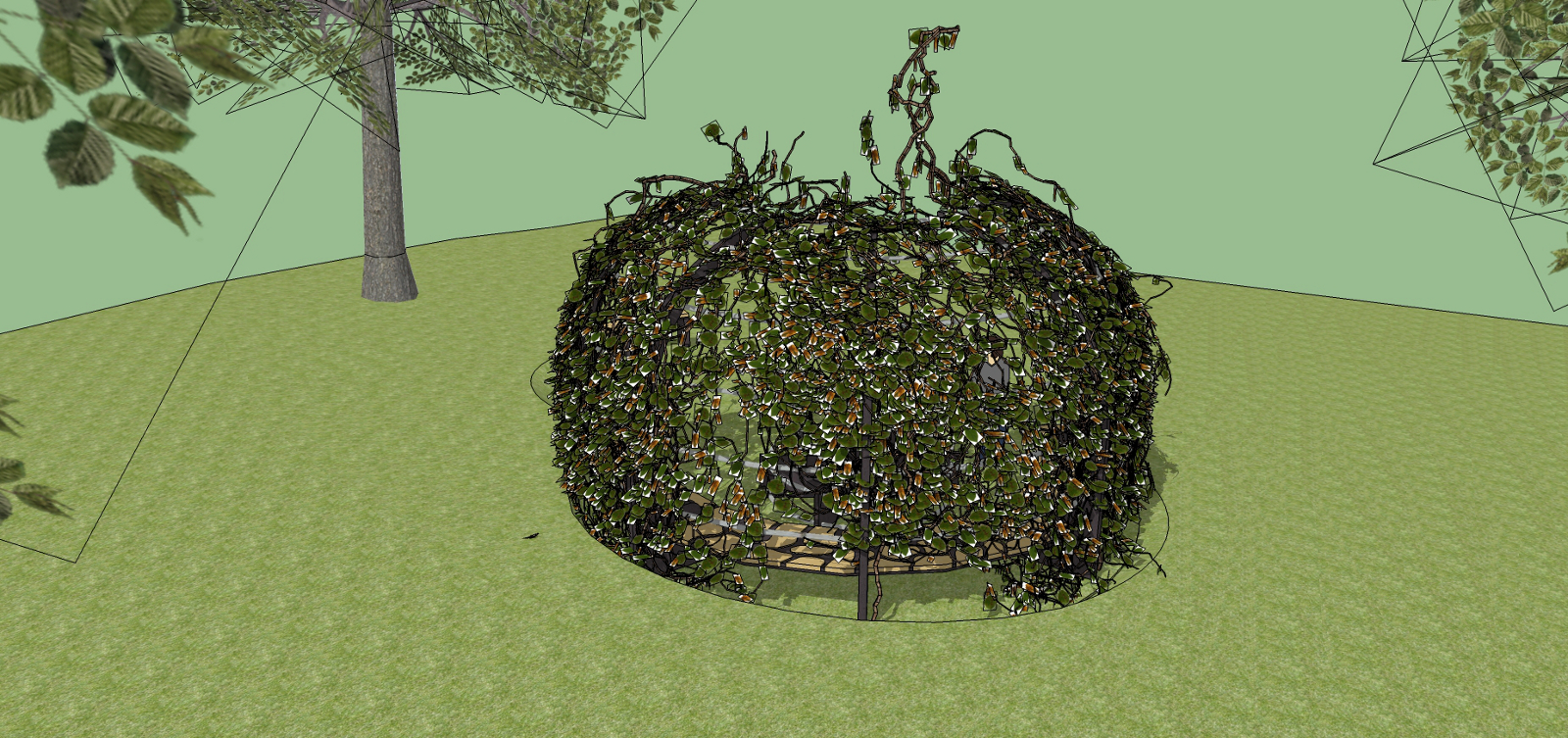
Advertisement







