[Plugin] Ruby Console+ (3.0.2) – updated 30.10.2017
-
-
I uploaded a preliminary with the fix (1.0.2) to prevent this script error. I wanted to use my new webdialog communication system, but that isn't finished yet. It will come later.
-
-
Ruby console on steroids! Very nice.
Cheers,
Alex -
New features added:
inspector for SketchUp entities and many little improvements. -
Thankyou, thnakyou, thankyou!!!
I use it all the time
-
I have sizing issues on XP w/ IE8 installed. (SU v8.0M4)
-
That is not (only) a sizing issue, the JavaScript does not run. Maybe something in the WebDialog-Ruby communication goes wrong and does not call the
%(#000000)[initialize()]function? -
Just installed Ruby Console+ and my productivity doubled already.
Also very good to avoid RSI, better known as 'lets load the damn script again command...'
Thanks - great work. -
Hi
Could anyone solve this issue?

-
What same problem? What browser? What version of the plugin?
Can you try the latest version? -
All I'm getting is this.
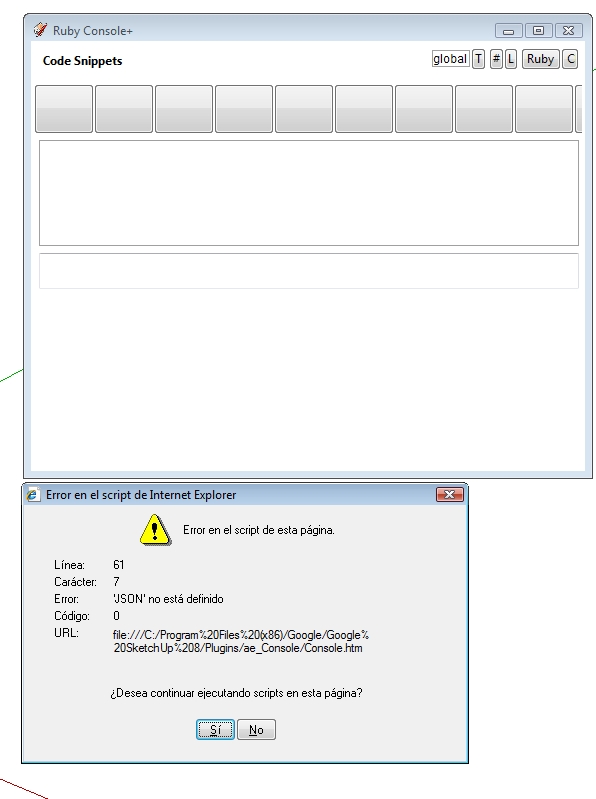
Win Vista Business 64
Java 7 update 7
IE 7 <--- is this a problem? -
That might be the problem.
@unknownuser said:
Requirements:
for now, it works only in the Windows version of SketchUp (IE8, IE9)(Does Internet Explorer 7 run on Vista??)
-
Was that 'requirements' line there all the time?
Yes, IE7 was installed with my spanish version.I upgraded and it works fine.
-
I had the same problem as in the posts before. To resolve the problem you must delete the registry of original Ruby Console +: (Windows 7)
[list:2x1uqeh5][:2x1uqeh5]Go to start menu and search, and open regedit.exe.[/
 2x1uqeh5]
2x1uqeh5]
[:2x1uqeh5]Locate registry path: Computer\HKEY_CURRENT_USER\Software\Google\SketchUp[n][/ 2x1uqeh5]
2x1uqeh5]
[:2x1uqeh5]Delete the following folders and registry:
.\Extensions\Ruby Console+[ver- .\Plugins_ae\Console
- .\WebDialog_AE_Console[/list
 2x1uqeh5]]
2x1uqeh5]]
After delete, it must work!
On other windows versions, the registry might be in similiar named locations. -
Other than the registry the ruby console is outstanding!

Highligh entities, beatiful script highlightings, fast processing, and much more.
I only had to go to Plugins\ae_Console\jQuery\jquery-console-extensions.js and comment out all the DEBUG "puts" sections -- It disturbed me posting "resizing", and "finish resizing".
Now the wish! Is there a way to add a "clear history" button, so it clears all the console history input queue? To clear, i can go to registry and clear it out manually, although it would be nice to have a button.
-
I'm so glad you explained how to remove all the resizing puts statements. I just installed this and I was already ready to never use it again until that was fixed.
Otherwise pretty cool. Thanks!
Chris
-
Thanks Anton, this was bothering me too.
-
Sorry for that mistake, I fixed it!
-
Minor update (1.0.9):
- added icon
Advertisement









