[Plugin] Ruby Console+ (3.0.2) – updated 30.10.2017
-
I didn't get that error. I then tested on another computer where I had tested the beta version and got the error.
You probably have the beta version installed and the registry (Sketchup 8\Plugins_ae\Console) contains an old/invalid value.
The script errors in IE are very pertinacious. I'll try to validate the configuration before passing it into the webdialog. -
@jim said:
Start by removing the
ae_Consolefiles and folder from SketchUp's Tools folder, and install the plugin correctly using the Windows > Preferences > Extensions > Install Extension button.Hmm... it still gives me that error!
@aerilius said:
I didn't get that error. I then tested on another computer where I had tested the beta version and got the error.You probably have the beta version installed and the registry (Sketchup 8\Plugins_ae\Console) contains an old/invalid value. The script errors in IE are very pertinacious. I'll try to validate the configuration before passing it into the webdialog.
Errased, the beta, and all version, including this one, ran CCleaner, I guess I got it all removed using regedit, and it still gives me that error. How should error exist, when I cleaned-up after beta?
-
CCleaner doesn't do magic. I does a lot but I would be surprised if it (only) deleted HKEY_CURRENT_USER\Software\Google\SketchUp 8\Plugins_ae\Console.
The problem is that the only way to bring data from Ruby to SketchUp (execute_script) doesn't handle invalid data, it can't catch and suppress parsing errors.
I have a new version where I validate the data on the Ruby side before I pass it to the WebDialog. I'll upload it soon -
-
I uploaded a preliminary with the fix (1.0.2) to prevent this script error. I wanted to use my new webdialog communication system, but that isn't finished yet. It will come later.
-
-
Ruby console on steroids! Very nice.
Cheers,
Alex -
New features added:
inspector for SketchUp entities and many little improvements. -
Thankyou, thnakyou, thankyou!!!
I use it all the time
-
I have sizing issues on XP w/ IE8 installed. (SU v8.0M4)
-
That is not (only) a sizing issue, the JavaScript does not run. Maybe something in the WebDialog-Ruby communication goes wrong and does not call the
%(#000000)[initialize()]function? -
Just installed Ruby Console+ and my productivity doubled already.
Also very good to avoid RSI, better known as 'lets load the damn script again command...'
Thanks - great work. -
Hi
Could anyone solve this issue?

-
What same problem? What browser? What version of the plugin?
Can you try the latest version? -
All I'm getting is this.
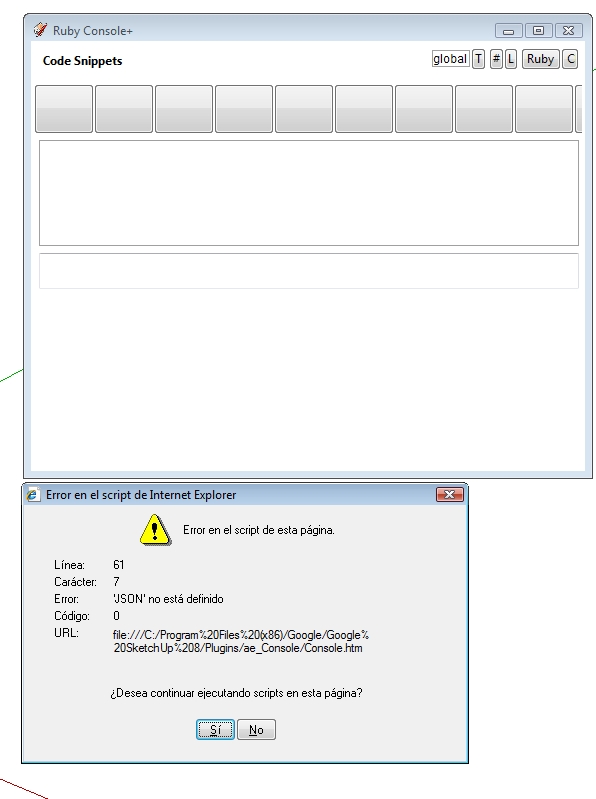
Win Vista Business 64
Java 7 update 7
IE 7 <--- is this a problem? -
That might be the problem.
@unknownuser said:
Requirements:
for now, it works only in the Windows version of SketchUp (IE8, IE9)(Does Internet Explorer 7 run on Vista??)
-
Was that 'requirements' line there all the time?
Yes, IE7 was installed with my spanish version.I upgraded and it works fine.
-
I had the same problem as in the posts before. To resolve the problem you must delete the registry of original Ruby Console +: (Windows 7)
[list:2x1uqeh5][:2x1uqeh5]Go to start menu and search, and open regedit.exe.[/
 2x1uqeh5]
2x1uqeh5]
[:2x1uqeh5]Locate registry path: Computer\HKEY_CURRENT_USER\Software\Google\SketchUp[n][/ 2x1uqeh5]
2x1uqeh5]
[:2x1uqeh5]Delete the following folders and registry:
.\Extensions\Ruby Console+[ver- .\Plugins_ae\Console
- .\WebDialog_AE_Console[/list
 2x1uqeh5]]
2x1uqeh5]]
After delete, it must work!
On other windows versions, the registry might be in similiar named locations. -
Other than the registry the ruby console is outstanding!

Highligh entities, beatiful script highlightings, fast processing, and much more.
I only had to go to Plugins\ae_Console\jQuery\jquery-console-extensions.js and comment out all the DEBUG "puts" sections -- It disturbed me posting "resizing", and "finish resizing".
Now the wish! Is there a way to add a "clear history" button, so it clears all the console history input queue? To clear, i can go to registry and clear it out manually, although it would be nice to have a button.
-
I'm so glad you explained how to remove all the resizing puts statements. I just installed this and I was already ready to never use it again until that was fixed.
Otherwise pretty cool. Thanks!
Chris
Advertisement









