Shape bender 90 degree bends
-
Does Shape Bender make 90* bends? I want to draw a piece of sheet metal and bend the edges of it (just like we would do in our press). Does Shape Bender just not handle 90* bends?
.skp is attached. The line that is bent is what I want the outer dimensions of my shape to be. I'm new to the forums so sorry if this has been covered. Thanks in advance for your help.
-
Yes, Shape Bender will make 90 degree bends. The problem is the bend you want to make and the sheet metal group is a bit to complex I think.
-
Welcome to SCF. The plugin ought to bend it for you if you set up the model, the line and the curve correctly. go back and read the first post in the thread from which you got the plugin.
Actually, for that particular shape, I think I'd draw the section shape and just extrude it. The notches can then be cut using Push/Pull, too.
When you bend the sheet metal in the shop, do you put a sharp 90° bend on it or is there a small radius?
-
Hey guys, thanks for the responses.
I agree that it would probably just be easier to extrude the shape. However, what I was hopefully trying to get to eventually is to draw the sheet flat and then export it to a DXF file so that it can be read by our punch machine software to cut holes in it. Then add the thickness of the metal, then bend it, then assemble this piece with other pieces that my company uses to make the sheet metal boxes. There would be lots of value in the drawing process following along with the manufacturing process so that we could easily provide drawings to the guys in the plant along the way (assembly drawings, layout drawings, etc) as well as drawings of our finished product to the customer. So far SketchUp has been very easy to use and I've only been tinkering with it on my own away from work for a few weeks. For the 3D finished products it absolutely blows away TurboCAD which is what we're using now.
If we could get the hang of the bending then we might be able to ditch TurboCAD entirely.
I'll go back and re-read that original post with the plug-in. Dave, did you notice anything specifically just from glancing at it that was causing it to screw up?
Thanks again for the help.
bagger05
-
Seems like Dave did it. I'd like to see how. I could NOT get a result myself. Remember the path needs to be a curve, so you have to weld the edges to each other.
Dave's looks correct, but also note that Chris has claimed the plugin has inaccuracies so it might not serve every time.
If the flat shape for the punching is expressed OK in one face... another method would be to: export the face for punching, then "score" the flat piece with edges at your bend lines. Use the rotate tool to "bend" the legs up, then use "Joint push-pull" to get the thickness (be sure to press TAB and explore the options). You could use "roundcorner.rb" to round off the bends for realism.
-
Have a look to the bend tool in FredoScale,(http://forums.sketchucation.com/viewtopic.php?t=17948#p144180) don't forget to read the documentation.
-
I didn't bother with even trying it with Shape Bender. I drew it the way I said I would draw it in my previous post. I used your U-shaped profile, did an offset to the inside of it for the thickness of the metal. I connected the ends of the resulting inner and outer edges to get a face, extruded with Push/Pull and added the notches with Push/Pull as well. Made it a component and done.
The key things I saw wrong with your setup is that you didn't lay it out correctly with the "curve" on the red/green axis and it isn't a curve as required by the plugin. It is three separate edges. For Shape Bender to do what you want, the component would need to be standing on edge and the original line would need to be located below it. Or above would work, too.
Peter's suggestion works pretty well although it leaves some funkiness at the bottoms of the notches which needs to be fixed.
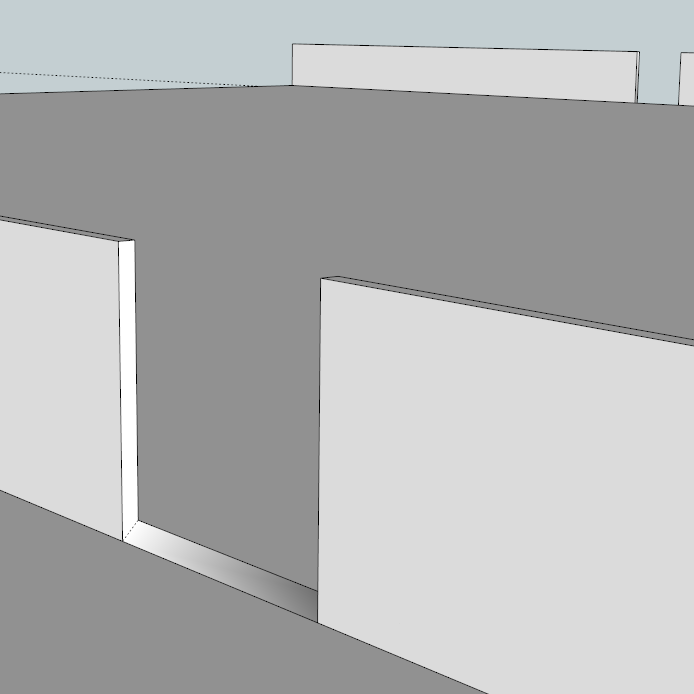
Gilles's suggestion of using Radial Bend might be useful if you need to put a more realistic bend on it but it still leaves some stuff in the notches that needs to be cleaned up. It sounds like for your application you don't really need realistic radii on the bends, though.
Sometimes it makes more sense to just use the native tools and get on with it.
-
As always, I'm blown away by how good at this stuff y'all are. And so grateful that everyone is always so willing to help out the new guys like me.
pbacot, I absolutely love your suggestion about "scoring" the bendlines and just using the rotate tool to do the bending. I'm going to give that a whirl and see how it goes. I'll let y'all know how it works.
Thanks again for the advice.
bagger05
-
@bagger05 said:
pbacot, I absolutely love your suggestion about "scoring" the bendlines and just using the rotate tool to do the bending.
Remember, as Peter mentioned, that on a single face, not a 3D component.
-
Hi folks.
See this page:
http://en.wikipedia.org/wiki/Bending_%28metalworking%29
Scroll down until you get to Bend allowanceand Bend deduction.
In real life with real plates, a simple geometric bending is not sufficient.
Just ideas.
-
For info:
http://www.ciri.org.nz/bendworks/bending.pdfDepending on where you apply fredo's bend tool, (neutral fiber) you come close to real deformation.
Advertisement







