[Plugin] SPGears
-
@doiiu said:
Pitch is in mm, but Face is in inches
While you wait for this to be fixed you might have a look for other plugins to make gears. I have an ancient one (that still works fine in SU2023) called DH Involute Gear. It only creates a 2D gear shape but you can then use Push/Pull to extrude it to the desired height. It has the benefit of creating the entire gear shape as a single face instead of greating the teeth as separate objects.
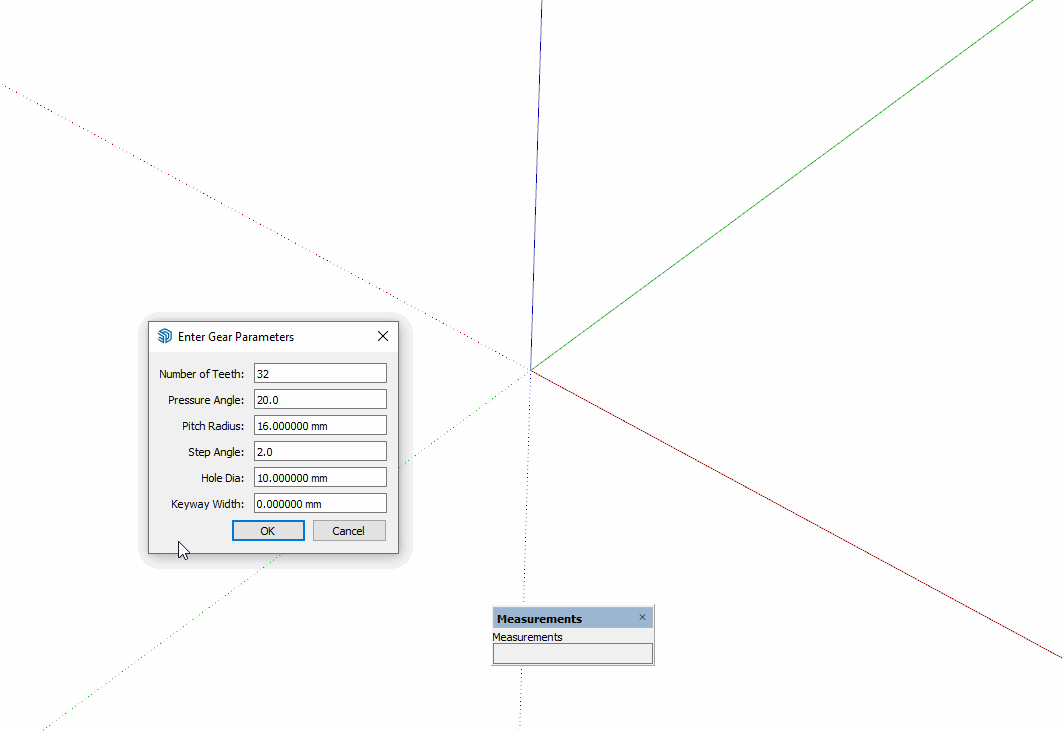
@doiiu said:
And find out that SPGears do not exist neither in Manager or in Plugin folder..
Any options I can try?
If you want to edit this plugin yourself look for MJGrundman_SPGears. Both the .rb and the folder have that name.
@doiiu said:
I need to 3D print so need mm instead of inches
FWIW, I generally find it better to model for 3D printing using meters for the units. Enter millimeters as if they are meters. Export the .stl with units set to meters and import into the slicer in millimeters.
-
Thank you very much!
quick search didn't show me DH Involute Gear,
however I just take faces and push them to desired thickness
It was obvious and I don't know why I didn't do this from the very beginning
Sorry I was stupid -
It might be that the old DH Involute Gear is no longer available. I've had it so long I don't recall where I got it from.
Although the fix is easy enough, I wouldn't say you're being stupid. It's reasonable that all those dimensions should be in the same units.
Another thing you might want to consider if you are printing standard types of gears is that you can find CAD files for gears that you could import into SketchUp.
-
In case this amazing plugin is still maintained, I'd have a couple of suggestions to improve it, in order of implementation difficulty:
- add an option to add a line representing the axis of the gear: it makes it easier to align them (easy?)
- add an option to keep the teeth size constant while changing the teeth number, else gears with different number of teeth will not match; for example, if I create a 200t gear and a 20t gear, I then must manually reduce size of 20t to 1/10 to make teeth match (complex)
- add worm+gear support (hard)
-
@jumpjack said:
In case this amazing plugin is still maintained ...
It doesn't appear to be but who knows? In the meantime at least your first request can easily be dealt with.
@jumpjack said:
- add an option to add a line representing the axis of the gear: it makes it easier to align them (easy?)
As it is now the group is created with the origin and blue axis centered on the gear. Simple enough to open the group for editing and draw an edge for the gear axis. Or convert the group to a component. When you drag the component in from the Components panel you'll have hold of it by its origin making it simple enough to place. You could quickly set the component to glue to a face if you want to determine its orientation, too.
FWIW there are better options for modeling gears and worms if you need more than a simple representation of the gear. Maybe for 3D printing, for example.
Are you still using SketchUp 2013 Make as your profile indicates?
-
Yes, man ually creating the axis is easy.... but it's boring if you are building a mechanism with many gears.
I am still using SU2013, sometimes SU2014... but sometimes also SU8 because it's the only one authorize to run on my office PC, who knows why...
because it's the only one authorize to run on my office PC, who knows why...The keypoint is I need to use MSPhysics, which does not work in 64 bit versions.
But maybe the situation changed? Does it exist a physics simulator plugin (and a gear generator plugin) for 64 bit versions? -
The plugin works, but when starting SU8 I get:
"Error Loading File MJGrundman_SPGears.rb
uninitialized constant MJGrundman::SPGears::EXTENSION"Any conflict with another plugin? I've had it on another computer before with no problems.
Robert
-
@dave r said:
It doesn't appear to be but who knows?
But if... someday. There are a lot of parameters here, but 2D.
https://evolventdesign.com/pages/spur-gear-generatorRobert
-
@robertwan said:
There are a lot of parameters here, but 2D
It's trivial to make them 3D in SketchUp from there, though.
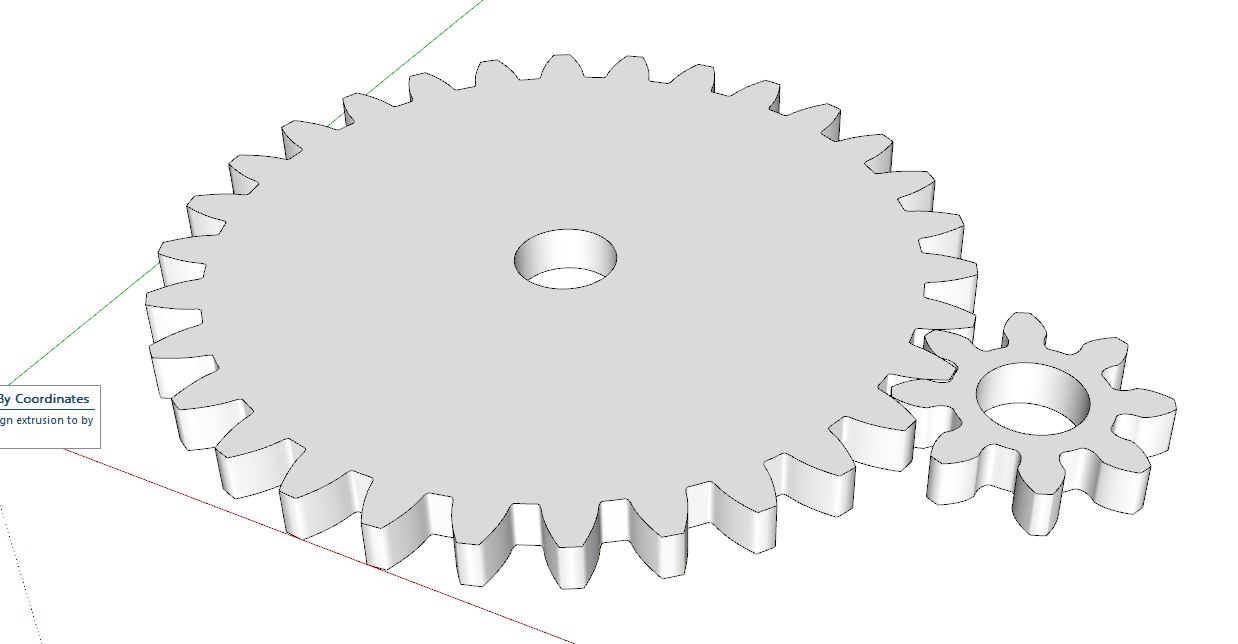
-
@dave r said:
@robertwan said:
There are a lot of parameters here, but 2D
It's trivial to make them 3D in SketchUp from there, though.
[attachment=0:6to2ga5o]<!-- ia0 -->Screenshot - 5_30_2023 , 1_15_04 PM.png<!-- ia0 -->[/attachment:6to2ga5o]How?
-
Download and import the .dxf file, make the faces and extrude with Push/Pull. All fundamental parts of using SketchUp.
Makes better gear components than SP Gears does, too.
-
@dave r said:
It's trivial to make them 3D in SketchUp from there, though.
Yes I know. That's what I do. I was forced to look for a gear generator because I needed a rack gear.
But there is nothing like in the plugin, i.e. HELIX and BEVEL.
Robert
-
sketchup ta kremayer çizmek bu kadar zor olmamalıydı. çok zayıf kaldı
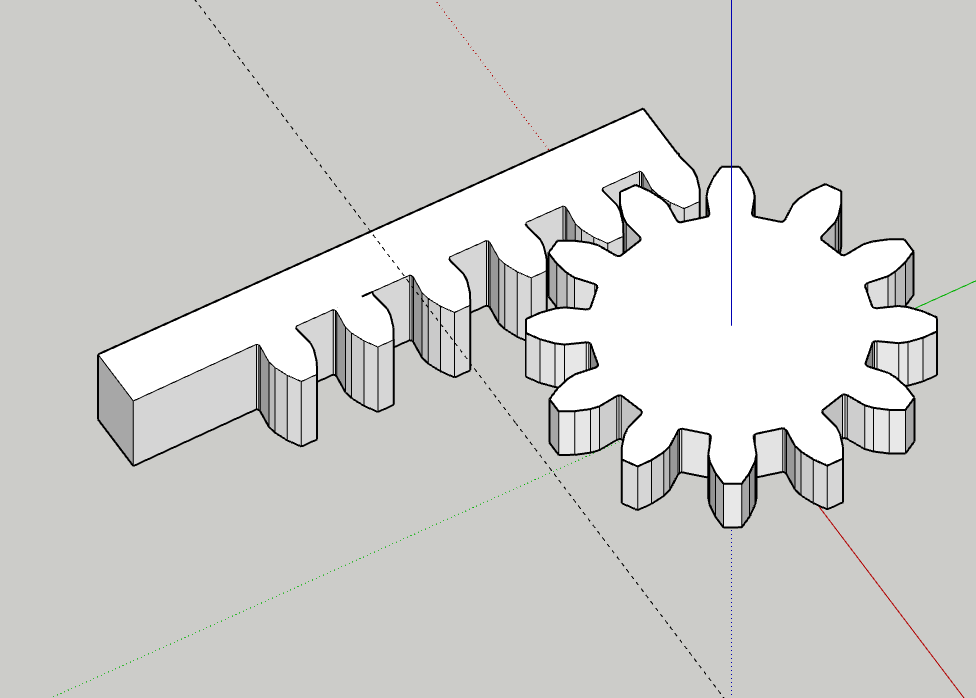
-
Translated by Google:
@osmanoney said:
Drawing racks in Sketchup shouldn't be this hard. was very weak
It doesn't have to be hard. Depends on what version of SketchUp you are using. Your profile indicates you are using 2023 Free/Make. That version is wed based and that doesn't have any option to use extensions like this. How are you intending to use your rack and pinion? Is it for 3D printing or some other manufacturing process?
I made this in SketchUp Pro. Quite simple to model without a plugin.
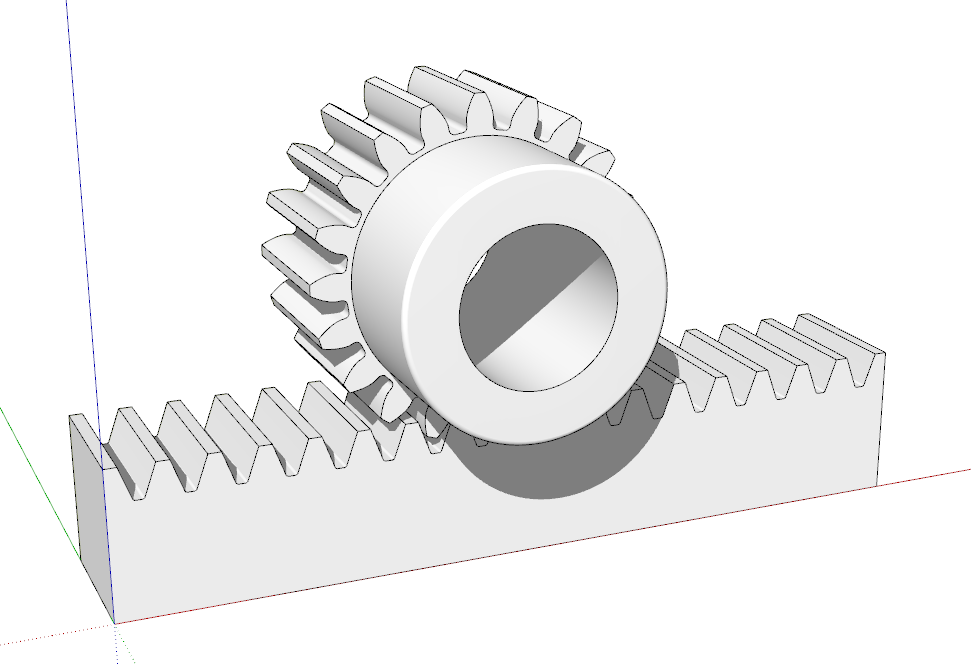
-
3D print baskı için modelleme yapıyorum. bu arada ben yeni bir sketcup üyesiyim öğrenciyim yeni öğreniyorum. cevabınız için tşk ederim.
-
Translated by Google:
@osmanoney said:
I'm modeling for 3D printing. by the way, i am a new sketcup member, i am a student, i am just learning. thank you for your answer.
Since you are new to SketchUp, I would suggest that you spend some time learning to use the basic tools. That will make it easier for you to create the models you want.
If you read the first post in this thread you will see the author's warning that the gears drawn with this extension will not be accurate enough for 3D printing.
Again, please correct your forum profile. You must be using SketchUp 2023 Pro if you are able to use extensions.
-
Is there any way to change the orientation from horizontal to vertical ? Thanks
-
You could probably edit the code but it's simpler to rotate the object after it's created.
Advertisement







