Show/hide a section plane in a scene
-
Hi
In a scene I like to see the active section plane and in another scene not. How do I do this?? Checking the box in attachment does not make any changes I think...
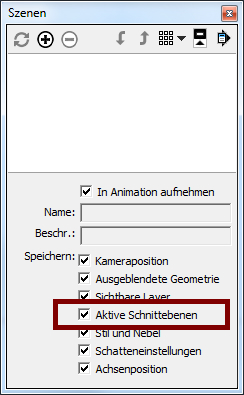
-
Leave the box checked. Go to Window>Preferences>General and make sure the box is ticked for "Warn of style changes when creating scenes."
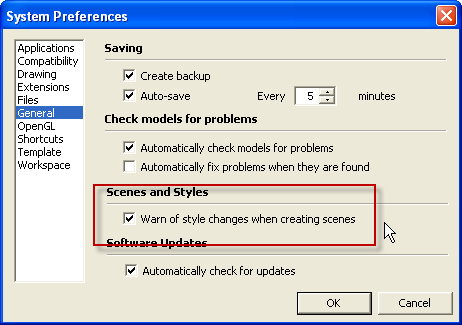
When you create a new scene this box should pop up. Select the first option.
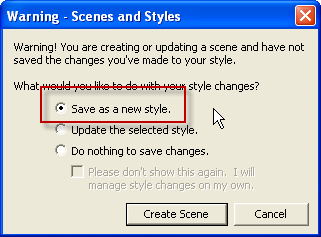
This will add a new style to the In Model Styles library.
-
@zacchia said:
Checking the box in attachment does not make any changes...
This checkbox only controls the active section plane (if there are more than one) and not their visibility.
(edit: see this video for an application of this)
The visibility is controlled by the style dialog: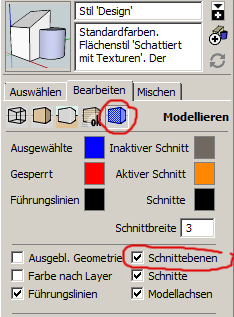
(One way to get two styles is described in Daves answer)
-
Oh, thanky you so much for excellent answers! That helps me a lot!

I just asking myself why the visibility of the section plane is controlled by the style dialog... -
It's controlled by the Styles dialog because it's part of the style as is X-ray, Back Edges, Monochrome, etc.
Advertisement







