Window location
-
Hi all
I have a twin monitor set-up on my Dell Vostro laptop and run the main SketchUp window on the 2nd monitor screen. However, any of the windows that I switch on, Layers, Components, Materials, etc open on the main laptop screen. I can move those windows about on the main screen but I cannot get them to move to the 2nd monitor screen, it is like there is a barrier there stopping them from moving over.Can anyone help me with the reason behind this and a solution?
Thanks for your time..
Ben
-
I take it there are no answers to this one? I'll assume it's a trick of the graphics card I guess.......
-
It's probably the way you have the dual monitors setup in Windows. I did the same with an HP laptop. They should be setup in extended mode in display options dialoge window this article explains a little better.
-
The first time I hooked up an external monitor, I had the same trouble, I couldn't drag anything left to right from my lap top to the secondary. Then realized I had my laptop on the left and the secondary on the right, but in the control panel, I didn't notice that I had my secondary monitor on the left side and laptop on the right. Just identify and make sure they are oriented to match the 1--2 on the monitors and the control panel. Sounds elementary but sometimes the best answers to frustrating issues are the most obvious.
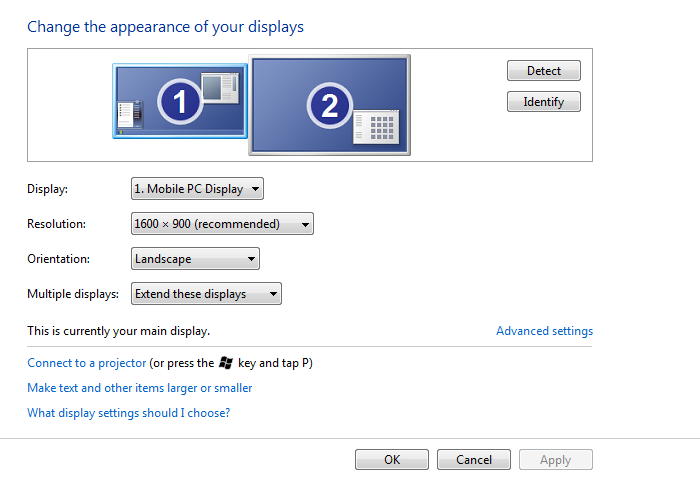
Advertisement







