Rotatable north arrow back again please!
-
I would very much like to see the manual rotatable north arrow back in the free version again.
It used to be there up till Sketchup 8 but now suddenly you have to import a Google maps plan to get the sun position accurate. The problem is that when you rotate the imported google map, it won't rotate the sun so you have to rotate your model instead. Having done this all rectangles and other stuff I make after rotating the whole model are not parallel to the model. This means having to rotate the new objects manually after creation which takes time.
But maybe I just don't know about a simple trick. Anyone has a solution without having to buy the pro version?
Thanks.
-
Oh they took the solar north away from the free version?
If I were using "add location" for a placement on a site, I would rotate the building and align axes (Tools / Axes) with the building, not rotate the Google terrain.
What I find (in Pro) is that the standard camera views still relate to the original drawing axes and solar north and not the rotated axes. This will help orient you to the north in a site plan with a standard view. You can use align view (control click on axes/ Align View) for a rectilinear plan view, and align view to a face (select face / context menu/Align View) to get ortho elevation views.
-
You can still use the model location plugin Jim made (originally for SU 5 Free I think): http://sketchuptips.blogspot.hu/2008/01/plugin-model-location.html
No "visual" setting but you can always use a guide line to define your location and then measure the angle with the Protractor too finally enter the values into the dialog.(Although I have the Pro version, this was the first thing that I tried when testing that SU version where they removed it from free
 )
) -
It was removed from the Pro version, too, and I second the request to add it back.
-
@daniel said:
It was removed from the Pro version, too, and I second the request to add it back.
I guess I didn't use it back then, but what is the difference of that rotatable north arrow from the solar north tool?
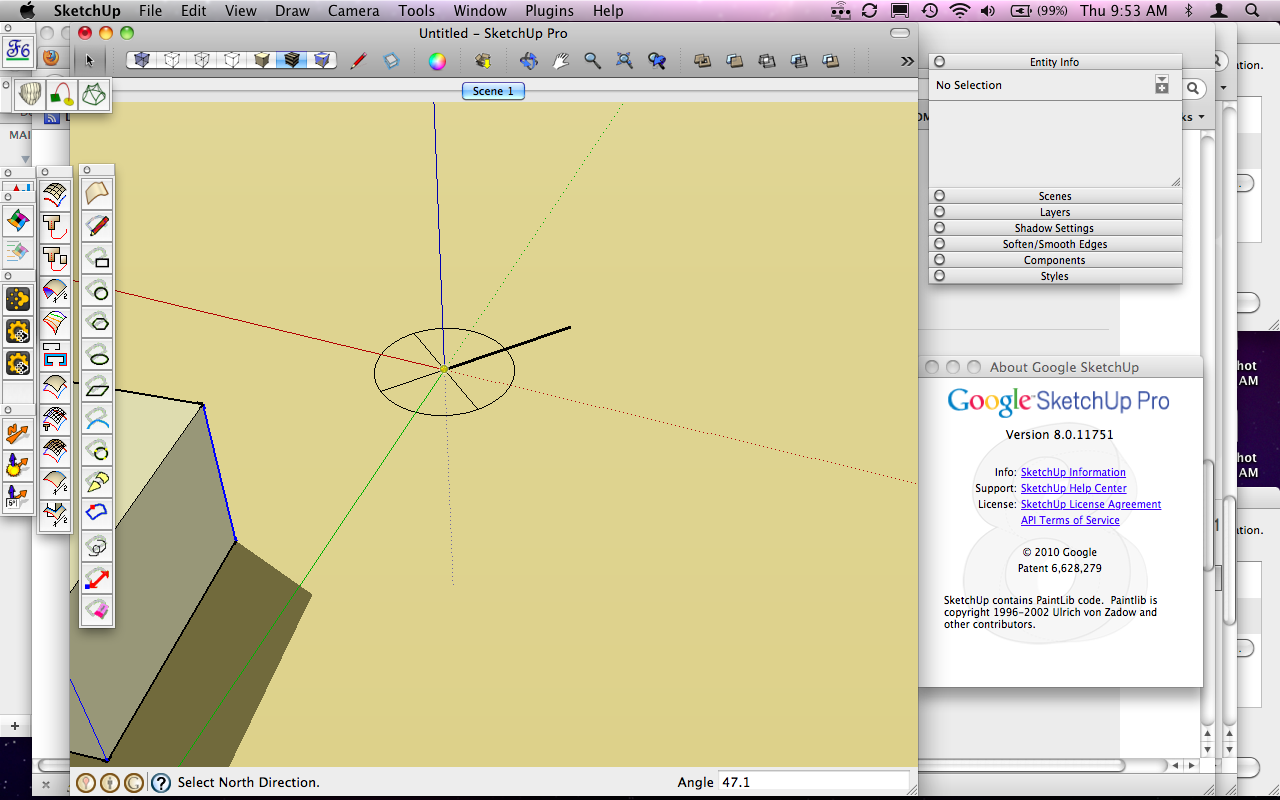
-
@gaieus said:
You can still use the model location plugin Jim made (originally for SU 5 Free I think): http://sketchuptips.blogspot.hu/2008/01/plugin-model-location.html
No "visual" setting but you can always use a guide line to define your location and then measure the angle with the Protractor too finally enter the values into the dialog.The plugin has the option to show the north direction with a heavy orange line. Works quite handy

-
Does this pic (the one above) show the implementation of a rotatable north arrow (or solar north tool) in SU Pro, or what?
@pbacot said:
I guess I didn't use it back then, but what is the difference of that rotatable north arrow from the solar north tool?
-
Right. I show the "About SketchUp" pane on the right to hint that it is v.8 SU Pro. On lower left is the Solar North toolbar. You place the symbol and rotate it about, notice the angle shown in the measurement box.
-
I saw you were visually explicit about the fact that you were running pro and the angle and so on, just not which it was, some rotatable north arrow or solar north tool.
From SU help:
@unknownuser said:Editing the North angle can only be done with the Pro version of SketchUp 8 or with a previous version of SketchUp. To enable the North angle, click View > Toolbars > Solar North
Likewise, there can only be one North angle used in a SketchUp file. If you need to display varying North angles, you can create separate files or use an older version of SketchUp.
updated 06/02/2012
Thank you.
-
Right.
So that's why I ask what's the difference between the mentioned rotatable north arrow and the solar north tool? Daniel says they took it (rotatable north arrow) from the Pro version.
Advertisement







