Boardwalk around a curve
-
Hi Folks,
I'm trying to model a very simple boardwalk to be built on a wildlife reserve I manage. It's pretty simple, with slats 600x75x25 fixed (25mm spacing) to stringers or rails 75x50x3600. The slats overhang the stingers by 75mm. Producing a model to be used as part of a specification for contractors has been fairly straightforward, until I try to show what happens at a corner, where the boards need to taper to maintain the 25mm spacing.My questions are:
- Is there a clever way of working out how many boards, and the angle they should taper, to use in the corner?
- Is there a quick way of placing the boards on the model, maintaining the 25mm spacing and (approx) 75mm overhang?
I've had a go using a radial array to place boards (got close to correct taper by trial and error), but I wonder if there's a neater way? I'd like to create the array on a curve of varying radius.
I'll try and attach a print of my (very basic) Sketcup model here. If it works, you'll see that I've left the tapered boards as 2D polygons until I figure out how to size and position them.
Any help gratefully accepted.
Cheers,
SvenHanda boardwalk corner.pdf -
Sven,
There's a couple of plugins that will spread components along a curve. One is component stringer but I can't remember the name of the other one. I'm not aware of anything that will do the tapers automatically though. I haven't tried this out, but my inclination would be to use component stringer to distribute the gaps rather than the boards:
- draw the centreline for the boardwalk
- offset the line both ways by 300mm
- join the ends up to get your boardwalk surface,
- draw a 25mm gap "component", make sure the lines overlap your boardwalk surface.
- then working in sections, so that you are always working on a convex outer margin:
- string your gap component out along the outside edge of the convex radius at required centres.
- the "gaps"should rotate with the outside radius
- finally explode everything erase the gaps, and push pull all your boards to the required depth
Like I said, I haven't tried it, so might needs to some experimentation.
[edit] I tried it.... the other plug in is called pathcopy.rb, I did as described above, it worked fine except the curve I used had too few vertices, so the angle that the gaps were rotated to were a bit off. So I did another one with a tighter curve and more vertices, which gave a reasonable result.
Regards
- Mick
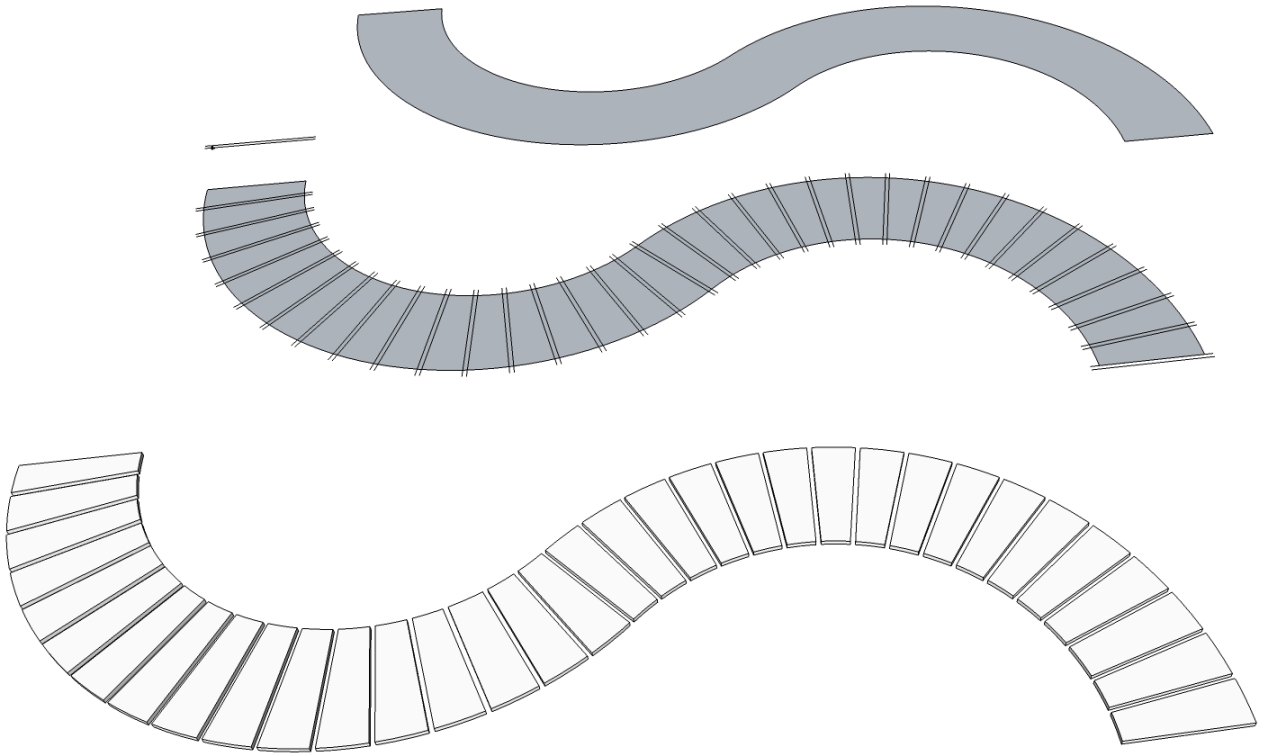
-
Looks like a very nice tip. I must try it myself to try to get it lodged where it belongs.
-
You have a cool plug by Sdmitch for this

Stepping stone!Tut video on the site!

-
Unfortunately Stepping Stones doesn't work very well around "sharp" corners.
-
@sdmitch said:
Unfortunately Stepping Stones doesn't work very well around "sharp" corners.
Sam, I wasn't aware of your plugin. It seemed to work beautifully for this, but I needed to orientate either "left" or "right" so that the maximum board width could be constrained to "width". So this means you still have to break the path into sections so there is no inflexion in the curve, but this is way quicker than my method above. Also noticed that the vertex spacing can affect things (say when welding a number of curves together) - I guess this is related to your "sharp corners" issue you mentioned, so using something like Fredo's bezierspline tools (to get a smooth polyline and equal segments) first, and then your stepping stones plugin, had a very pleasing result.

Cheers
- Mick
-
Thanks very much for your replies guys.
Will have a go and let you know how I get on.
Much appreciated.
Sven
Advertisement







