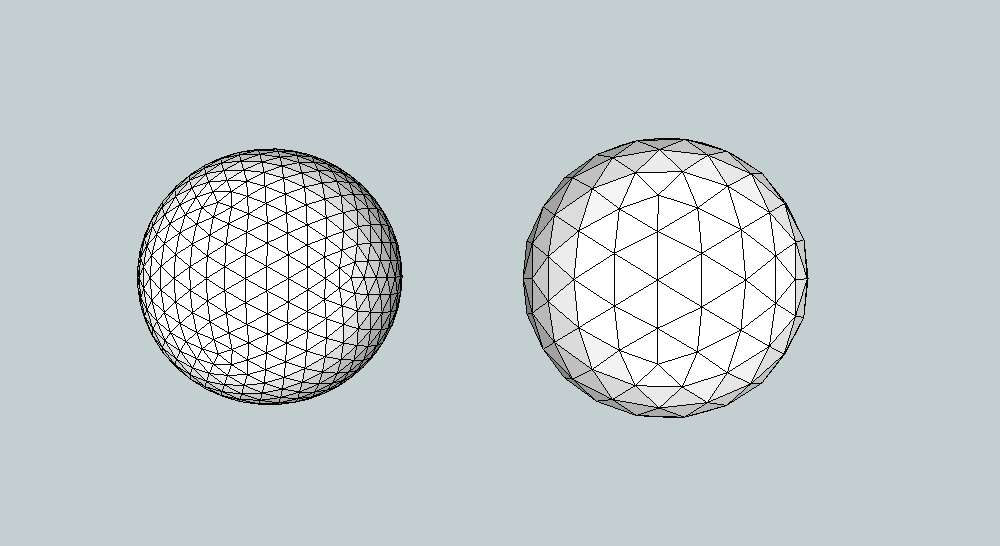Draw non-radial tri and quad faced spheres - how to create?
-
Variety is the spice of life and a well stocked draw menu is enabling feeling.
My main reason is that I'm looking for more equally sized mesh faces, though I guess there are other good reasons.
@unknownuser said:
Basics Q: Quads or tris when modeling?
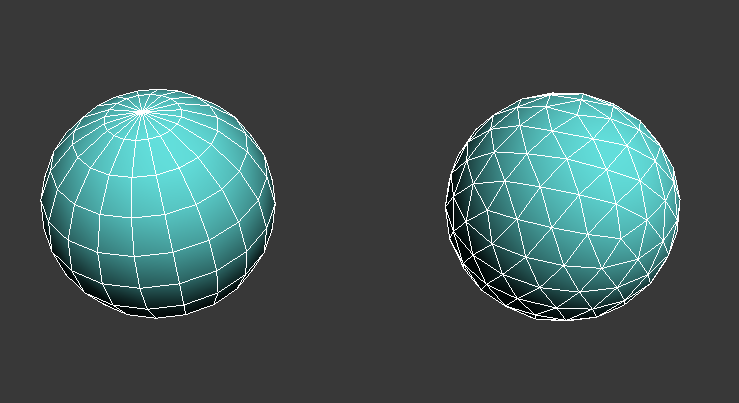
"The sphere on the left has 360 faces, the one on the right has 320 faces.The one on the right has more curve and more uniform curve."
Just interesting:
Cubic Globes
"Although mapping into the regular hexahedron (an ordinary cube) is prone to pronounced distortion, the nonsensical notion of "Earth-in-a-box" has long fascinated me. Once I plotted and folded such a map by hand alone, using an arbitrary compound of cylindrical and Collignon-like projections."
-
http://rhin.crai.archi.fr/rld/plugin_details.php?id=156
http://sketchup.google.com/3dwarehouse/search?uq=0058532540730737055623450&scoring=m&start=0Be care geodesics could drive you crazy, I know.
-
Thanks, Gilles.
I've sampled Taff's wonderful models several times over the years.
http://forums.sketchucation.com/viewtopic.php?f=79&t=40874&p=362816&hilit=geodesic#p362816@unknownuser said:
That particular truss will only produce a sphere if 20 copies are used, rotated around the correct axes, by the correct angles. I did exactly that, in less than a minute
-
Thanks to Taff, who likes to make you learn a bit...
Now to skin it... that is, to add a skin.
-
Maybe you would like to investigate this geodesic source: http://www.cadreanalytic.com/cadregeo.htm
Also, I assume the spheres and shapes in the Components folder that came with Sketchup are not exactly what you need?
-
-
Does the trick. And has been doing so since 2008.
You know how much time you could have saved me if you were paying more attention to my problems?
Perhaps I should pay better attention...
Thank you very much, Gilles.
-
@brookefox said:
Thanks to Taff, who likes to make you learn a bit...
And that's a good thing,...
...right?

-Taff
-
Sure, but it's also a good thing to ( try to ) understand how things are made.

-
@gilles said:
This plugin does this:
http://rhin.crai.archi.fr/rld/plugin_details.php?id=156I had not seen that plugin. Would have saved me some time ... a while ago ... doh!
-
http://rhin.crai.archi.fr/rld/index.php is another gold mine to dig in. French and English, thanks to Didier Bur.

-
Mighty big Thanks to Taff for a "making me think" moment (just posted it on the duh thread
 ) This is all very helpful!
) This is all very helpful! 
-
Perfect only from a distance. I wish there were a draw non-radial tri- and quad- mesh plugin, with face size/number/density settings.
-
The left image in the first image is the typical SketchUp sphere construction (I call it 'radial'), the right image is what I'm looking for (I call it 'non-radial').
-
@gilles said:
This plugin does this:
http://rhin.crai.archi.fr/rld/plugin_details.php?id=156Hmm.... That plugin extends quite a few of the base SketchUp classes. Risky stuff.
-
geodesic - create sphere settings examples required text
-
@unknownuser said:
Hmm.... That plugin extends quite a few of the base SketchUp classes. Risky stuff.
I got it for a while and have no problem at this time.Of course it may be not aesthetic code, but it does the job.
I know nothing about coding and I enjoy your plugins.
-
I just installed this plugin but cant find it after installation
-
@unknownuser said:
I just installed this plugin but cant find it after installation
You should find Create geodesic in the plugin menu.
-
@gilles said:
@unknownuser said:
I just installed this plugin but cant find it after installation
You should find Create geodesic in the plugin menu.
Rodger that.......got it

Advertisement