Full Size Patterns for Templates [Updated]
-
I couldn't get it to work but thanks anyway.
-
What do you mean you couldn't get it to work?
-
Once install nothing shows up in the tools menu.
-
How did you install it? Did you make sure the box for it is ticked under Preferences>Extensions?
It will work if installed correctly.
-
This is how everything is set up and still nothing in the tools menu.
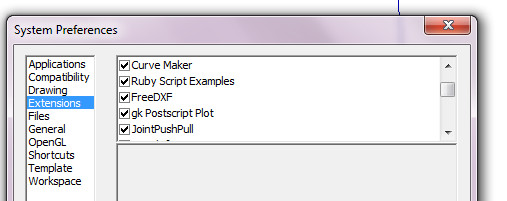
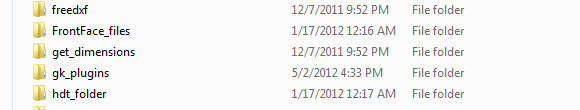
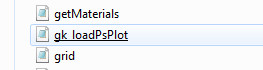
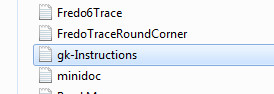
-
What's in the gk_plugins folder?
-
This is whats in the folder
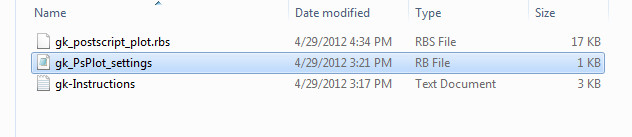
-
So you still don't find anything starting with 'gk' anywhere in the Tools menu?
-
Nothing
-
Weird.
Did you open SketchUp after installing?
-
No 'compatibility files...' button on the PC's windows pane ?
Perhaps you don't have proper full access-rights and you haven't really installed them where you think they are.....
Post their full path...
-
Hope this is what you needed Tig and yes Dave I open Sketch up after installing.
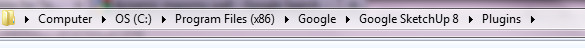
-
Kurt, do you have administrative rights to install plugins to the Plugins folder?
-
Yes Dave I have installed many plugins before maybe to many.
-
Dave,
This looks like an extremely useful tool. However, I have installed it correctly I think and what I get is a blank sheet in Ghostview. Actually, I get the template isolated in my screen at the origin of the red and blue axis, I set the camera to parallel projection. Next I scroll down the tools menu until I find "gk Postscript plot" and click on it. The next pop up screen asks me for a paper size. There is no pop up screen explaining the markers. a second screen tells m the directory that the file has been saved in. I then go to that file and open it. It opens up the Ghostview program. I have attached a screen shot to this post of the results. If you or anyone else can help me solve my problem that would be great. Also, how did you get the double shadows seen in the image of the tilt top table? Is that a plugin as well? Thanks in advance for any help. Maybe I should try reinstalling everything. I did install Gk postscript plot first. Perhaps it was the order I installed the software.Thanks,
John Mark
-
Could you post the SKP file you're using for this?
-
Dave,
Sorry for the delay. I had problems uploading the SKP file using mozilla and had to use explorer instead. I hope this helps and than you for your time and expertise.-John Mark
-
John, I'm happy to help if I can.
Try exploding the components and see if that helps. If you don't need the rectangles around the edges, you might as well delete them. You could probably also stack the smaller template above the larger one and get them both on the same sheet. Try it with the attached file. I'm on my Mac and don't have access to my PC at the moment so I can't try it.
By the way, you have the components nested although it doesn't appear that there's any reason for the multiple levels of components for each of them.
And you asked about the multiple shadows in my images. Somewhere I did a tutorial on how to do that. It is not a plugin but rather the combination of images. I export the shadows separately from the faces and edges. For the final image of the tables, I have the edges, faces and two different shadows in four images.
-
Dave,
Thanks as always. Exploding it seemed to solve the problem. The SKP File is a work in progress. I have attached a model that is more or less complete. Thank also for the info on multipe shadows. I will look for that post on this site or the click design build site.
-
Glad that worked for you.
I'll have to hunt up that tutorial. I think I did it here.
Good work on the chair.
Advertisement







