.3ds import 2-sided materials - HELP
-
Hi all,
I am trying to import a tree .3DS into SketchUp8.
All the geometry comes in fine , but all faces with materials (leaves) have the correct texture applied to one face, but SketchUp default material applied to the other face.
From what i can tell, the problem arises from the .3DS only having a texture defined for one face, so SketchUp just applies default to it.
If I eyedrop one side and paintbucket it onto the other side it maps well, but only for that leaf as the other have different rotation etc.
So i guess my options are to correct inside SketchUp, or covert to a format that has two sided mats by default or something similar then import into SketchUp.
Any help would be greatly appreciated!
Cheers
Corey
-
Hi Corey,
See UV Toolkit: http://forums.sketchucation.com/viewtopic.php?t=18992
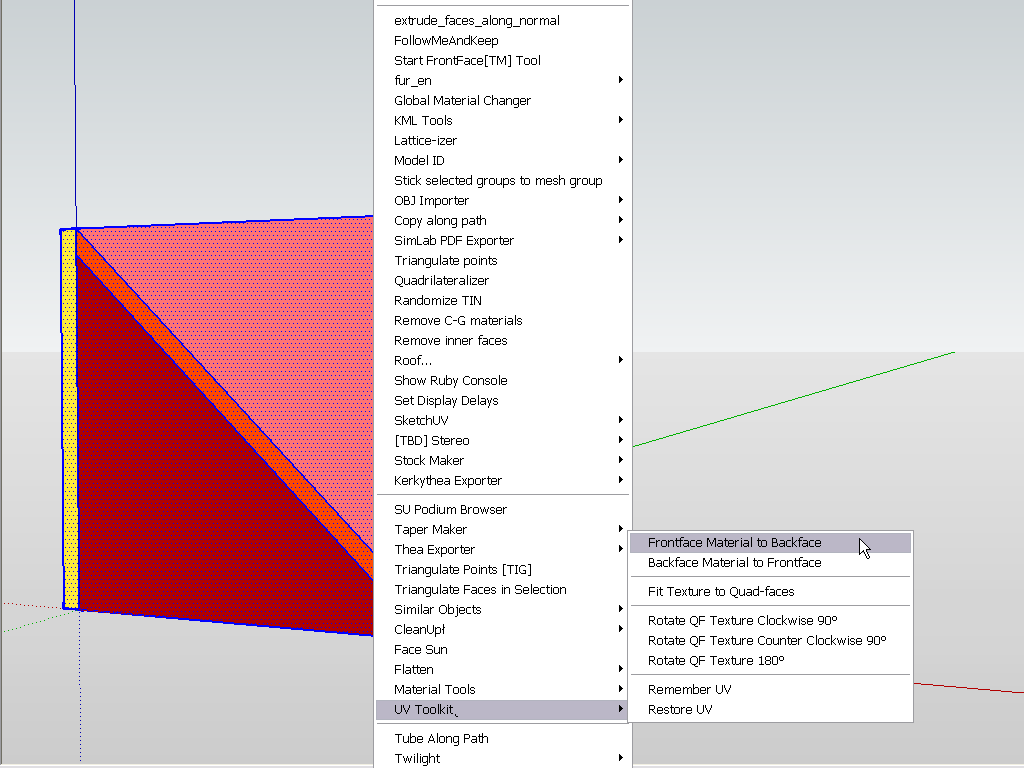
Note however that if those leaves are not instances of the same component definition, this tree will always be a performance killer (well, it will be a performance killer even then). -
Thanks so much Gaieus.
That's a super handy little plugin

Yes, the trees have come from XFrog, i'm trying to figure out a way to export the leaves as components.
Thanks again
Corey
-
BTW, how do you get the tools to show in your context menu / right click?
-
That's not the context menu but the plugins menu (just the top is cropped in the screenshot)
-
haha- so many plugins!
-
I only use a fraction of them regularly. I "disable" many, too (renaming the extension or temporarily moving them into another folder) but when one is on the forums too much, often help with those plugins is needed and I keep many active.

Advertisement







