Components created but don't show in Component Browser
-
Well thanks so much for that. I owe you big time. That makes it a LOT clearer. So it looks like I was making a copy of the underlying internal geometry, not the actual component itself, and so only the internal geometry was duplicated and not the component itself which is why the geometry copy did not behave the same as the component when I manipulated the component. I did not know about any of this. That is indeed a subtle difference which one might not easily realize.
Not one of the tutorial videos I looked at explained this subtle difference or somehow I must have missed it.
Thanks so much!
-
@torontoww said:
I was making a copy of the underlying internal geometry, not the actual component itself, and so only the internal geometry was duplicated and not the component itself...
Exactly.
@torontoww said:
...which is why the geometry copy did not behave the same as the component when I manipulated the component.
Well, not exactly since both sides were partsof the same component. Parts, not copies. So you were correctly modifying the component but only one part of it.
@unknownuser said:
Not one of the tutorial videos I looked at explained this subtle difference or somehow I must have missed it.
Well, it is definitely not a subtle difference so I guess you just overlooked something but next time you watch, you will know what to look for. And in fact, you can make components of components nesting them etc. so this is just scratching the surface.
Is it clear why I flipped the resulting component in my model? (If not, paint one side of that wood).
-
Yes it is very clear why you flipped it. So that when I paint one side wood the inside of the other side is painted wood instead of the outside.
What I mean by subtle difference (but who knows maybe I just don't get it), is that it 'appears' that you are copying the component because it is exactly the same size and looks like a copy, but it actually isn't really a copy of the component just the geometry. And no it is not subtle in how it affects your drawings. Cutlist alerted me to this because I would only get a partial list of the components that were in my drawing not all of them and I could not figure out why. It was because what I was looking at were not all components. Some were just geometry.
I was wondering how you figured out that I only had geometry and not a component. Is there something you can click to find out?
-
@torontoww said:
I was wondering how you figured out that I only had geometry and not a component. Is there something you can click to find out?
In this post, the 2nd and last screenshots revealed it. When you edit a component, it has a dotted "editing box" (which practically wraps all the content of the component around) and although you only selected the lest side geometry, the unselected right side geometry is also inside. Read what I wrote as an answer there.
-
In the skp file I first posted here when I looked at the component browser I saw 'Kitchen BC Side' (showing two sides in it) so I figured it was a component or why would it show up there. I thought only components showed up there, so I have some questions if you don't mind with regard to this original file I posted:
-
It's not only components that show up in the component browser? Geometries show up in there too?
-
When I right click on the left panel in that drawing and then click 'Entity Info' it says it's a solid component and the name 'Kitchen BC Side' so this also led me to believe it was a component and that the bounding box being around both of the sides was just notifying me there were 2 of them. Why does it say it is a component when it is not?
-
I never made 'Kitchen BC Side' a group so was it just a group of geometries not an actual Sketchup group?
-
I am trying to create the same exact drawing you did with mine without redrawing the sids(excluding those components you have that have 'light' in their description - I don't even understand what they are), but nothing seems to work. I tried deleting the 'Kitchen BC Side' in the component browser by right clicking it and it let me, but then the two side disappeared. I then undid it and triple clicked the left side and made it a component but couldn't name it the same name as there was one there already, so I called it Component #1. But then I tried to delete 'Kitchen BC Side' in the component browser like I did before and it gave me a message 'Cannot create a recursively defined model or component'. I googled for 1/2 hour trying to figure out what that meant with no luck. Then I deleted the two sides in the drawing separately by clicking on each 3 times then deleting. Then I inserted Component#1 and tried to delete 'Kitchen BC Side' in the component browser again, but got the same message. How in the world did you do it?
-
Are there any tutorials on here that deal specifically with components and groups, what appears in the component browser and why and the bounding boxes. I've looked at so many but I still don't see much about the problems I am having. I hate to take up so much of your time as you've been so kind.
-
-
I think I figured out the answer to Q.4. I clicked on the left side and a blue box connected the left and right sides and bottom (not sure what that meant though), then I right clicked the left side panel and clicked Explode which turned whatever I had there (which seemed to be some form of component that I don't understand) from whatever it was to simple geometry, then I clicked on the right side panel 3 times which made it light up in blue lines and then I right clicked and clicked erase, then I was able to delete Kitchen BC Side in the component browser by right clicking on hit then clicking delete, then I clicked 3 times quickly on the left side panel and right clicked and clicked Make Component and named it Kitchen BC Side. Now I have 2 components in the browser but the Kitchen BC Side one only has 1 drawing in it of a side instead of 2. Is that one of the clues to knowning that the component in the browser is really a component and not what I had before (a 'component' named Kitchen BC Side that had 2 drawings of sides in it)?
-
Sorry Noel but I am getting lost. I think you are overcomplicating the whole thing. What I know is that "Cannot create a recursively defined model or component" message generally appears when you try to insert component into itself. Try this in a new file:
- make a box, select all and make it a component.
- now edit the component (double click) and try to insert another instance of it from the component browser.
It is obvious that once you delete a component from the component browser, all instances will also be deleted from the model. You ought to have got a message about this.
-
Sorry to bother you. Was just hoping to get answers to my specific questions, that's all. Things happen and I don't know why. I am not over-complicating just asking for answers to things that happen when I use Sketchup.
-
It's not about bothering - I just did not understand some of the issues you raised.
-
Ok, if you will indulge me then, lets go one by one. I thought this was a pretty simple question but maybe I am not asking it in the right way since you are confused by my question:
"1. It's not only components that show up in the component browser? Geometries show up in there too?"
If you click on Window|Components in that file I sent you, you will see a 'component'chen there called 'BC Kitchen Side". That appeared not to be an actual component as you informed me when you examined my file, yet it showed up in the browser. Hence, the above question.
-
Components are sort of "wrappers" for geometry (or other entities like image). So mostly you get all this geometry showing up in a component. But other than what is (in a) component, should not show up in your component browser. I am pretty sure about this.
-
If you could, could you check that file I posted because the geometry does show up there
-
Well, this is what you have there. 2 components, no "raw" geometry. (I moved the bottom component up to separate it from the other component just for the visual demonstration)
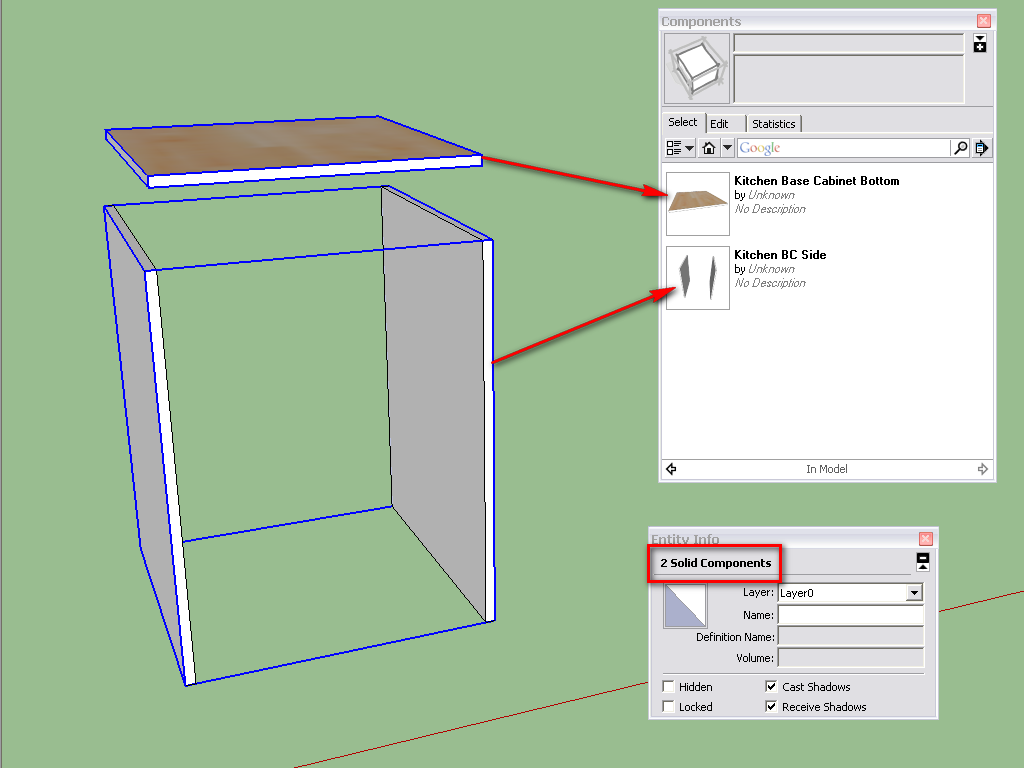
-
Thanks. I understand. Someone on here kindly and generously gave me a long online tutorial on geometry vs components and now I fully understand the many things I was not understanding properly. You have been a help too. All my questions (so far) are answered. Thanks.
Advertisement







