When I open a 6.0 file, textures do not display antialiased
-
I'm sure this is very simple... almost newbie forum material.
Sometimes, when I open a file made in SU 6.0, its textures do not display antialiased, no matter what settings I use in Window > Preferences > OpenGL. Any ideas?
-
@ecuadorian said:
I'm sure this is very simple... almost newbie forum material.
Sometimes, when I open a file made in SU 6.0, its textures do not display antialiased, no matter what settings I use in Window > Preferences > OpenGL. Any ideas?
coincidence.. i was just looking at some old .skps earlier today and noticed the same thing…
my conclusion (and i did somewhere around zero investigating to warrant any real sort of conclusion
 ) was that earlier versions of sketchup had different textures to begin with.. (the newer ones, while they look basically the same as the older ones, are in fact different textures..) ??
) was that earlier versions of sketchup had different textures to begin with.. (the newer ones, while they look basically the same as the older ones, are in fact different textures..) ??but let me repeat my disclosure… i have no clue if that's really what's going on..
-
I solved it by just copying to a new file. Weird.
-
hey, cool.. worked for me as well..
thanks
-
You can enable Anti-Aliased Textures in Window/Model Info/Rendering.
-
Thank you a lot, Jace.
This is Jeff and me now:
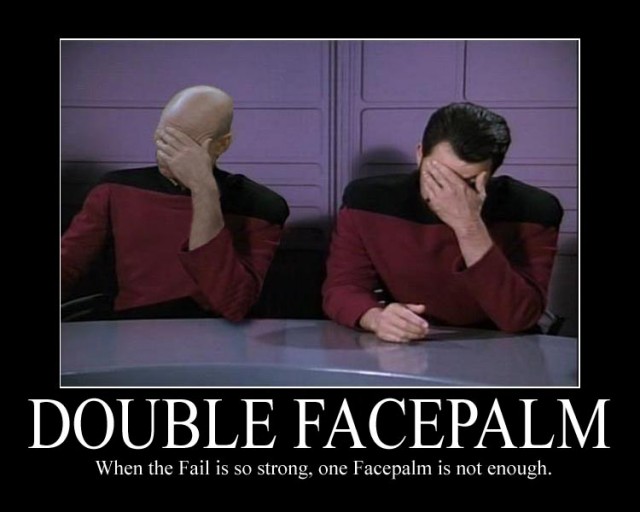
-
This was introduced after version 6 - this is why at model level (Model info) it cannot have been set there.
Add another face palm, Miguel

-
@ecuadorian said:
Thank you a lot, Jace.
This is Jeff and me now:
[attachment=0:2i30kpoi]<!-- ia0 -->Double-facepalm.jpg<!-- ia0 -->[/attachment:2i30kpoi]


.
-
@gaieus said:
This was introduced after version 6 - this is why at model level (Model info) it cannot have been set there.
Add another face palm, Miguel

on windows, is there any other settings inside the rendering dialog?
mine has just that one single setting..but 'Rendering' is sitting right there in the middle of other settings i use daily.. and i never knew it existed

-
That's the only setting there.
Advertisement







