Text Chopped Off in Export/2D Graphic...
-
Hi Folks,
I looked around the forums and could find no advice on this "bug", so here goes...
When I export a scene that has a number of Text-tool-generated text callouts, and a resolution of greater than 1600 pixels, some of that text is chopped off in the resulting file.
Please see the attached files:
File1 shows the export at "view size" setting in export dialog
File2 shows the export at "1600" setting
File3 shows the export at "2000" pixel setting, WITH THE PROBLEM(Note: File3 was resized outside of SU to bring it to the maximum 1600 pixel size for this forum.)
Why can't I export at higher resolutions than 1600 without getting this problem with text???
PLEASE HELP!!!
Thank you.
Ken
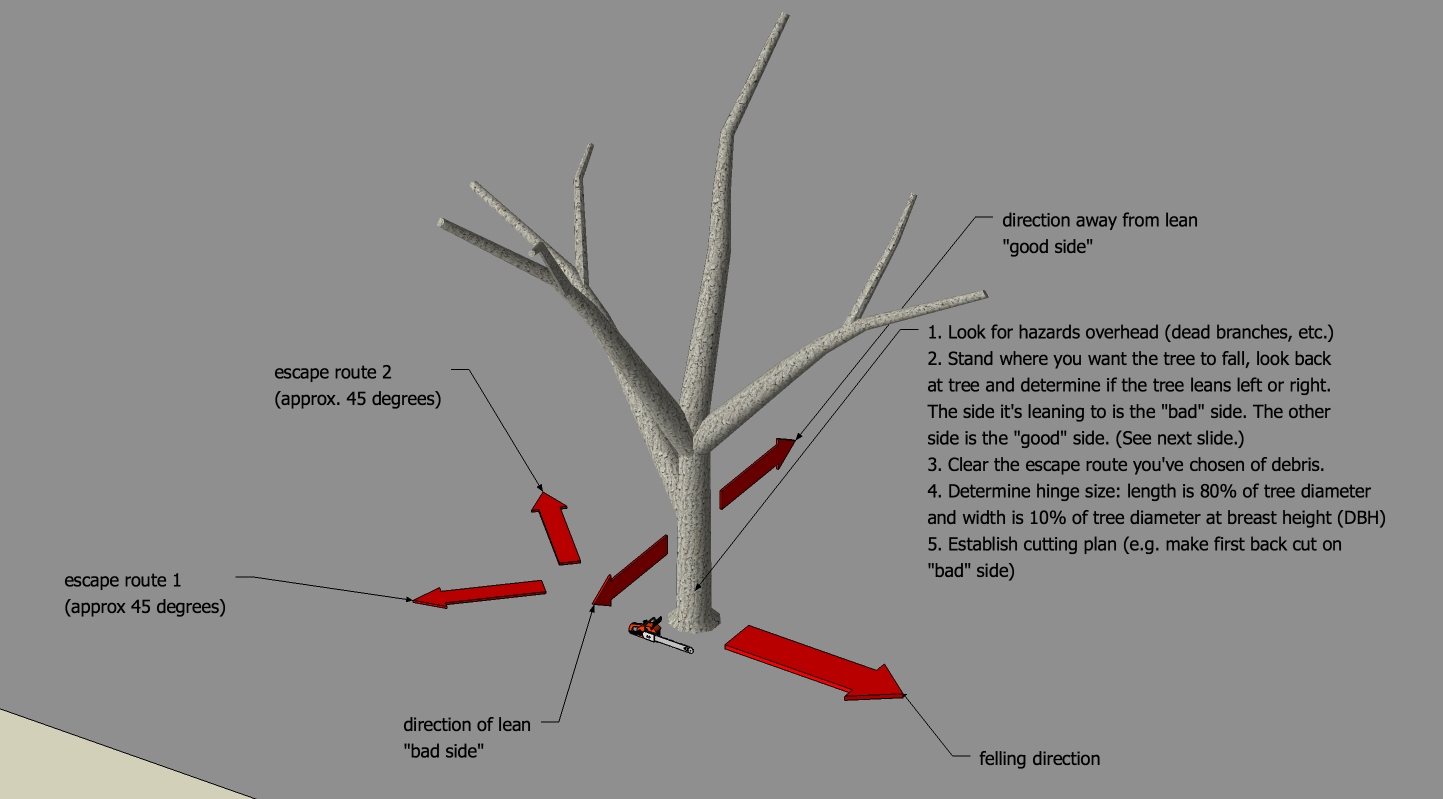
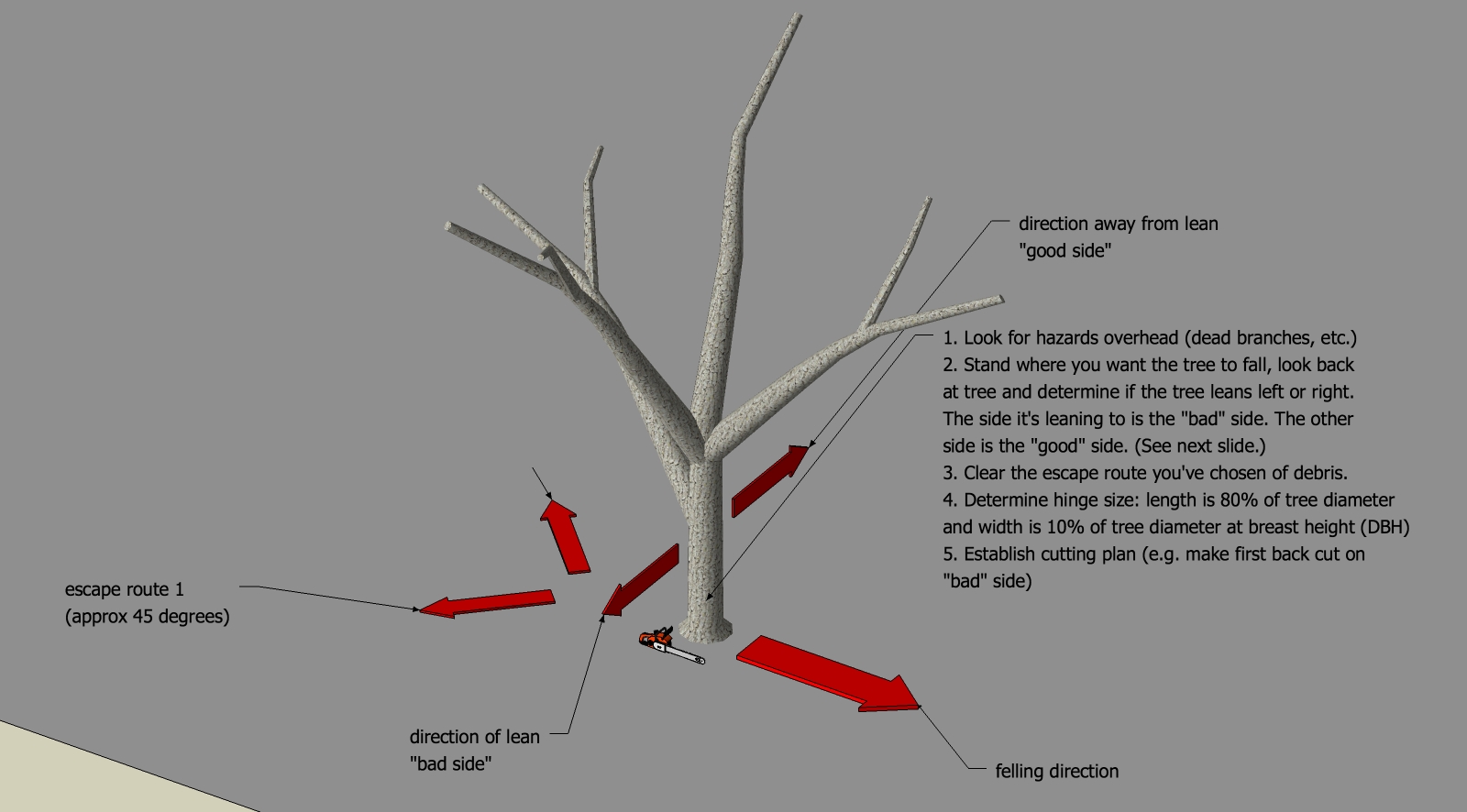
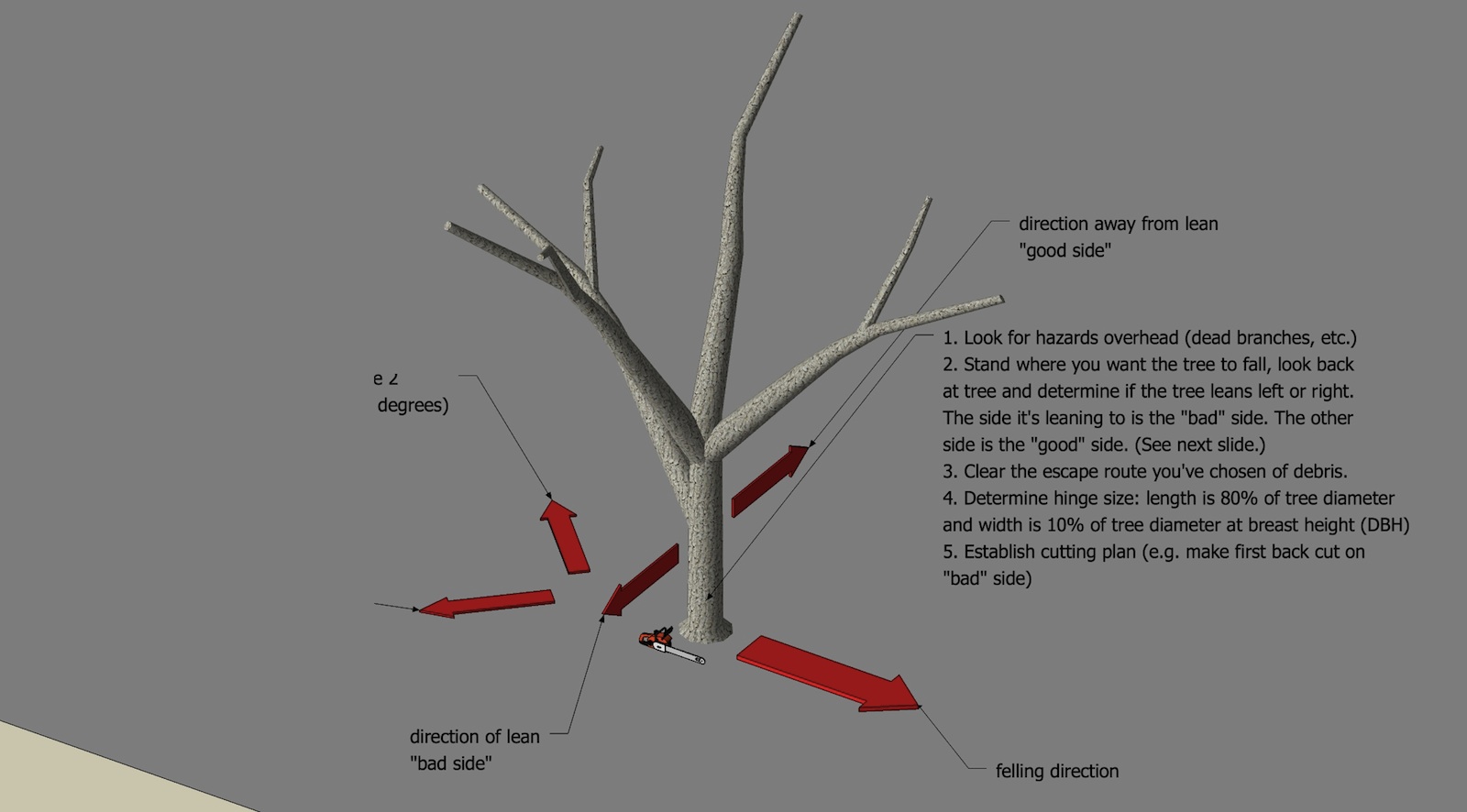
-
Ken, forgot the attachment.
-
try selecting all the text then grouping it. then expirt
-
Jeff,
Thanks for the super quick reply.
I tried grouping the text and re-exporting at 2000 and the problem disappears.
This is a workaround for which I am very grateful.
There are complications in that the text is often already grouped with non text items, so I will have to go through all the scenes, ungroup, then re-group just the text? Any easier way?
Ken
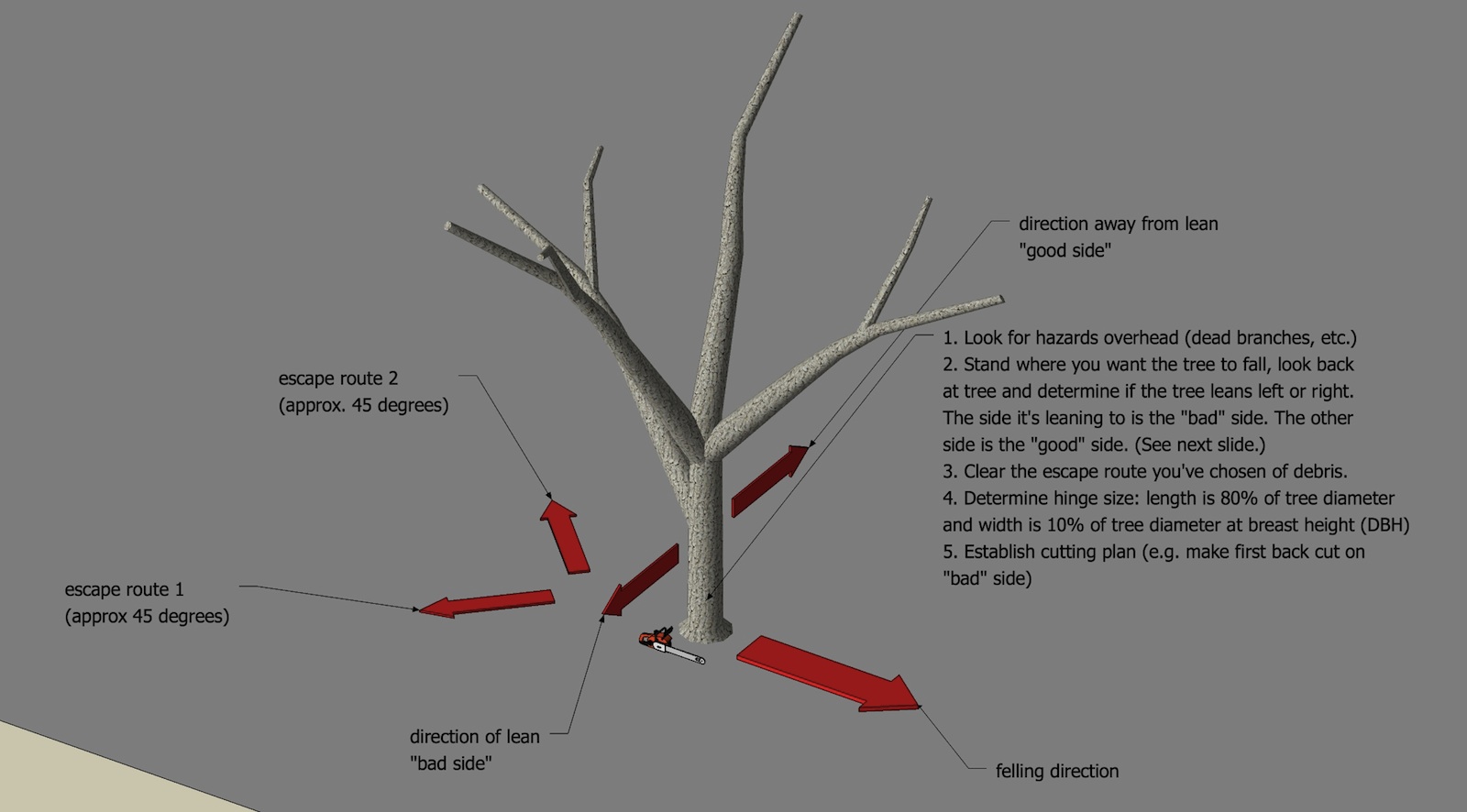
-
@kjacob said:
Jeff,
Thanks for the super quick reply.
I tried grouping the text and re-exporting at 2000 and the problem disappears.
This is a workaround for which I am very grateful.
There are complications in that the text is often already grouped with non text items, so I will have to go through all the scenes, ungroup, then re-group just the text? Any easier way?
Ken
not that i've found yet.. and i've been in your position before (having text inside of groups then needing to bring all the text out in order to group it together for exporting).. it's super annoying and i personally think this is a bug in sketchup..
basically, i always keep text as raw geometry now if i foresee the need to export it so i'll be able to group it all at once.
-
Hello Again,
I did the text grouping and this helps.
However, I've discovered another text-cutoff problem with a single line of text (nothing to group).
File1 shows the export at 1600 pixels.
File2 shows the export at 4196 pixels.Does anyone know how I can work around this bug if I want the higher resolution???
Thanks.
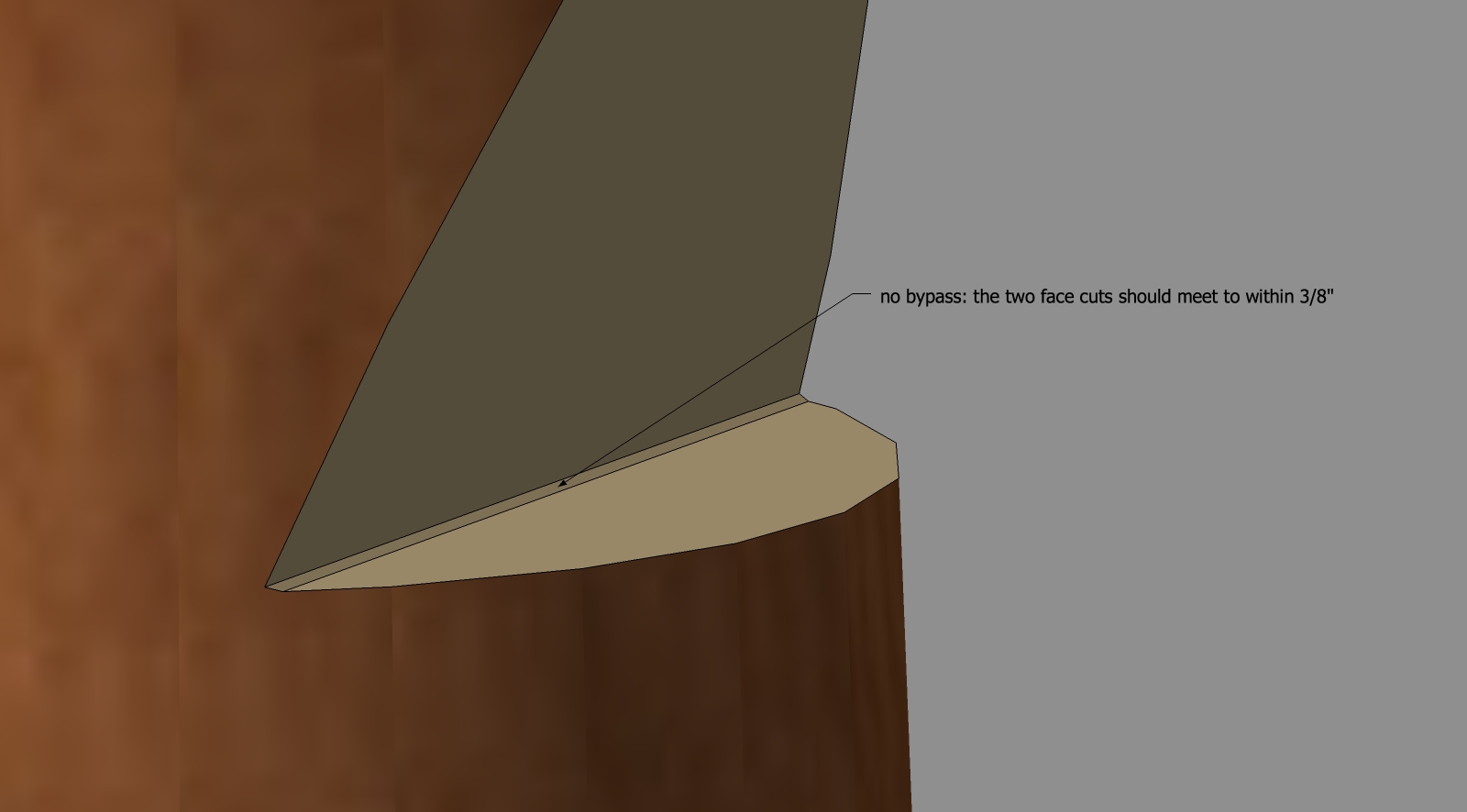
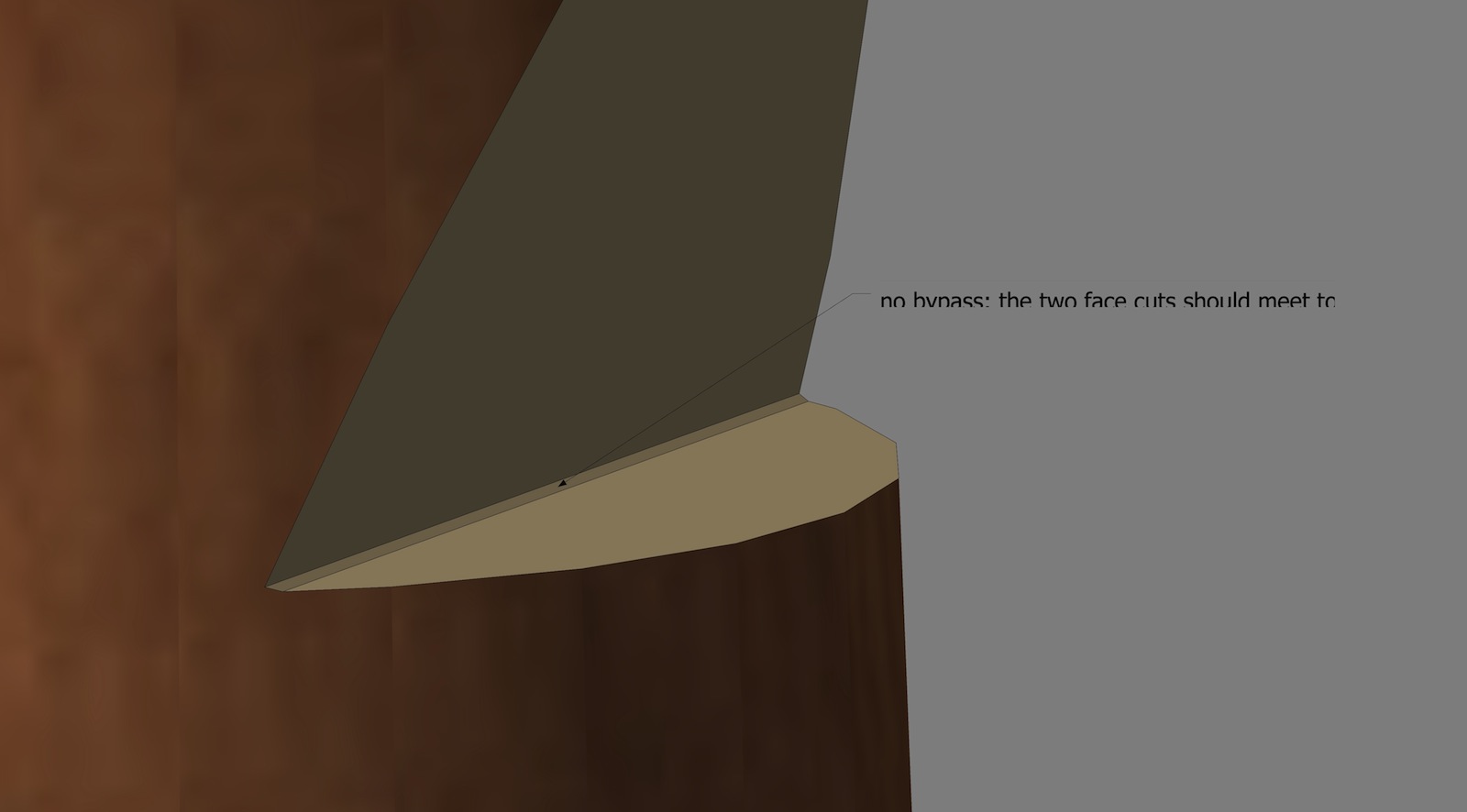
-
@unknownuser said:
basically, i always keep text as raw geometry now if i foresee the need to export it so i'll be able to group it all at once.
Hi Jeff,
What do you mean by "raw geometry"?
Ken
-
@kjacob said:
However, I've discovered another text-cutoff problem with a single line of text (nothing to group).
you can group single entities via the keyboard shortcut or the Edit menu.
-
@kjacob said:
@unknownuser said:
basically, i always keep text as raw geometry now if i foresee the need to export it so i'll be able to group it all at once.
Hi Jeff,
What do you mean by "raw geometry"?
Ken
I just mean geometry (or text in this case) that isn't inside any groups or components.
just raw stuff sitting on the default layer. I suppose there's a proper word to describe what I mean but I don't know what that is

-
Sadly, if I make a "group" of the single text entity in the scene above, the cut off text remains.
So, for the moment, I'm stuck with unusable exported images.
Bummer.
Ken
-
@kjacob said:
Bummer.
agree!
the grouping work around is finicky and you'll sometimes have to mess around with it further.. (relocating the text a little bit.. including hidden text inside the group in order to get a print or export.. etc.)
this isn't anything new in sketchup and has been a problem for as long as i can remember.. i wish google would fix it.
-
What's really weird is that ALL these problems disappear if I stay within 1600 pixels.
But that resolution isn't great.
-
Thanks for the tip Jeff. Been banging my head for the past hour trying to fix these callouts. Grouping worked. I should always know to check here first!!
Advertisement







