Drawing pitch roofs
-
may I advise getting Instant Roof.
-
Sir Gaieus
Thank you so much for your help, I am afraid the file is empty would you kindly send me the model again. sorry
would you kindly send me the model again. sorry -
@krisidious said:
may I advise getting Instant Roof.
sir Krisidious
thank you so much, does it works for all types of roofs? thank you again -
Instant roof does not work with all kinds of roofs but with conventional ones. There is plenty of information at the site. It's great but I doubt it is useful on this design.
It looks like you have some low slope roof planes (simple shed roofs). It is only segmented looking because you have extra lines and planes in it than are not needed. You've drawn wall planes to continue up to the roof surface, which they do not do in real life. You can hide the upper edges of these planes, in this case, for a quick fix. The way to draw such a roof is to keep it all in one plane. Start with the bottom edge (usually horizontal) and a side edge, giving the slope; then draw all remaining edges in the same plane (for a rectangular roof the opposite edges are parallel to your first two of course). in SU people will often draw a roof flat (parallel to ground plane, then pull up one side. This is less likely to work if the roof is not rectangular in plan.
Gaieus and Adam have probably set you straight for now, but in your next model, try using components for grouping objects (wall elements, roof elements, trees etc.) together. Those trees in the center of the model, all ungrouped would drive me crazy. After grouping (in a "group" or "component") you can assign them to a new layer and turn their visibility off while you work on the building. And see about giving building elements like walls and roofs thickness, so you can create simple and clean surfaces.
As to the style of the building, it will be more expensive to build the walls sloping. It usually is more expensive to build something that is different than the way most of the buildings are done in your area. You can still pretty easily do the sloping at the end of a wall like you have, If you want an interesting interior wall shape (sloping or arching inward) you can build that in after the supporting structure is built straight and conventional.
-
A pitch roof is covered with a black tar coating. A pitched roof tilts at an angle above horizontal.
-
I do some pretty freaky roofs... and it's never stopped me yet. only saved me time. shed roofs is an easier one that it does.
-
pbacot thank you very much sir for the perfect comments
thank you all for your collaboration and great commentsI agree with all of you, the model has lots of problems, specially the trees which later I found they are not grouped,


 after the presentation I need to remodel the building again
after the presentation I need to remodel the building again
I will keep in mind all comments thank you



let me seein the real world there are many times we need to show over work to clients and they might change their mind
I draw my plan in autocad
then I exported to sketch up
primarily I didn't try to put different parts in various layers because I wanted to com out with a good design firstI used sketch up in this stage as a tool for gaining some ideas
as it was the first time to draw the sloped roof and little by little I found which parts of roofs need overhangso
as pbacot said I draw many lines. because for example when I draw the roof , and then wanted to extrude it for 300 MM or 400 MM as overhang it was impossible because sketch up extrude it in horizontaly not in the line with the slope of my roofs
later I came to the conclusion that I need to draw the roof plan in autocad and base on that I draw each roof separately
now the main question is
Do you also do the same?
every time you export the cad file to sketch up
and if there is a change in the plan, you draw it again in sketch up?thank you very much again friends
[color=#8080FF:2k9keqbg]Sir Gai would you kindly send the model you worked on again please.
-
No you draw only the 3D!

[flash=420,315:3o83idkt]http://www.youtube.com/v/MtqJh-DUG30[/flash:3o83idkt][flash=420,315:3o83idkt]http://www.youtube.com/v/FsnT8KN8xIM[/flash:3o83idkt]
[flash=420,315:3o83idkt]http://www.youtube.com/v/bXbyrZnqxOM[/flash:3o83idkt]
-
Here is the model cleaned up and sorted. Took a bit to separate the items. Did several CleanUp's with ThomThom's Cleanup plugin. Selected and deleted the ungrouped trees using a plugin called "select faces by size". Then I quickly grouped each section, deleted the messy roof planes and redrew them using a combination of Extrude Edges by Vector and Extrude Edges by Vector to Object.
The biggest issue with the model is that it is not drawn with a strict adherence to the red and green axis, meaning it is not drawn square to itself. This makes modeling very tough and makes it next to impossible to recreate this in the real world. Try to read up on the axis and inferencing. It makes life easier once you grasp how these work.
Keep trying...you've got no where to go but up.

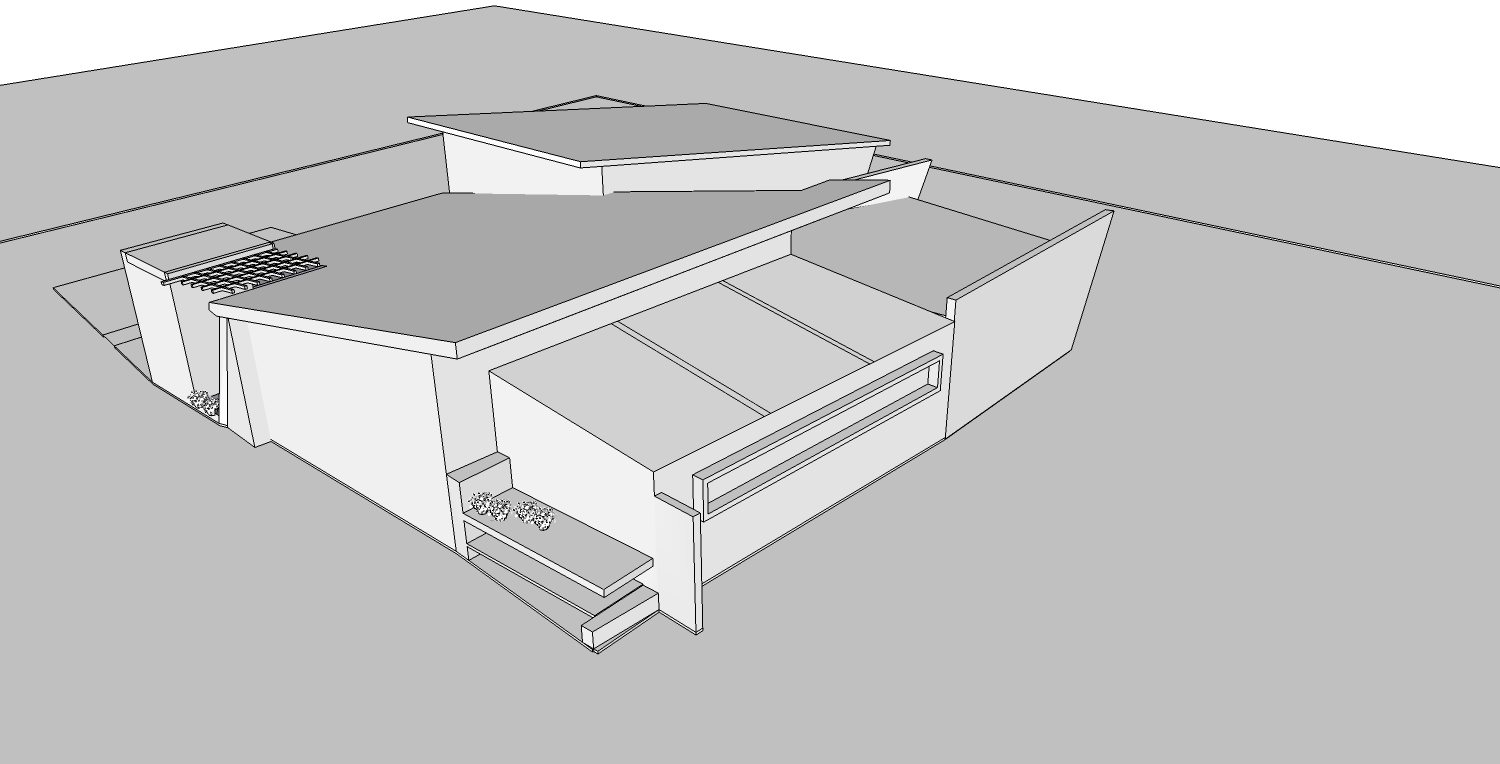
-
Nice Job Adam. I looked at doing the same this morning but didn't have the time it would have taken me. I wouldn't have known to use those plugins either.
I think the nature of the building is to be out of square, but there are actually lines that were aligned to the axes.
Try drawing with a style that shows "color by axes" for the edges and that can help give you some reference even if few line are parallel to the axes.
-
oh MAN!myou are allll awesomeeeeeeeeb
I am in the office now, luch time, tonight will read all the comments and will take notes thank you sooooooo muchhhhhhh


Advertisement







