Making a Lattice that Wraps around a Curve
-
Hello gurus. I've been playing with Sketchup for a couple months, but mostly for noodling around building floor plans. Now, I've been tasked with creating a filter ring, which, while it probably wouldn't be a big deal for someone with actual 3d experience, is actually perplexing me quite a bit.
Attached it what I have so far. The biggest thing for me right now is this, making this lattice that is formed into a ring. While it's pretty close, it's not quite where it needs to be.
Basically, I made the X shape, and repeated and rotated it around the ring. This creates corners on the inside that I can't easily get rid of.Also, the top is a honeycomb sort of pattern, but I guess I'm not thinking with the right mindset or something, because this also is not working out. (As you can see.)
My question is, is there an easy way to make the lattice as a smooth curve? I'm guessing not, but if there are any other tips, it'd be appreciated. I'm an illustrator by nature.

Thanks all, can't wait to learn more!
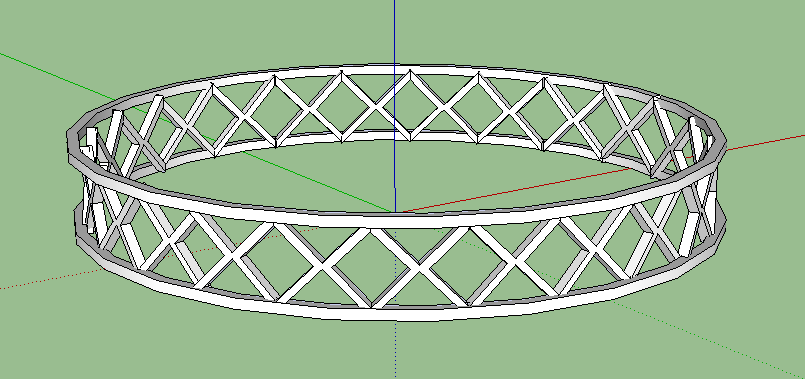
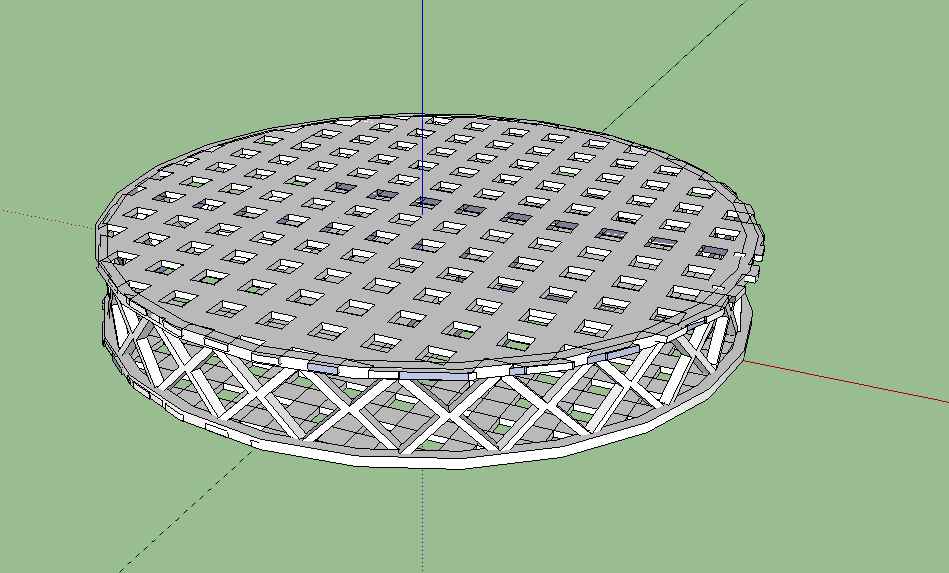
-
.
one approach….
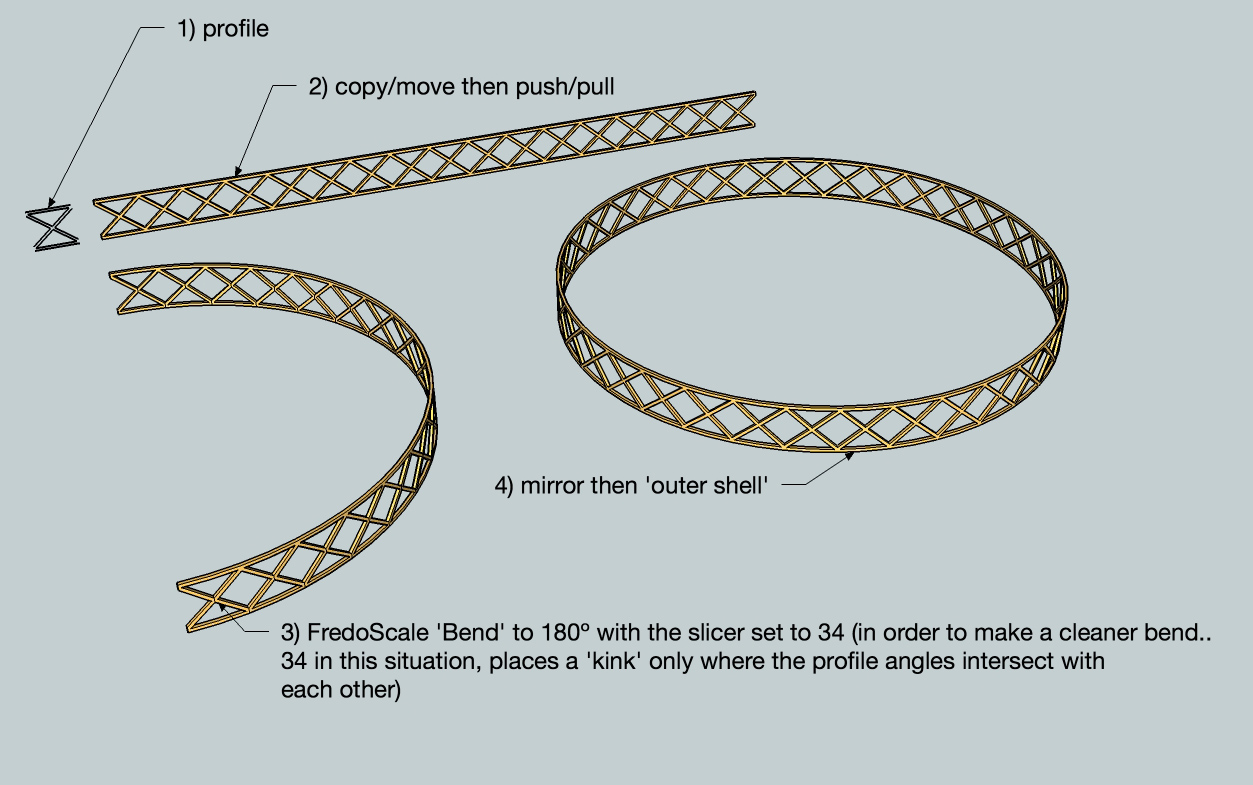
fredoScale:
http://forums.sketchucation.com/viewtopic.php?t=17948mirror:
http://forums.sketchucation.com/viewtopic.php?t=31410.
-
Another solution without plug

Draw a simple Component on a segment of the circle
Draw radius and trim the corners of the Component for have perfect fit junction between them for the complete circle
Copy rotate *23 if your circle has 24 segments
Edit the Component as you wantOf course this works only for a circle not for a common curve!
click for all image!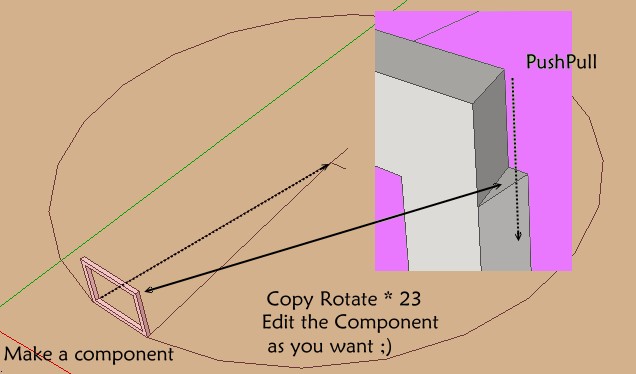
Advertisement







