Vray too slow while rendering
-
Hi everyone, i'm rendering an exterior scene from a small house, this must be a resolution of 4.354 * 3.508 to be printed on A3 paper size at 300 DPI, but the process takes 4 days and not finish, why? Thanks
-
Whoah!! that's 3 and a 1/2 days too long, what is your setup?
-
Thank you for your quick answer, but I don't know how to insert an image and a file in the frum, can you help me?
-
thanks for your quick answer, but i don't know how to send an image or the vispot file in the forum reply
-
 Thanks for the help, there is the screen print and the vispot file.
Thanks for the help, there is the screen print and the vispot file.
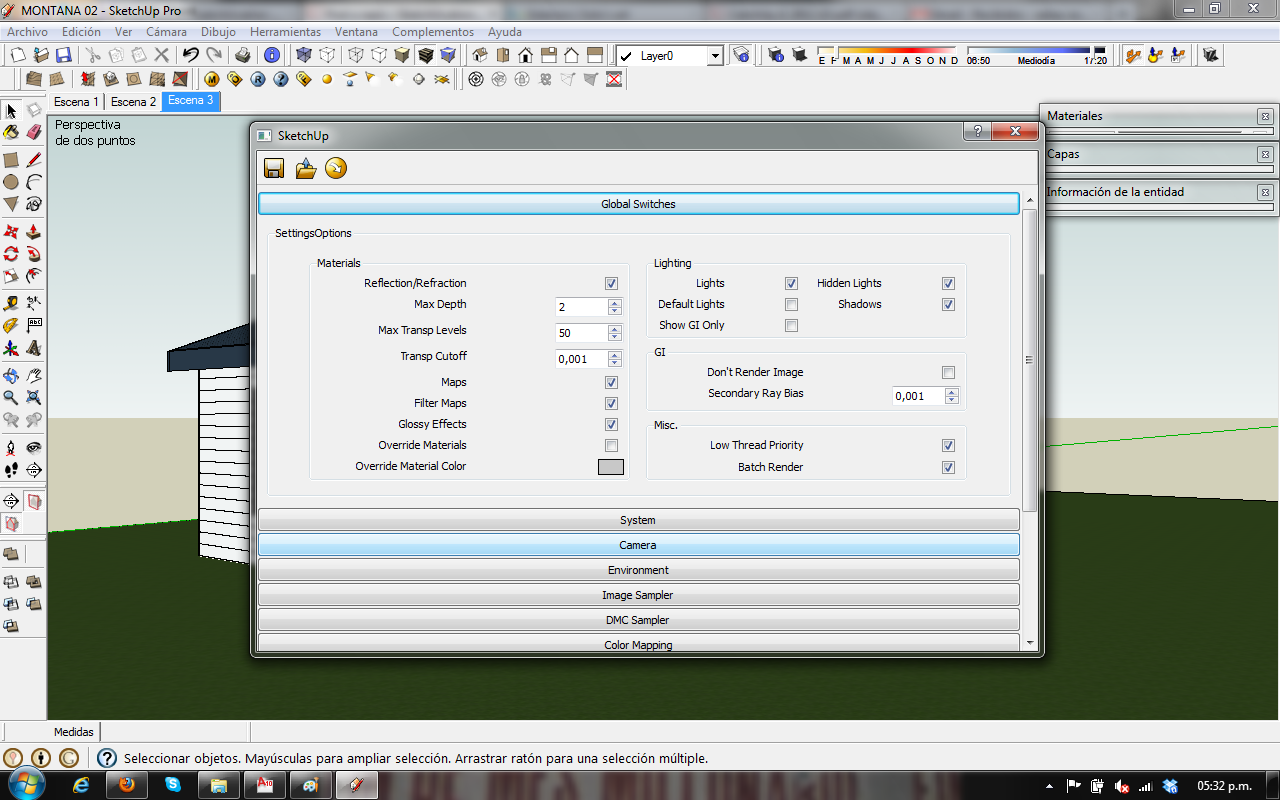
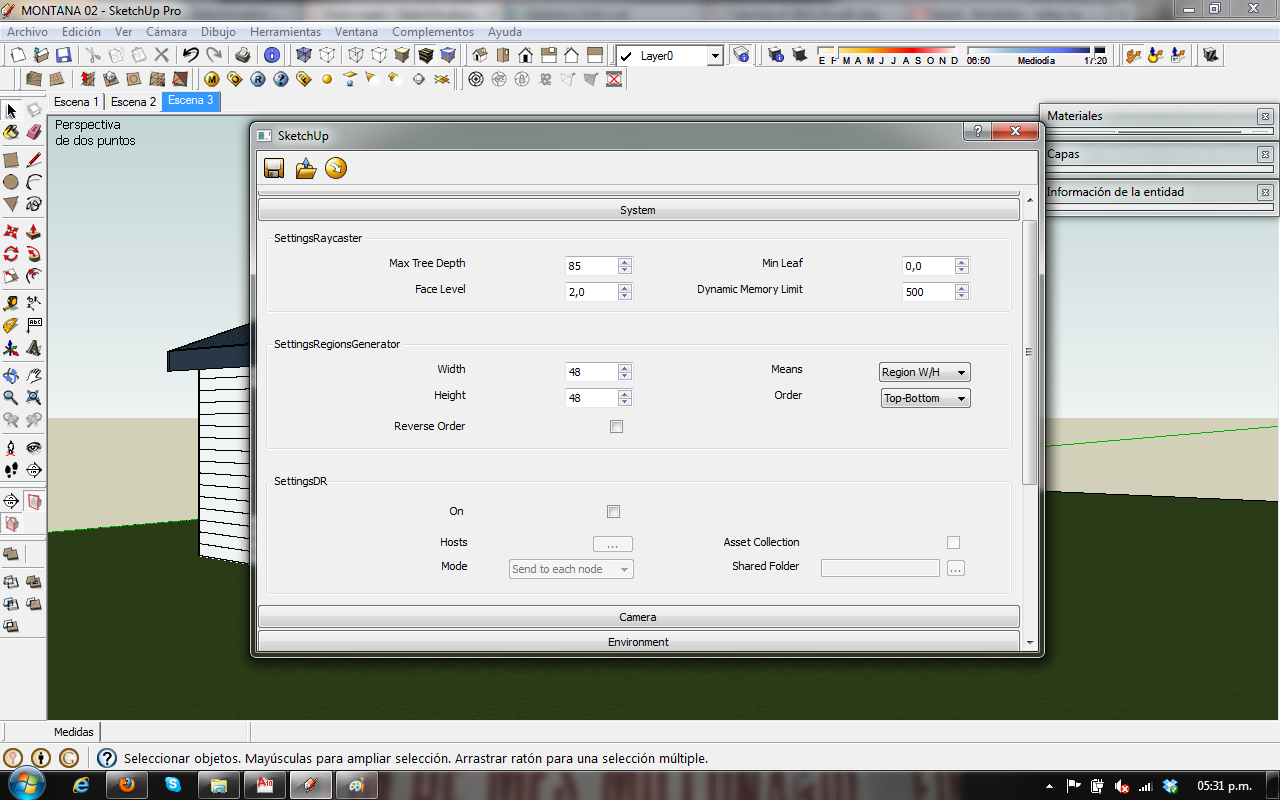
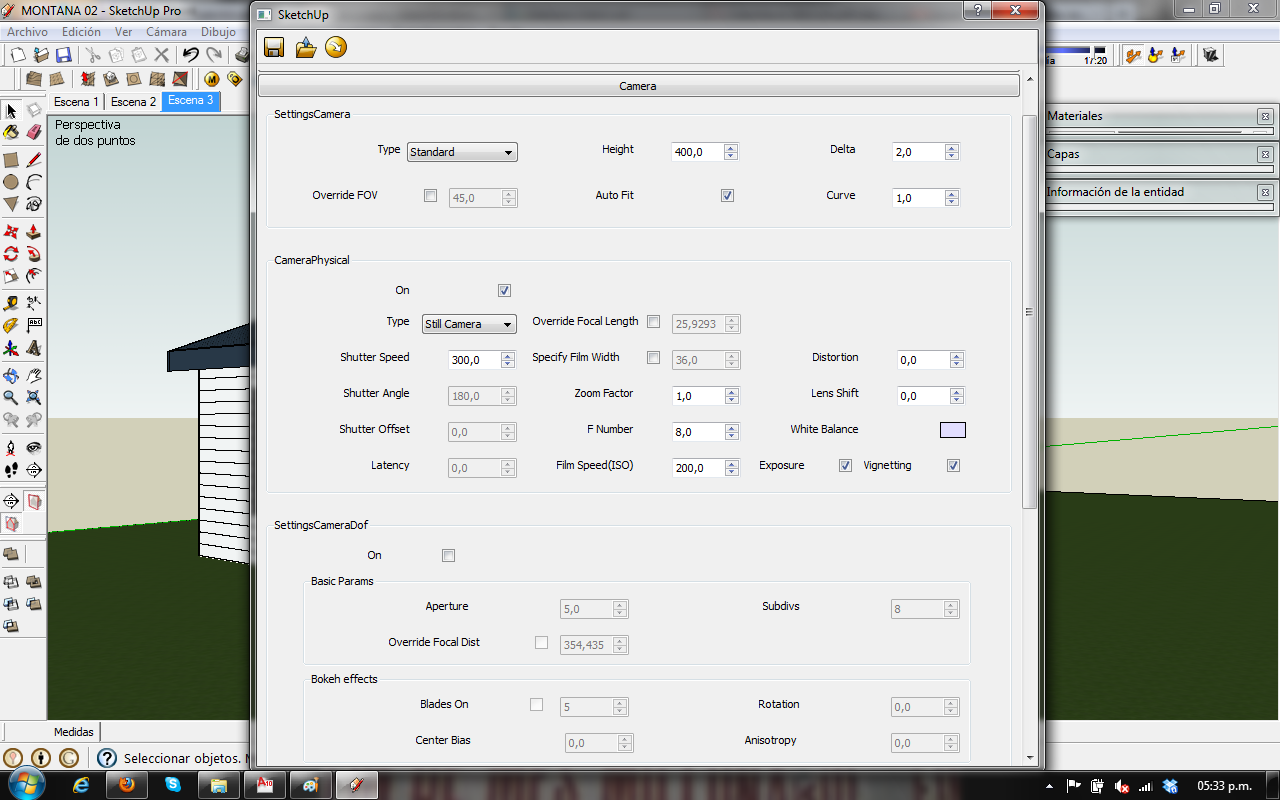
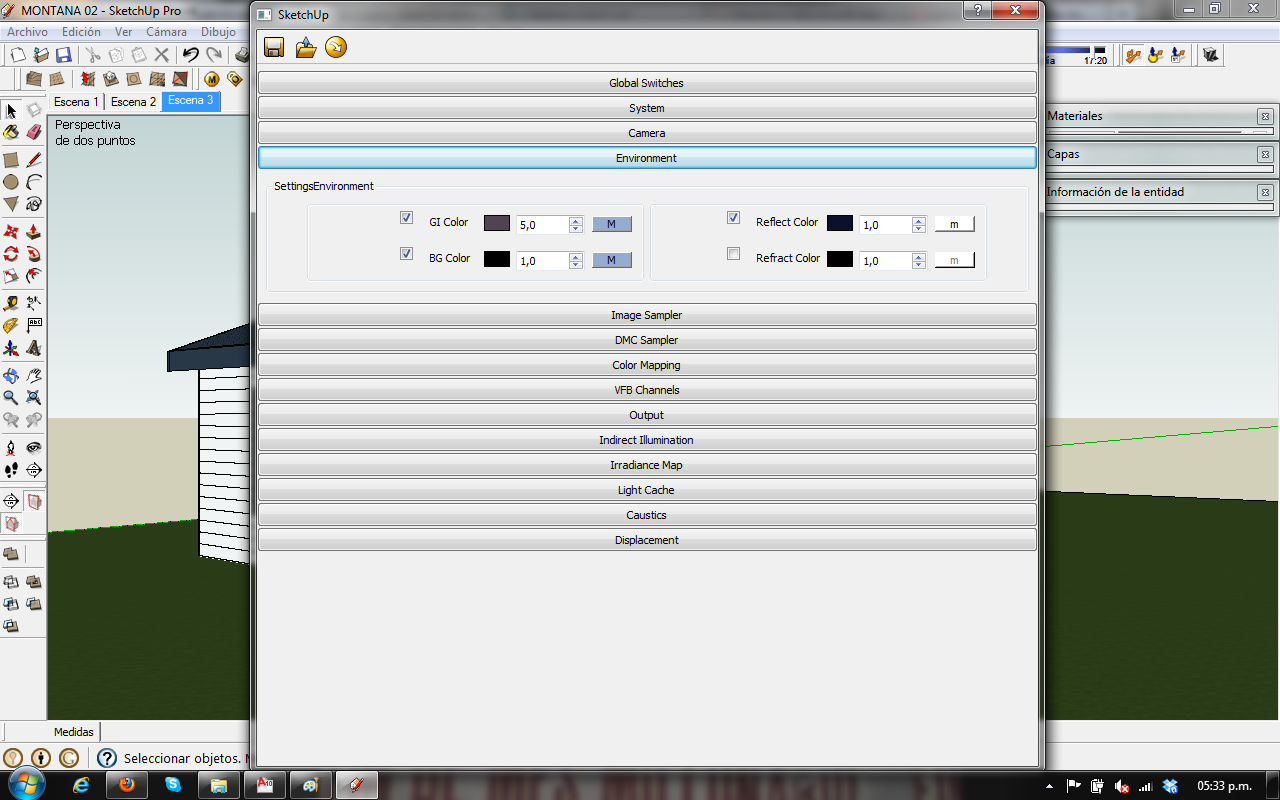
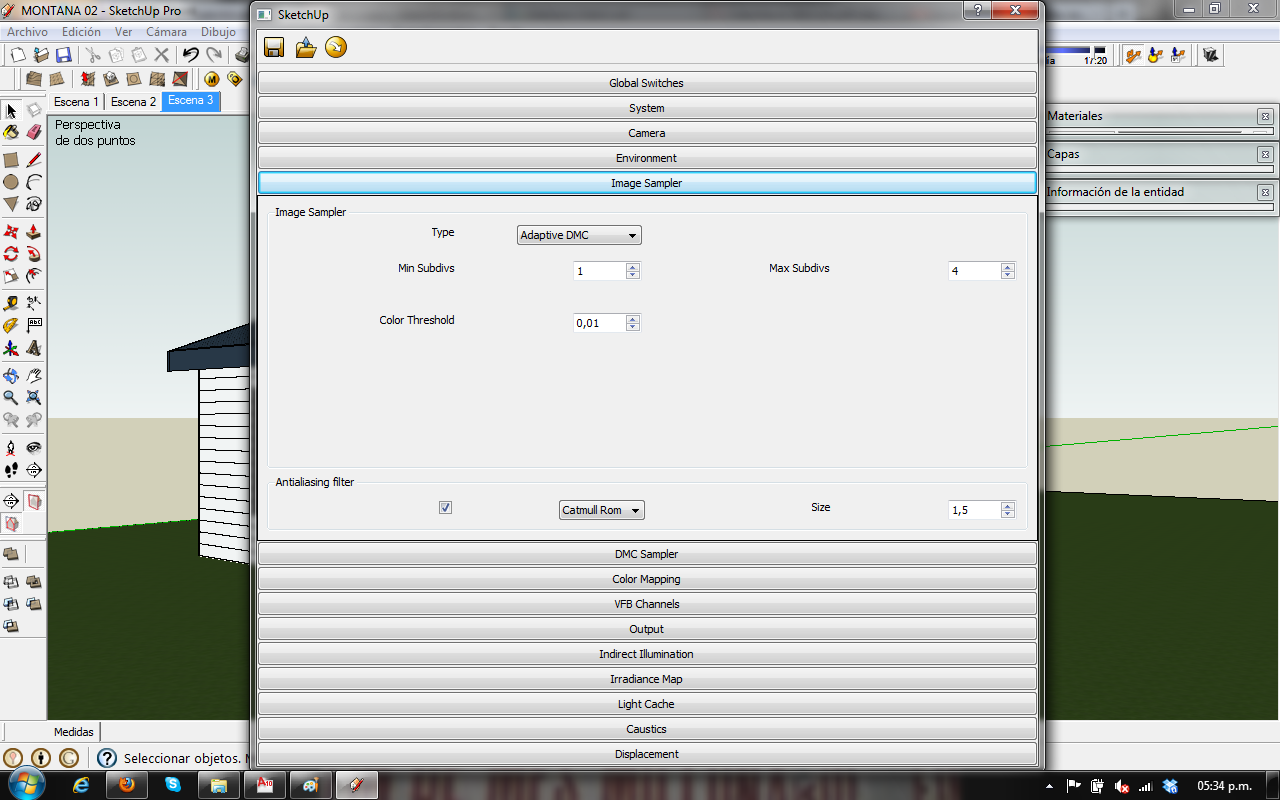
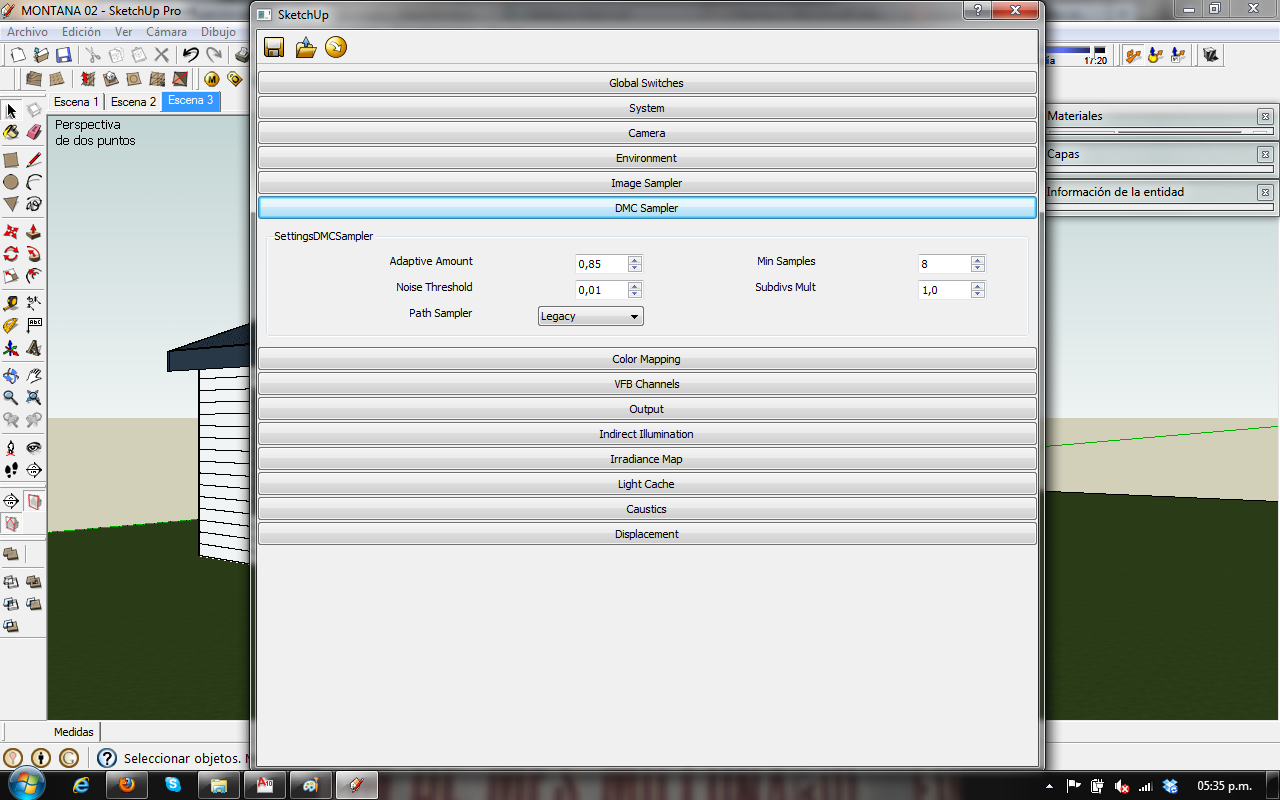
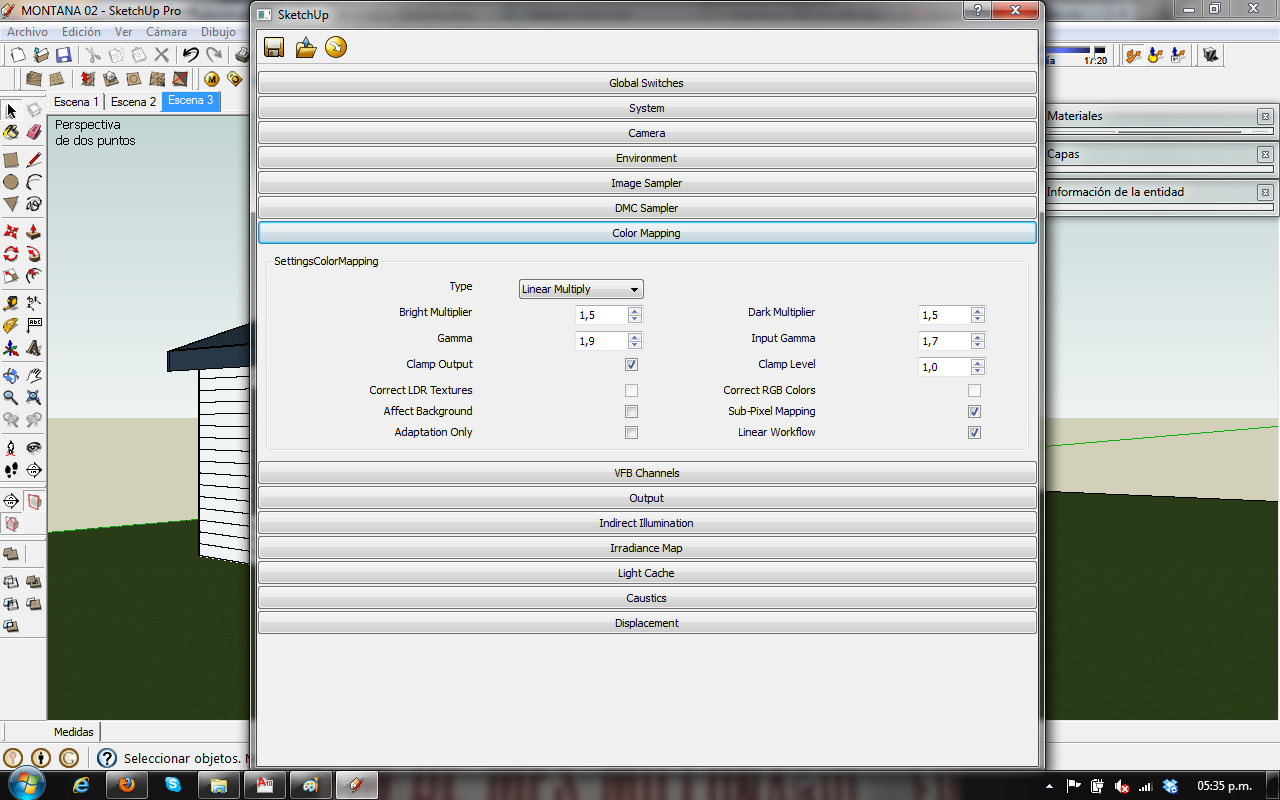
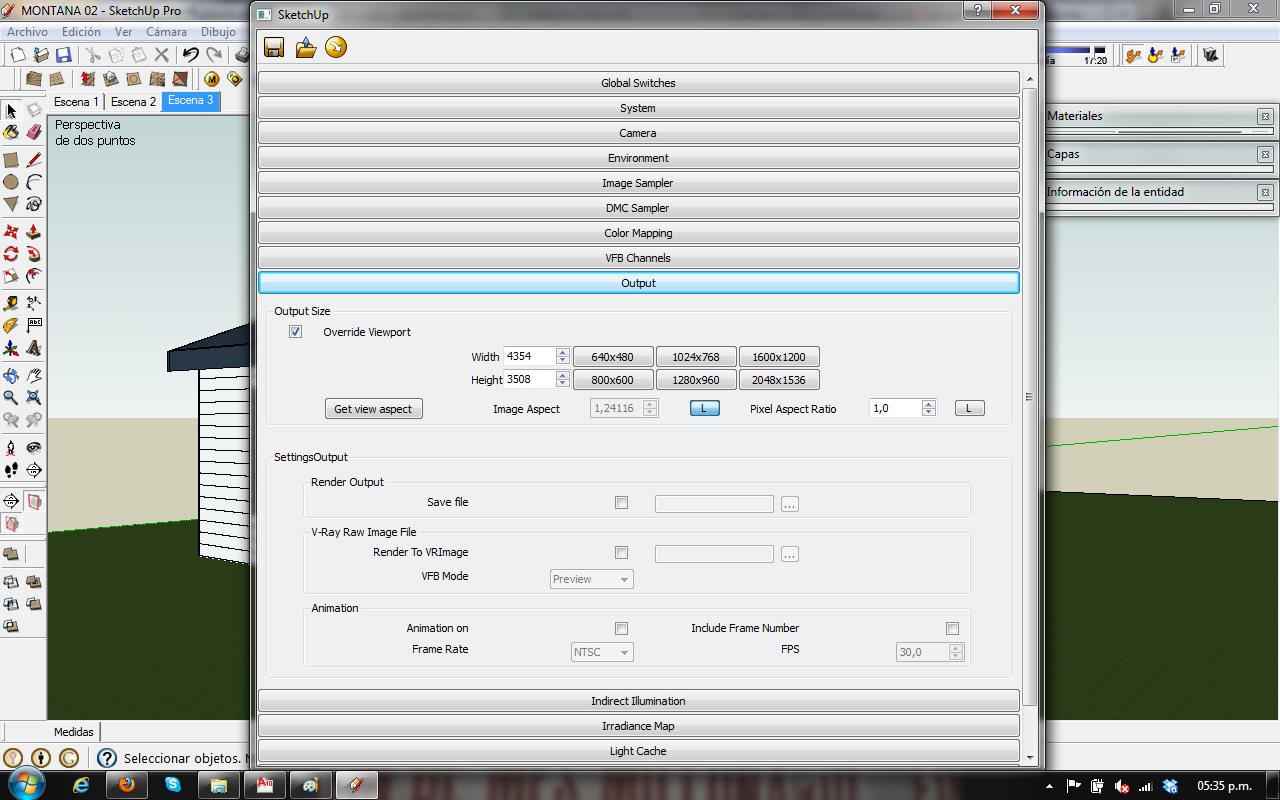
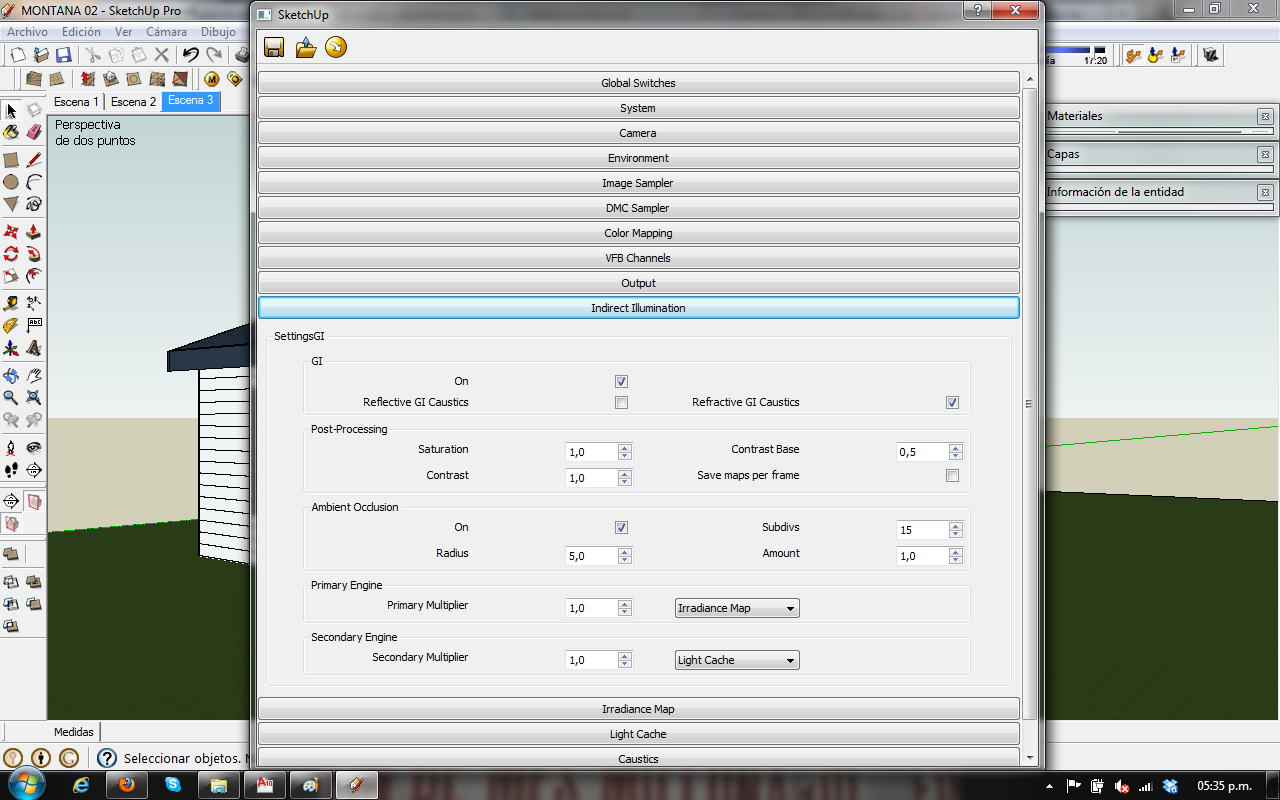
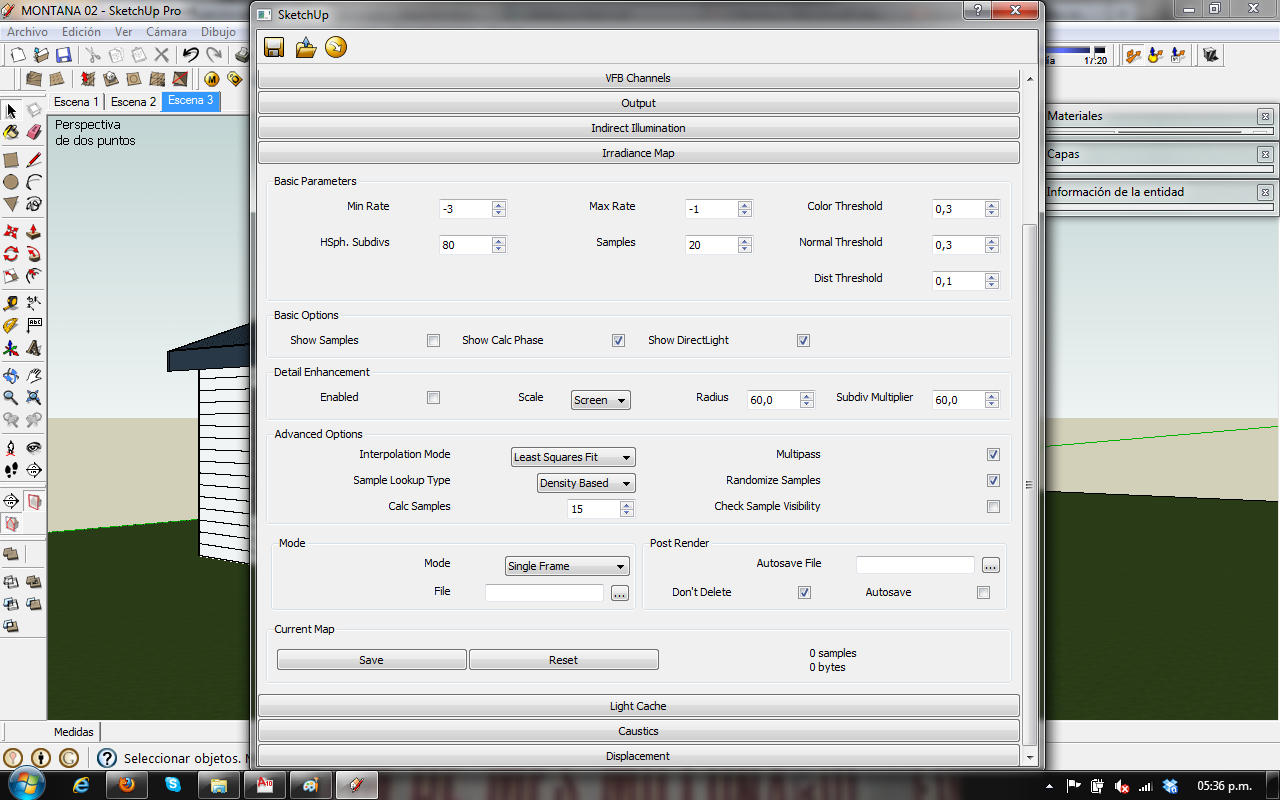
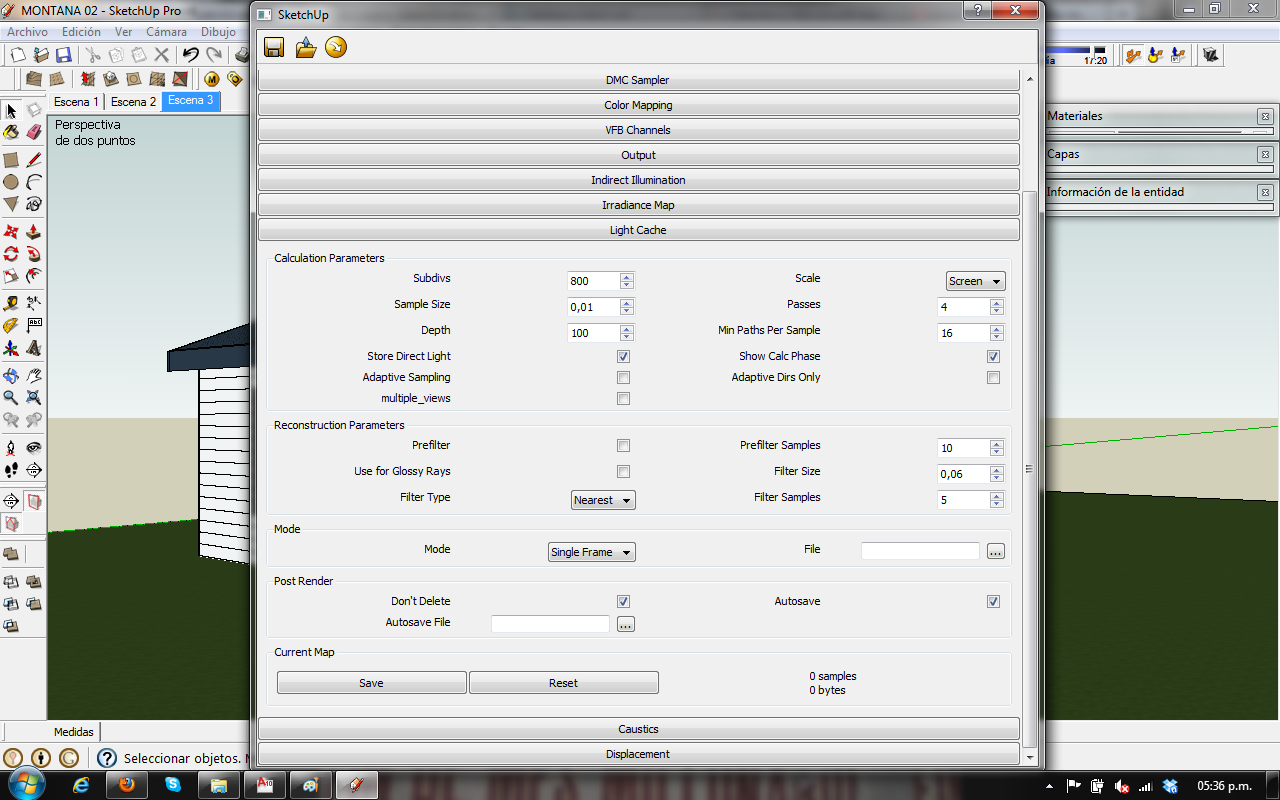
-
you could do -4 and -6 for the irrmap min and max rates. you could also turn of antialiasing (which when it's on effectively increases you render to 6500px in order to sample 1.5 times)
your system is also relatively underpowered in terms of processor speed. -
My notebook its a HP dv7 beats audio, core i7 2630 QM CPU 2.00 GHz 2.00 GHz, 8 GB RAM and 1 GB ATI RADEON HD 6770 M.
-
Thank´s for your answer. If i need to finish in 1 day....it´s possible with the changes?
-
sorry, I have no idea - as there are other variables, such as the type of materials (reflective and transparent materials take longer,) your lighting setup, and the complexity of your model. I would suggest rendering at 1/2 size (with irrmap set at -3 and -5) and then resampling the image to double resolution. That way you will have an image for sure. Then you can try and see if you can render the full resolution.
-
I'm having same problem. Scene itself is not so big. I know that curtain is killing render time, but 5 days, with no effect? Please help




-





-
@karismah said:
I'm having same problem. Scene itself is not so big. I know that curtain is killing render time, but 5 days, with no effect? Please help

What's the material of your curtain? Are you using a refraction layer? Could be the material is the culprit. Also, Do you have displacement on any of your materials?
Andy
-
Hi,
I don't have refraction on curtain, I use double sided material by V-ray with translucency on bacic material and 2sided material. On few others I have bump effect but not displacement. -
@Sebasvelpa: why do you have the reflect slot in the enviroment ticked? are you using the hdr+sky trick? in that case you should untick that after adjusting sun in the reflect slot..
-
@panixia said:
@Sebasvelpa: why do you have the reflect slot in the enviroment ticked? are you using the hdr+sky trick? in that case you should untick that after adjusting sun in the reflect slot..
Wow, I haven't noticed that! No I'm using standard sun settings. Thank you I'll try how it works off.
-
@karismah said:
@panixia said:
@Sebasvelpa: why do you have the reflect slot in the enviroment ticked? are you using the hdr+sky trick? in that case you should untick that after adjusting sun in the reflect slot..
Wow, I haven't noticed that! No I'm using standard sun settings. Thank you I'll try how it works off.
ok, but that was not in your visopts, it was in those of the other user..

-
I just came to office, there is a mistake in your comment. I didn't tick reflect slot in enviroment, sooo there's nothing to change
 But if you have any other idea plaease let me know.
But if you have any other idea plaease let me know.Thank you.
-
@karismah said:
there is a mistake in your comment
no, there is a mistake in you reading my comment, because as stated (and repeated and colour-emphatized) above i was referring to the visopt of Sebasvelpa, not yours. hope you understand.

-
@karismah said:
if you have any other idea plaease let me know.
i don't know, the screenshot you attached are quite unreadable, moreover i don't know if there is some displacemente going on or blurry reflections etc, also i don't know which machine are you using.. your scene/geometry looks lot more complex than that of the other user.. it's hard to say..
edit: i read above you are not using displacement.
your scene looks utra-hi-poly however.. also maibe you are using super-heavy textures? is there refraction on the window glass? which cpu do you use? -
@panixia said:
@karismah said:
if you have any other idea plaease let me know.
i don't know, the screenshot you attached are quite unreadable, moreover i don't know if there is some displacemente going on or blurry reflections etc, also i don't know which machine are you using.. your scene/geometry looks lot more complex than that of the other user.. it's hard to say..
edit: i read above you are not using displacement.
your scene looks utra-hi-poly however.. also maibe you are using super-heavy textures? is there refraction on the window glass? which cpu do you use?the scene has 48MB. No glass at all cause curtain is quite heavy in my opinion (double-side material). There are some blury reflection on the furnitures, mosaic wall and floor. Maybe you have nice method for great looking and not heavy curtains?

Advertisement







