Oops, your profile's looking a bit empty! To help us tailor your experience, please fill in key details like your SketchUp version, skill level, operating system, and more. Update and save your info on your profile page today!
🔌 Smart Spline | Fluid way to handle splines for furniture design and complex structures. Download
Photo matching existing model
-
I've got an existing model and I'm trying to position it to match an image.
I've been trying to follow some tutorials on this but
- They are mostly focused on building a new model.
and MORE IMPORTANTLY - The photo is mostly hidden. I can get tiny glimpses of it. For some reason, some surfaces of the model will show the photo through them, but it's not nearly enough to work with. And if I turn the "model" check box off, it just shows the grid and perspective lines, the photo is NOWHERE TO BE SEEN.
Is there a way to put the photo up front where I can see it or something?
- They are mostly focused on building a new model.
-
Can you post the model and thephoto (or the photo already in the model)?
as for the image visibility settings, go to your styles panel (Window menu) > in model folder (small house) > edit tab and the last, blue icon (Modelling settings). There, at the bottom, you have two opacity sliders for the background/foreground image.
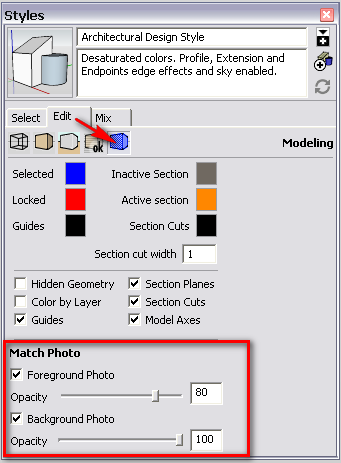
Advertisement







