Skateboard like figure
-
Here's the model, sorry I can't post the logo, but I've marked where it should be in red.
-
And is the logo fully coloured or there are transparent areas in it?
If it is fully coloured, the case is very simple. PushPull that red face through the surface of the board and intersect only the top surface (select the PushPulled shape and the top surface > Intersect > selected). delete unneeded geometry again (leave the red rectangle in place).
Position the logo where you now have that red face. Import it as a texture onto that red face and make sure you position it accurately while importing. It is important to cover the whole face with that logo completely (so hopefully your red face is exactly that size now).
Right click on the logo > texture > Projected. Now sample the projected material (Alt + ), release the Alt key and paint the logo onto the intersected area on the board.
-
By the way... You also posted on the Google Help forums and two, very nice solutions have also been answered over there:
-
Does this look right setting? The red is where the logo should be positioned as texture, that OK, but the painting part I don't get, it doesn't work. Is it alt + paintbucket on Mac as well?
(BTW, thanks for reminding of the Google forums, I tried to reply there last night, but it didn't let me type!)
Edit: and the logo does not have transparency, it's white on the same background as the whole board will be
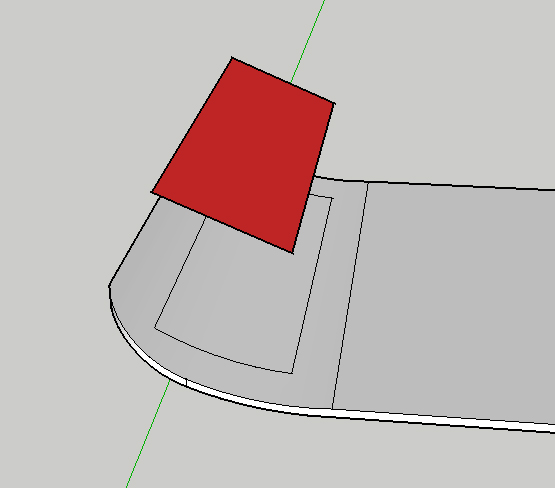
-
To me, from here, that red face does not seem to be perpendicularly aligned above that intersected face. But try it... On the Mac (sorry) it is
Command+
http://support.google.com/sketchup/bin/answer.py?hl=en&answer=94960 -
I was clearly over thinking this, but here's an alternative method using Artisan:
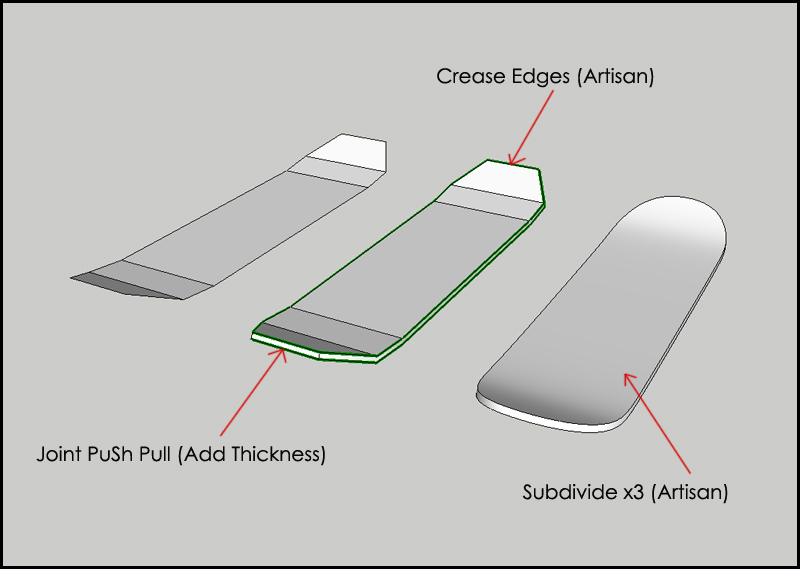
Skateboard1.skp
The main reason for the Artisan route is that I thought it would be more appropriate if someone were modelling an actual skateboard - with a slightly more complicated proxy shape you can add the concave you would get on a real deck: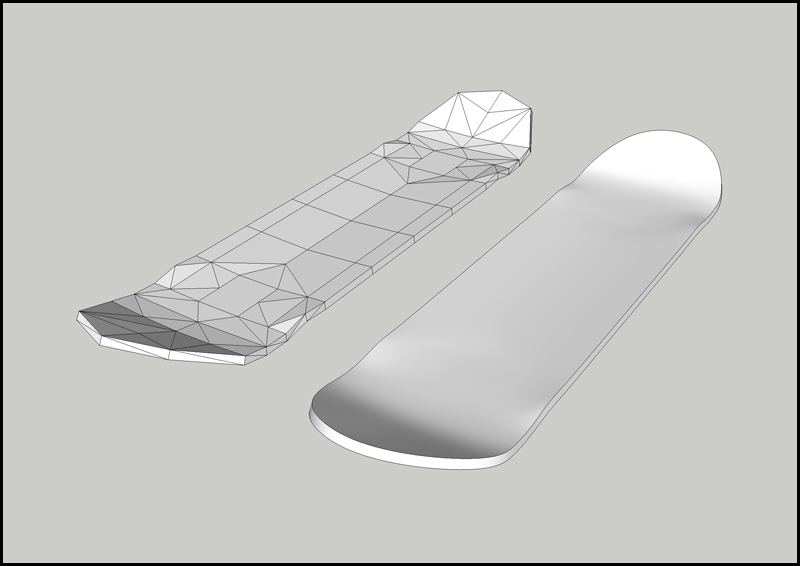
-
Thanks, Command + paint bucked helped a step further, but didn't quite manage all the way though... any idea why the logo appears to be upside down? And how to get it centered?
The right square is made by intersecting a block through the skate and removing extra graphics, so it should be on line with the curved surface of the skate.
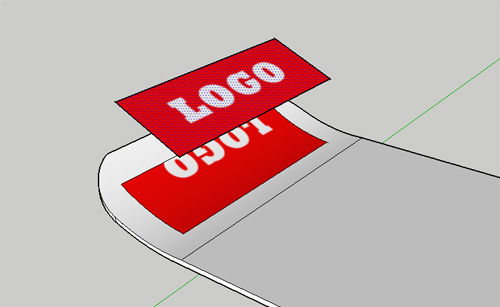
-
There are two issues here. From here, it still does not look like that face would be perpendicular to the direction you are projected the image, This is wh it's shifted.
As for being mirrored; I bet that red face is reversed. Go to monochrome view and if it's blue, that's the problem.
-
Thanks, managed to do it right!
-
Oops; I seem to have forgotten to attach my image. The red arrows show how the planar projection currently (seem to) work: it is always projected perpendicular from the face you set it projected (red arrows) while you would need to get them projected straight onto the face below (green arrows).
If you PushPull the original face, it makes sure that the shape you intersect with is perpendicular to the face you are projecting from.
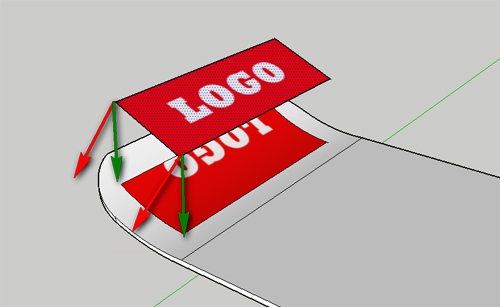
-
Thanks, finally ended up doing it so that I drew the logo (a very simple text logo) in SU and push/pulled it up to 3D form, then intersected it with the curved surface and removed extra graphics.
Advertisement







