DWG nightmare
-
I have imported a DWG into sketchup, but it refuses to allow any form of drawing on it.
I have purged and purged again, I have removed all the layers, I have selected all and intersected, I have made faces, and..........nothing (well about 5 surfaces have appeared)
I can't draw on the surface like in a usual model. Rectangles / shapes refuse to appear filled in when drawn.
I want to draw the house and garden but i can't get a surface to push or pull.....help!
Cheers
stanX
-
I have to say there are lots and lots of mistakes in this drawing (whoever made it). Just a few examples (and then I was not even looking if it is all coplanar or searching for stray lines).
If I were you, I would just use this cad drawing as reference for starting from scratch in SU. Make sure you group it first.
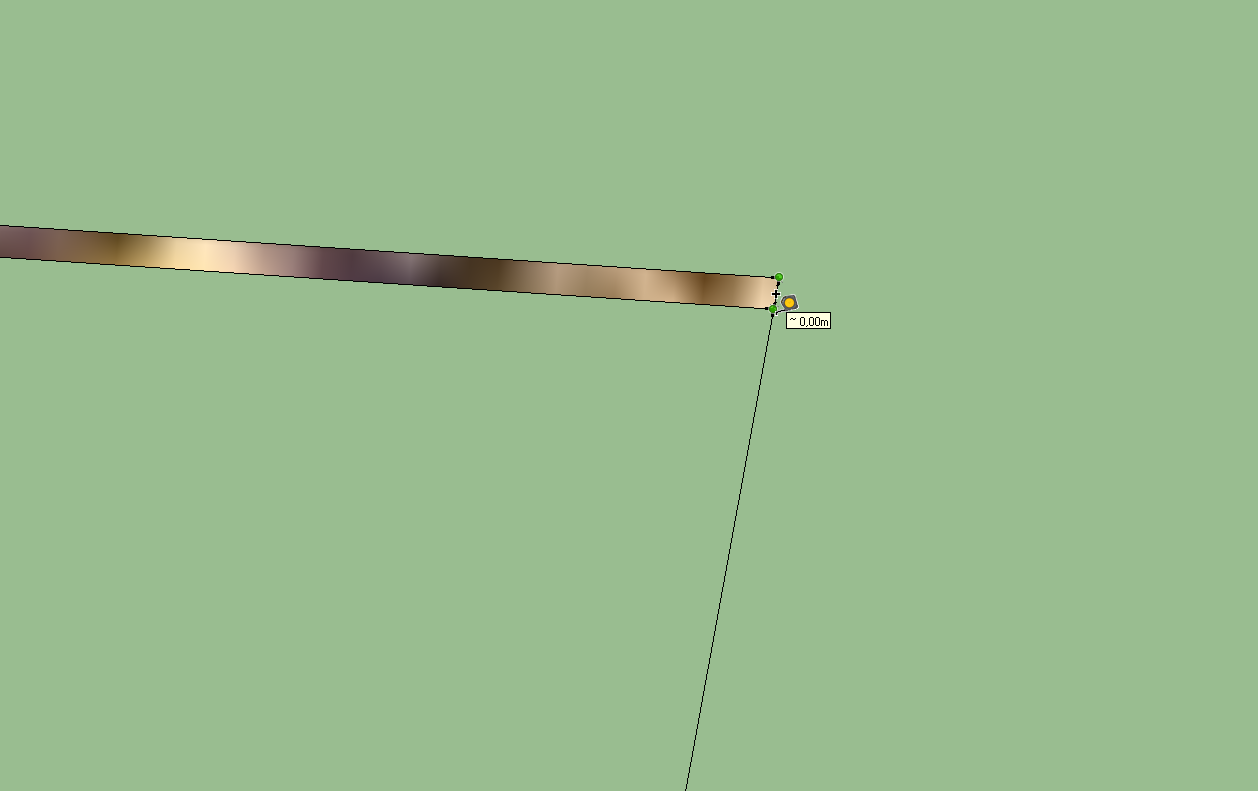



-
thanks for the swift reply!
ah well yes all those bits have been caused by me attempting to get a simple outline of the buildings, and not managing
the architect wasn't the root cause, however much i would like to pass the buck
but the whole issue for me is not being able to draw surfaces, why would that be? how can an imported dwg not be coplanar, if that is the issue here?
cheers
stanX
-
I never trust an imported .dwg file. I only use it for reference and start drawing from scratch, no matter how clean I think it is. I spent too many hours cussing SU in the past only to realize it was the imported cadd data.
-
right gotcha
so in actual fact a PDF would've been better, unless there's some way of using the dwg as an underlay
thanks for the help, much appreciated
stanX
-
You can use the dwg - just do not trust it (apparently). In such a case, I would group it (so that it won't stick to my SketchUp edges) and start redrawing, using the vector elements as reference points since you can easily snap to them. Go along using the rectangle tool as long as you can as that will create perfect right angles without you needing to worry.
If you know the dimensions, you can also enter them easily to make the model accurate.
-
Why do you think it is not coplanar? I find I can draw, push pull, face, etc.. on your model. First you say you can't draw but later you say the errors were the results of your drawing? Surely a good idea to keep your work distinct from the imported entities, as has been advised. I would do that immediately by grouping, and also through layers.
Advertisement







