Raster to Vector Conversion... any new advances?
-
Raster to Vector Conversion... any new advances? any news on the home front about turning our old plans into new plans? I got drawers of plans I would like to convert. I'm not looking for working drawing conversion, I know that's too high of a hope. but solid straight lines becoming straight vector lines would really be something I could use. I've tried most of what has come out over the years and found it to be quite lacking. lines don't come through straight, they don't come through in actual straight lines but millions of small lines or even circles.
I know some of the old timers must know my pain.
-
Do you have a typical example you can post? I some times use GIMP in an edge detect mode( for simple things), and then Wintopo to convert from raster to vector. Wintopo would probably lose its mind if you have extraneous " things".
-
sure here is one.
right click on link - save as.
what would be really cool is a plugin that would be set to standards of 4 or 6 or 8 inch walls and then it would trace a bmp or some such graphic file. with simple sketchup lines or faces. now that would be sweet... and I would pay for it. hint hint.
-
I use RasVector.exe converter because it free an fast
http://dan59314.myweb.hinet.net/IndexEn.htm

jpg to a ink dxf
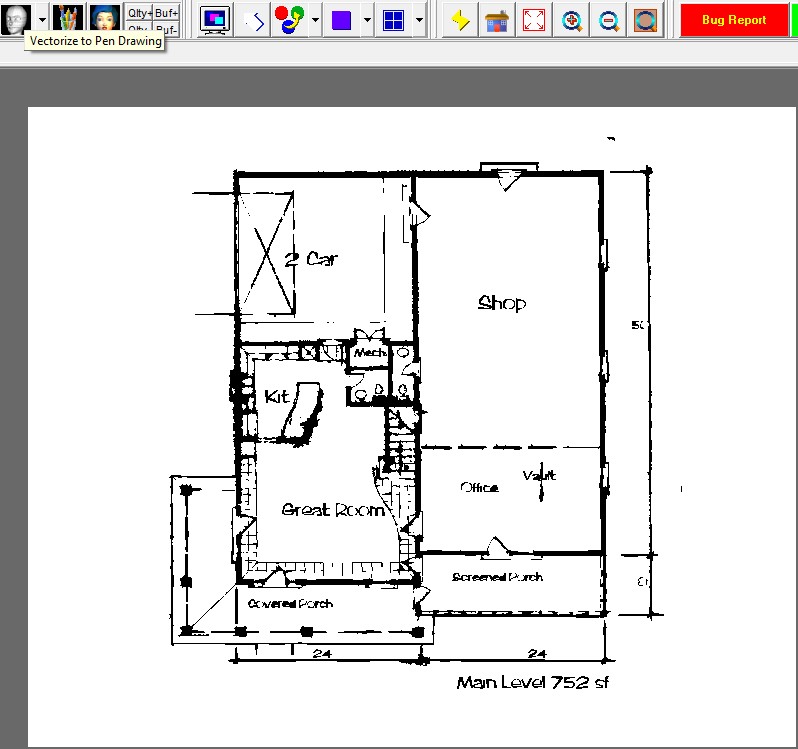
Inported to sketchup
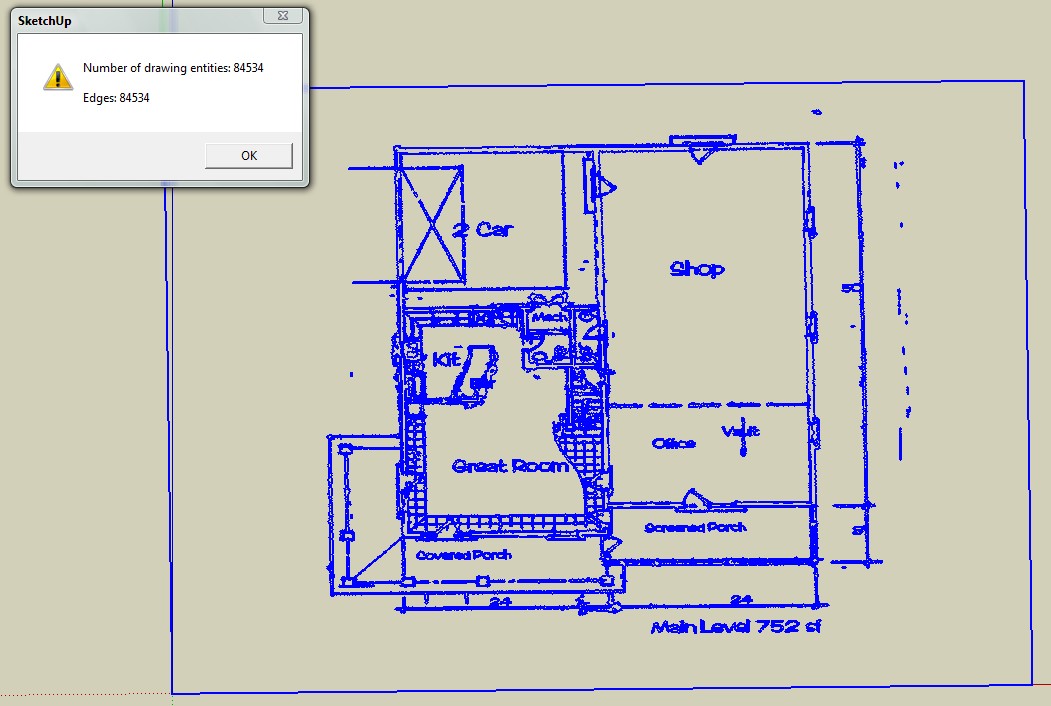
Now this where the problem starts
What you are asking then is there a Ras-Vector clean up line restorer?
Ink dxf creates a raster line
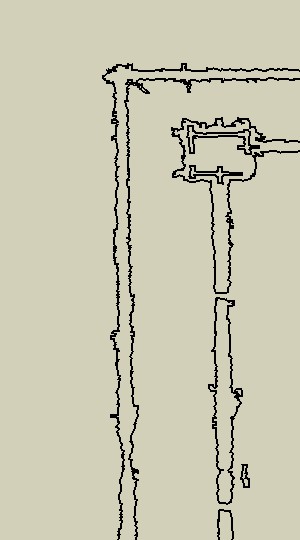
 help, I like to know too.
help, I like to know too. -
I've given up on this already. It's like laser scanning vs. taking manual measurements and building the footprint yourself (a bit referencing to this topic, too). By the time you process your data and can start cleaning it up (which, at a first sight looks a task worse than redrawing that image from scratch in SU), you are so frustrated that you wish you'd never even heard of raster to vector "scams".

-
[here are some results:
Test raster _vector.skp The skp file is not usable.\My license for WinTopo expired so did this with free version.
The jpg you posted has a number of problems:- It is a JPEG and it should have been save in a better format; sample size probably too large( I would probably try to interpolate: typical ACAD problems, many overlaps, some speckle. To do what you want would require some pre processing to clean the images
- Here are some of the results of the GIMP edge detection:I had to interpolate to allow post here
attachment=0]MainFlrII-Edge Detect down sample.jpg[/attachment]
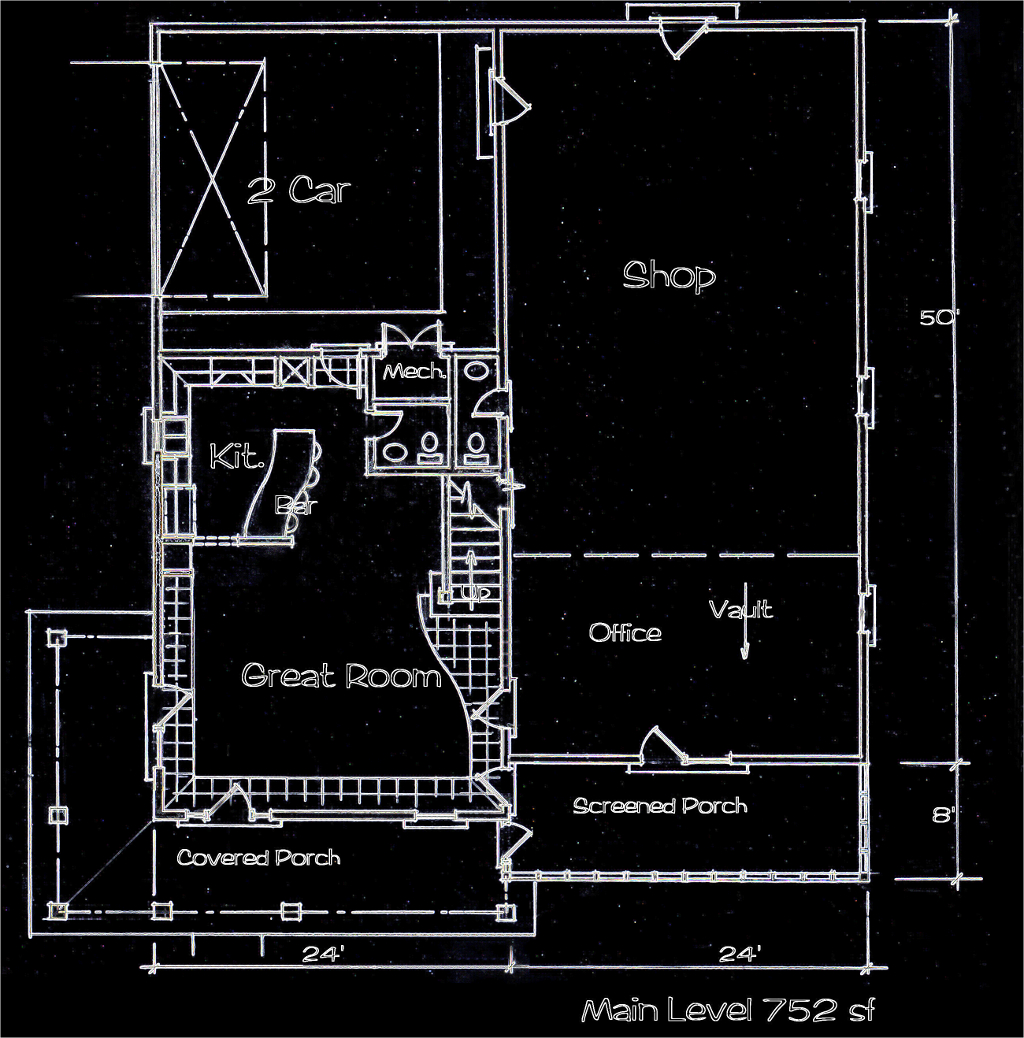
-
yeah these are the same issues I come up against. I have other formats and have had no success with any of them. .bmp and .tiff and .tga
and you're right that more detail seems to be a detractor instead of a helpful quality.
Adobe illustrator seems to be the most powerful I've seen but none really get the job done.
-
Send em to China? (the pictures to be redrawn in CAD)
-
that really would be the fastest most cost effective thing to do. lol...
-
Will not give up yet. With all the advances in imaging technology, both over head and medical, one would think some thing is out there. GIMP uses canney, sobel and lapacian algorithms plus some others to detect. WinTopo has some too. Will have to see??
-
raster _vector_GBa.skpA baby step. How does this compare to your best case?
Clean up now using Meshlab or some plugins? -
Hi,
I've tried a few programs. The result is always dependent on the quality of the scanned plan. Without manual work you will hardly get good results. I think that even the professionals do not get along without manual work. The plans for these examples are JPGs from the Internet. I found a program which provides possibly good results. The name is: Vextractor x64. It should be tried once.
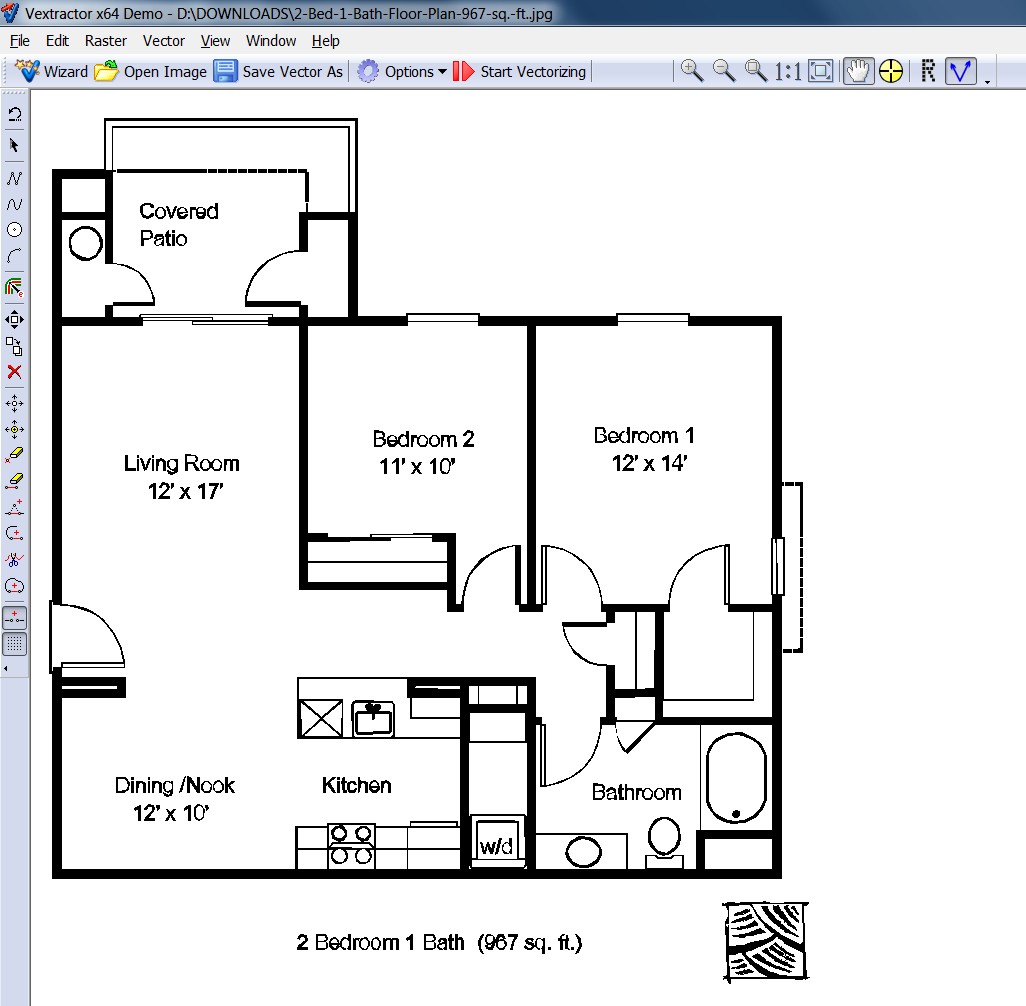
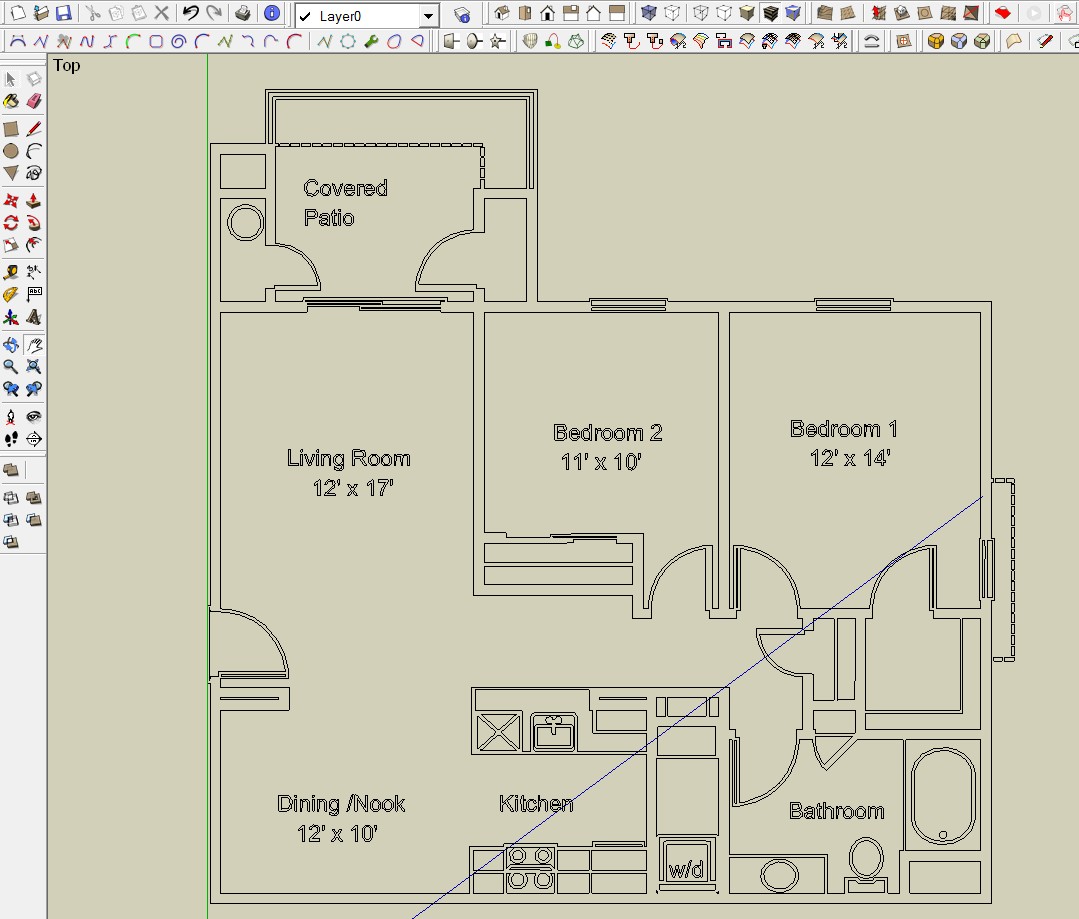
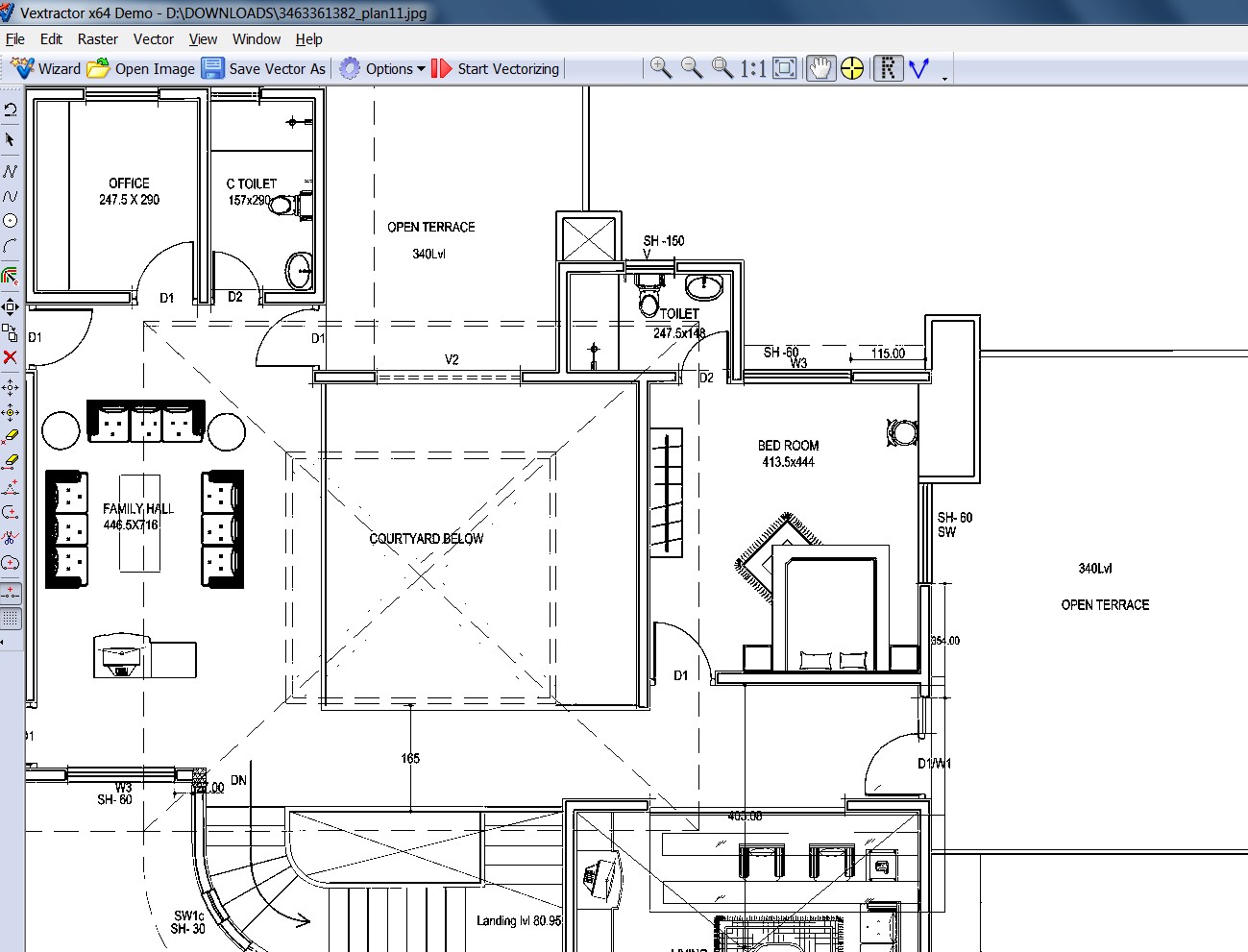
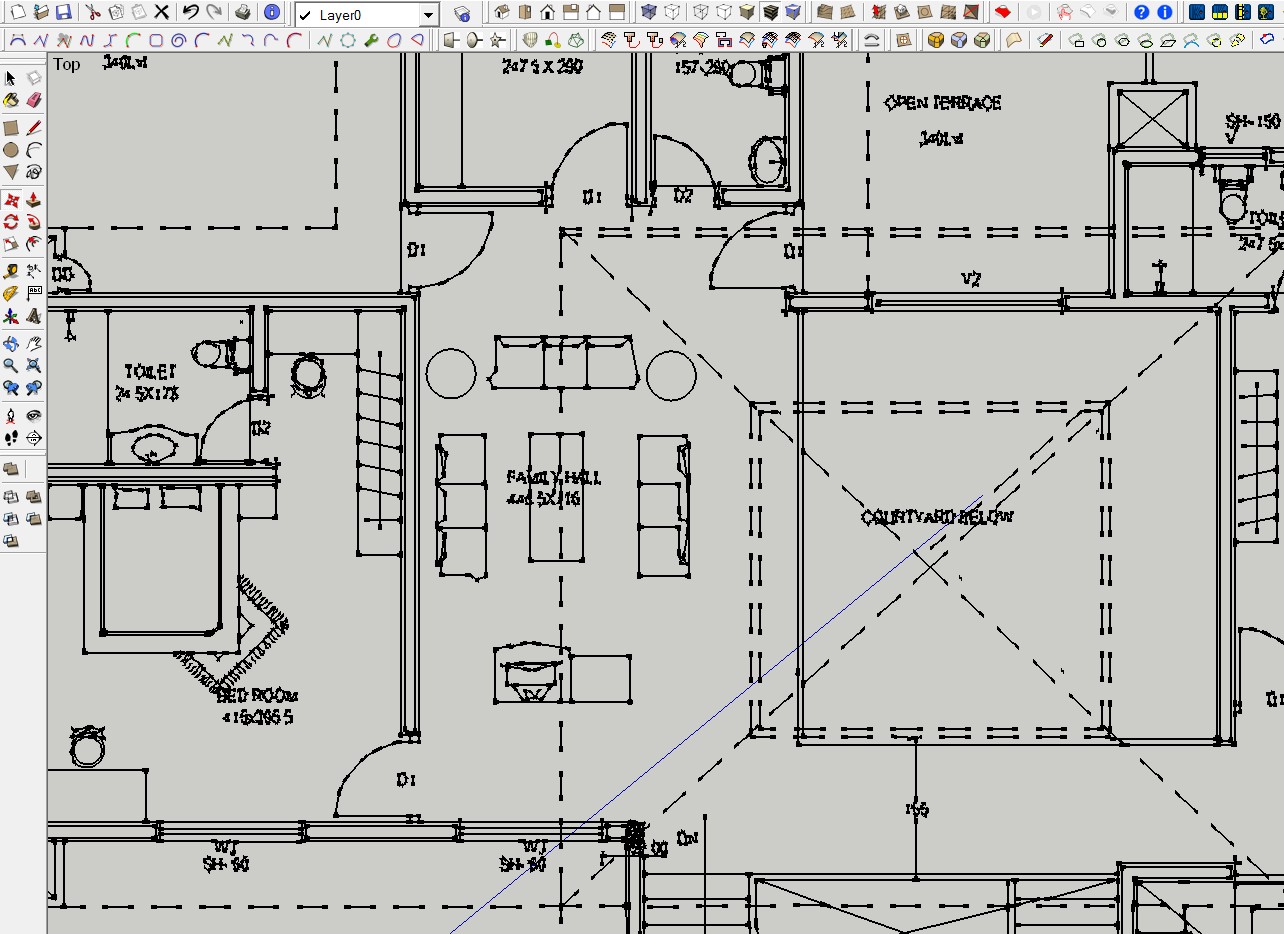
-
that seems to get pretty close. I'm going to play around with it.
-
I agree, it's just easier to start from scratch. Something good for an intern to do

@gaieus said:
I've given up on this already. It's like laser scanning vs. taking manual measurements and building the footprint yourself (a bit referencing to this topic, too). By the time you process your data and can start cleaning it up (which, at a first sight looks a task worse than redrawing that image from scratch in SU), you are so frustrated that you wish you'd never even heard of raster to vector "scams".

-
@krisidious said:
that seems to get pretty close. I'm going to play around with it.
What Charly posted looks good and conversion to dae and then to MeshLab looks OK also=> for quick check.
Suggestion: Contact the seller and see if they will convert your posted test jpg since you may be interested in buying a license ? => just as an eval. test. My guess they will want you to re-scan that image to tif , not re-sample. The key to success is to have a clean image to start and if you have a number you want to convert you will have to factor that into your plans. If you can get to a somewhat decent SU ( then Dae) then Meshlab may be used to remove T vertices etc. I could not clean you ordinal test jpg to a clean level to work with.
Advertisement








