Faces stay connected even should be divided
-
Hi,
this is my first bug report and i'm reporting a bug which probably most of you know of.
If it's not a bug and if there's a solution to this, the better.
Eg.
- you want copy a bunch of faces onto a surface to get this face subdivided
- you put some elements which have coplanar faces onto each other
and it happens that if you select a face (what should select this face only) a whole bunch of faces is selected, even though they are divided by lines.
The only way to solve that is to trace at least one line of each face again which "splits" this face from the others.I think you know of that issue, if not i did explain it incomprehensibly..

I could just reproduce a little example of this problem but it happens quite often and is very(!) annoying..
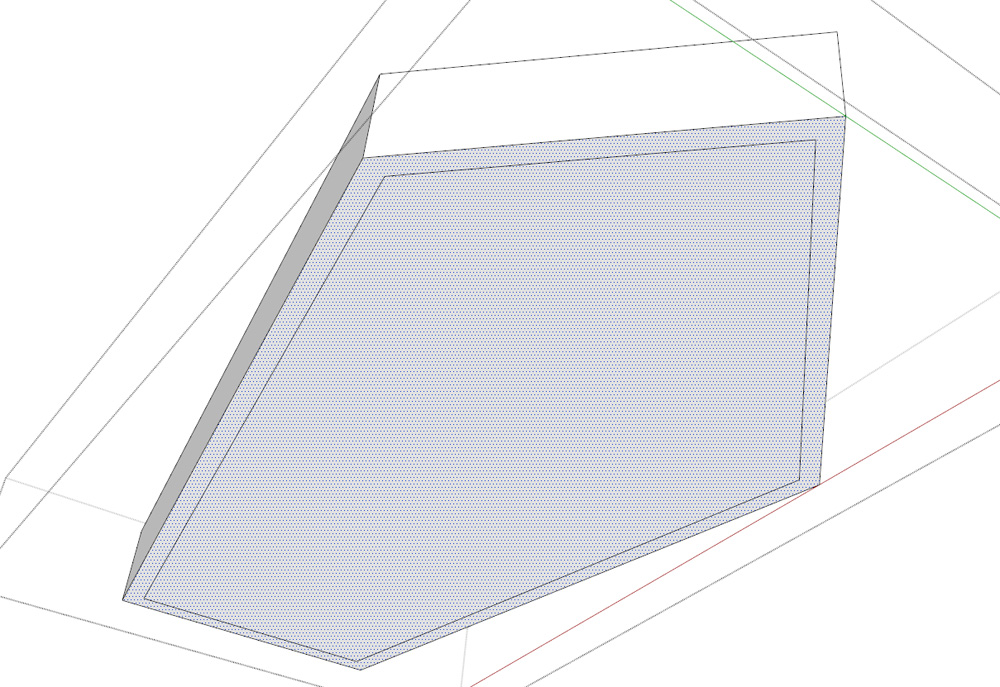
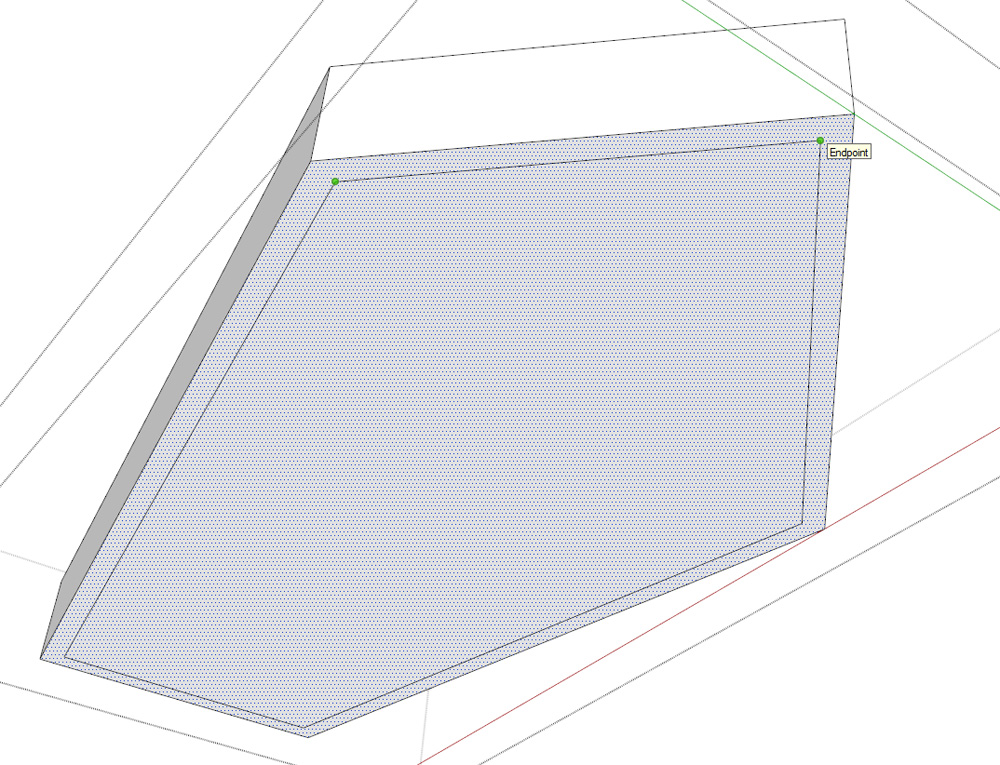
-
This is not a bug: SU should know somehow that it's supposed to merge those lines with the faces. I see you do not have profiles turned on (or they are set to 1 pixel only). In such cases, it is good to display profiles (thicker than 1 pixel) because if those edges are not merged into the face but are standalone edges, they will display in thicker.
Anyway, one solution is what you mentioned: redraw an edge and SU will learn that it should merge the edges with the face they are sitting on. Another solution would be to select all, right click > Intersect > Selected... If everything goes well (and the edges are all coplanar with the face and they form a closed loop), they should now split your face.
-
@gaieus said:
This is not a bug: SU should know somehow that it's supposed to merge those lines with the faces.
Assuming they are coplanar, yes, SU should know. It seems to me that if it is inconsistent behavior, and my experiece is that behavior like this is inconsistent, then it is buggy.
Why not, sir? (I knew I was getting old (not you), 'round about the third time someone addressed me as sir. Of course, I knew it already, anyway.)
I thought this kind of thing was a limitation we learn to live with, and that SU provides a native means of addressing (intersect), but which is still contrary to the way entities normally interact, which is to say, stickily.
-
SU geometry auto-merges and "auto-becomes-sticky" only when edges intersect. Edge to face or face to face won't create auto-intersection.
-
Thanks. That's a very important distinction I was missing.
-
Well, it is not fully true. Let's say edge-to-face does not always create intersection.

(And when it does not, that's the most annoying part of modelling) -
Thanks for explaining, Gai.
@gaieus said:
And when it does not, that's the most annoying part of modelling
Very true

Too bad it happens quite often.
To create certain objects of division of faces you can't get over doing it in a way which does not produce this "buggy problem".
Like i build up some geoemtry there and some there and then merge it- or even boolean function and plugins left me with such problems.
I spent lots of time already "cleaning up" unmerged faces by redrawing lines as intersecting does not work for me in most cases.It's ok if there are not too many faces to redraw, but very often your left with lots of geometry where you just can say "aargh, this *** sketchup"..

True or not?Even though it's well known and there's somehow a reason for it, i'd consider it a lack as well.
Because SU doing something sometimes and you're just lucky if it doesn't is not a really good base- and it's limiting the user.
Do you see a chance that this will be changed in future updates or releases?
Until then thanks for the "profiles-tip", i always have profiles visibility turned off to increase viewport speed and better visibility.
I forgot that thick profiles are visible on faces if they are not merged..
Have a nice weekend!
EDIT Hm, maybe a task for the plugin masters..
-
I had second thoughts about letting Gai off so easily, but thought it this 'failure to face' was not exactly the same as 'failure to split face' and so went back to sleep, as it were. At least I think you are talking about 'failure to face' now... And so was made the 'create face' plugin (where is it? Ah: utilities => create face) to address this annoying behavior. No more endlessly subdividing faces to get them all filled in? So far, so good.
I'm not sure if the create face tool provides additional edges if they are required to make the face, rather than simply facing that which should or can be faced as is. I imagine not, and that it would not hide them but one should check that there are no hidden edges allowing one to face edges which without the hidden edges would not be face-able. How's that for mud?
Looking for source of 'create face', so far no luck. See perhaps different plugins such as Makefaces.rb or Flatten.rb., also note that edges which extend beyond edges and don't meet at their ends may contribute to this non-facing behavior.
-
Hm, using "make faces 1.1" on this could work- i'll give it a try next time! Good idea.
And you're right, a strange behavior like this not being a bug but just depending on SUs mood..

--
And there's this other one (i'm not starting another thread as we all know this one as well and i don't want to blame me


The "copy line along a set distance does not copy anything"-"bug".
Lets say i have a chimney and i select the upper inner lines because i want them to be copied down 20cm.
I select move, drag i down while pressing Ctrl and set the distance 20cm.
Then nothing happens.
I have to reselect the lines and drag them down pressed Ctrl until it snaps the distance of 20cm.
Happens quite often as well..
..i'm used to it and can live with it, but it's a strange thing as well..Probably it's me again and it's the same explanation for this, but it should be solved as well.

-
Only time I have problems with creating face is with imported CAD. Maybe this is in a realm of more complex modelling than I do. But even when I am dabbling in organic shapes, I think I get faces if I deserve them. OK-- once in a while I can't figure out what is up with SU faces. but it's like getting a bum nail. It's not frequent and I just keep going.
also see no problem with the copy and move. I complete the operation then type the distance and it works. Curious.
Peter
-
@harnstein said:
I select move, drag i down while pressing Ctrl and set the distance 20cm.
Then nothing happens.Here I think the issue is that you don't hold ctrl down, just click it to engage the copy, then you can click a start point and input the distance.
-
@brookefox said:
Here I think the issue is that you don't hold ctrl down, just click it to engage the copy, then you can click a start point and input the distance.
No, no, if that would be the case, the adjacent faces of these lines would be moved downwards as well.
It happens to me quite often.
I surely can say it's not the Ctrl key..
If i do the action described above and nothing happens, i can do it as often as i want to, it will just not do it- only by Ctrl+moving without typing the distance it snaps to the distance i typed in before (when it did not copy the lines).
Maybe, as i assumed, it has to do with the same reason why SU does not cut faces even if it could / should / sometimes just doesn't.
Advertisement







