3D in web browsers?
-
What is the current options for showing interactive 3D objects in a browser?
No Java, plugins or Flash, as this (unfortunately) have to run also on iPads etc, if possible.
The alternative is to just make object-movies, but I would really prefer a real 3D viewer. -
WebGL
http://get.webgl.org/ -
@thomthom said:
WebGL
http://get.webgl.org/Thanks

However, when I followed that link I was met with a message: 'Oh no! We are sorry, but your browser does not seem to support WebGL.' Followed by a link to install an Opera 12 alpha version.
Looks like this may be the future, but maybe not quite yet?
This is for a set of web exhibitions targeted at an archeological audience, and I think it will have to run on slightly older browsers too. -
On pc you install a machine type of a language to run a 3d viewer
What languages dose the ipad allow.
None of the browser have 3d that I know of.
I wrong again
OH!
WOW!
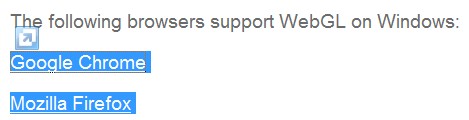

-
It requires modern browsers, yes. But it's the only thing that doesn't require plugins. And I think the pads and smart phones support it.
-
OK.
So how do you get textured objects from SU into WebGL then?And for 3D plugins - what is the state of the art, or most promising format/plugin today?
Is VET still alive?
Wirefusion looks good too, but is using Java. -
If you want SketchUp models on a website you can look into LightUp. It features web-plugin viewer. And you can even get more effects than normal SketchUp.
-
Thanks again

LightUp looks nice, but unfortunately no Opera support..
Oh I miss VRML!Looks like it has to be object-movies this time.
But maybe WebGL in a year or two? -
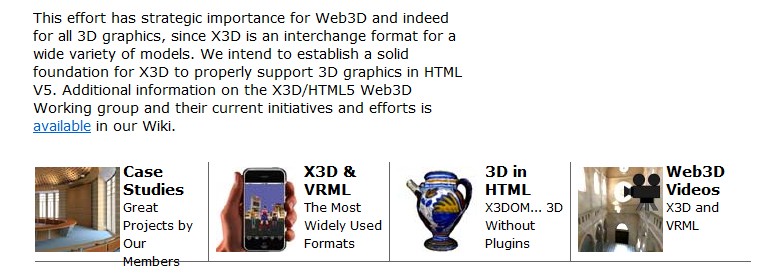
 PC
PC
Vivaty viewer/ flux viewer
Download Vivaty Studio to interactively and graphically create your X3D world on your PC.
http://www.web3d.org/realtime-3d/x3d-vrml/x3d-vrml-most-widely-used-3d-formats
X3D & VRML,
Scripting - Java no
orCortona 3d viewer
http://www.cortona3d.com/Products/Viewer/Cortona-3D-Viewer.aspx
Operating system:
Windows XP 32-bit, Service Pack 3;
Windows 7 32-bit or 64-bit.
Web browser:
Internet Explorer 8.0 or a later version;
Mozilla Firefox 4.0 or a later version; WebGL
Google Chrome 10 or a later version; WebGL
Opera 11 or a later version;
Safari 5 or a later version.
Scripting - Java yes pad?
pad? Mac?
Mac? -
Promising

-
p3D?
-
@unknownuser said:
p3D?
Only got:
"Sorry, but your browser is not supported" (WebGL) (My Opera is not v12alpha)
(WebGL) (My Opera is not v12alpha) -
I believe the person to ask is Liam Keating (one of the users on SCF) he works for Wired magazine's iPad publication and he does interactive objects. I do know that he has in the past gotten me involved but that required 36 framed renders to achieve the desired rotation of an object, I'm not sure if this is the only way to do it or they just wanted the object to be rendered (active reflections, etc)
-
@bjornkn said:
@unknownuser said:
p3D?
Only got:
"Sorry, but your browser is not supported" (WebGL) (My Opera is not v12alpha)
(WebGL) (My Opera is not v12alpha)Bjørn,
I also use Opera 11.61. To check out P3D, I downloaded Opera Next from here, http://www.opera.com/browser/next/ It does not overwrite Opera 11 and can be run separately. The WebGL images loaded / worked perfectly

-
@solo said:
I believe the person to ask is Liam Keating (one of the users on SCF) he works for Wired magazine's iPad publication and he does interactive objects. I do know that he has in the past gotten me involved but that required 36 framed renders to achieve the desired rotation of an object, I'm not sure if this is the only way to do it or they just wanted the object to be rendered (active reflections, etc)
That sounds like an object-movie, like this chair I rendered a couple of years ago for a guy in Sweden who makes great plugins for panorama viewers (he scaled it way too small though). http://wirestam.com/panos/Flash/vr360/vrtest2.html
That one is Flash only, but such object-movies can be made with Javascript too, and probably html5? It is really just switching between a set of prerendered (or photographed) still frames, and doesn't need any 3D engine. It usually doesnt work well with bigger images though, and to get better views you really need to make multiple rows of images, which quickly adds up to a lot of frames.
That is probably the solution I have to go for now, as real 3D doesn't yet seem to be possible without plugins/Java, or they require special hardware or software (like Opera alpha versions). This has to be viewable on as many platforms as possible, as it will only be a fairly small part of a larger archeological web exhibitions. -
@mike lucey said:
Bjørn,
I also use Opera 11.61. To check out P3D, I downloaded Opera Next from here, http://www.opera.com/browser/next/ It does not overwrite Opera 11 and can be run separately. The WebGL images loaded / worked perfectly

Nice to know that it doesn't overwrite Opera 11. Maybe I should give it a try then, although it looks like I'll have to make object-movies for this project, to make it more widely viewable.
Advertisement







