Coordinates
-
Hi, someone tell me how do you know the coordinates x,y of the models on stage

-
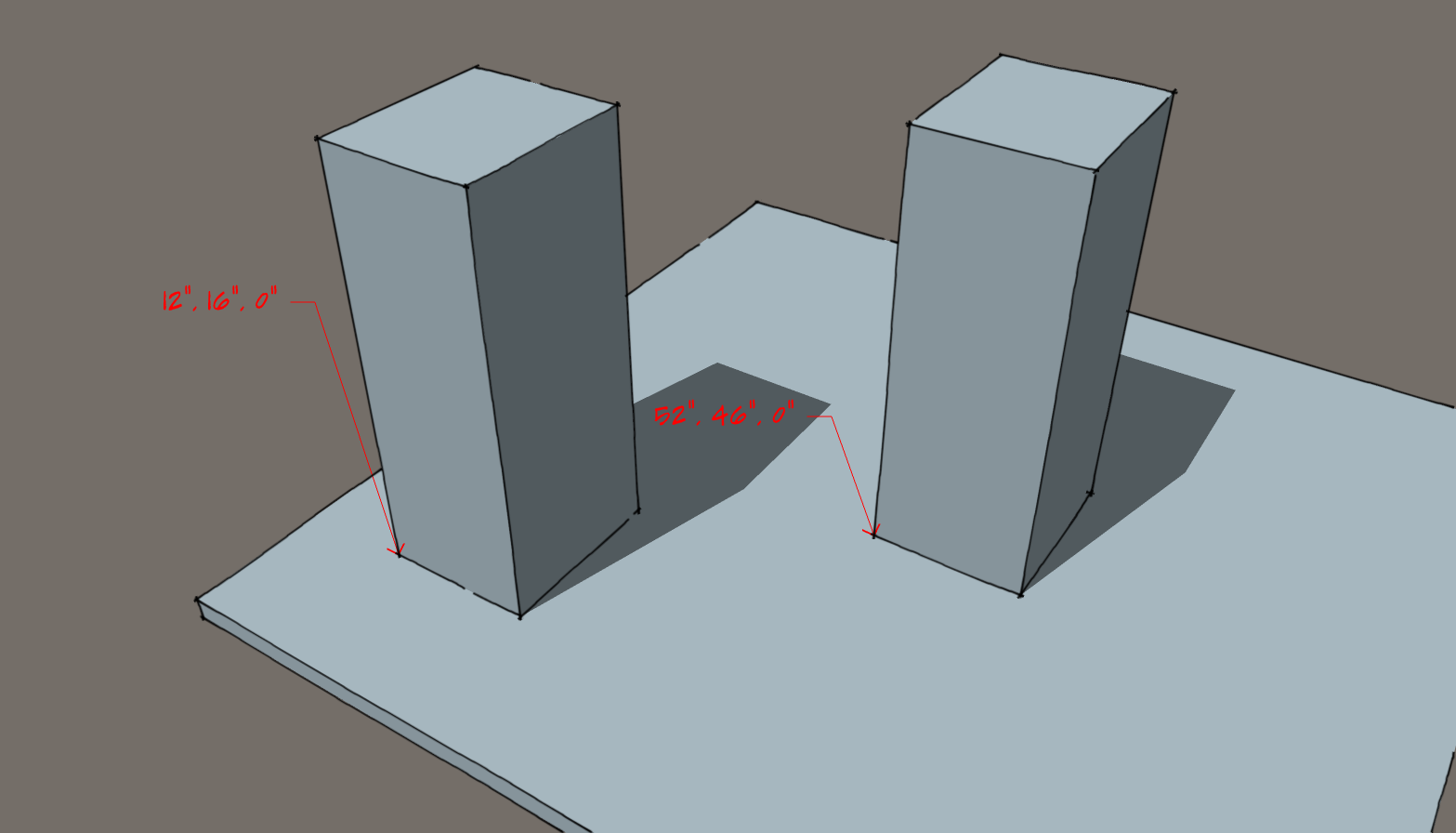
You can use Leader Text off corners or endpoints in your model to get coordinates. If your "models" are groups or components, you'll need to open them for editing before adding the leader text.
-
Model is a group, it has a center

I need to know the coordinates of x,y (z = 0)
-
So put a point at its center and use that for the leader text.
-
How to put on the group the point?
Where the center of the model?Even if I put the point, coordinates would be 0,0,0 ?!
I need a real coordinates location models on stage
-
A point could be the intersection of two lines, the end of a line or a guide point. If the object was a real thing, how would you find the center of it? Do the same thing to the model.
The origin is 0,0,0 so your coordinates will be relative to the origin.
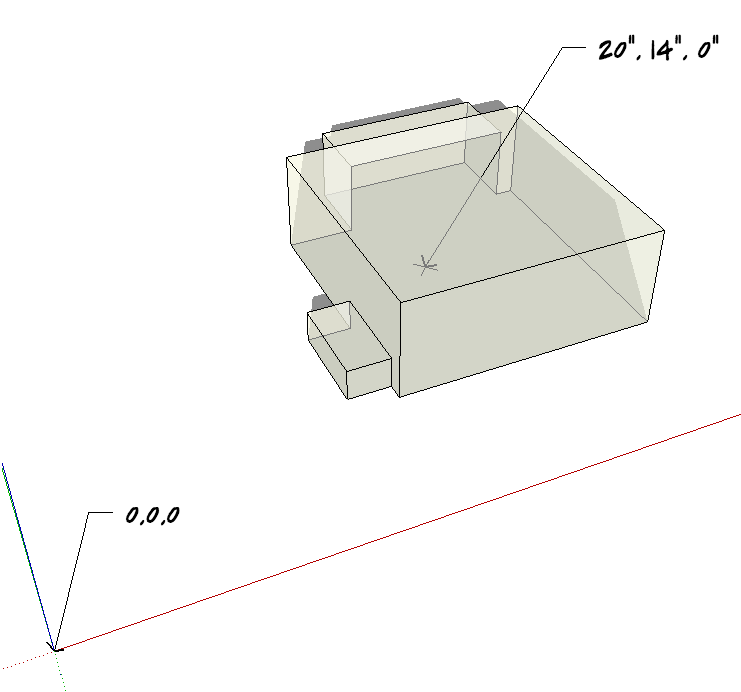
-
Diamonst, to me (from this distance, really) Dave's suggestion is sufficient. However if you tell us what exactly you need this feature for, maybe we can suggest something different (or even a completely different solution to your problem).
-
What is that other program you have used?
-
-
Sorry, I was asking Daimonst. I violated simple social protocol. My apologies

I see the word "stage" being used for scene or model space. -
I didn't know you violated anything. I just hadn't seen any reference to another program. Maybe I should have.
-
Ok, this will be off topic I think. The only other time I heard the term stage was in a series of video tutorials a university professor produced for Blender. He happened to be previously connected with theater.
-
-
Would it help to move the origin to a location more relevant to your model, so that the resulting coords likewise had more meaning?
-
Changing the location of the axes and their origin doesn't change the location of 0,0,0.
I moved the global axes to the location shown in this screen shot. The leader text to the left was inserted after moving those axes.
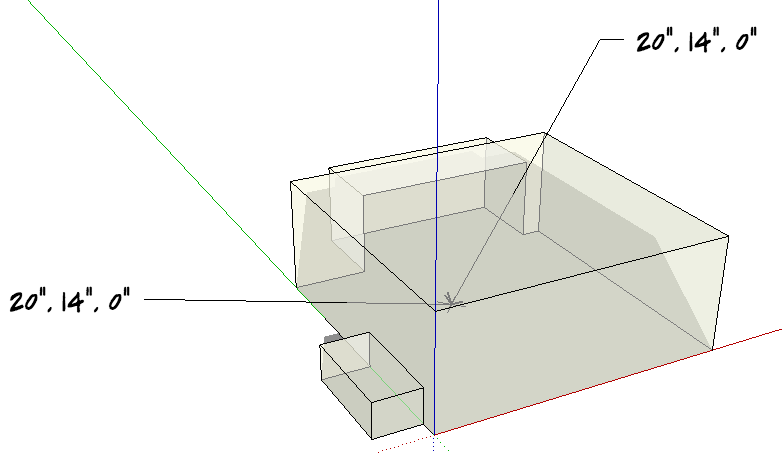
-
I see. That's a big surprise to me and doesn't seem right. Origin should be 0,0,0, as the book, some book, is written. Ain't it, not?
0,0,0 originates at the origin, why doesn't it stick with the origin? 'They'll' say the origin originates at 0,0,0, but then you moved it, but you did not move the location of 0,0,0.
-
The real origin and the ground plane, for that matter are fixed in SketchUp. When you open a new SketchUp session the axes are located such that they cross at the origin (0,0,0). Moving the axes doesn't change the location of the origin nor the ground plane.
Notice in this screen shot of the same model, I not only moved the crossing of the axes, I tilted them. But the shadows still show on the ground plane. Standard views would still be the same as well.
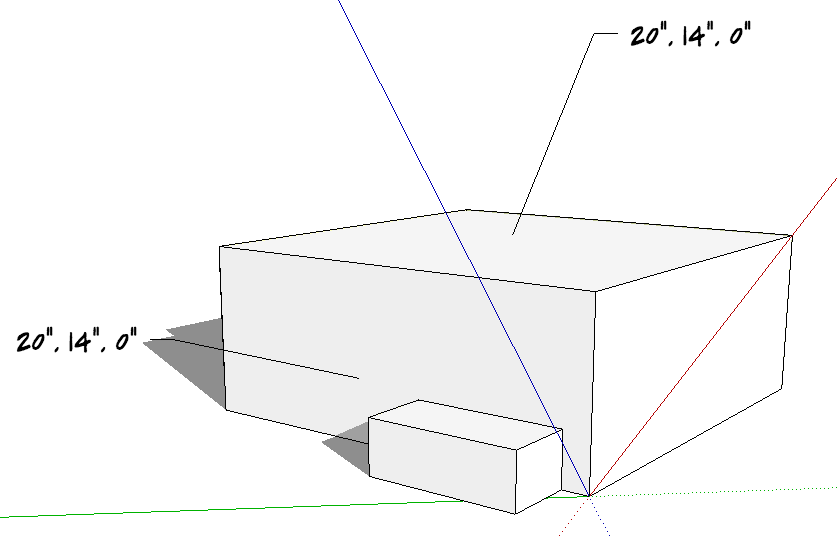
-
Thanks. This seems inflexible and counter-productive. Perhaps someone will enlighten me.
-
I don't know. In my 8 years of modeling in SketchUp I've never found any need to move the global axes so it's never been a problem for me. Granted there may be cases where it would be useful. I just haven't found any situations where it is for me.
On the other hand, I've seen a number of models that were screwed up because someone did move the axes but didn't realize it. They couldn't figure out how to correct things because they didn't really know what the problem was.
It seems reasonable to me to have a permanently fixed point of reference in the model space .
-
Perhaps, given that the whole model could be moved relative to the origin rather than the other way around. Seems much more complicated, though, and potentially even more error prone.
Advertisement








