Maxwell Emitters not working...Please Help
-
Thank-you -- as I say I don't show much because it is just "a means to an end" for me. For instance I may be in the middle of a painting and I hit a difficult spot (to figure how to light), so I whip up a render to see what Maxwell thinks about it... it's very similar to how a person might use a calculator to check their answer to a hard math problem.
I'm really enjoying seeing your work as well

You can create a sun animation from your exported MXS file using Python scripting with the render suite version of Maxwell, but since that's completely outside of SketchUp so I tend not mention those things here.
There's plenty I don't know -- but it's part of my job to stay on top of the software's I teach, so I don't mind answering questions whenever possible. I'm sure there will come a day very soon when you will be able to help someone else in much the same way

Best,
Jason. -
So you are an artist! My mum is an artist. I'm quite artistic too but decided to channel it into the interior design field. The room scene that I keep posting on here is a room I had to design to a brief for my Diploma. In interior design we have to use 'boards' to depict our visual ideas/concept for a room but being able to use Sketchup to try and visualise the scale/layout and then Maxwell Render to get an idea as to how it will look in reality is an absolute gift!! So I use these applications in a similar way to you - they help me plan a space better. Obviously they will also be an invaluable selling tool when I have to try and convince a client that they really DO want a pink glass coffee table!! Actually, in reality it's acrylic. But has the same effect.
Yes, I've seen your YouTube tutorials - I would have been lost if it hadn't been for YouTube tutorials. It's one thing to read a manual etc. but it's another thing to actually watch and learn. So keep up the good work!

I'm sure you really don't enjoy seeing my amateurish work as much as you say but I appreciate the sentiment!!

Anita
-
@unknownuser said:
Hi Peter

When you say 'second software' which one are you referring to exactly? VRAY? I'm guessing with your 'T-square' comment that you are in Design/Architecture? I'm interested to learn what CAD software you use?
Anita
Anita,
I took a couple courses in AutoCAD but my first architectural office was using PowerCADD on Macs and I never went back to AutoCAD. Just took more courses to see what was up in later versions. And yes I don't really want to use a new application if I can help it. What I mean is you get so used to the first software, the second is hard, breaking your former habits, the third is probably easier. Probably the same with renderers, there are similar functions in them all, and there'll be different ones. I also find it daunting to try new modelers after SU.
I know an interior designer who did virtually NO drawing of any kind. Then after years of professional work, she took up Revit, of all things. -
Hey Peter,
So there's a world beyond AutoCAD? Who knew. It's a great piece of software - but then I've never tried anything else. I don't have a MAC so I'm not familiar with the software you're using.
I can't believe that the interior designer you know used Revit by way of introducing herself to visual software!! Wow. I tried 3DS Max and it hurt my head! My only issue is that when I've checked job postings the companies all ramble on about Revit/3DS Max experience - and that's where I'm concerned. I personally prefer Sketchup/Maxwell Render and have been able to get really great results (and I'm learning all the time - today I introduced myself to Maxwell Material Library - it felt like Christmas). So I'm hoping that even though I don't have that particular software knowledge, I can show an impressive portfolio of work from similar products - it shows that I still understand and can apply those principles.
Regards
Anita -
I pass by Autodesk World HQ all the time. I've been to a demo there. I am not tempted.

-
Peter, I have the feeling that you are rebelling, just to rebel!! You pass the HQ??! Cool! Am I allowed to ask about your design work or will I be thrown off this forum?!!
A
-
It's YOUR thread...
No, I'm just taking the easier route IMHO RE ACAD. I do residential design mostly--when I can get it. Today I reviewed multiple versions of house plans we've gone through for one client --seeking consensus. and I worked on a rendering for a coffee bar sort of place (but it's going to be family-oriented healthy food). I modeled a high chair for that
--seeking consensus. and I worked on a rendering for a coffee bar sort of place (but it's going to be family-oriented healthy food). I modeled a high chair for that  .
. -
Hey Pete (you don't mind if I call you Pete?!), sounds like you've been pretty busy. I would have thought that commercial projects would have been the preference because there is more scope for creativity? Do you enjoy rendering? The high chair sounds like a good bit of light relief! What rendering software do you use?
P.S I jumped on the coattail of someone elses thread!! But unless its ownership is formally declared, I shall happily make it mine!!

-
Anita,
We should probably move along. This is actually off-topic and it's better to keep the thread on matters of interest to all.
But I'm not a "Pete" person, myself. I'll PM you. Welcome to the forum!
-
Thanks Peter. You're right, in future if I catch myself rambling I'll keep it zipped!

-
Hi guys,
This is my first comment here and i have the same problem that is described in this topic. Even after reading the thread completely and even using the IES test file i have problems with the emitters.
The emitters work with the free maxwell render plugin, but not with the paid maxwell render suite and studio.. ]could someone point out to me what i´m doing wrong?
I´ve attached three printscreens with my current setup and settings
Kind regards,
Jacco
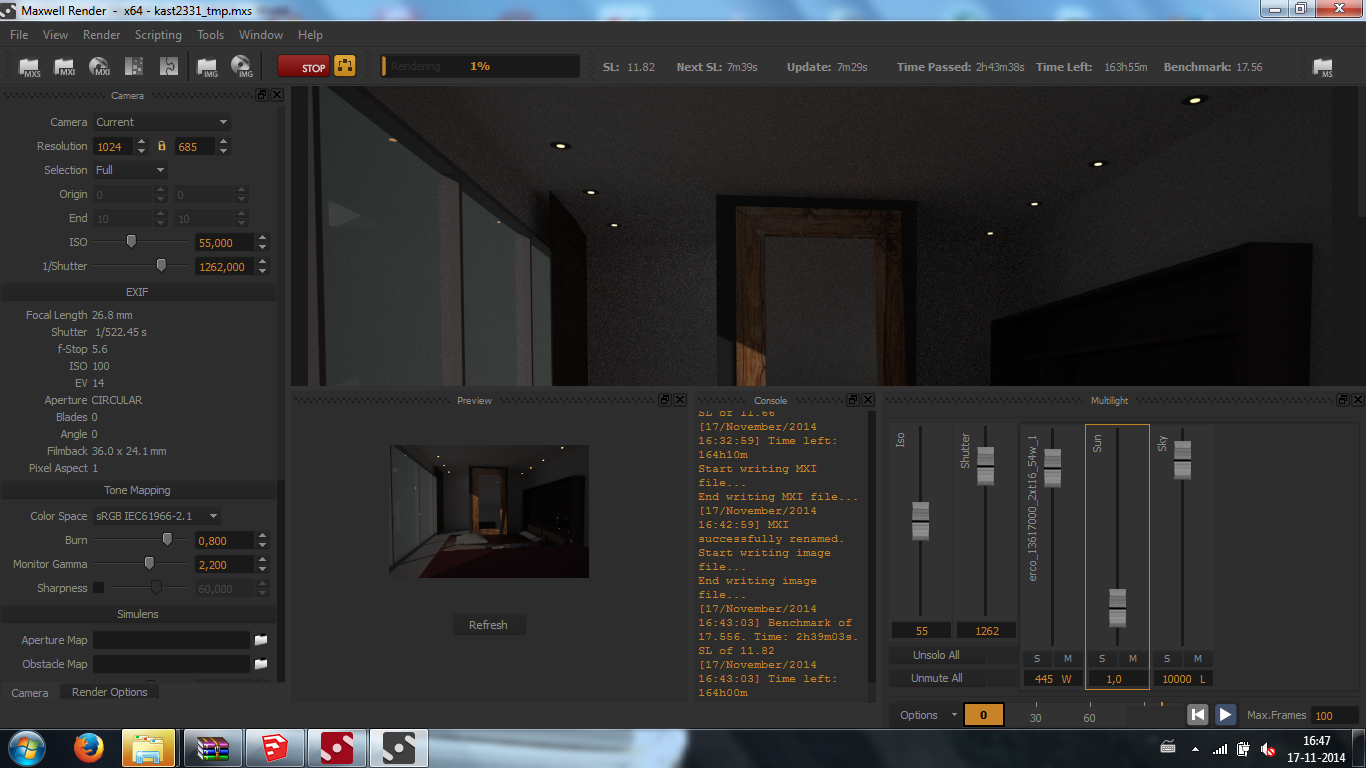
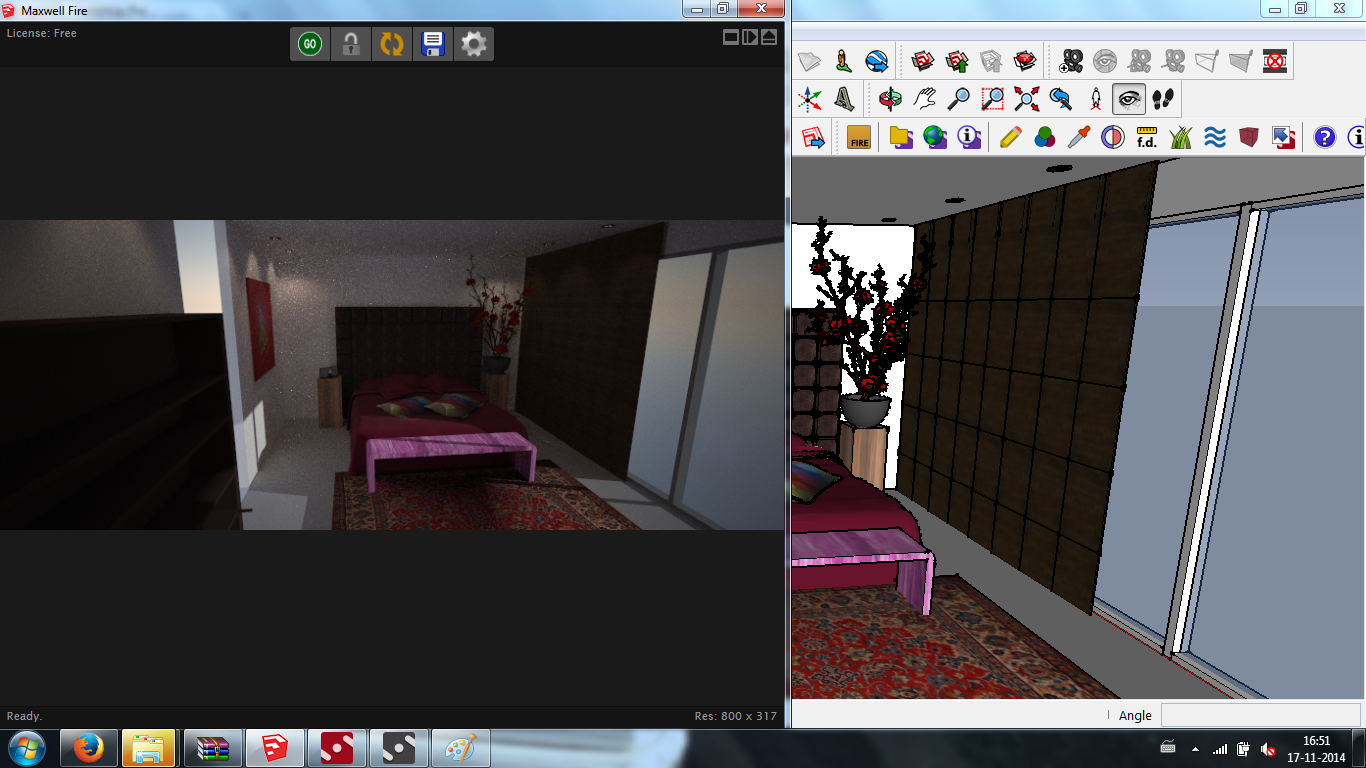
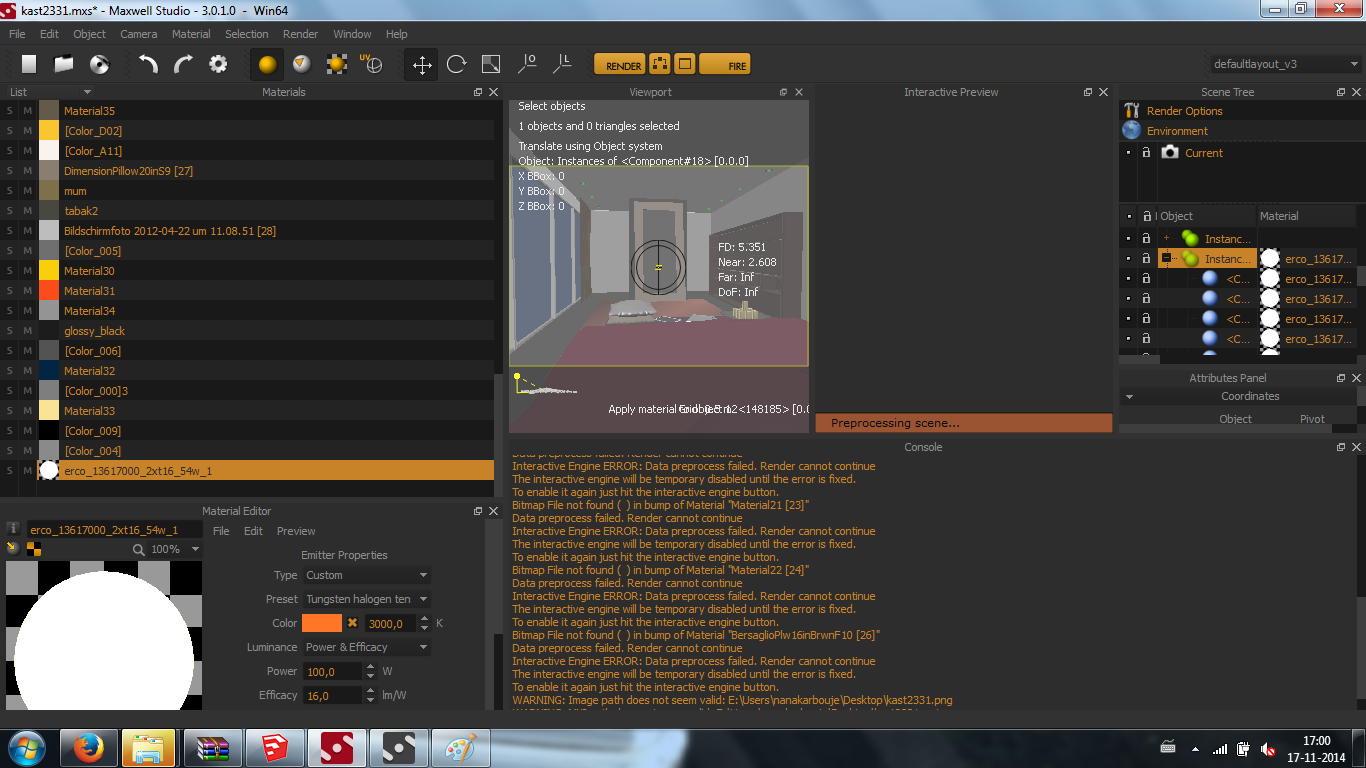
-
Hi there,
I have the Maxwell Render suite and I've never applied Emitters using the Studio, only the plugin (you can still use the plugin with the suite). I find that for what I'm trying to achieve, that I don't need to use the Studio for Emitters.
To get a 'bulb' to emit; I apply a material to the component, then using the Maxwell plugin within SketchUp I select 'emitter'. I then choose the wattage etc.
To illustrate the beam of light against a wall, I create a small sphere, again apply a material to it and using the Maxwell plugin, I choose IES Emitter. Then I select one of the IES files (these would have downloaded with Maxwell Render and can be found in the Maxwell folder in your C Drive).
Hope this helps!
Anita
Advertisement







