Maxwell Emitters not working...Please Help
-
The paid plugin contains the real "production" Maxwell Render engine -- whereas the free version contains only the FIRE "real-time" preview engine. IMO the FIRE engine is really only suitable for product rendering shots or outdoor scenes since it is meant for quick calculation of simple lighting. Whereas the "production" engine is going to give much better results for complex lighting (like you would typically find with indoor scenes).
That said, at this point you may find it is a better value for you to go this path instead of the "pro/paid" version of the stand-alone plugin): http://www.maxwellrender.com/education/learning_edition
Best,
Jason. -
Hey!
I'm not 100% sure what the time difference is but I'm guessing you either went to bed really late or were up really early??! Thanks for explaining that to me - I didn't realise that FIRE was of a lower standard - but it makes sense.
I didn't realise that you could get a student/non-commercial version, so I downloaded the Demo (which I found accidentally today). And oh my!! The result was absolutely fantastic (IMHO). This render took 4 HOURS!! I was able to get dressed, washed, put my make-up on, clean the dishes, go grocery shopping and eat dinner in the timeframe that it took to render!!! lol I'm about to embark on an Interior Design Degree (I'm currently finishing a Diploma) and need to make a decision about which rendering software application I'm going to use. I've already ruled out 3DS Max - the learning curve is just too steep. Although I've self-taught AutoCAD but I think I'll just use it for technical drawing. I'm very content to stick with Sketchup (I'm not sure if it's worth opting for the Pro version) and use either Maxwell Render or VRAY. Are rendering times usually this long? In other words, would VRAY take as long? I like the fact that Maxwell Render is very realistic and would be content to wait longer for a decent scene - my only worry is that I mightn't be completely happy with specific details once it has been completed. I know there's a Preview screen but it's quite small. I suppose I could FIRE it up first to get an idea and then proceed to the full Render.
I've attached a pic of my render in the full suite today. I stopped the render at 16 SL - I'm assuming I probably should have let it continue for a while longer for the purposes of clarity??!! I hope you like it

Anita

-
Maxwell is much maligned for its long render times -- and certainly compared to a biased renderer (like Vray) it will take much longer. This is particularly true of interior shots, which would likely be your primary use for the software.
Typically I leave my final renders cooking overnight, so they usually get about 12-16 hours to get to what I would call done (typically SL 20) for a good sized render.
From my POV it really all comes down to what you need the software for -- it you are going to be doing just a few high quality renders a week then Maxwell is an excellent choice. If on the other hand you expect to be doing several per day then you should probably look at a biased solution. That's not to say there aren't studios using Maxwell for animations, where you would need alot of frames per day... they just have the computing power to throw at the problem (the full version of the render suite allows you to network computers together to speed up the process). With Maxwell the end result is the only real way to speed things up (at a certain point) is to use a stronger computer (or many of them together).
For the record I do own a few biased render engines, and while they are cool to play with, what I need for my work is what Maxwell gives... and I don't mind waiting for it.
SketchUp Pro has a few advantages with Maxwell but probably not enough to justify the expense on that alone... currently the best argument for SketchUp Pro is Advanced Camera, Layout and Dynamic Components.
Best,
Jason. -
Wow, overnight??!! That doesn't really surprise me. Hmmmm decisions, decisions!! I'm slightly relunctant to try and learn a new render engine when I've become used to Maxwell Render. I'm completely self-taught and the thought of having to start from scratch is a tedious thought. But I have heard a lot of good things about VRAY. And I like the fact that it's quicker too. Although, like you I've seen others who own different applications and use them for different reasons. Question: I'm currently 'cooking' at the minute (I'm making the most of this Demo while I still have it) and obe of my scenes is currently at SL 12 (no emitters) and there's a box to the left of where it stipulates the SL number that shows 1% Render - this 1% has only just appeared after nearly 2 hrs of rendering - what does this 1% refer to??
I'm loving the Mulit-Light function - I'm assuming this means I can add scenes with varying degrees of lighting and it will animate it?? I might try that tomorrow. Can you animate without using emitters? For example, the gradual movement of sunlight/shadows in a scene?
I found the Layout options in the Pro version to be very handy (I downloaded a trial), particularly for technical drawing. But I do think AutoCAD is the better application for ensuring precision.
I'd love to see some of your renders - if you don't mind? But if you'd rather not, that's ok

Anita
-
[off:1gk2t6ws]
@unknownuser said:I'm slightly relunctant to try and learn a new render engine when I've become used to Maxwell Render.
Anita
Anita, please forgive me, but I felt it might be helpful to interject. If you are embarking on a design career--get used to moving into new software, because it will keep changing and so will your needs. Also I've seen it noted, the hardest CAD to learn is the second software. But there are, of course, methods that carry over.
IMHO, what you use will depend more on your needs and your resources (time and money), and you'll just have to do it. I'm sure you don't mean to be cutting yourself off from potentially useful tools, because you already have one. Take it from someone who started his so-called career with a pencil and T-square. (Or not
 ) Regards, Peter[/off:1gk2t6ws]
) Regards, Peter[/off:1gk2t6ws] -
Hi Peter

Oops, that's me told!! lol I appreciate and acknowledge your point about not being close-minded when it comes to learning new things. And I really do enjoy stretching myself, I think it's the self-taught method that I find tedious more than anything to be honest. My teaching method involves trial...error...tantrums...a few glasses of wine (maybe not the best of ideas but it can be handy when one is required to be creative!!!)...and then a few more tantrums!!! hehe I have to say though my biggest achievement has been getting to grips with AutoCAD - I refused to let it beat me.
When you say 'second software' which one are you referring to exactly? VRAY? I'm guessing with your 'T-square' comment that you are in Design/Architecture? I'm interested to learn what CAD software you use?
Anita
-
The % has to do with the final destination SL you have set -- if you have it set for a high SL (20 or above) then it will not show a high % until you get to roughly SL 15 and above.
Multi-light is definitely one of the reasons I prefer the render Suite version rather than the stand-alone but there are others as well... however you cannot animate the sun from SketchUp since SketchUp does not really have any real animation tools to speak of (other software that Maxwell supports can do such things, so it's not a Maxwell limitation)
My renders float arround a bit, since I don't do final renders as a commercial project I tend not to show much, but occasionally I'll post something in these forums. Probably the only thing I have handy right now is here: https://picasaweb.google.com/115419104654687676842/Solaris
Best,
Jason. -
Ahhh, I see - the SL setting must be set quite high by default. I get your point re: animating the sun, I had it in my head that if you rendered scenes at various times of the day to show different gradual shadows/sun etc. that you could put them together in frames. But maybe I'm just waffling now!
Your renders are amazing Jason!! Good for you
 Would it be wrong for me to say 'cosmic' right now?! Yes, I think it would! I've attached another render - the glass table looks fab. Is it wrong that I probably prefer the virtual world right now?!! I think I'm in love with Maxwell Render - this looks like the best relationship I'll ever have!! lol
Would it be wrong for me to say 'cosmic' right now?! Yes, I think it would! I've attached another render - the glass table looks fab. Is it wrong that I probably prefer the virtual world right now?!! I think I'm in love with Maxwell Render - this looks like the best relationship I'll ever have!! lolThanks for answering all my questions. I'd love to say that I could return the favour but 1. I can't and 2. I'm guessing there's pretty much nothing that you don't already know!
Thanks
Anita

-
Thank-you -- as I say I don't show much because it is just "a means to an end" for me. For instance I may be in the middle of a painting and I hit a difficult spot (to figure how to light), so I whip up a render to see what Maxwell thinks about it... it's very similar to how a person might use a calculator to check their answer to a hard math problem.
I'm really enjoying seeing your work as well

You can create a sun animation from your exported MXS file using Python scripting with the render suite version of Maxwell, but since that's completely outside of SketchUp so I tend not mention those things here.
There's plenty I don't know -- but it's part of my job to stay on top of the software's I teach, so I don't mind answering questions whenever possible. I'm sure there will come a day very soon when you will be able to help someone else in much the same way

Best,
Jason. -
So you are an artist! My mum is an artist. I'm quite artistic too but decided to channel it into the interior design field. The room scene that I keep posting on here is a room I had to design to a brief for my Diploma. In interior design we have to use 'boards' to depict our visual ideas/concept for a room but being able to use Sketchup to try and visualise the scale/layout and then Maxwell Render to get an idea as to how it will look in reality is an absolute gift!! So I use these applications in a similar way to you - they help me plan a space better. Obviously they will also be an invaluable selling tool when I have to try and convince a client that they really DO want a pink glass coffee table!! Actually, in reality it's acrylic. But has the same effect.
Yes, I've seen your YouTube tutorials - I would have been lost if it hadn't been for YouTube tutorials. It's one thing to read a manual etc. but it's another thing to actually watch and learn. So keep up the good work!

I'm sure you really don't enjoy seeing my amateurish work as much as you say but I appreciate the sentiment!!

Anita
-
@unknownuser said:
Hi Peter

When you say 'second software' which one are you referring to exactly? VRAY? I'm guessing with your 'T-square' comment that you are in Design/Architecture? I'm interested to learn what CAD software you use?
Anita
Anita,
I took a couple courses in AutoCAD but my first architectural office was using PowerCADD on Macs and I never went back to AutoCAD. Just took more courses to see what was up in later versions. And yes I don't really want to use a new application if I can help it. What I mean is you get so used to the first software, the second is hard, breaking your former habits, the third is probably easier. Probably the same with renderers, there are similar functions in them all, and there'll be different ones. I also find it daunting to try new modelers after SU.
I know an interior designer who did virtually NO drawing of any kind. Then after years of professional work, she took up Revit, of all things. -
Hey Peter,
So there's a world beyond AutoCAD? Who knew. It's a great piece of software - but then I've never tried anything else. I don't have a MAC so I'm not familiar with the software you're using.
I can't believe that the interior designer you know used Revit by way of introducing herself to visual software!! Wow. I tried 3DS Max and it hurt my head! My only issue is that when I've checked job postings the companies all ramble on about Revit/3DS Max experience - and that's where I'm concerned. I personally prefer Sketchup/Maxwell Render and have been able to get really great results (and I'm learning all the time - today I introduced myself to Maxwell Material Library - it felt like Christmas). So I'm hoping that even though I don't have that particular software knowledge, I can show an impressive portfolio of work from similar products - it shows that I still understand and can apply those principles.
Regards
Anita -
I pass by Autodesk World HQ all the time. I've been to a demo there. I am not tempted.

-
Peter, I have the feeling that you are rebelling, just to rebel!! You pass the HQ??! Cool! Am I allowed to ask about your design work or will I be thrown off this forum?!!
A
-
It's YOUR thread...
No, I'm just taking the easier route IMHO RE ACAD. I do residential design mostly--when I can get it. Today I reviewed multiple versions of house plans we've gone through for one client --seeking consensus. and I worked on a rendering for a coffee bar sort of place (but it's going to be family-oriented healthy food). I modeled a high chair for that
--seeking consensus. and I worked on a rendering for a coffee bar sort of place (but it's going to be family-oriented healthy food). I modeled a high chair for that  .
. -
Hey Pete (you don't mind if I call you Pete?!), sounds like you've been pretty busy. I would have thought that commercial projects would have been the preference because there is more scope for creativity? Do you enjoy rendering? The high chair sounds like a good bit of light relief! What rendering software do you use?
P.S I jumped on the coattail of someone elses thread!! But unless its ownership is formally declared, I shall happily make it mine!!

-
Anita,
We should probably move along. This is actually off-topic and it's better to keep the thread on matters of interest to all.
But I'm not a "Pete" person, myself. I'll PM you. Welcome to the forum!
-
Thanks Peter. You're right, in future if I catch myself rambling I'll keep it zipped!

-
Hi guys,
This is my first comment here and i have the same problem that is described in this topic. Even after reading the thread completely and even using the IES test file i have problems with the emitters.
The emitters work with the free maxwell render plugin, but not with the paid maxwell render suite and studio.. ]could someone point out to me what i´m doing wrong?
I´ve attached three printscreens with my current setup and settings
Kind regards,
Jacco
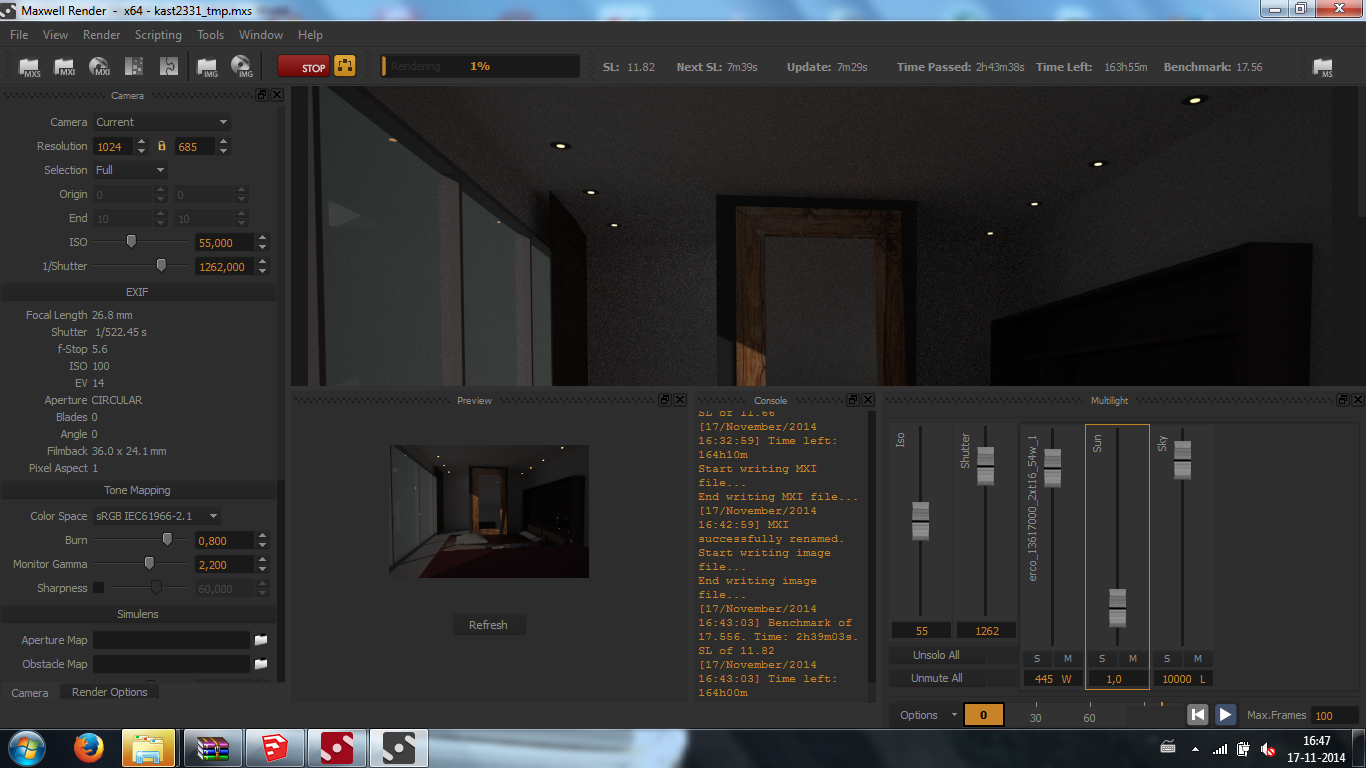
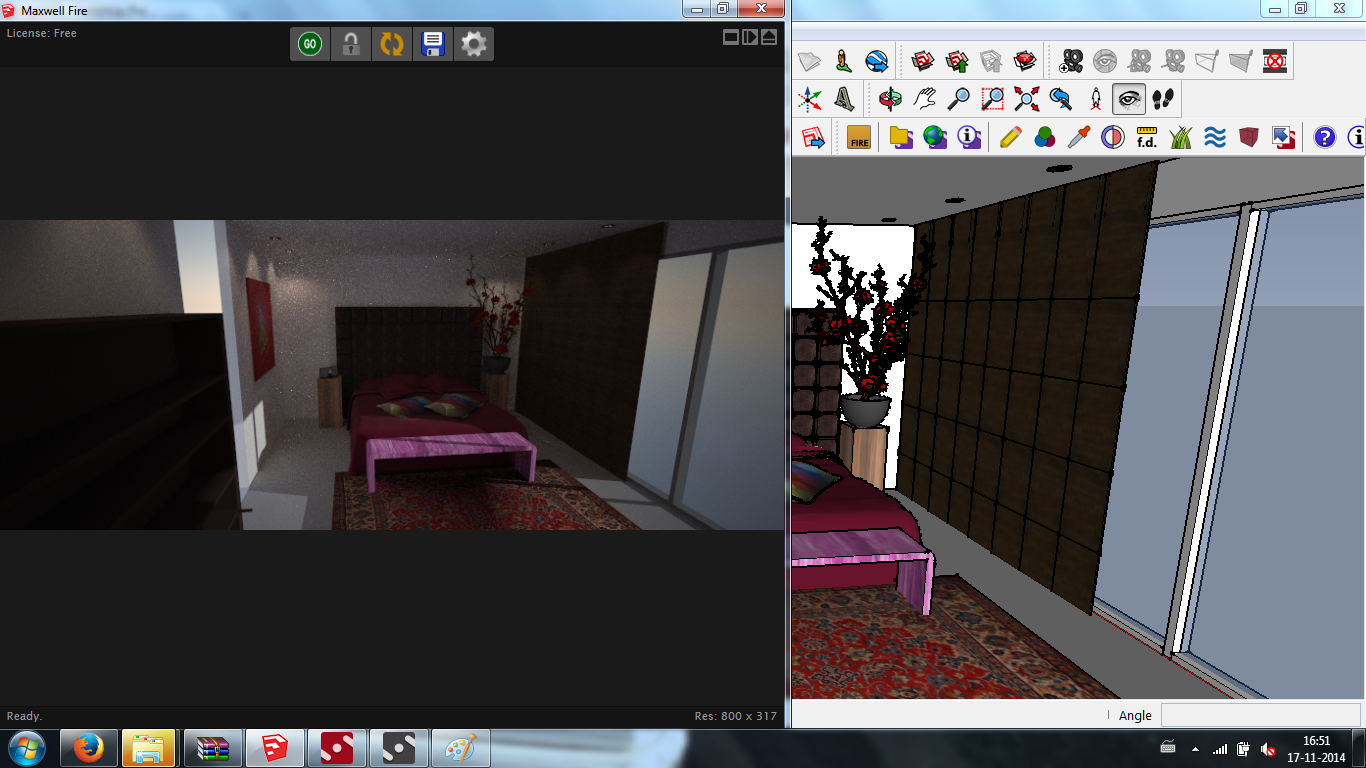
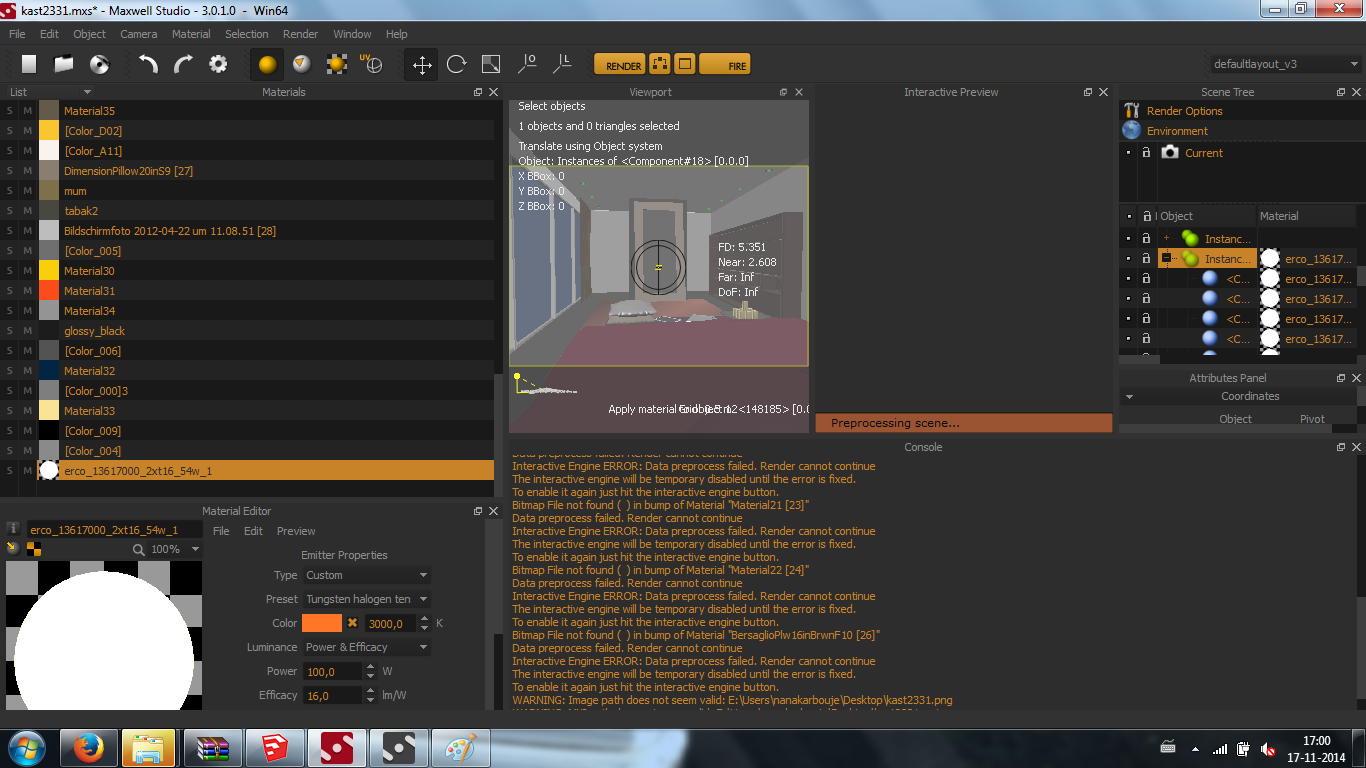
-
Hi there,
I have the Maxwell Render suite and I've never applied Emitters using the Studio, only the plugin (you can still use the plugin with the suite). I find that for what I'm trying to achieve, that I don't need to use the Studio for Emitters.
To get a 'bulb' to emit; I apply a material to the component, then using the Maxwell plugin within SketchUp I select 'emitter'. I then choose the wattage etc.
To illustrate the beam of light against a wall, I create a small sphere, again apply a material to it and using the Maxwell plugin, I choose IES Emitter. Then I select one of the IES files (these would have downloaded with Maxwell Render and can be found in the Maxwell folder in your C Drive).
Hope this helps!
Anita
Advertisement







