Intersecting/trimming smooth surfaces
-
I've done a fair bit of work in SketchUp, but I'm new to intersecting. I'm trying to "trim" a group using another group, keeping only what's common between the two. I know how to intersect the two and end up with line segments following the contour of the target group, but the problem I'm having is that both groups have smooth surfaces.
Case in point: I'm trying to design the body of a toy car. From the side, it looks a little like a rocket. From the top, it is shaped like a boat, with a flute-like hole through it. I was able to realize the side view and the flute hole, but not the boat shape. See the attached image for reference. Is it possible to create such a shape in the free version of SketchUp? I've watched some tutorials on YouTube, but none seemed to mimc the behavior I'm trying to achieve here.
-
It looks to me as if you stopped erasing too soon. Delete the faces and edges outside the boat shape and you should have it.
Of course if you had SketchUp 8 pro, you would have the Solid tools which would do this for you automatically.
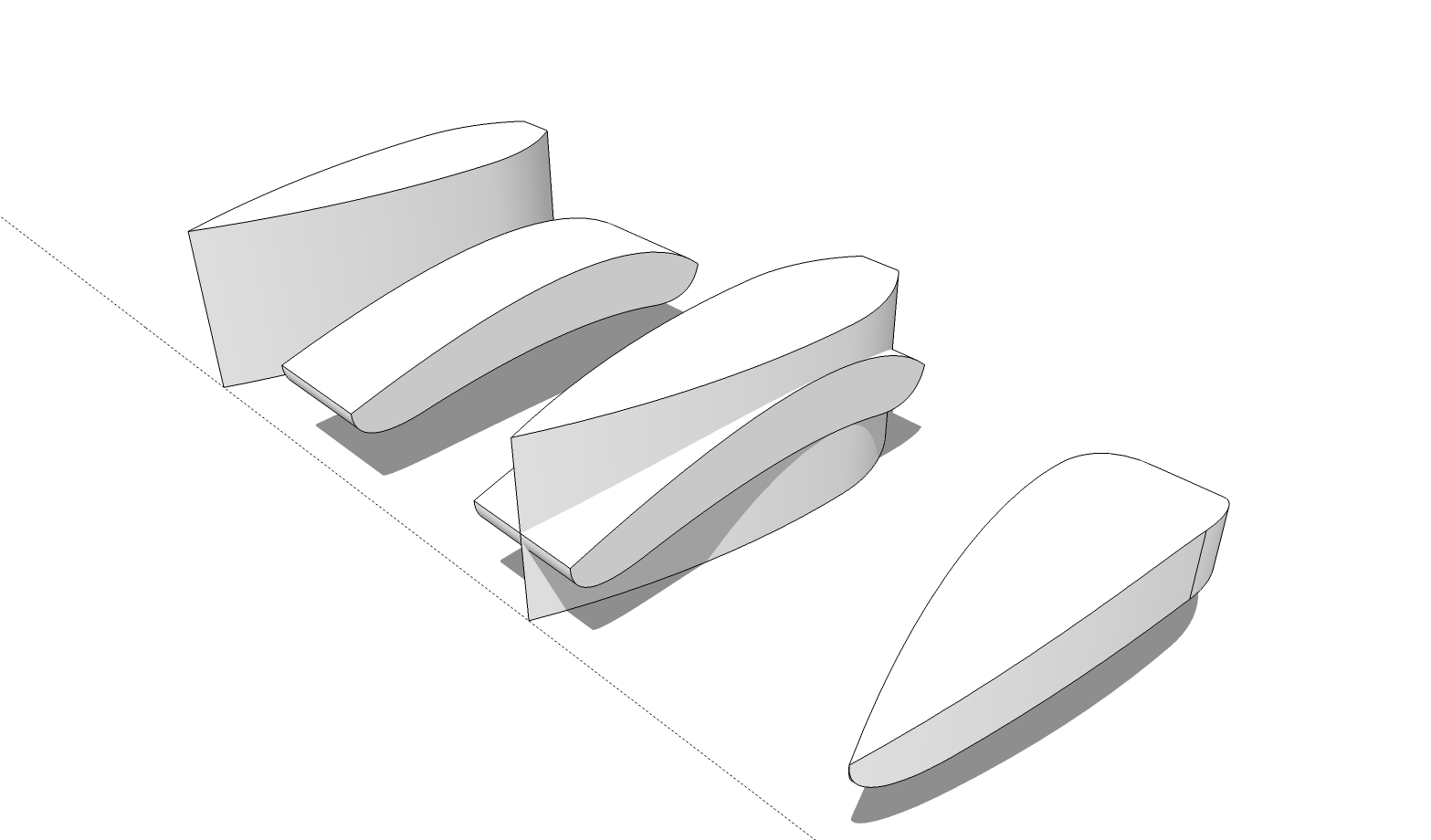
Two shapes put together, run Intersect from the Solid Tools and done.
-
@Dave R, thank you very much for your prompt reply. I tried erasing some faces and edges, it destroys the object. Looks like SketchUp Pro would be the way to go for this. I'll keep trying, but I don't think it's possible to do it in the free version.
-
It [i]is[i] possible to do it in the free version and the process is a fairly common one. If erasing edges destroys the object then you've probably not made a complete intersection. Why not post the model as far as you've got it so someone can help you.
This was done with Intersect Faces. there's nothing here that you couldn't do with the free version.
-
I got it to work, but it wasn't easy. I ended up with a bunch of holes on the sides and bottom. I was able to patch them up using triangles then smoothing coplanars. There were a couple of line discontinuities, which obviously turned into a surface once I filled the gaps. But around the edges of the holes on the side there were no apparent discontinuities, and I zoomed in pretty close to find them. What else could have caused those?
I've attached the file for reference. You can try intersecting those two shapes to see what happens.
-
Part of the problem is that your intersecting curves have created some narrow faces. This is due to the relatively small size at which you are working. The best thing is to avoid the problem in the first place by temporarily scaling the model up by a factor of 10 or 100. Do that before the Intersection operation. Then scale back down after cleaning up the model.
-
The Solid Tools in the Pro version have plugin counterparts that can be used with the Free version;
Bool Tools ($ 10 at smustard) and Boolean-Oscoolean (which is free.I used Bool Tools before I got the Pro version of SU and it worked fine, saving a lot of clicking and erasing.
-
@joemaffei said:
There were a couple of line discontinuities, which obviously turned into a surface once I filled the gaps. But around the edges of the holes on the side there were no apparent discontinuities, and I zoomed in pretty close to find them.
I have checked it with SuSolid and repaired it with only 2 clicks (see photo).
Advertisement








