[Plugin] Generate Ceiling Grid (Updated 27-Mar-2014)
-
@guanjin said:
Create a surface option is not valid, how the choices that are surface
Choose, or have surfaceYou do have a surface now, you can place a texture on the entire surface, unfortunately I would have preferred to see the use of individual tiles as we had previously. I inadvertently over wrote and did not save the last script. Perhaps if sdsmith is not getting tired of this yet
 he could introduce 3 choices: none, tiles, surface.
he could introduce 3 choices: none, tiles, surface. -
You get the "surface" if you say "No" to Make Tiles. If you don't want the surface, simply delete it.
-
@sdmitch said:
You get the "surface" if you say "No" to Make Tiles. If you don't want the surface, simply delete it.
We asking for too much, thank you for the great plug

-
Works like a charm for me. Thank You Sam for all of your hard work.
-
@sdmitch said:
You get the "surface" if you say "No" to Make Tiles. If you don't want the surface, simply delete it.
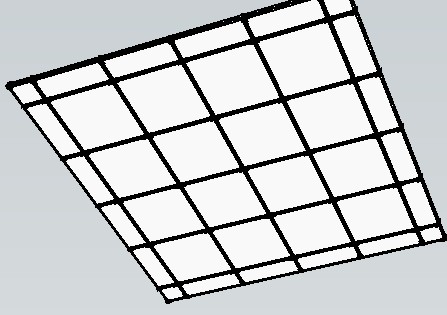
No matter how select all the options are in the middle, invalid!!!

-
I was mistakenly concerned that I would not be able to remove individual panels in order to create light panels. But that is not the case, the Surface can be intersected with the model (namely the Grid), by right-clicking the context menu. Now that the Surface and the Grid have been intersected, individual panels can be be removed as required, for lights. thanks again sdmith
-
@guanjin said:
No matter how select all the options are in the middle, invalid!!!

The "Origin Pt:" selection controls the position. If "Corner" gives you the same
results as "Center" then you appear to be the only one. -
@sdmitch said:
@guanjin said:
No matter how select all the options are in the middle, invalid!!!

The "Origin Pt:" selection controls the position. If "Corner" gives you the same
results as "Center" then you appear to be the only one.The same surface option, is invalid, only the first option is effective!

-
@guanjin said:
@sdmitch said:
@guanjin said:
No matter how select all the options are in the middle, invalid!!!

The "Origin Pt:" selection controls the position. If "Corner" gives you the same
results as "Center" then you appear to be the only one.The same surface option, is invalid, only the first option is effective!

If Make Tiles = Yes, you get a group of tiles, one for each "cell", which are painted with the current material. If Make Tiles = No, the original selected shape is painted with the current material . If you don't want a ceiling, simply delete the "Ceiling" group.
If you seperate the Ceiling from the Grid, you will see this difference more clearly.
-
Thanks for all the hard work and updates sdmitch!
-
Thank you for your help, I understand, hard![/quote]
-
Thank you for your help, I understand, hard!
-
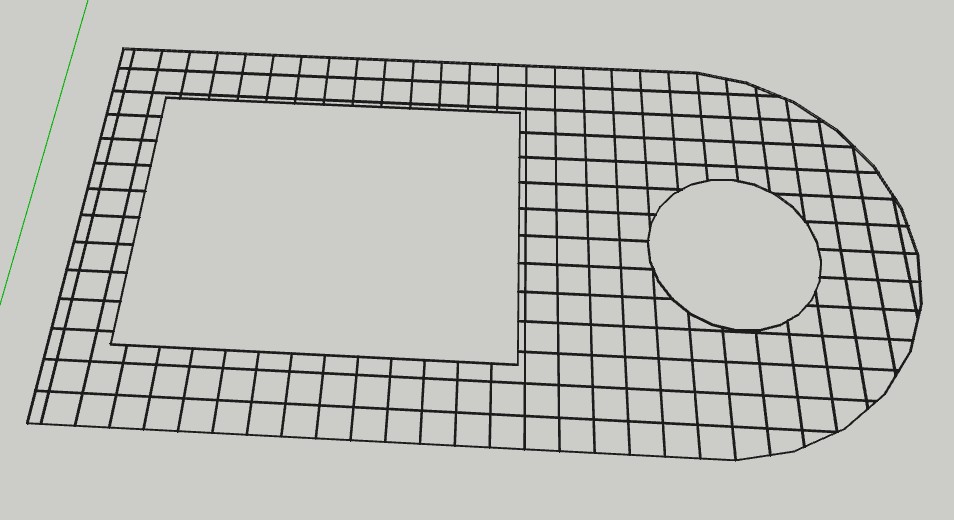
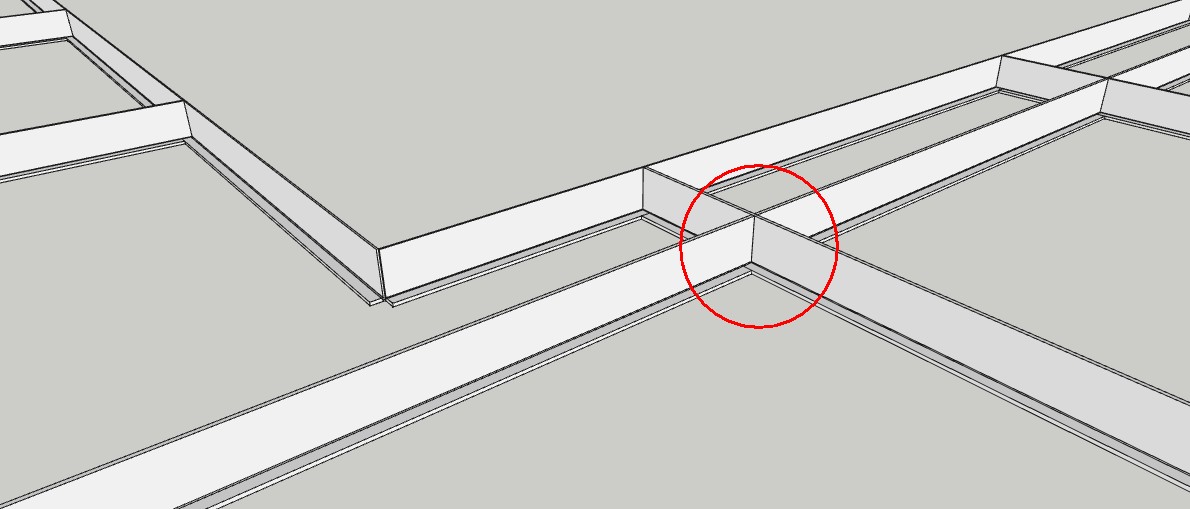
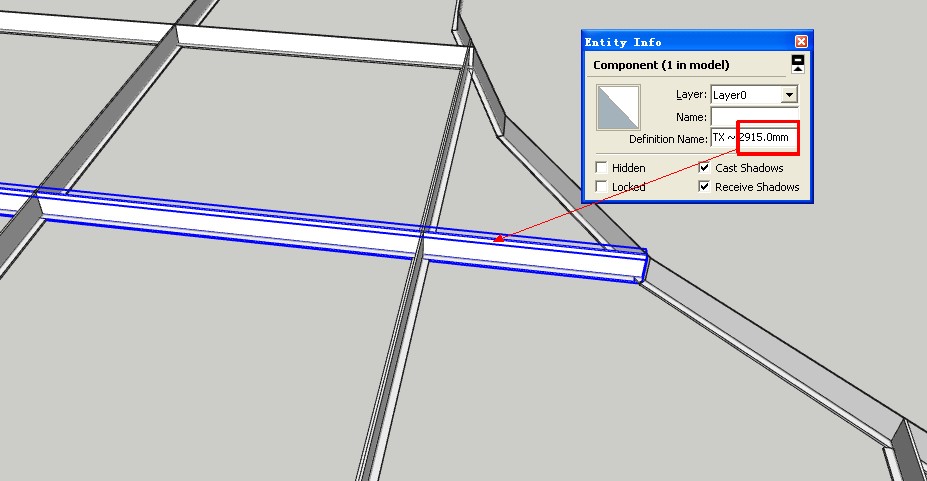
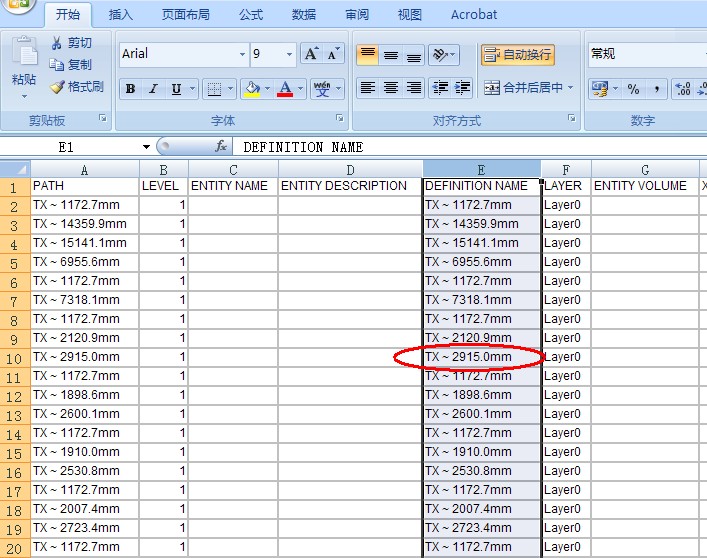
Dear sdmitch,you are Generous man,i love you!
same Building structure tool is BIM tool of structure,your plugin is BIM tool of decoration project.
I along believe sketchup is BIM that best !
If have someone interesting for BIM-sketchup,I would like to go for together! -


-
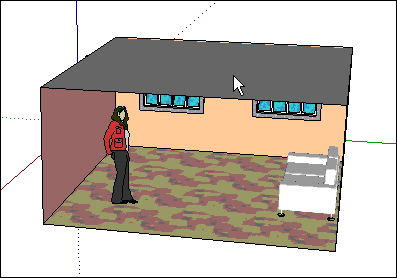
-
I just downloaded the latest version, great job SD!. I am running on my standby computer because my main machine died, with luck this will be corrected with a new power supply I will get later today.
The backup machine is a pieced together XP machine, with a 2 gig single core processor, so it takes a while for the plugin to complete it's task, only a few seconds though.
I tried the plugin with the tiles "turned on", I wanted to see how hard it would be to remove a tile for the purposes of replacing it with a light fixture, I edited the tile group, and triple clicked the tile I wanted to remove, worked great!
Thanks so much for a great plugin! -
Thanks! Laying out a tin ceilling, works great.


-
Good job. buddy keep it! your plugin works really well with curvy periphrey ceiling too!
-
Wow! Thank you! This is one of the best single architectural plugins I've seen. It works wonderfully! It does exactly what you expect it to do. Great job Sdmitch! This is a real time saver!
-



merci, c'est super!
Advertisement







