[Plugin] FullScreen v5.1.3 (25 April 2024)
-
@pipinek said:
As in previous version I have an issue with the toolboxes placed on the SU working space (not docked. Most of the time they are frozen. Cannot activate any icon or move them on the screen. This is very annoying.
With the previous version opening and close a Menu-Toolbat dialog windows or deactivate/activate an item of your plugin via the Menu resolved the problem.At present several times I could make alive the toolbar only by restarting SU 2021 (samein 2020 one).
Sometimes it works, sometimes not.Does this frozen toolbars issue happen with just the FullScreen plugin installed or does it happen even without the plugin installed?
@pipinek said:
One more thing - it seems whilst the plugin activated the screen toolbar tips are not showing
Can you elaborate by active? Do you mean when the user interface window is open or when you have certain certain features hidden, e.g when hiding menu bar?
I do not seem to experience either of the above, so help me understand this.
By the way, glad the previous issue is resolved!
-
 Thank you so much for this awesome update
Thank you so much for this awesome update 
I'm facing one little problem in SketchUp 2021 it's showing in the Extension menu not windows and the is not an option for Reset I also find in Shortcut.
and one request

can you turn on the dark mode or just invert colors for the whole sketchup including all toolbars, trays, dialogs, and menus
by doing this you can save millions of eyes

Thanks again
-
@anton_s said:
At present several times I could make alive the toolbar only by restarting SU 2021 (samein 2020 one).
Sometimes it works, sometimes not.Does this frozen toolbars issue happen with just the FullScreen plugin installed or does it happen even without the plugin installed?
@pipinek said:
One more thing - it seems whilst the plugin activated the screen toolbar tips are not showing
Can you elaborate by active? Do you mean when the user interface window is open or when you have certain certain features hidden, e.g when hiding menu bar?
I do not seem to experience either of the above, so help me understand this.
By the way, glad the previous issue is resolved![/quote]
Greetings,
Only when FullScreen plugin is active/unable there is often the problem with floating toolbars and tooltips.
Same occurred with the orevious version of the plugin.
If this happens the icons on the floating toolbars are frozen. They do not react on clicking, the toolbar as cannot be moved aa well.The only thing that can cure it is to restart Sketchup. Often it works.
This happens only when FullSreen plugin is unable.Perhaps as a brand new Sketchup element installed and its very unique quality and function Sketchup has same time to warmly and fully accept it.
-
@tutorialsup said:
and one request

can you turn on the dark mode or just invert colors for the whole sketchup including all toolbars, trays, dialogs, and menus
by doing this you can save millions of eyes

Dark theme is not an easy problem to solve. Besides changing the colors of the frames, you must also change many of the icons, e.g. icons that contain black edges must be changed to white or another light outline color, otherwise, it will look ugly. Besides that, trays will also need to be updated... The fonts should be changed from dark to light. Doing this would not be practical (maybe even possible) from my end. This is something that SketchUp has to do from their end. I know WinForms framework supports dark theme. If SketchUp is based on WinForms, then it shouldn't be a hard problem for them.
-
@tutorialsup said:
I'm facing one little problem in SketchUp 2021 it's showing in the Extension menu not windows and the is not an option for Reset I also find in Shortcut.
I moved the controls to Extensions menu intentionally. The Reset option is replaced with Apply Saved. Toggle the Apply Saved option to retain (apply saved settings) or reset (revert to original settings). The purpose for having one menu option is so that you could assign the same shortcut key to toggle between retaining and resetting.
-
@pipinek said:
Only when FullScreen plugin is active/unable there is often the problem with floating toolbars and tooltips.
Same occurred with the orevious version of the plugin.
If this happens the icons on the floating toolbars are frozen. They do not react on clicking, the toolbar as cannot be moved aa well.The only thing that can cure it is to restart Sketchup. Often it works.
This happens only when FullSreen plugin is unable.Would it be possible for you to test the FullScreen plugin without AVAIL RPC installed? It can be the case that there is an additional conflict between two of these plugins.
@pipinek said:
Perhaps as a brand new Sketchup element installed and its very unique quality and function Sketchup has same time to warmly and fully accept it.
No, that is not the case. SketchUp does not work like an immune system.
-
Hello and thank you for this plugin which will facilitate and improve the transition from modeling to customer presentation!
The number of plugins in my toolbar has grown without my being able to get rid of a single one! Can you imagine saving different toolbar configurations to switch from one working environment to another depending on the state of play of the model. Modeling, texturing, Animation, Render, ...
thanks againBonjour et merci pour ce plugin qui va faciliter et améliorer le passage modélisation à la présentation client !
Le nombre de plugins dans ma barre d'outils grossi sans que je puisse me défaire d'un seul ! Pouvez vous imaginer l'enregistrement de différente configurations de barre outils pour passer d'un environnement de travail à un autres selon l'atat d'avancement du modèle. Modélisation, texturing, Animation, Render,...
Merci encore -
Great. Good job!

-
I have installed the plugin on SketchUp but I can't find the toolbar or the settings on Extensions menu or anywhere else

 anyboydy had the same trouble and know how to fix it???
anyboydy had the same trouble and know how to fix it???
Cheers! -
Read the first post in this thread. It clearly states it does not work on Mac.
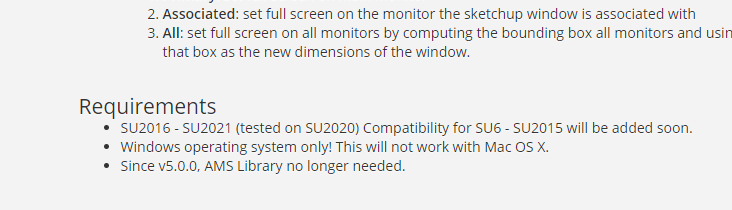
It also indicates that in the Extension Store entry.
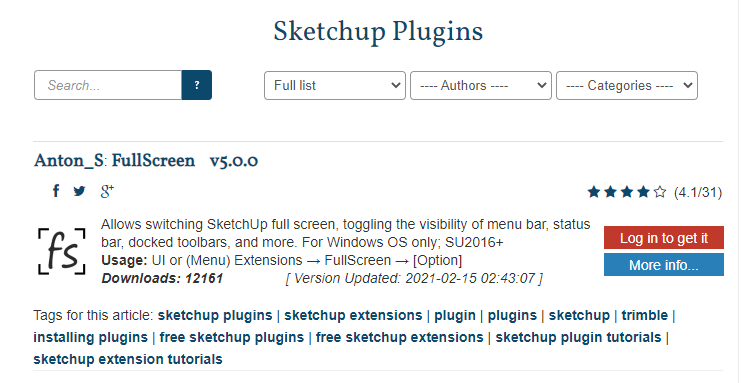
-
Thank you Anton_S, I’m very sorry for my poor English, I can only use Google Translate to communicate, may I consider adding a multi-language library, it is convenient for other countries’ plug-in lovers to translate your plug-in, thank you again
-
Hi Anton, I was used AMS window settings but just upgraded to Fullscreen and SketchUp 2021.
In SketchUp 2020 I had to shortcuts mapped -- one hid everything and went fullscreen and the other restored my window back to my working space -- it worked perfectly. However, I seem to be unable to do the same workflow with your latest update? Trays do not seem to want to show/hide whenever I apply saved settings, I have to check "trays and dialogs" to bring them back no matter what even if they are supposed to disappear as part of the saved settings -- additionally, I set a shortcut key to the apply saved settings, but it doesn't seem to do anything. Am I missing something? thank you for the help.
-
Hi,
I love the plugin, but I was wondering if it would be possible to have Sketchup save the toggle for floating toolbars. I have to hide the floating toolbars manually every time I restart Sketchup even though I use Fullscreen to hide them and click the save and check the "Apply Saved On Start" option.
Thank you!
Chris B. -
@awadrummer said:
Hi,
I love the plugin, but I was wondering if it would be possible to have Sketchup save the toggle for floating toolbars. I have to hide the floating toolbars manually every time I restart Sketchup even though I use Fullscreen to hide them and click the save and check the "Apply Saved On Start" option.
Thank you!
Chris B.Apparently I have the same problem, or maybe I don't quite understand how it works.
Still a great help. -
Try Fredo LOTT
-
@gianlucaf said:
@awadrummer said:
Hi,
I love the plugin, but I was wondering if it would be possible to have Sketchup save the toggle for floating toolbars. I have to hide the floating toolbars manually every time I restart Sketchup even though I use Fullscreen to hide them and click the save and check the "Apply Saved On Start" option.
Thank you!
Chris B.Apparently I have the same problem, or maybe I don't quite understand how it works.
Still a great help.Please update to version 5.1.0, where floating toolbars and dialogs are shown/hidden along with saved state.
Thanks
-
Bug: If you skip to the next scene with a shortcut, than its skipping 2 scenes in one step. Same thing backwards. (SU 2021 pro)
-
@joerg said:
Bug: If you skip to the next scene with a shortcut, than its skipping 2 scenes in one step. Same thing backwards. (SU 2021 pro)
Interesting find. Does that occur with the menu bar hidden or even with the menu bar visible?
Edit: I can reproduce the bug with the menu bar hidden. Working on a fix.
-
@anton_s said:
@joerg said:
Bug: If you skip to the next scene with a shortcut, than its skipping 2 scenes in one step. Same thing backwards. (SU 2021 pro)
Interesting find. Does that occur with the menu bar hidden or even with the menu bar visible?
Edit: I can reproduce the bug with the menu bar hidden. Working on a fix.
Hi Anton,
Thanks for your quick reply! As you suspected, the error only happens when the menu bar is hidden.
A fix would be great! Thank you for the effort. -
If te menu bar is truly hidden (at Windows level), then NO custom shortcut will work.
What I do in LOTT is to increase the size of the Sketchup window so that the menu bar is outside the screen.
Advertisement







