Crazy pointer
-
Hello everyone! I'm kinda new here
I hope someone could help me, I have a recurring problem with Sketchup8 (I work with windows7).
Well, the point is that: after a few minutes modeling, my cursor starts going crazy. It leaves traces and all modeling commands (pencil, square, mesures, etc.) lock. However, I still can save my file, but it happens so often that I can not move forward.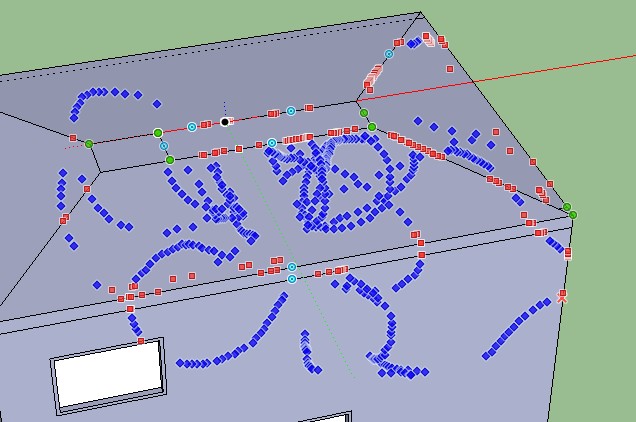
Thank you in advance!

-
Hi Tyl,
This is a video card/driver issue. Go to Window > Preferences > OpenGL settings and disable hardware acceleration. If it "seems" to help, try to update your video driver first. If that does not help, you may need a better card (what type do you have?).
Without hardware acceleration, SU may become much slower with more complex models (especially with bit texture files and shadows on)
-
Works Again ! Thank you so much !

-
@tyl said:
Works Again ! Thank you so much !

Did you update your drivers - or just disable Hardware Acceleration?
Disabling hardware acceleration is not a fix - it makes for terrible performance. It's just a test to workout if there is a driver issue. -
@thomthom said:
Did you update your drivers - or just disable Hardware Acceleration?
Disabling hardware acceleration is not a fix - it makes for terrible performance. It's just a test to workout if there is a driver issue.i just disabled the hardware acceleration..
 i just needed to finish my model quickly.
i just needed to finish my model quickly.
So.. Does that means ill have to update my drivers ?
My card is a Nvidia Geforce GT 2Go -
@tyl said:
My card is a Nvidia Geforce GT 2Go
Are you serious? Is it this card? That's a dinosaur. When did you buy this laptop?
It says that card has 64Mb of memory. According to the SketchUp system requirements, a video card with at least 512 Mb memory and support for OpenGL 1.5 or higher is needed. The page above says that "today it is overruled by the worst integrated graphic cards."
@unknownuser said:
Does that means ill have to update my drivers ?
No. There is no driver that would get this card to work properly with SU. You will need a new card. Basic, still SU compatible cards can cost really little nowadays.
-
Can you even replace the graphic card of laptops?
-
I guess if it is a dedicated card (i.e. there is a slot for it to insert), you can replace it. Of course slots are also different by time.
Advertisement







