Hybrid view trouble
-
I am having a problem that I have not been able to solve so far: when viewed in raster mode the plan below looks fine, just as it does in Sketchup. when I switch to hybrid mode only the interior space remains the same: all the surrounding area becoms sort of veiled, as if the section plane were on (it is off in Sketchup).
any ideas on this?
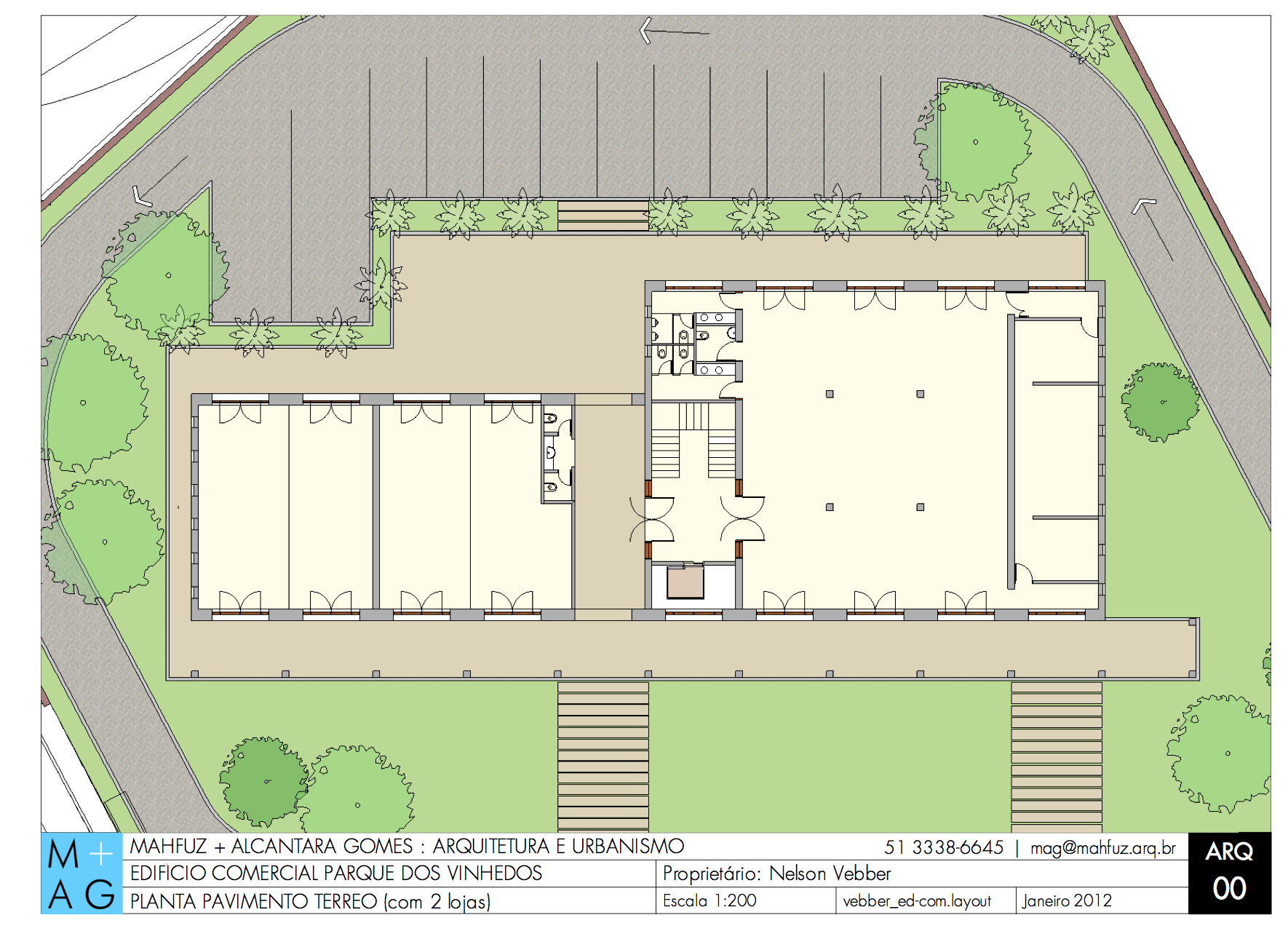
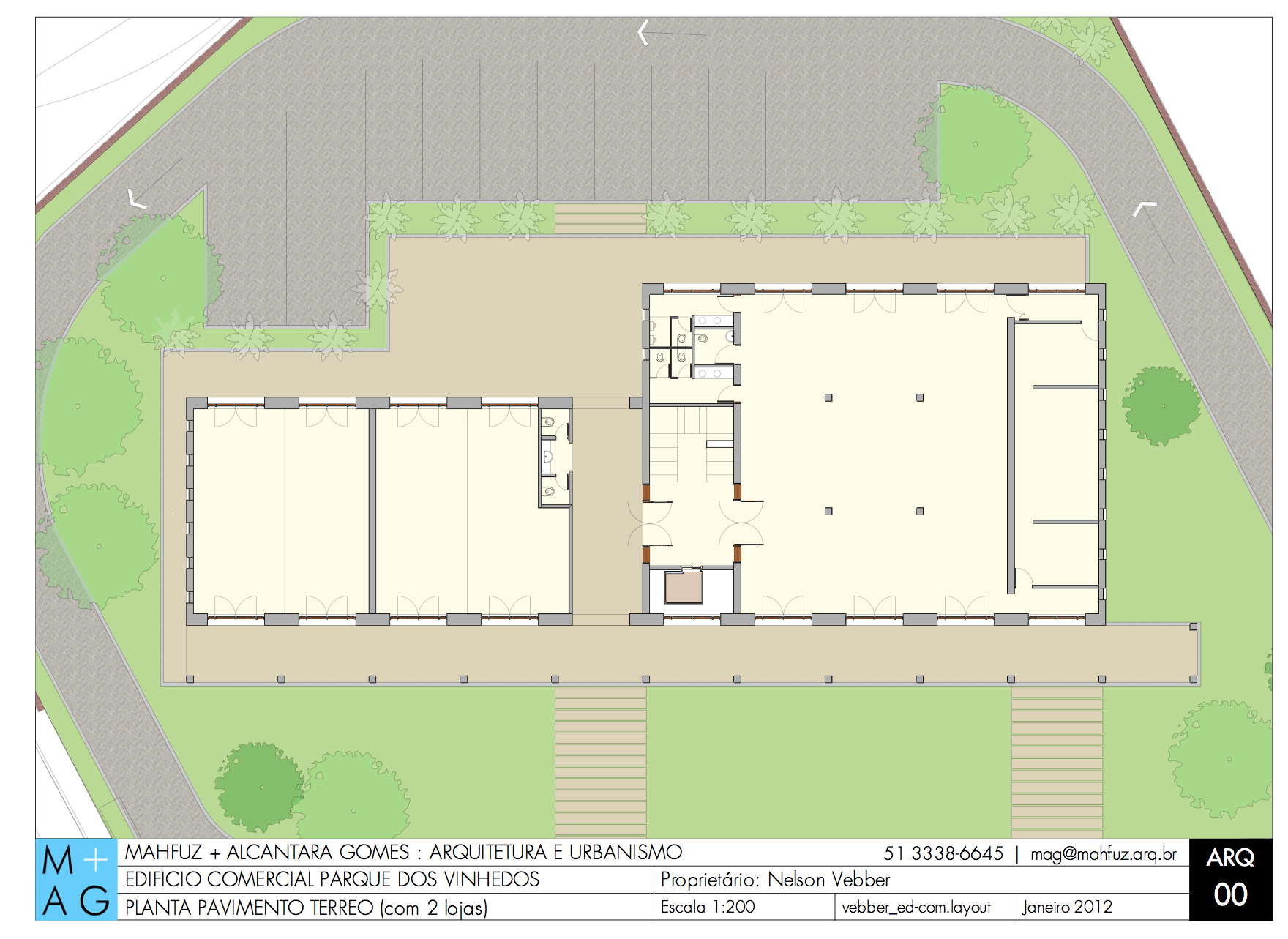
-
Is your style in SU (without the section plane displayed) updated?
-
@gaieus said:
Is your style in SU (without the section plane displayed) updated?
it was not but updating it did not solve the problem. I updated the style in SU, saved the file, and in LO updated the reference. when switching to hybrid the problem happened again. there must be something I am missing. it never happened to me before...
-
To me, it seems that even the interior has this slight haze. What happens if you edit the SU Viewport in LO and zoom out? Can you see the edges of the section plane? (From the image I would say they are just off-screen now so it's hard to tell if it's the section plane or not).
-
@gaieus said:
To me, it seems that even the interior has this slight haze. What happens if you edit the SU Viewport in LO and zoom out? Can you see the edges of the section plane? (From the image I would say they are just off-screen now so it's hard to tell if it's the section plane or not).
no, I can't. when I zoom out everything looks fine. going back to the correct scale it stays sometimes looking good but others reverts to the hazy state. very odd...
-
It might be a simple issue of setting your line weight. Raster lines have a minimum thickness, and thus show up thicker while having the same setting.
-
Edson, is your building a group by itself? And have you opened that group to create your section? Try that I think that may be your issue.....
As you know when you edit a group or component the rest of the model becomes semi transparent so I'd say this might be transferred to LO. Let us know.Modes need a lot of work in future releases IMO.
-
@utiler said:
Edson, is your building a group by itself? And have you opened that group to create your section? Try that I think that may be your issue.....
As you know when you edit a group or component the rest of the model becomes semi transparent so I'd say this might be transferred to LO. Let us know.Modes need a lot of work in future releases IMO.
yes, you may be right on this one. I will check that and let you know.
-
It does look like a section plane is visible. I stopped using Hybrid mode. I know only use raster mode with vector mode on the walls only. This gives you the best of both worlds. You get the graphic output of materials, shadows and fog that raster mode gives you, and crisp line work that vector work provides. Isolating only the line work for vector mode provides nearly instant rendering.
-
@unknownuser said:
It does look like a section plane is visible. I stopped using Hybrid mode. I know only use raster mode with vector mode on the walls only. This gives you the best of both worlds. You get the graphic output of materials, shadows and fog that raster mode gives you, and crisp line work that vector work provides. Isolating only the line work for vector mode provides nearly instant rendering.
how do you do this? is it possible to isolate the line work from the rest? do you superimpose two views? I thought each view supported only one mode.
-
-
Looks like we need a Sonder method thread.

 On my iPad... When I get to my computer will add a link. He uses two LO references superimposed AFAIK.
On my iPad... When I get to my computer will add a link. He uses two LO references superimposed AFAIK.Edit: See below. I guess that actually IS the Sonder Method thread.
Advertisement







