[Plugin] 2D Tools v5.1 for MAC 20120110
-
How do you install? I put the folder in:
Macintosh HD/Library/Application Support/Google SketchUp 8/SketchUp/plugins
but I'm not finding anything when I restart SketchUpthanks, orit
-
Found it in the View menu - Tool Palettes - 2D Tools.
I read TIG's original instructions:
[file://localhost/Users/omabegho/Downloads/2Dtools_51/2DTools/2DtoolsHelp.htm](file://localhost/Users/omabegho/Downloads/2Dtools_51/2DTools/2DtoolsHelp.htm)orit
-
I'm ne wto sketchup and new to forums in general, i also don't know the intricacies of computers so i neeed help getting the 2d tools for my mac to work on sketch up, some detailed help suited to the meanest understanding would be appreciated.
Thanks -
@beaverhill said:
I'm ne wto sketchup and new to forums in general, i also don't know the intricacies of computers so i neeed help getting the 2d tools for my mac to work on sketch up, some detailed help suited to the meanest understanding would be appreciated.
Thanksthis video is the best help you can get on 2D Tools.
-
I guess that i did not communicate that very well. I need to know exactly how to get the 2d tool from this forum to load up on sketchup on my mac. I have downloaded the files, now what?
-
see http://sketchucation.com/forums/viewtopic.php?f=323&t=35746 here.
try this: download the 2Dtools_53.rbz file. then, in sketchup, go to Preferences>Extensions. click on Install Extension (bottom right corner), find the downloaded file, OK and that should be it. all you have to do is to go to View>Tool Palettes and activate the 2Dtools toolbar.
-
When I go to the Prefrences>Extensions ther is no option to install extension. What now?
-
@beaverhill said:
When I go to the Prefrences>Extensions ther is no option to install extension. What now?
Install the current version of SketchUp. SU8 didn't start out with the Install Extension option but that was added in one of the maintenance releases. Evidently you haven't updated since before that maintenance release.
-
Okay, I have the. Current version and it has the install button, I downloaded the file for Mac at the top of this post, put it on my desktop, follow the instruction, select the downloaded file from the desktop and nothing happens, still no tools to be seen. Thanks for all your help sofar, pleas bear with me as I become educated here
-
Install Extension is designed to work using files with the extension .rbz. The OP packaged this plugin as .zip so that'll need to be changed before you can load the plugin using that button. Right click on the file icon on the desktop. Choose 'Get info' and change the extension from .zip to .rbz. Hit Return.
Now in SketchUp, go to Preferences>Extensions. Click on the 'Install extension' button. Navigate to the desktop and choose the file. Answer the questions in the affirmative to install it. While you're here, make sure you tick all of the boxes in the window above the 'Install extensions' button. Well, you could probably skip Oceans.
When completed, click OK in the Preferences box and go to View>Tool palettes. You should find a menu item for the toolbar. Select it. The toolbar should be displayed now.
-
The name on this file in the get info box is 2DTools_51_MAC. There is no .zip after it. I added .rbz tonthe file name. When I follow your process I get a dialogue box that says sketchbook was unable to install the extension for some unknown reason.
-
maybe you need to set 'Finder' preferences to show all file extensions, then you will see the .zip extension that needs replacing.
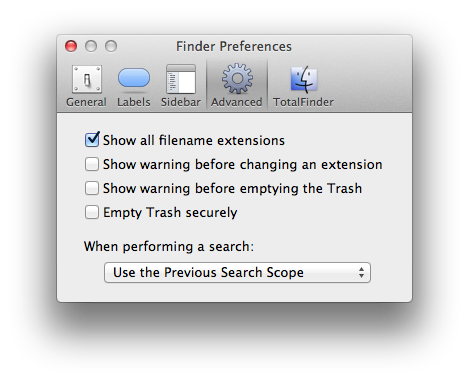
Advertisement







