[Plugin] Angular Dimension
-
I request that you post this as a feature request for discussion at the general level of SketchUp, as it has far broader implications than here. In effect you are asking that I "mask" (i.e. not show) or perhaps even heal small modeling errors. I don't agree at all. Such errors are the source of numerous "why doesn't pushpull (or whatever tool) work right?" posts. I see the "~" as a feature, not a flaw. It tells you when you have been sloppy. But, more importantly, if such a change is to be made, it should be consistent across all units displays in SketchUp, not just provided by this extension.
-
I understand your point... and it makes perfect sense.
What does NOT make sense is that on linear dimensions you can actually see where the flaw is (because user can choose a much greater precision), the issue here is that for angles you can't see it, if the error goes beyond 3 decimals, thus impossible to correct.
So, if I see ~30.000 I have no idea how I should correct it. Is it 29.9999, or is it 30.0001 ? Hence the confusion I was talking about.
Maybe to add it as option in a simple setting menu? Kind of keypress switch? Select the tool and in the information bar of sketchup to have a quick description "Press Ctrl to enable (or disable) round-up feature". As you say, in many instances this can be really useful, as it will tell the user there is a problem (even if the problem can't be seen with accuracy). But in other cases, if I see three zeroes after decimal point, I may be just happy to see it rounded.Anyway, currently I just edit the text, but when I have to edit several angular dimensions, is a bit frustrating.
Just a suggestion.
-
Can't seem to install download. Error message "This does not appear to be a Sketchup model!" Downloads just fine but that is as far as I can get. I wish I could send you a screen shot.
-
@roggencrane said:
Error message "This does not appear to be a Sketchup model!" Downloads just fine but that is as far as I can get.
This indicates you're trying to open the extension as if it was a SketchUp model. To install it, you need to go to Window>Extension Manager and click on Install... Then navigate to where you saved it, select it, click Open and then Yes.
Better would be to install the Sketchucation Plugin Store extension, use it to access and automatically install extensions.
-
nice work..
is there option to change decimal degree into degree, minutes, second
or, decimal degree with two digits behind comma
Thank you -
@servile said:
decimal degree with two digits behind comma
The precision of the angle is based on the setting in Model Info>Units.
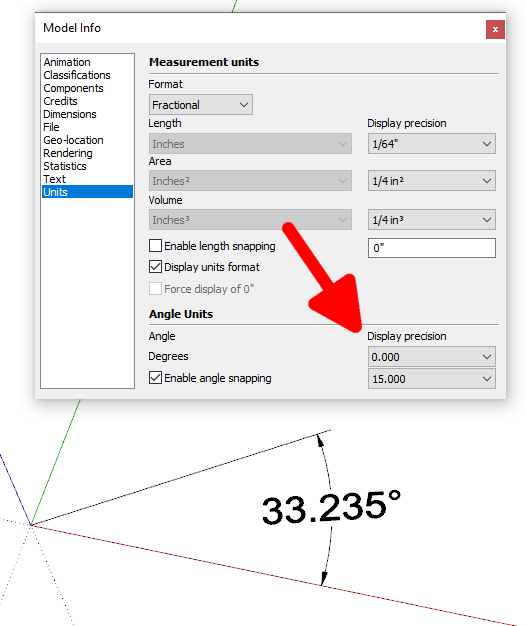
-
Although his image shows the newer Angular Dimension 2, DaveR is right that the formatting of the angle in both versions follows the settings in Model Info-> Units. At this time SketchUp provides only decimal degrees, but you can choose the number of places. It would in principle be possible to add a custom format for degrees, minutes, and seconds in the extension, though to date yours is the only request for this feature.
-
Hi! I don`t know if someone else has issues when launching sketchup after installing the pluging. It is freezing the program

Please help -
Use Angular Dimension 2 instead.
-
@pntch06 said:
Hi! I don`t know if someone else has issues when launching sketchup after installing the pluging. It is freezing the program

Please helpThat's a new issue that hasn't been reported previously. I haven't been able to reproduce it.
The code hasn't been modified since 2015, so this isn't due to any recent changes by me. Have you tried uninstalling the plugin to see if that makes the problem go away? It doesn't do anything during SketchUp startup that would explain freezing the program, so I unless some other plugin is interacting with it, I am at a loss as to what may be going on.
As @DaveR mentioned, Angular Dimension 2 is the successor plugin to this one. It uses 3D text in the plane of the angle instead of leader text floating on the screen. That avoids issues where the leader text punches through or hides behind objects in the view. It also provides a lot of format customization options that the original Angular Dimension did not have.
Advertisement







