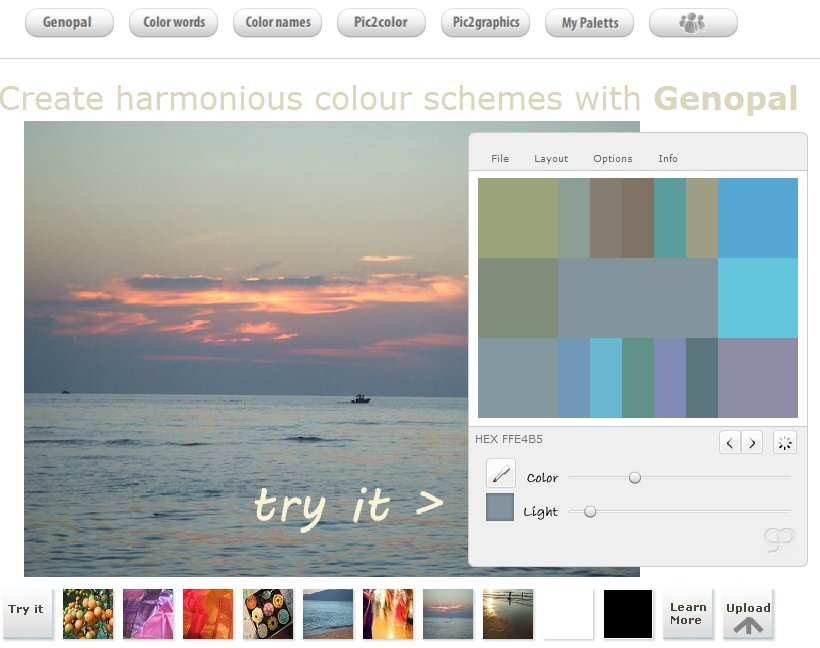Color schemer
-
Well, how often do you need to do this? Here's an option that really doesn't take long.
I made a screen grab of the color set on Kuler

Import it into SU as an image. Explode it. Draw quick rectangles over the color patches. size isn't critical. Right click on each rectangle and choose Make Unique Texture. The colors will be created as material patches in the In Model Materials library.
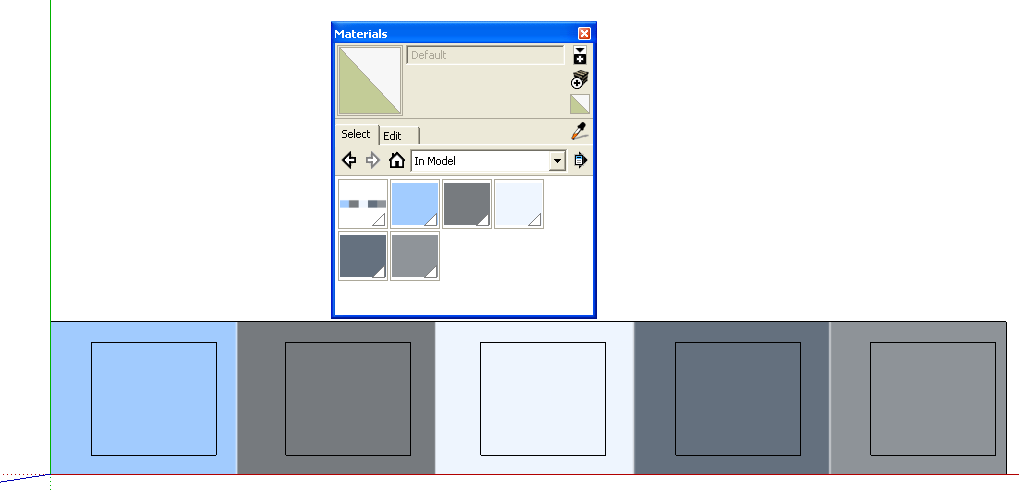
-
Never thought of that approach Dave, I will have a go at it, sometimes all we need is another angle to consider, thanks
-
Once you have brought your colour chart into SU you can always just use the tool in material edit called "Match Colour on Screen" or simply use the Alt key with the Paint Bucket to sample the colours you want.
-
If you use that method you don't even have to import the image of the colors into SketchUp. You can just sample from the web page.
-
-
-
I tried Jim's plugin I kept getting script errors, never did work quite like I thought it would, and yes I was online, but using IE9.
-
For Mac user as I know:
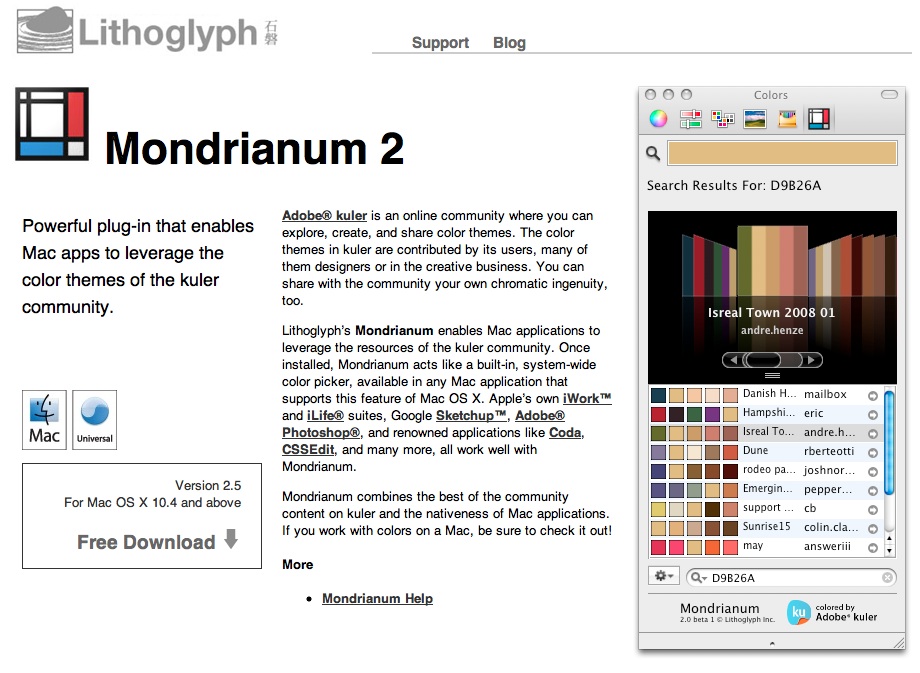
-
Looks good but alas I am a PC
-
This is a nice and helpful website too: http://www.colorexplorer.com/
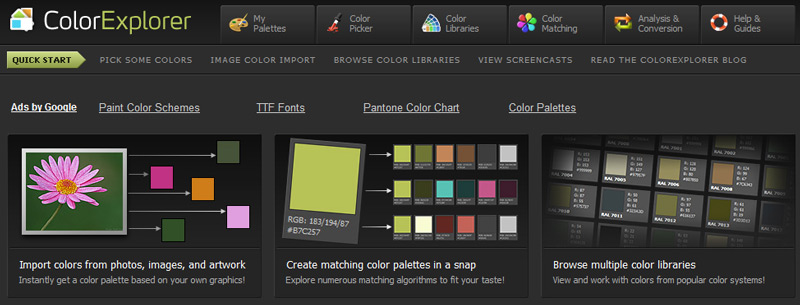
Advertisement