[Plugin] Slicer5
-
So my aim is to use this tool to create corrugated cardboard furniture. The pieces will be cut and glued together. Should the spacing be set to the same as the thickness. Will this slice the pieces so that they lay face to face.
Also, when slicing it is prompting me if I would like to "Add the Outlines of Adjacent Slices ?" What does this mean?
-
Any idea why I am loosing slices? Seems to be doing some odd stuff and loosing data. See the attached photos.
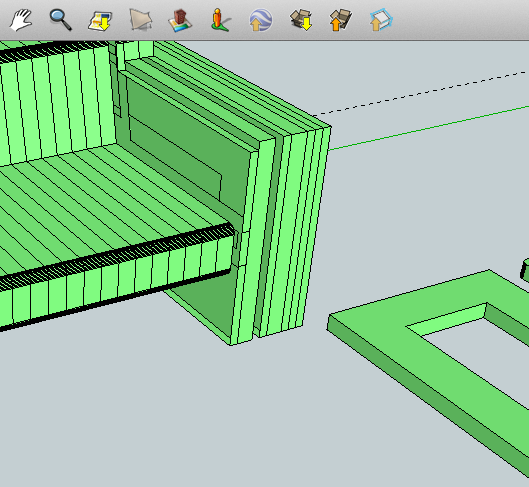
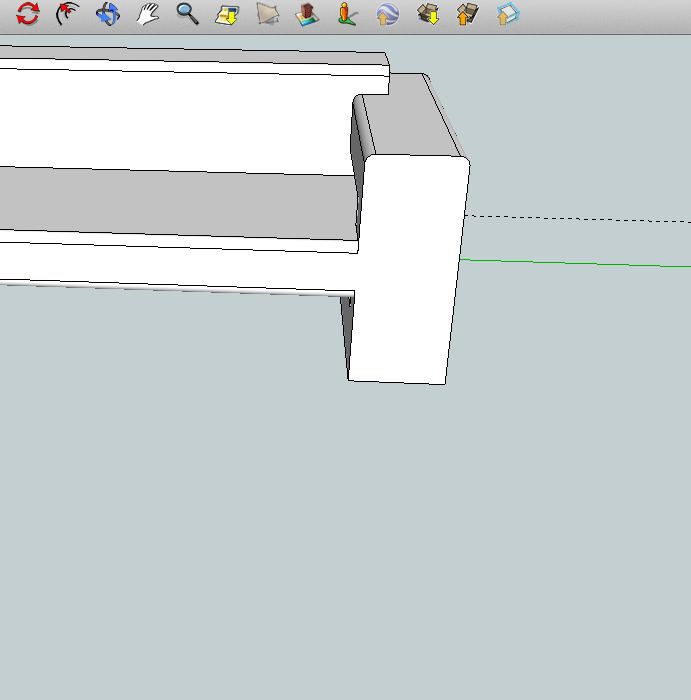
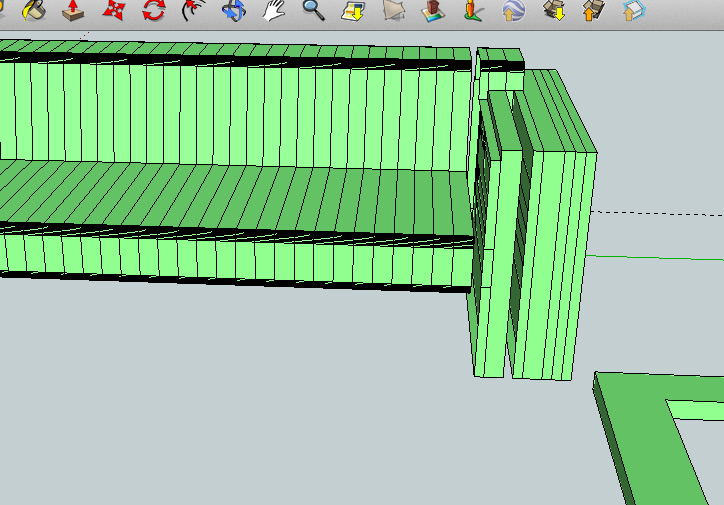
-
@tig said:
Are you using Slicer5 or Slicer - I am confused ?
Can you please PM a copy of the SKP that has the problem, and the settings you are trying to use...
This ought to work without issues ??I have used Slicer always but like the last version don't work for me i use SlicerModeller v1.3 now.
SKP file and settings that i'm using:
SU file and settings.zip
Remember I work on Mac. -
Excuse me, excuse me, excuse me TIG!!!!



The problem were that I haven't installed the font txt_____.ttf
this happens to me for not having read the first post entirely.
Excuse me again TIG. -
@nmballa said:
Any idea why I am loosing slices? Seems to be doing some odd stuff and loosing data. See the attached photos...
If you look where the slices are failing to form it where you have a curved corner. I suspect that you have made a very segmented arc in the extrusion, although even 12 segments at that small size means that the facets forming the curve are very narrow.
As explained in other posts SketchUp open GL has problems working with very tiny edges or facets, as their end points converge in tolerances and are considered equal and therefore no faces form.
This limitation extends from the native-tools into their API Ruby based equivalents.
Slicer uses 'Intersect'. It iterates across 3d space and loops of edges are obtained by intersecting a temporary 'disc' with your selected object at each step. This loop should then form faces which are extruded using PushPull to the desired thickness [other convoluted operations are used to add slots when slicing in two directions, add outlines of one slice on the adjacent slice if they are touching etc, are done as your settings].
IF the slice's loops of edges are incomplete then there is no face available to PushPull, so the slice is either 'empty' or perhaps only partially formed. The missing tiny pieces of the loop are a result of SketchUp's limitations when cutting through the tiny facets on your rounded corners, the Intersection fails to form the tiny lengths of edges and the face can't form.
If you must include these tight rounded-corners then try fewer segments in them.
Alternatively scale your whole model up, slice [using suitably adjusted settings] then scale down.
A simple 'trick' if you are working in 'cm' is to draw a line 100cm long in the model, then set your Model Info > Units to 'meters', without a units prefix and 0.0 accuracy etc.
Use the Tapemeasure tool to pick the start/end points of the 1m line, the VCB says 1.0, you type in 100 + <enter> and answer Yes to rescale the whole model.
Now do your Slicing, set the values in the dialogs as if they were 'cm' [they are actually in meters but as there are no units shown, who cares?]
The slices form and because the object's facets that are getting sliced are now 100 times larger there should now be no issues with missing faces etc.
When you are done slicing, and before exporting etc, change your Model Info > Units back to 'cm' and repeat the Tapemeasure trick, this time the VCB says 10000, type in 100.
the model scales down back to its original size. Tiny edges/facets can survive, it's just their creation that has difficulties... Now when you export the slices' sizes should be as expected and they should all have been perfectly made... -
@oxer said:
Excuse me, excuse me, excuse me TIG!!!!



The problem were that I haven't installed the font txt_____.ttf
this happens to me for not having read the first post entirely.
Excuse me again TIG.
 OK, I never thought of that omission !
OK, I never thought of that omission !
On a PC if you don't have that TXT ttf font then the last used font is automatically used by 3dtext anyway, but on a MAC it just crashes out unexpectedly. The TXT 'stick' font is the best for CNC engraving of the slices references [important on complex slicing to keep track of the pieces], because this font is as near to a single stroke in 3dText as we can get.
TXT is one of the oldest AutoCAD fonts, made for use in really old pen-plotters - this is the TTF version of their even older SHX shape font [because SUp needs TTF for its 3dText]...Anyway... I hope it's now working OK for you...

-
@tig said:
@nmballa said:
Any idea why I am loosing slices? Seems to be doing some odd stuff and loosing data. See the attached photos...
If you look where the slices are failing to form it where you have a curved corner. I suspect that you have made a very segmented arc in the extrusion, although even 12 segments at that small size means that the facets forming the curve are very narrow.
As explained in other posts SketchUp open GL has problems working with very tiny edges or facets, as their end points converge in tolerances and are considered equal and therefore no faces form.
This limitation extends from the native-tools into their API Ruby based equivalents.
Slicer uses 'Intersect'. It iterates across 3d space and loops of edges are obtained by intersecting a temporary 'disc' with your selected object at each step. This loop should then form faces which are extruded using PushPull to the desired thickness [other convoluted operations are used to add slots when slicing in two directions, add outlines of one slice on the adjacent slice if they are touching etc, are done as your settings].
IF the slice's loops of edges are incomplete then there is no face available to PushPull, so the slice is either 'empty' or perhaps only partially formed. The missing tiny pieces of the loop are a result of SketchUp's limitations when cutting through the tiny facets on your rounded corners, the Intersection fails to form the tiny lengths of edges and the face can't form.
If you must include these tight rounded-corners then try fewer segments in them.
Alternatively scale your whole model up, slice [using suitably adjusted settings] then scale down.
A simple 'trick' if you are working in 'cm' is to draw a line 100cm long in the model, then set your Model Info > Units to 'meters', without a units prefix and 0.0 accuracy etc.
Use the Tapemeasure tool to pick the start/end points of the 1m line, the VCB says 1.0, you type in 100 + <enter> and answer Yes to rescale the whole model.
Now do your Slicing, set the values in the dialogs as if they were 'cm' [they are actually in meters but as there are no units shown, who cares?]
The slices form and because the object's facets that are getting sliced are now 100 times larger there should now be no issues with missing faces etc.
When you are done slicing, and before exporting etc, change your Model Info > Units back to 'cm' and repeat the Tapemeasure trick, this time the VCB says 10000, type in 100.
the model scales down back to its original size. Tiny edges/facets can survive, it's just their creation that has difficulties... Now when you export the slices' sizes should be as expected and they should all have been perfectly made...Hmmm... Having issues with defining the value of the segments in the arc. You are correct, it is defaulted to 12. Not sure how to change it. Will try scaling and report back.
-
And now on to my next issue. I am trying to slice this file down to 1/4 inch or even 1/8 inch. Seems its just too much processing and the program locks up. Running processor 1.86 GHz Intel Core 2 Duo, 4 GB of Ram. It only seems to happen in the Y axis. Z is not an issue. Thoughts?
-
In the Y axis you are slicing down a round edge.
Which has issues...
In the other [Z] direction you are perhaps cutting across them ?
If the screen goes white and says it's 'unresponsive', it does NOT mean it's broken, just that it's taking a lot of brain-power to do its tasks...
Have patience...
If the 'Task Manager' shows SketchUp is still working away then let it try to finish...
Go have your dinner and come back - then cancel it IF it seems stuck.
Often a little patience will let a long running process complete successfully. -
Hello, (TIG),
I am new to SketchUp and only found it because I was looking into slicer programs for use with my lasercutter, and cnc router machine. Just a quick note to say a big THANK YOU Tig.. in advance, for all your hard work with this. Also, allowing me and others the opportunity to try (for free) your product. So far, I have only looked and tried what others have done, and have yet to slice some of my own simple object designs. Now I note a "donate" button at the beginning of this thread. I would just like to quickly clarify that I should use this button to donate funds directly to yourself (TIG). I would be very happy to donate an initial $50. I hope others have done same or better? If I can get your software to easily help create a product that sells, more than happy to make further donations. I currently do 2D slice-modelling CAD (with coreldraw) manually based on my own manual calculations. I'm also working on "two perspective silhouettes", this is where, from two 90 degree viewing angles of an object, you see two completely different silhouette scenes. Anyway, Thanks again, be in touch. -
Hi TIG
Brilliant plugin. My only problem is I am not getting references shown in the resultant flattened slices? Have installed txt_.ttf into (Win7) Windows > Font folder. Is this where the plugin will look for reference fonts?
-
@argo said:
Hi TIG
Brilliant plugin. My only problem is I am not getting references shown in the resultant flattened slices? Have installed txt_.ttf into (Win7) Windows > Font folder. Is this where the plugin will look for reference fonts?
Duh! moment on my part
 I was not zooming in enough to see the text
I was not zooming in enough to see the text 
-
Perhaps you need to set the text-height to be larger in the tool's dialog

Or invest in some new spectacles
-
Hello
I've got a technical question I'd like help with if possible.
I've installed v5 and have used it to slice models using the dual axis, but I'm having difficulty using the R and A axis.
When selecting A axis, SU seems to run through the steps, showed on the status bar, but once finished, the original model disappears, along with the RGB/XYZ axis, and when I click zoom extents, nothing shows up. Clicking on undo and then re-zooming shows the original model before the slicer has run.
Selecting R axis simply doesn't do anything. The dialogue box closes and SU reverts back to the select tool with no alteration to the model.
In both these cases I have been trying to slice a simple cylinder 200x200, with no additional features used on it. It is located with the centre on the Z axis, and to the best of my knowledge is a viable component, as it works fine when slicing in one and two axis modes.
Thanks for your assistance
-
It might be an issue with the size of the object/slices.
Sketchup itself fails to make geometry with very tiny dimensions...
Try scaling the model up by say x100 [tapemeasure tool two points known to be say 10mm apart and type in 1000mm] - answer 'Yes' to rescale everything temporarily] and then make the slices [making sure to multiply the values in its dialog to match the new size [x100]].
You must remember to scale down the model on completion using the reverse steps - tapemeasure something that ought to be 10mm but is now 1000mm and type 10mm... -
Hi tig.
I try to install slicer, but didnt work fine. I'm new at this, im trying to install but couldnt place the first zip, i don't know where exacly it goes.
Thanks.
-
I've installed the ruby window, but it doesnt show anything inside the box, sure I did something wrong, but dont know what exacly.
Could you please give me any recommendation. I really apreciate itThanks
-
I recommend you get some 'help'...
Please look at this post about the 'SketchUcation Plugin Store'
http://sketchucation.com/forums/viewtopic.php?p=467479#p467479
You need to install one tool from an RBZ archive that you need to download... BUT that is clearly explained in the help page [linked from the main-page at the start of the text].
If you can't succeed in doing that simplest of steps then you will come back here...Once that 'SketchUcation Plugin Store' tool is successfully installed, then you can browse through, read about, and then install almost all of the Plugins that are featured in the pages on our forums [including of course 'Slicer5'] - you can use the dialog's Auto-Install feature which removes all of the headaches of installing things manually ...
However, note that there are also some other tutorial/help posts on the forums, which cover installing scripts manually - these might be useful if you find a script from another site that needs a manual installation... -
Hi TIG, thanks again for this great tool.
I'm trying to use slotter after maipulating the slices (unslotted but flattened)
When I select a the entire model, the whole set of flattened x slices, or a particular slice component(group?), I get an error: Selection is not a Slices NNNN group.
How should I select the model or part of the model to get it to perform the slot function? -
Select the assembled set of slices.
It should then be seen as the
If you've exploded it you a screwed, you can edit in situ...
Advertisement







