Odd shadow behavior
-
I'm planning a backyard remodel to my house that involves adding a pool and deck. The backyard is slightly terraced, so the pool will be on a higher level than the house. For the purpose of doing some shadow studies to figure out where to put, and how to orient, some chaises, I've traced from the civil engineering plan the outlines of the pool and retaining walls associated with the pool level, and placed some solids representing the chaises. I also imported a model of the house made separately by my architect.
My problem is, the house casts shadows on its level, and the the pool stuff cast shadows on its level. I'd like the house to cast shadows on its level AND the pool level (for obvious reasons), but the shadows pass through the pool level as if it wasn't there. How do I achieve my desired effect? I've attached a zip because the .skp is about 4.6MB.
I'm running SketchUp 7.1.686 Pro.
Thanks.
-
The shadows aren't working below ground level, if you 'select all' and lift the lowest point up to origin you'll see shadows falling better,
I don't have them on often, maybe you can adjust the ground plane shadow catching behavior?but this tells you, bottom of page...http://support.google.com/sketchup/bin/answer.py?hl=en&answer=115430
you need way more groupings to turn stuff on/off...john
-
Unchecking "On ground" in the shadow settings dialog seems to solve the problem.
-
@involute said:
Unchecking "On ground" in the shadow settings dialog seems to solve the problem.
I can't seem to find "On ground" in the shadow settings dialog in SU 2019.
-
pbacot, thank you. But, the shadows are still not displaying on the ground and below the ground. Either one or the other. I made a face "ground level" and raised the whole model above gound -level, but there are no shadows on the "ground".
-
Graphics card issue? Try changing your OpenGL settings.
-
How about showing us what you've got? At least a screen shot if not the model itself.
-
You have to expand the Shadows dialog window so it drops down to show more info. The expand button is the icon in the upper right. Lots more tweaks available there.
Oh I seem to be responding to another post. I didn't see this model. Actually (in this old example) the shadow setting does not prevent shadows from going below ground, you just have little geometry that is below ground. (With shadows set On Ground--you can still see shadows on the basement walls on the left side of the house.)
-
Here is an example of a garden wall and trench. Both with shadows "On Ground" and without.
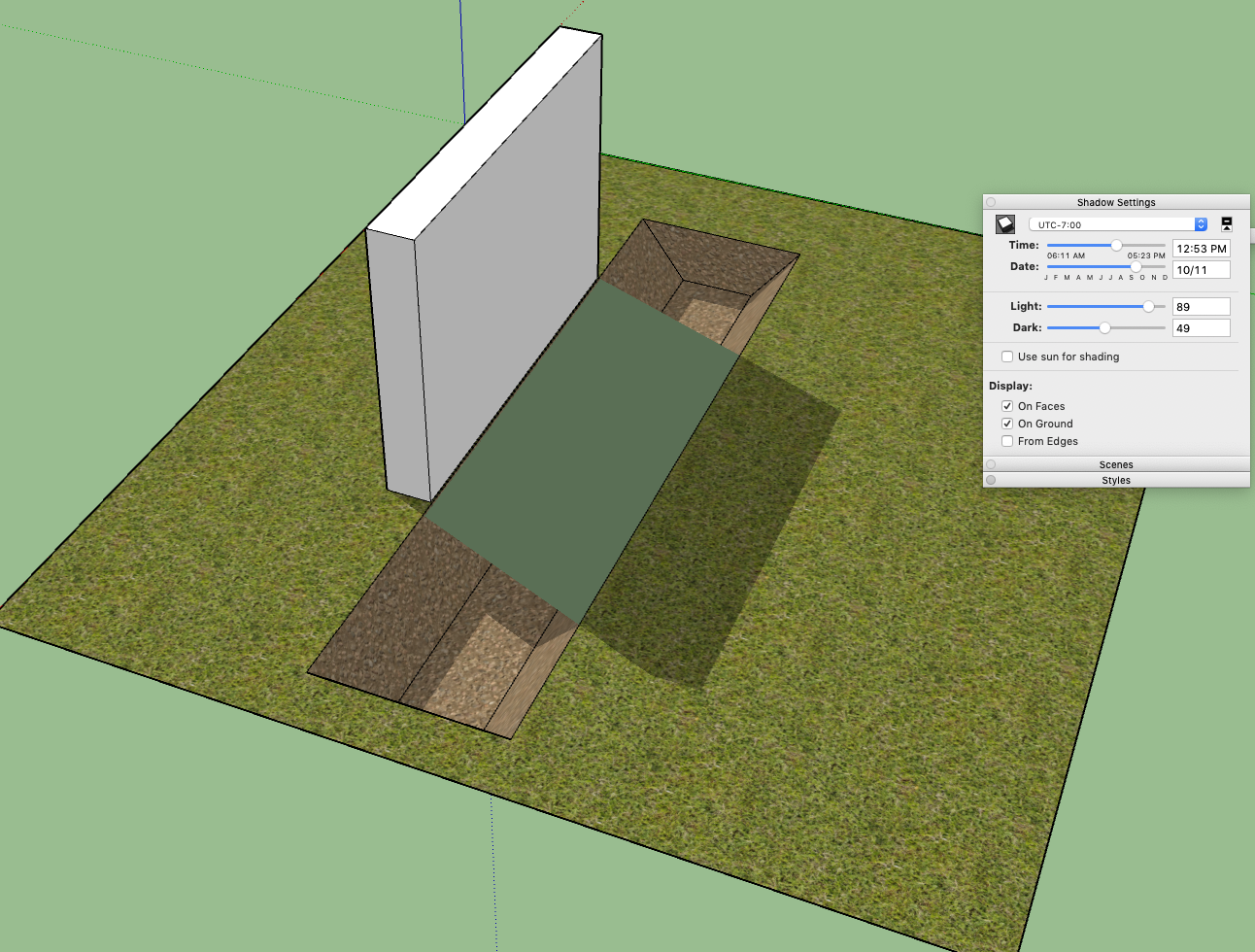
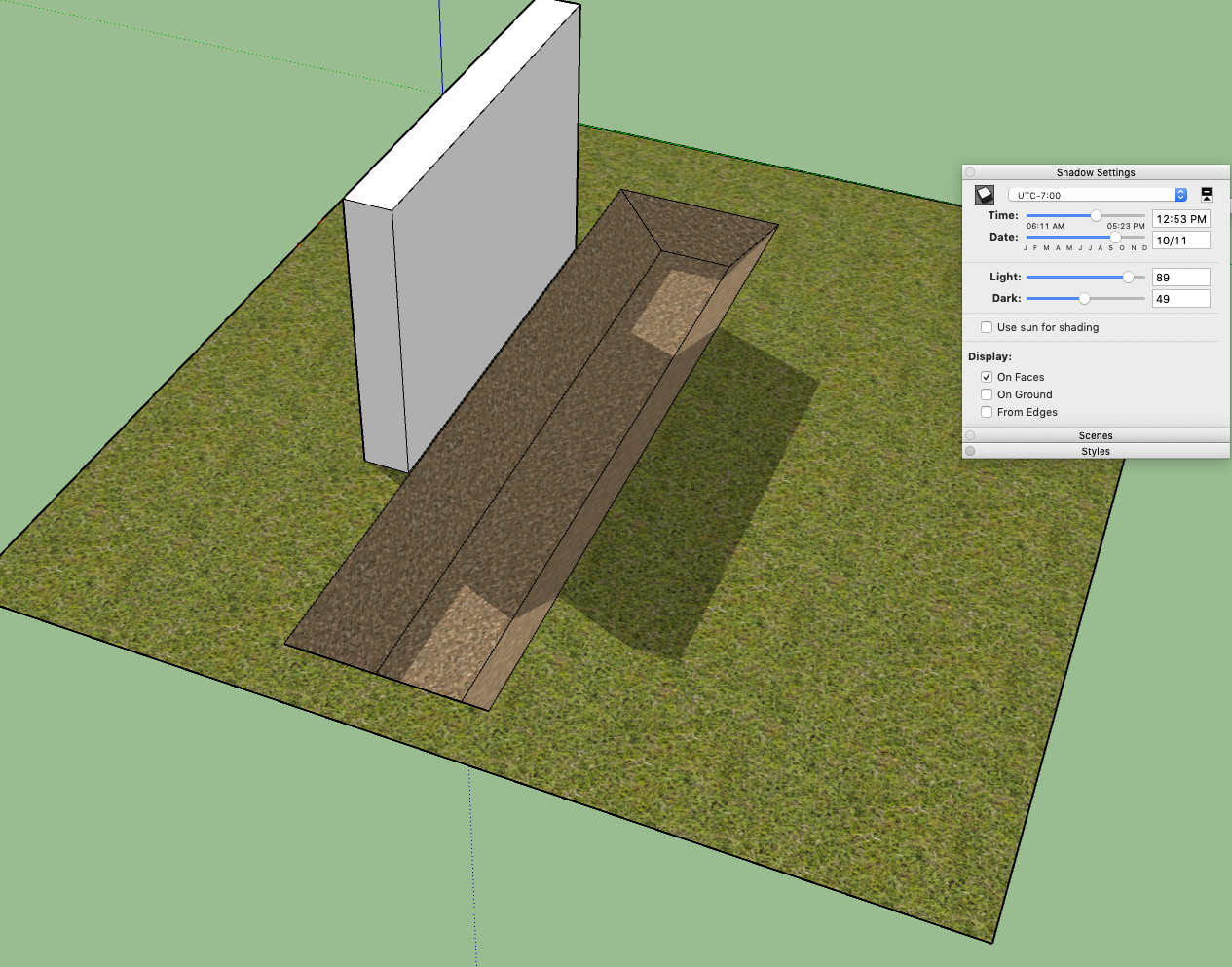
Advertisement







