Collada export problem
-
Is this happening with all your models? have you tried opening them in an app other than BS contact viewer? any chance you could post an example file?
-
Also what SU7 version you have?
and can you share as Gaeius suggested the model/models that is causing you problems?
We have made several changes in the COLLADA export within SU 7.1 and there might be an easy workaround or this might be a bug.
thanks.
Simone. -
The issue seems to be coming from an incorrect ordering of the vertices for the geometry. Whether I export using the old (SU7.0) COLLADA exporter or the new one (SU7.1) BS Contact Viewer has similar issues, albeit less pronounced. See attached.
Google Earth, Sketchup, Max, Maja and Blender open the dae file generated in SU7.1 correctly. Moreover, the DAE files generated by SU7.1 pass coherency and validation tests from the Khronos group.
I think that the issue is in how BS Contact viewer enumerates the vertices of the triangles forming the model. We comply with the specs for COLLADA 1.4.1 and I will contact the developer for the BS Contact viewer to try to resolve this issue.
thanks for the input.
Simone. -
Thanks Simone for the insight - I was actually hoping that some of you guys will have a look at this as it is way beyond the tech skills of most of us here.

-
@gaieus said:
Thanks Simone for the insight - I was actually hoping that some of you guys will have a look at this as it is way beyond the tech skills of most of us here.

This one is a bit beyond Simone, too; he's really outdone himself this time.

-
have you looked at the file in Meshlab?
-
I am happy to be able to help.
SwirlViewer works as well, I am glad you have found it Tito.
thanks.
Simone. -
-
@Gaeius look who's talking

-
Well, one needs to try...

-
I have emailed the guys that make the BS Contact 3D viewer. Hopefully we will be able to work the kinks out of their viewer.
thanks.
Simone. -
Good news on this one,
I have emailed the developers at BitManagement that work on the BS Contact app and they have fixed the bug and they will include the fix in the next release. (see attached picture)
thanks for the report.
Simone.
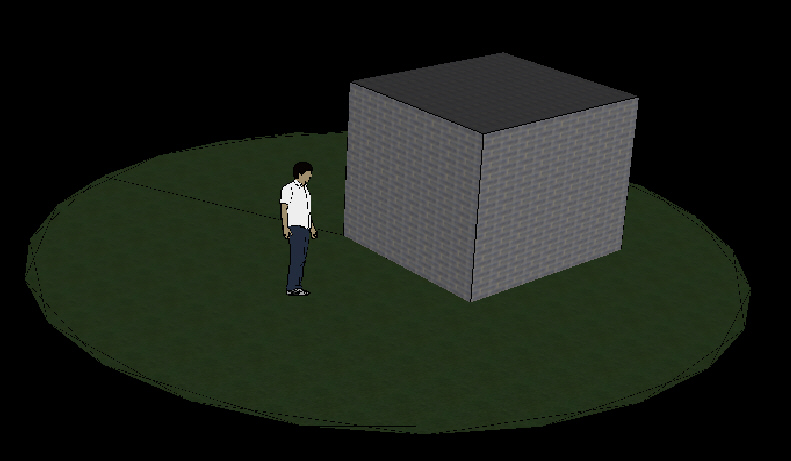
-
Is that you in the profile picture Obi-Wan-Simone?


-
And thanks for the "care" and the heads up, Simone!
-
Yes ThomThom, it is me in the picture,
The DorKSide is strong with me.

@Gaeius, you are welcome.

S. -
The new BS Contact viewer with the Collada update is available for download at
http://www.bitmanagement.com/yippie.
S. -
I'd noted the change in Collada export between Sketchup 7.0 and 7.1. I've been using Sketchup to do models for a game using CryEngine2 (game is Blue Mars). Sketchup is useful because the supported tools (3DS and Maya) are a bit beyond my budget at £3k

The accepted wisdom for both this game and the Crysis mod community is that 7.0.10247 is the last Sketchup version that can be used to create models for the CryEngine2. I've certainly wrestled a lot with 7.1 and models that exported very nicely in 7.0 don't work in 7.1.
It may be that the tools provided for the BM and Crysis community seem to be based on Collada 1.4.1; Not sure what 7.1 exports as .. I'll check
Note: we're not talking complex models either. My test item is two blocks and two textures.
-
SketchUp 7.1 exports compliant COLLADA 1.4.1 format.
I will be more than happy to chat with the Developer of the game engine CryEngine2 to try to smooth the issues of compatibility.
Can you send me an example of what happens when you try to use 7.1?
thanks.
S. -
Well, I hate to bring this up....

Either my simple model is at fault or the import/export of Collada is at fault. Image 1 is my simple model.
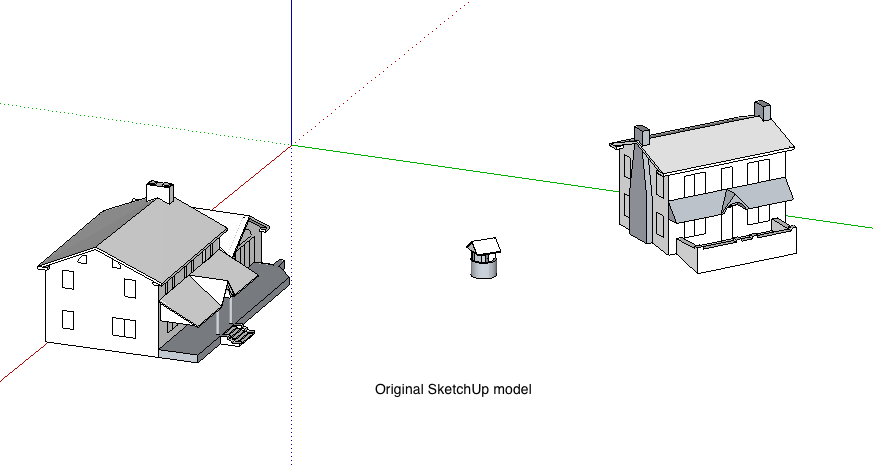
My next step was to export the 3D model into Collada with the following options selected:
a. Triangulate all faces
b. Export Component Hierarchies
c. Export Texture MapsThose are the default settings, I assume since I have not played with any of the settings.
So, File>Export>3D Model.Now I open a new drawing, and File>Import>Google Earth Files (*.kmz, *.dae)
And the next pic is what I get. I can live with the extra lines showing up, but when it destroys my windows (even though they are simple rectangles), that I do take issue with.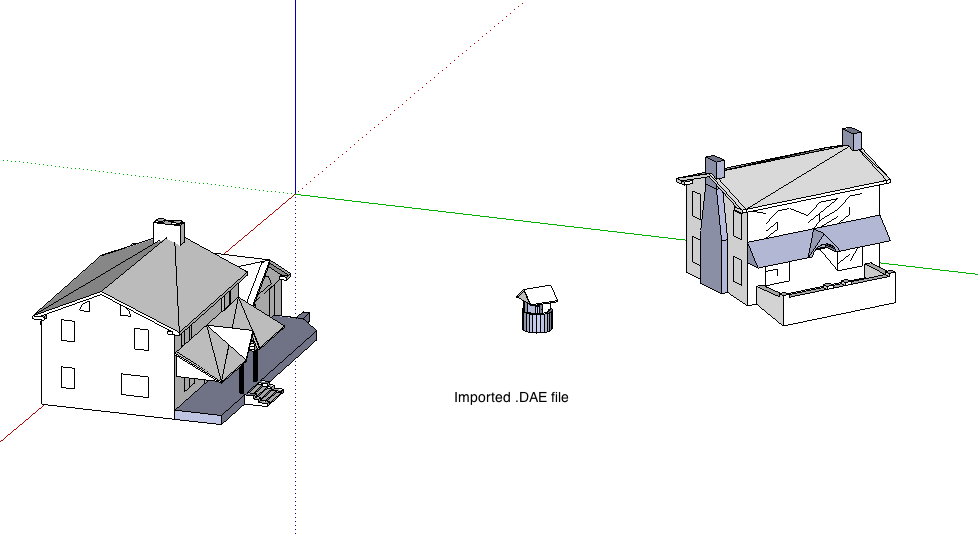
And my .skp file is enclosed for you to play with. I know that there are things wrong with the .skp file - it was one of my first little tests. I guess I could also do another real simple comparison like was provided in the OP.
Thanks,
Rick
-
Rick, thanks for the example.
So the diagonal lines on faces are due to triangulation (Any face will be partitioned into triangles on export). Which can be avoided by un-checking that option. However, without that option there is a risk that other importers will have issues.
As far as the destruction of windows, I am not sure, it is definitely an issue. I will look into it.
Simone.
Advertisement







