[Plugin] Another Sketchup v1.6.1 Feb 19 2013
-
Another_Sketchup v1.6.1
Copyright Feb 19, 2012
DukeJazz: by James Cochran
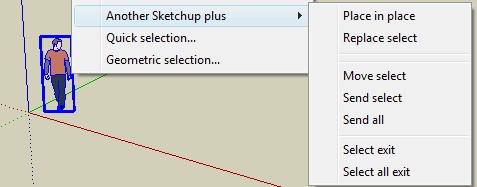
What is this plugin about, its aProject editor: (lite)
- Auto loads another sketchup with clipboard information.... Gives easy power functionality actions, to the editing of sketchup models, objects, or entities;... The objects can be pull out to a child sketchup and return back to illustrate new details to main project when done.
It works in the context menu named "Another Sketchup". Just give a right click on any object for automation loading.
Freely use, and abuse at your own risk. No warranty, Implied
Has been tested on PC sketchup free, pro 6,7,8 and 8m2.
Features list:
- Paste in place (Paste in place or paste)
- Repaste select (Select, delete and paste)
- Move select (Move select to another sketchup)
- Send select (Send select to another sketchup)
- Send all (Send select all to another sketchup. Restart Entities objects and flushes script plugins)
- Non selected Move (Clipboard info is sent to another sketchup)
- Non selected Select (Clipboard info is sent to another sketchup)
- Select exit (Copy selected then exit sketchup)
- Select all exit (Copy all then exit sketchup)
- Non Select exit (Keeps Clipboard then exit)
(*) Warning this copy is lost, if you use the clipboard before repasting
Tip 1) If it's, paste in place, to a new SU document and you don't need it just undo once or copy something before starting.
Tip 2) Also you can edit the Context/file/Toolbar menu there and more idea are inside.
History:
Feb 19, 2012 Another_Sketchup v1.6.2_Mac (no paste in place)

Feb 19, 2012 Another_Sketchup v1.6.1
-add select all,delete and paste in placeDec 26 2012 v1.5.4
- plugins wrap in Module DJ::pluginsName.methodDJ(name space)
- @variable format (name space) dj_variable
- plugins name are in subject and name order (easy to look up)
- feature toolbar add
- Big new programs is safe to use, now in module format
7/23/12
- Toolbar version
- move to dj_Plugins folder
5/20/12
Another_Sketchup Ver. 1.3fix messagebox hand shake problem has been removed
rename some features to a better fitting names
full functions context_menu
uses the plus sys engin
added two pasting tool5/16/12
Another_Sketchup v1.2a
KISS... ("keep it simple, sir" approach)
I basically need only 2 options:move select
select all exit
the messagebox has been removed
added two pasting tool1/18/12
Another_Sketchup v1.1
-rewritten codes for the MAC
-UI.messagebox("Fixes the nil bug splat") don't remove messagebox.
-UI.messagebox("Gives you a warning that another sketchup is pasting from -clipboard)Download:
Another Sketchup ver 1.6.2_Mac
Another_Sketchup ver 1.6,2_Mac.zip
Another Sketchup ver 1.6.1
Another_Sketchup ver 1.6.1.zip
Another Sketchup ver 1.5.4
Another_Sketchup v1.5.4.zip
Another Sketchup ver 1.5
Another_Sketchup v1.5.zip
Another Sketchup ver 1.3
dj_another_sketchup v1.3.zip
Another Sketchup ver 1.2a
dj_another_sketchup Ver. 1.2a KISS options.zip
Another_Sketchup v1.0 Bata. DukeJazz Dec 28 2011 downloaded 74 times
Another_Sketchup v1.0 Bata. DukeJazz Dec 28 2011 downloaded 66 times -
pretty kool.... I often use more than one instance of SU... I'll give it a whirl on my Pro 8.
-
Verified it works on the PC with sketchup free, pro, 6,7,8 and 8m2
Not verified yet on the Mac yet, Let me know if its works for you.
I may put it in file menu area instead of contxt menu
-
Just release new update for Another_Sketchup
Ver 1.1 1/18/12
-rewritten codes to work on the MAC
-UI.messagebox("Fixes the nil bug splat") don't remove messagebox.
-UI.messagebox("Gives you a warning that another sketchup is pasting from clipboard)
Ver 1.0 12/28/11 -
This plugin is helpful, but it took me time to understand how to use it
too many options for me ... and "Another sketchup plus" is even more complicatedKISS... ("keep it simple, sir" approach)
I basically need only 2 options:
move select
select all exitand this is how i proceed in detail:
select the detail i want to modify in the first sketchup session window
right click, "another sketchup > move select"the selection disappears from the first sketchup window and a second sketchup session is opened with the selection in it.
modify the detail as needed; when it is done:
right click anywhere in the second sketchup session, "another sketchup > select all exit"
message asks if i want to save modifications (no...)
i come back to the first sketchup session
and this is the important step: go the "menu > edition > paste on place (or something similar)"the detail appears in its previous position, and with the modifications
If these options are all that i need, i guess it will be the same for some other sketchup users...
The only detail that disturbs me is the messagebox when a sketchup session is opened; would there be a way to get rid of it?
-
KISS... ("keep it simple, sir" approach)
I basically need only 2 options:move select
select all exit
ok
Here your ver of Another Sketchup Ver. 1.2a KISS options:
dj_another_sketchup Ver. 1.2a KISS options.zip
I guess it will be the same for some other sketchup users...If you need more options
Edit another_sketchup Ver. 1.2a KISS
Plugins\dj_another_sketchup\Another_Sketchup_Plus_loader.rb
@
def youSU_contextAa
UI.add_context_menu_handler do |context|
m = context.add_submenu("Another Sketchup plus")
m.add_item("Place in place") { youSCF_placer }
m.add_item("Replace what is selected") { another_place }
#m.add_item("Duplicater") { another_sumPaste }
#m.add_item("Duplicate all") { another_copyAllPaste }
#m.add_item("Point axes") { another_axis }
#m.add_separator
#m.add_item("Ruby repeat installer") { youSL_loadRubyRepearter }
#m.add_item("Explorer") { youSU_explorer }
#m.add_item("Extensions") { youSU_extSet }
#m.add_item("Clear clipboard") { another_clearCB }
#m.add_separator
m.add_item("Move select") { another_moveSelect }
#m.add_item("Send select") { another_sendSelect }
#m.add_item("Send select all") { another_sendSelectAll }
#m.add_separator
#m.add_item("Select exit") { another_copyExit }
m.add_item("Select all exit") { another_copyAllExit }
#m.add_item("Clear clipboard Exit") { youSU_clearCBExit }
end #do
end;# def -
@dukejazz said:
KISS... ("keep it simple, sir" approach)
I basically need only 2 options:move select
select all exit
ok
Here your ver of Another Sketchup Ver. 1.2a KISS options:
[attachment=0:2vcdagm3]<!-- ia0 -->dj_another_sketchup Ver. 1.2a KISS options.zip<!-- ia0 -->[/attachment:2vcdagm3]
I guess it will be the same for some other sketchup users...If you need more options
Edit another_sketchup Ver. 1.2a KISSYes, the messagebox has been removed; it is much more convenient, at least for me
thank youi'll try to understand what are all the options later
-
Thanks dukejazz, it's very usefull plugin,
btw, I am using dj_another_sketchup Ver. 1.2a KISS options now, but how to make the toolbar appearing again like when I'm using Another Sketchup ver 1.2?
I'm no see it in View > Toolbar

-
To turn on toolbars put pound sign in front, like this #=begin and #=end below in this file loader
Plugins\dj_another_sketchup\Another_Sketchup_Plus_loader.rbAnother Sketchup plus ver 1.2a (toolbar ver)
http://forums.sketchucation.com/viewtopic.php?f=323&t=42951 -
update
Another_Sketchup Ver. 1.3fix messagebox hand shake problem has been removed
rename some features to a better fitting names
full functions context_menu
uses the plus sys engin -
update:
7/23/12- Toolbar version
- move to dj_Plugins folder
-

Update
Dec 26 2012 v1.5.4
- plugins wrap in Module DJ::pluginsName.methodDJ(name space)
- @variable format (name space) dj_variable
- plugins name are in subject and name order (easy to look up)
- feature toolbar add
- Big new programs is safe to use, now in module format
-
failed to load on mac.
I change "" to "/" in the path, the file loaded, but with this error:
Error Loading File Another_Sketchup.rb
can't convert Fixnum into String -
Update to Mac
Feb 19, 2012 Another_Sketchup v1.6.2_Mac (no paste in place just paste)Sorry I don't own a mac
Not all api codes run on the mac.
cmd=Sketchup.send_action 21939;#mac 57637 is one of them (Pc paste in place, Mac paste)If this dose not fix it, I need to know the line #no of the error please.
I have releaed the new version at the above downloads (Another_Sketchup)
-
DJ
Really good of you to share all of this and free too.

Thanks

dtr
-
Thank you dukejazz for the reply.
With the new version still no luck.
The plug-in is loaded, the toolbar is shown, and the menu is added, but after that an error box pop up (see attachment).
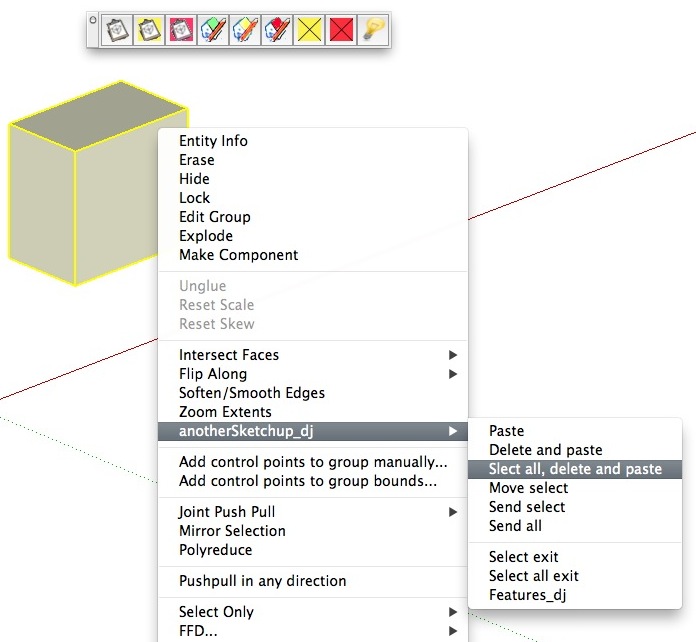
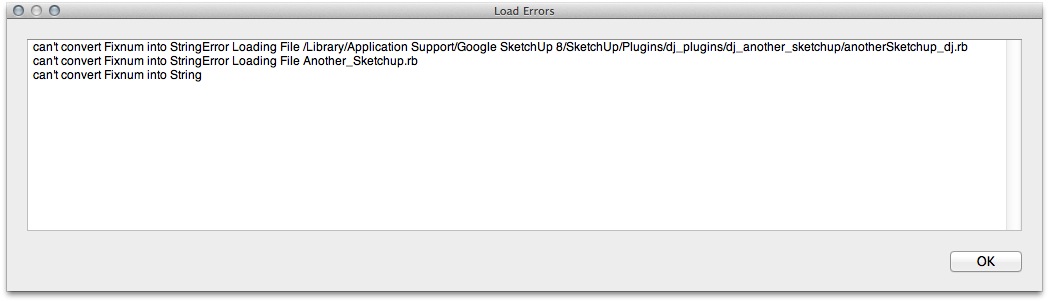
Advertisement







