[Plugin] FredoTools - v4.5c - 24 Jun 24
-
@rv1974 said:
dedmin, how do you grab into .wmv?
-
Thanks for signaling. This is actually a bug concerning Curvizard, not FredoTools.
I fixed it and republished as Curvizard 1.7b.
Fredo
-
@fredo6 said:
Thanks for signaling. This is actually a bug concerning Curvizard, not FredoTools.
I fixed it and republished as Curvizard 1.7b.
Fredo
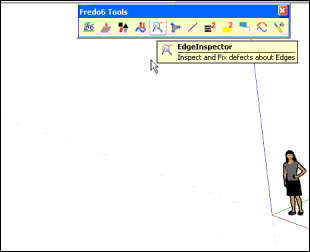
The latest version, the pop-up dialog box displays a blank。
Be sure to activate the other tools, and then activate it to appear.
Earlier versions without problems -
guanjin,
This may be related to the Chinese translation. Do you get the error if you switch to English?
Also, could you check if there is no error displayed in the Ruby consoleFredo
-
@fredo6 said:
guanjin,
This may be related to the Chinese translation. Do you get the error if you switch to English?
Also, could you check if there is no error displayed in the Ruby consoleFredo
Also, like switching to English,The same problem。
After activation texture tool display properly activated, see the movie.
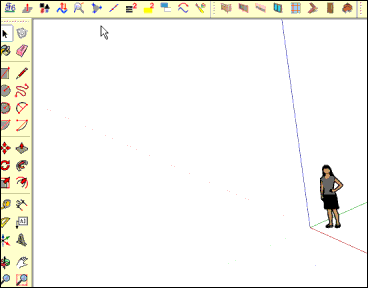
-
On SU 2014 Make the tool bar don't ok for:
Fredo tools
curvizardThanks.
-
@unknownuser said:
On SU 2014 Make the tool bar don't ok for:
Fredo tools
curvizardThanks.
Why not?
-
@cotty said:
@unknownuser said:
On SU 2014 Make the tool bar don't ok for:
Fredo tools
curvizardThanks.
Why not?
I think what Fcharly24H means is that the tool palette doesn't appear everytime you click on Fredo's toolbars icons with sketchup 2014.
For me it happens very often with thrupaint. When I click on the icon, it only triggers sketchup native paint bucket and if I zoom in and out while clicking on and off the tool palette might appears but not necessary.
I haven't noticed any problem with other tools though.
Thank you Fredo06 for your plugins !

-
I don't know!
I no problem in verification update, no problem with other plugin of Fredo6in C:\Users\Fcharly24h\AppData\Roaming\SketchUp\SketchUp 2014\SketchUp\Plugins
I have:
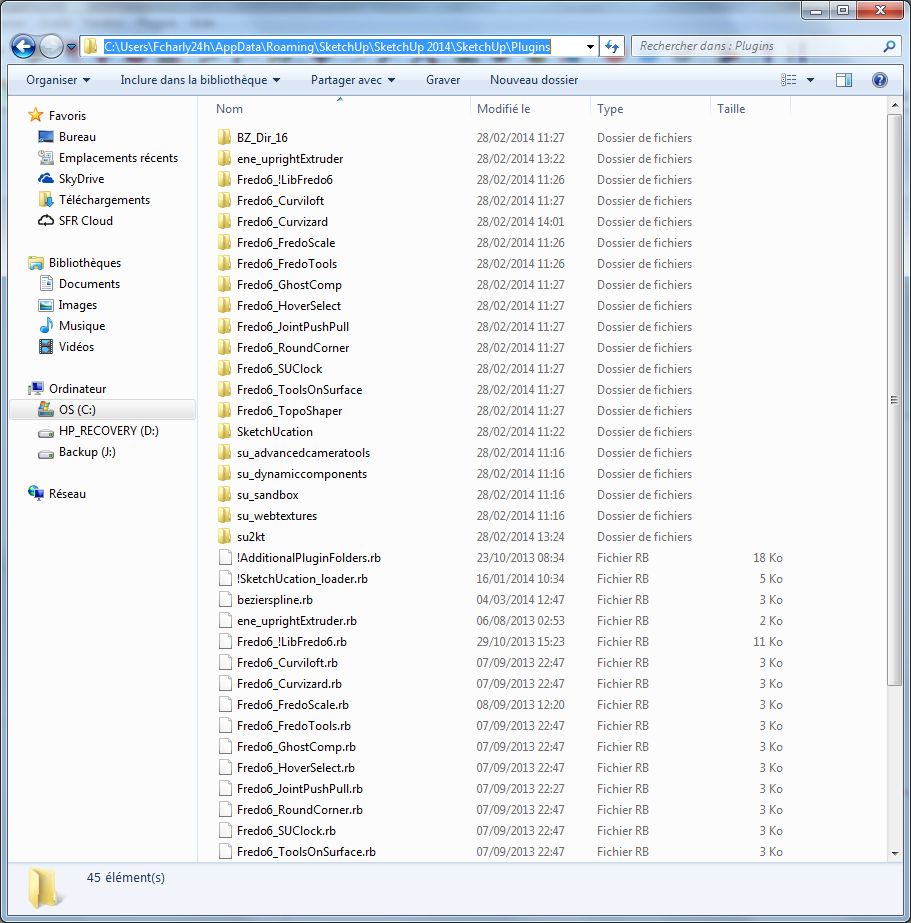
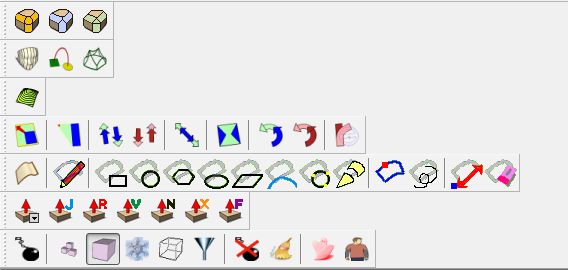
in SU make 2014 no icon bar for:
Fredo tools
curvizardin SU make 2013 ok

-
Object disappears when hitting Esc two times while using ThruPaint
SU 2014 Pro, Win 7 64bit SP1 Ultimate -
@dedmin said:
Object disappears when hitting Esc two times while using ThruPaint
SU 2014 Pro, Win 7 64bit SP1 Ultimate[attachment=0:3relfv60]<!-- ia0 -->Video_2014-03-26_132637.wmv<!-- ia0 -->[/attachment:3relfv60]
Escape performs an Undo. So this may be related to making sure it does not go to far back in the Undo stack. I'll check this problem.
Fredo
-
See the video.
Video_2014-03-26_151418.wmv -
That's a consequence of enabling 'Auto-Exit' when there is a pre-selection (which is not the default).
Maybe I will use this fast-mode only for Make Curve and Explode Curve, and ignore it for other Tools.
Fredo
-
There must be a bug somewhere, but in general, painting boxes correctly in continuity on all its faces is very tricky.
Trying with your model, I noticed the flipping and I'll have a look at it.
What I suggest is that you just paint the last face directly, instead of extending it from adjacent faces.
Fredo
-
NEW RELEASE: FredoTools v1.8c - 17 Apr 14
FredoTools 1.8c is a release for MoveAlong v1.0.
See main post of this thread for Download.
Fredo
-
You soooo rock...
-
Thank you again.

-
NEW RELEASE: FredoTools v1.8e - 20 Apr 14
FredoTools 1.8d is a release fixing a problem in MoveAlong v1.0.
The issue was about moving a selection containing a huge number of entities, as signaled by rv1974.
See main post of this thread for Download.
Fredo
-
Thanks for the new version and new tool Move Along

I have made a new Spanish Language (Spain) file to include the new tool.
-
Oxer,
Thanks. I will integrate in the next release.
Also, for info, all the tooltips for inferences in MoveAlong are actually defined in LibFredo6, not in FredoTools. This is why they won't appear in Spanish.
Fredo
Advertisement












