[AppleScript] - Sketchup PrintRight
-
right, the actual units being used won't matter for setting the aspect ratio.. there will probably be some dialogs eventually (or maybe a summary) so i'll check if the user is US or metric for that display..
i almost have it working now without the dialogs, the script is pulling the paper dimensions from the 'page setup...' dialog.
maybe one more session with it tonight and i'll get that part hooked up -
@driven said:
EDIT: unless I use export to PDF use view size, I get a full page PDF from Preview for printing, borderless...
EDIT: that doesn't work.....right.. that's an example of why i want to do this thing..
if you want to print borderless, you have to make sure the paper/pdf has no borders set (which you can do via 'page setup->paper size->manage custom sizes.. -or- if you have the right printer type in your list, you'll have a few borderless options..it's super confusing when first trying to figure all this out in sketchup and unnecessarily complicated (three different windows/dropdowns which all have an effect on your final output plus the fact that sketchup prints the entire drawing window but it doesn't have any way to make your drawing window and paper the same size).. so my goal is to make this a lot easier..
ie- you want a borderless 8 1/2 x 11? use this script and do it right the first try etc..
we'll eventually see if it's successful (fingers crossed)
(fingers crossed)
[and if it is successful, i hope to show it to the google devs as an example of how sketchup should/could work ]
] -
I've been trying to get scale printing sorted forever, including lots of tests for GSuT, it's a pain, however I do like applescript so I'll help out where I can...
Figuring out those margins is the issue... john
-
hmm.. so i'm running into some problems trying to do some things with applescript.. basically, it can't wait for the user to do something..
so for me to actually get this thing working as i would like it to, i'd have to have multiple scripts..one possibility (i think) would be doing it via ruby (with the help of the local's of course
 )
)do you think something like this is possible?
- start the ruby
- (maybe use it for some user input/ parameters)
- ruby activates and gives the parameters to applescript(1)
- the script does it's thing to the end but ruby is watching over everything..
- the user does something (say a keystroke or clicks an 'ok' button or something) which the ruby sees then activates
applescript(2).. - etcetc..
might be a little more intense than what i'm willing to do but wandering just in case..
-
actually, i may have just found a workaround.. everything i've read so far has said it's impossible to make something like this happen in applescript but this is more/less working.. it fails maybe 1 out of 15 times but i think i can mess with it some more to get it consistent..
try this in the AppleScript editor.. (with sketchup running and a su window present)
tell application "SketchUp" activate tell application "System Events" to tell process "SketchUp" set drawwin to count of windows set AppleScript's text item delimiters to {" "} click menu item "page setup..." of menu "file" of menu bar 1 repeat until focused of window drawwin = true try set psz to value of static text 2 of sheet 1 of window drawwin end try end repeat set papw to first text item of psz set paph to third text item of psz display dialog "width = " & papw & " height = " & paph end tell end tellit lets the user update their paper size while the script is still running and updating the variables according to the user's latest selection... then , when ok is pushed, the script continues along (well, in this case, it just show which numbers were pulled from the page setup..
i left some of the other stuff out of this post (determining paper orientation etc..) ... this is just illustrating that i may in fact be able to get all of this stuff into a single service.
-
fails here
get focused of window 16 of process "SketchUp" true "Can’t get text item 3 of \"\"." -
@driven said:
fails here
get focused of window 16 of process "SketchUp" true "Can’t get text item 3 of \"\"."hmm.. that's weird.. if it's getting to the text item3 part then it's making it through the 'wait' sequence which is what i was having problems with.. getting the text items was the easy part.
i'm not sure why it's failing to get the text item.. maybe thetext item delimiters aren't in leopard?
[seriously just a guess... or maybe your 'page setup' looks different than lions? (as shown in my earlier post questioning the metric/us settings)... i'll look into it.. -
second time I got this
%(#4000FF)[get value of static text 2 of sheet 1 of window 16 of process "SketchUp"
"HP Photosmart C5100 series"
get focused of window 16 of process "SketchUp"
true
display dialog "width = HP
height = C5100"
«event ascrgdut»
{}
display dialog "width = HP
height = C5100"]do you use 'Accessibility Inspector' to help pick your targets, can be useful
%(#404080)[<AXApplication: “SketchUp”>
<AXWindow: “Untitled - SketchUp Pro”>
<AXSheet: “Page Setup”>]
<AXPopUpButton: “A4”>
%(#404080)[Attributes:
AXRole: “AXPopUpButton”
AXRoleDescription: “pop up button”
AXHelp: “(null)”
AXEnabled: “true”
AXFocused (W): “false”
AXParent: “<AXSheet: “Page Setup”>”
AXWindow: “<AXWindow: “Untitled - SketchUp Pro”>”
AXTopLevelUIElement: “<AXSheet: “Page Setup”>”
AXPosition: “x=982 y=192”
AXSize: “w=216 h=26”
AXValue: “A4”
AXChildren: “<array of size 0>”Actions:
AXShowMenu - show menu
AXPress - press] -
grabbing the wrong text, here. dialogs the same on Leopard.
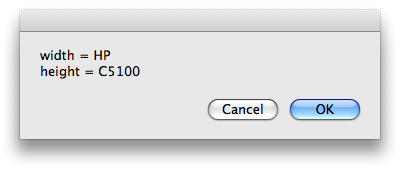
-
what about a simple 'on click OK', list all text items, then pick the ones you want.
you don't need the repeater then, the final click is your next step.
-
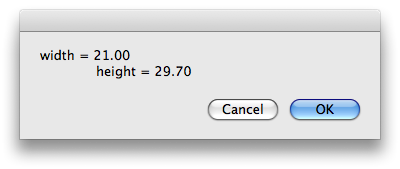
-
@driven said:
"HP Photosmart C5100 series"lol..weird.
@unknownuser said:
do you use 'Accessibility Inspector' to help pick your targets, can be useful
i'm trying out UI Browser.
http://pfiddlesoft.com/uibrowser/seems sweet
but i didn't realize apple had some built-in stuff for gui scripting.this gui stuff is kind of a pain though.. i wish sketchup would get a little applescript dictionary going..
i wonder how hard it would be for google to implement?thing is, i've yet to get any of the errors you're showing on either of my machines but they both have lion on them..
i don't know what to do about making it compatible for everyone..
-
@driven said:
what about a simple 'on click OK', list all text items, then pick the ones you want.
you don't need the repeater then, the final click is your next step.
that's the problem.. applescript won't wait for OK of any of the dialog boxes other than it's own.. it's only concerned with making it's way through itself and doesn't pay attention to anything else going on.
if i were to put an on click ok in there, it would throw up it's own dialog box which the user would also have to click on..
ie- set your paper size then click ok in the page set up dialog.. (but clicking on anything other than the applescript dialog will bring it into focus instead.. the second 'ok' — the applescript 'ok'-- you'd have to push is now behind the sketchup window..
no good. -
fwiw, this is a typical response about people wanting to wait for user input etc..
Error - Page Not Found - Apple Community
The page you tried was not found. You may have used an outdated link or may have typed the address (URL) incorrectly.
(discussions.apple.com)
i probably read 4 hrs worth of stuff on this issue alone and no one, even the experts, have any sort of easy solution.. it's always 'use multiple scripts' or 'don't even try it' or 'set up a timer' etc..
but i'm new and retarded so i kept trying and found a way to do it with 3 lines..
i posted at some other places to see why this hasn't been done before and i'm awaiting some responses.. maybe it has been tried but there's a reason i shouldn't be doing it? -
it works once you grab the right element, I'm surprised it's 2 on yours and 1 here, that could be a hurdle...
BTW. this is the 'soft start' I normally use,
%(#4000FF)[on run
try
tell application "System Events"
if (count (every process whose name is "Sketchup")) = 0 then
activate application "SketchUp"
delay 1
end if
tell application "System Events"
ignoring application responses
tell process "SketchUp"
set frontmost to true
delay 1
try] -
@driven said:
it works once you grab the right element, I'm surprised it's 2 on yours and 1 here, that could be a hurdle...
oh wait, i see what's going on.. phew

i've been doing all the tests with no printer selected.. if you select a printer then a static text item will display underneath the printer popup -displaying the printer name -which makes that static text 1 and the paper size static text 2..
so i can just identify it in the same way i did the sketchup window # (which changes depending on how many plugin toolbars etc you have showing)
-
@driven said:
BTW. this is the 'soft start' I normally use,
%(#4000FF)[on run
try
tell application "System Events"
if (count (every process whose name is "Sketchup")) = 0 then
activate application "SketchUp"
delay 1
end if
tell application "System Events"
ignoring application responses
tell process "SketchUp"
set frontmost to true
delay 1
try]is that something i should be able to paste into applescript editor and run from there?
i think there are some ends or tells or something missing
those are the things that slow me down on this stuff.. getting all of that in the right place.. it'd be a lot easier if i knew what i was doing
-
Jeff,
Does this do anything for resolution or anti-aliasing? I find (just testing with print pdf) that exporting 2d graphic or using LO always gives an acceptable print, whereas a straight print out of SU does not. So I wonder if this scripting work of yours can be of use to me?
Another thought. A guy created a printing utility script for my Mac CAD program and it enabled printing of sheets (these are basically layer setups), providing a dialog to select the ones you want. It then ran prints of all those you selected. One was also able to save certain sets of print parameters, such as "save as pdf" and naming the files. Similarly perhaps you can batch print scenes in SU, which seem equivalent as both are a program-specific setup.Peter
-
@pbacot said:
Jeff,
Does this do anything for resolution or anti-aliasing? I find (just testing with print pdf) that exporting 2d graphic or using LO always gives an acceptable print, whereas a straight print out of SU does not. So I wonder if this scripting work of yours can be of use to me?
no, nothing to do with that type of stuff.. it's mainly about getting a to-scale print out of sketchup in a reasonable manner and with the drawing in sketchup looking like the print (like, if you try to print to a vertical 8.5x11 from sketchup and your drawing window is sort of widish like your screen, you'll have a wide view of the sketchup window scaled down to fit within the 8 1/2" width of the paper ... and huge borders at the top and bottom.
@unknownuser said:
Another thought. A guy created a printing utility script for my Mac CAD program and it enabled printing of sheets (these are basically layer setups), providing a dialog to select the ones you want. It then ran prints of all those you selected. One was also able to save certain sets of print parameters, such as "save as pdf" and naming the files. Similarly perhaps you can batch print scenes in SU, which seem equivalent as both are a program-specific setup.
Peter
automator would be really good for that type of stuff and simple to set up.. it has quite a few good print options for making print plugins which are then in turn available through your print dialogs..
but yeah, i'm not really attempting to make a smoother workflow for sketchup, i'm trying to make a script to do something that sketchup can't do.. (well,that part is already done which is sizing the drawing window to the same aspect ratio as the paper.. i guess the rest is just sort of an assistant which will, i hope, take a lot of confusion out of sketchup's printing procedures..)
-
static text 1 seems to stay the same regardless of what I choose in the other items... good?
this is wrapped and still works, the ignoring only works for menu items, so I took it out
on run try tell application "System Events" if (count (every process whose name is "Sketchup")) = 0 then activate application "SketchUp" delay 1 end if tell application "System Events" tell process "SketchUp" set frontmost to true delay 1 set drawwin to count of windows set AppleScript's text item delimiters to {" "} click menu item "page setup..." of menu "file" of menu bar 1 repeat until focused of window drawwin = true try set psz to value of static text 1 of sheet 1 of window drawwin end try end repeat set papw to third text item of psz set paph to first text item of psz display dialog "width = " & papw & " height = " & paph end tell end tell end tell end try end run
Advertisement







