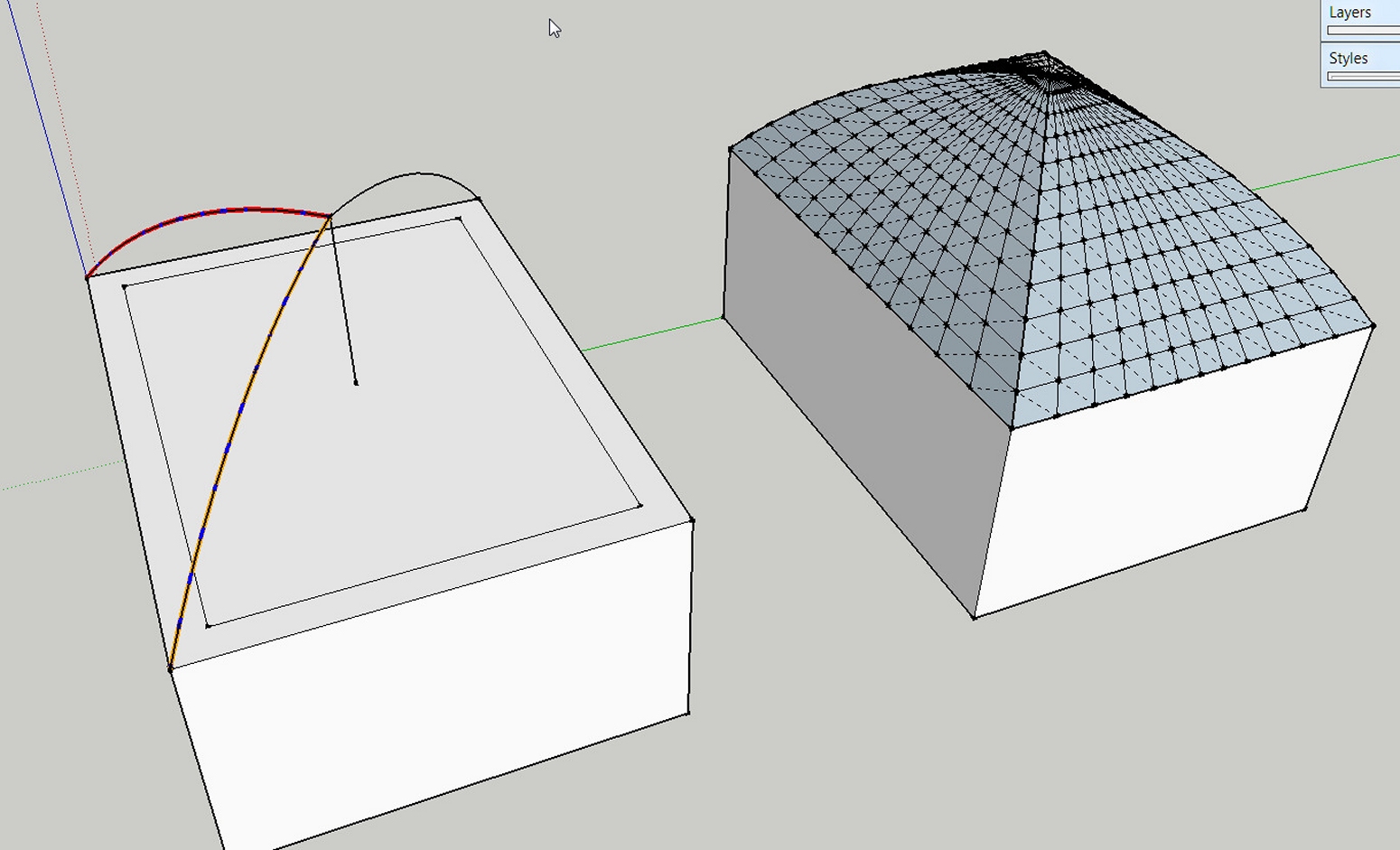How do you make a dome with a rectangle bottom?
-
I have a student who made a dome for his rectangular shaped stadium with the arc tools, but the faces do not appear, just lines. How do you make a dome with a rectangular bottom?
-
Quick and easy answer would be Curviloft by Fredo6, unless you would rather the student turn this out with native tools. In which case, one would use progressive/ sequential pushpull, scale a face along the rectangular "rail". It would require significant amount of "hand stitching" here and there, if the curved surfaces change.
-
Hi, cmartin:
Didn't see the pic. -
here's a pic of it
EDIT:
sorry....it didn't work. I think it might be too difficult for my student to do it with native tools. I'll try and get that script. thank you. -
ok....i think it should work this time.
if my students are not that advanced, do you think it would be better to just try and use the script?
-
See this thread
and this tut by Simon Lebon for idea
-
Hi folks.
I don't know what type of dome you want so here are some ideas in the attached SU file.
-
one of the few times i might recommend the soap skin & bubble plugin.. (the square edges of the roof allow for a nice symmetrical tin to be created)
for this one, i just made the skin using the outlining roof edges then inflated to a pressure of 10..
i realize the shape is different than those shown in the student files but it may work out for them?
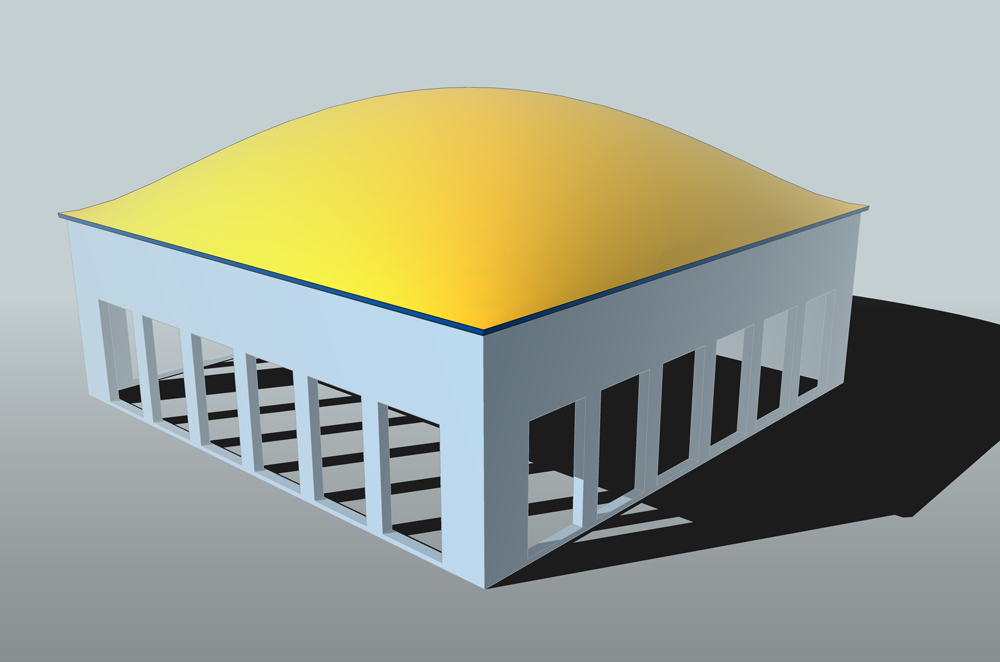
-
-
Then, again, now seeing the intended curvature it seems that the problem is similar to the Carnival Tent question posted in the last day or two, and maybe FollowMe could do it?
-
@mitcorb said:
Then, again, now seeing the intended curvature it seems that the problem is similar to the Carnival Tent question posted in the last day or two, and maybe FollowMe could do it?
if those are just arcs going corner->corner.. midpoint->midpoint.. then the mids of those midpoints etc then no, follow me wouldn't work right..
that said, i doubt the student really knows what shape he/she is going for so the follow me technique (as demonstrated by jean itt) would be the simplest way to go about it..
i do think once the student see what type of surface their profile lines would create, it would be different than what they were originally imagining.. this thread has a few different versions and it'd be neat if the student tried different variations (at least it's an exercise in helping to get a shape/idea out of your head and into something more tangible)
-
Same than Soap Skin and Bublbe but more versatile Ferrari
it's more friendly and better result and free
-
Like tensile struture than Soap Skin and Bubble but more versatile Ferrari

it's more friendly and better result and free
-
thank you so much. I'll try and install all those plugins. And thank you for the models showing me step by step using the follow me tool. You guys are awesome!
I'm the only person doing sketchup at my middle school with my students, and you guys have been an awesome resource in helping me out. Thanks again.
-
Rectangle and 1/4 circle
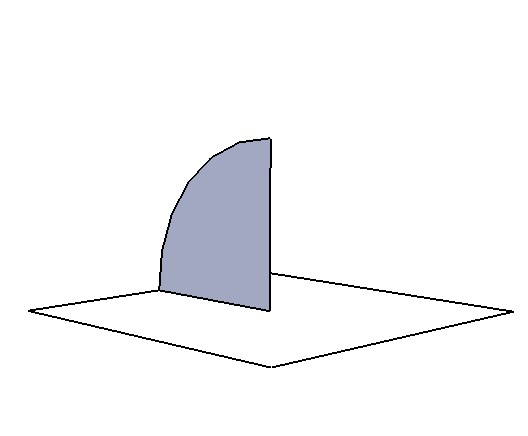
Select all Rectangle edges then follow me tool
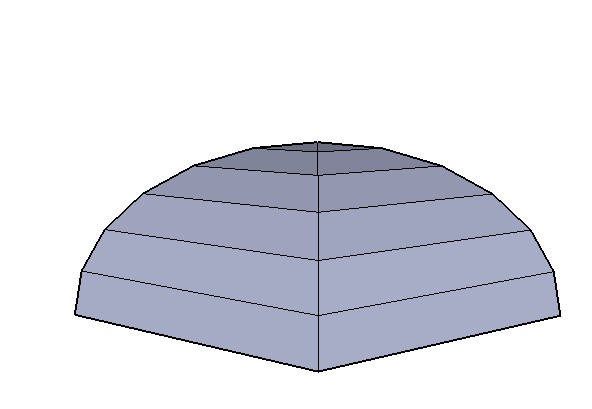
Use windows_soften edges
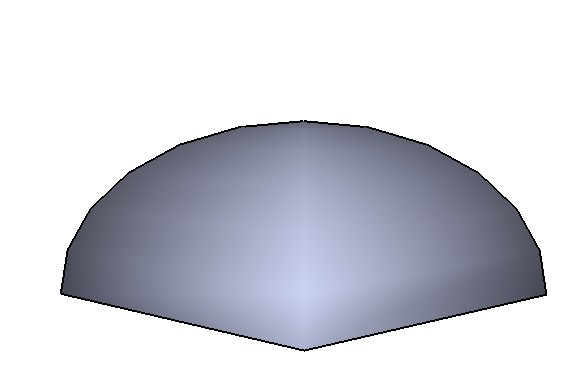
Advertisement