Creating a straight box base contour around a 3d curved su
-
When creating a topo surface from cad file lines the surface is a thin chip like object.
I want to give it a real cardboard model feel by closing the area under the surface into a closed box.whats the best way to do this? the surface has many edges and I cant make anything intersect with it in a single swipe.
attached is an image of the surface and a box under it. I want the box walls to fit the surface edge so it doesn't seem floating like it does.
is there a quick and simple way to do this that I am missing?
Thanks!
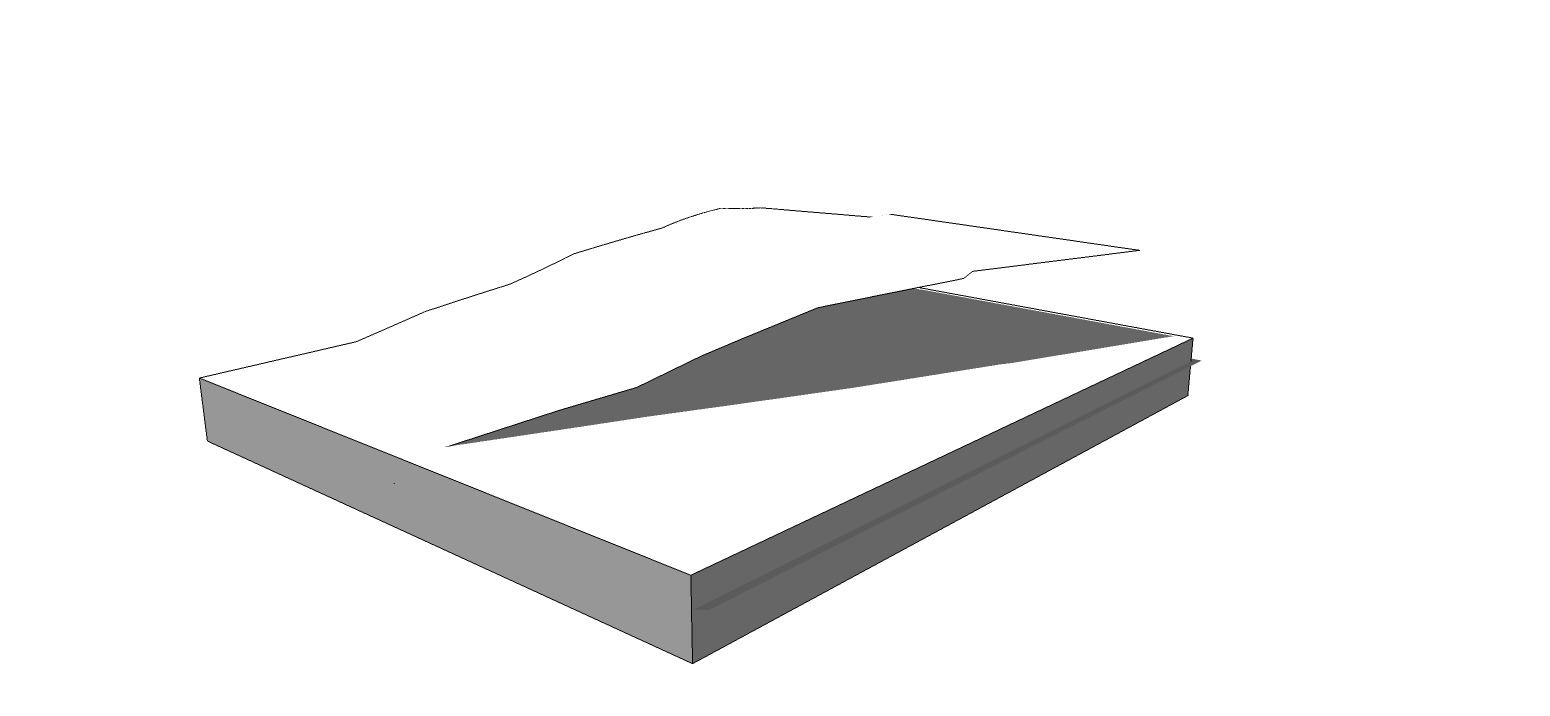
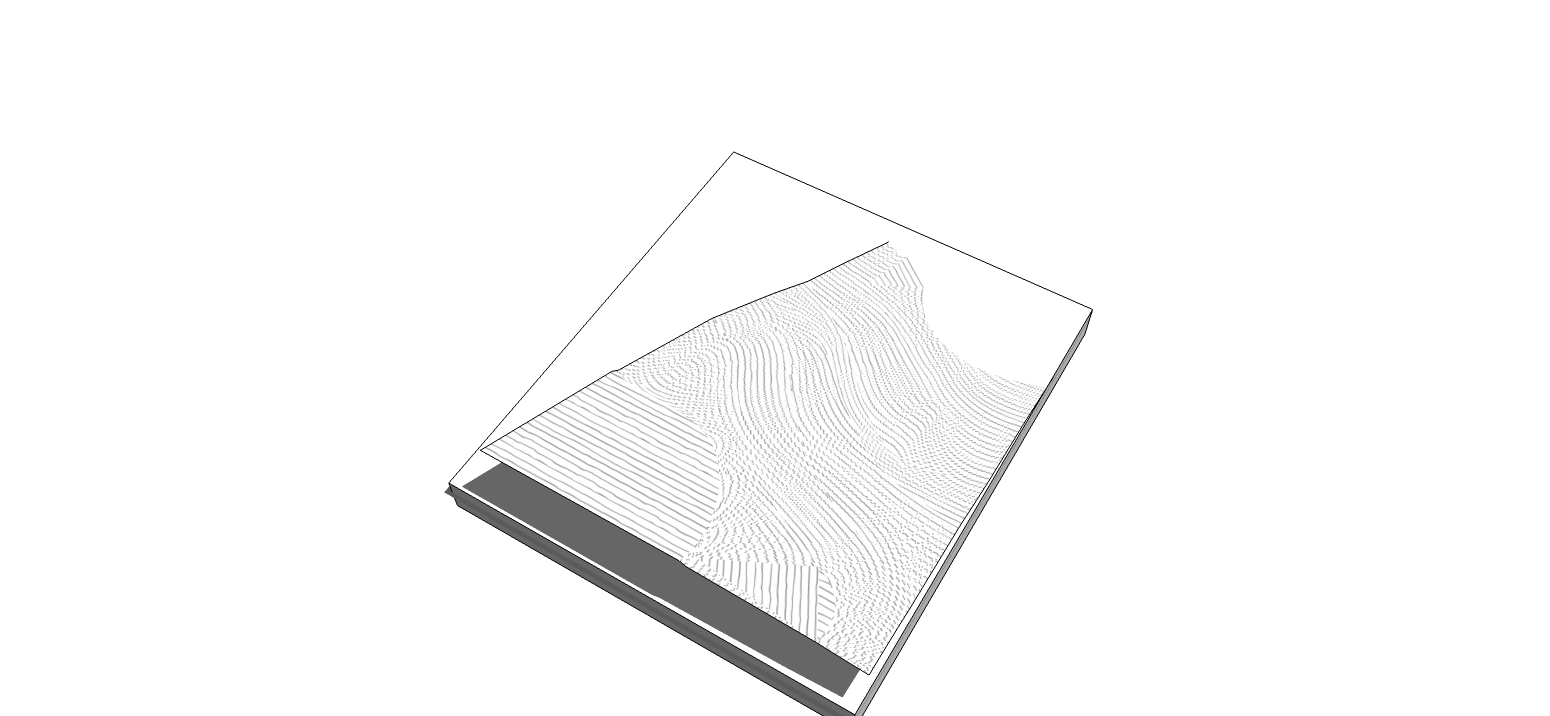
-
Projection Tools by Didier Bur, maybe this can help:http://forums.sketchucation.com/viewtopic.php?t=20140#p167471
-
@gilles said:
Projection Tools by Didier Bur, maybe this can help:http://forums.sketchucation.com/viewtopic.php?t=20140#p167471
Yup!
how did I miss this great plugin!
I had to delete the surface and only use the outline since the plugin made a projection of every small face in it but pretty good.
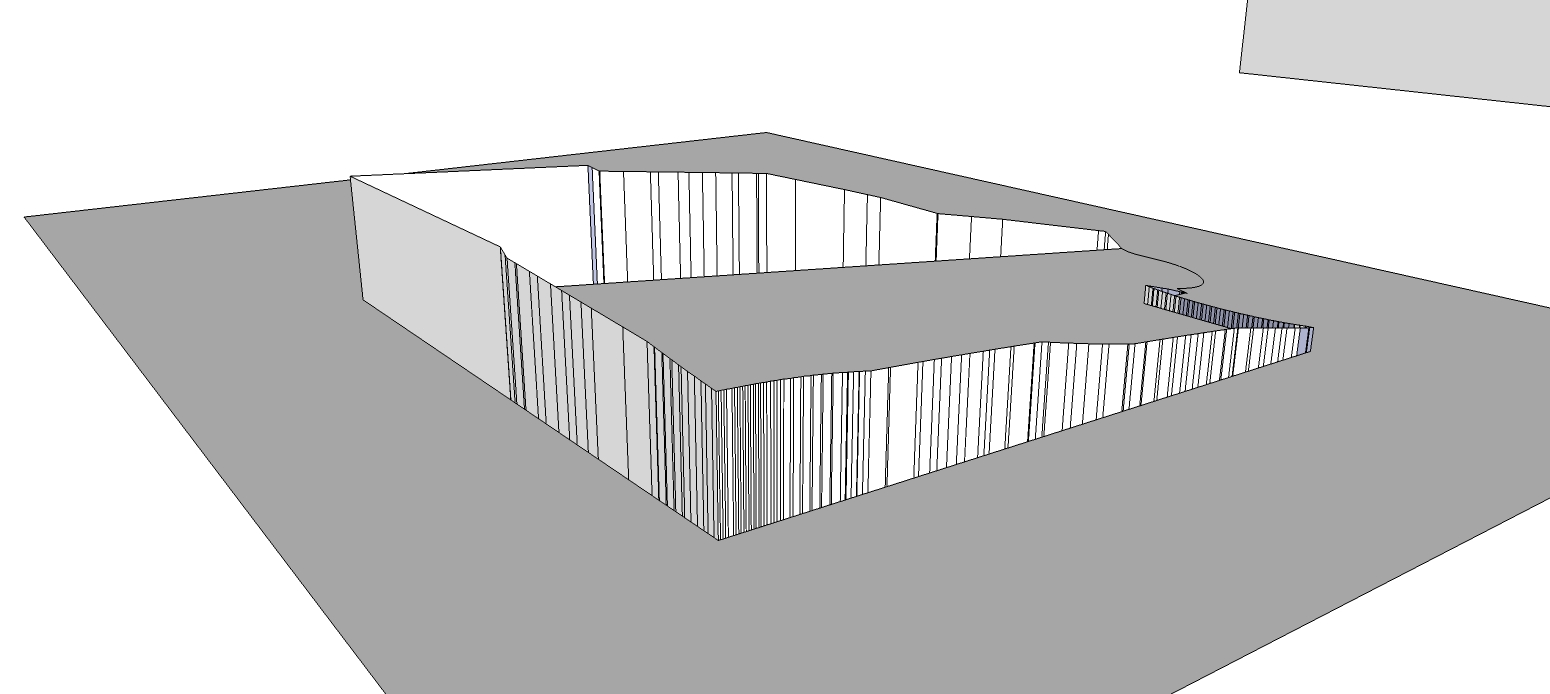
-
If you select only the outer edges and choose the last icon of the toolbar it project edges along a vector.
-
-
@jean lemire said:
Hi folks.
See this SU file for ideas.
Great work!
That is actually what I was looking for - don't know why I did think of it myself since I'm not a beginner - but I didn't so - Thanks!I did find a great plugin on the way anyway

Advertisement







