Help! Black animation export on mac!
-
Can anyone help me solve a problem. Im trying to export an animation on a mac (10.7.2) and regardless of whether I export a movie or an image sequence and regardless of size and frame rate the files always come out black!? Can anyone shed any light on this. I have Quicktime 10.1 and QT Pro 7.
Any help much appreciated. Thanks
Sam
-
Ok - so they're not all black but they certainly aren't usable . . .
Image attached


-
Hi Samyell77, hi folks.
You mention OS 10.7.2 in your post but 10.6.8 shows in your signature.
I presume that what is in your post is correct.
There are a few problems with SU on Lion (10.7) and Google programmers are aware and certainly working on that.
See this post on the Google help group dedicated to SketchUp:
Maybe your problem is related to that, maybe not.
Can you post your file if it is below the size limit of this forum? If it is too large you may try elsewhere like the 3D Warehouse or Google docs. Post a link here to point to the file.
Someone can then try to download it and export an animation.
Just ideas.
-
Thanks Jean,
Will upload a file when I get a chance - need to strip all the images out first as its client sensitive.
Can't see anything listed for this on the known issues page but need to test on another file to see what's happening.
Cheers
Sam -
Sam, what happens if you export to image sequences instead of video?
-
hi,
something you could quickly test,
I just downloaded http://sketchup.google.com/3dwarehouse/details?mid=fec5d7b6afed2ab61ae371d97b34cb90
from 3D warehouse.then chose Export >> Animation >> PNG >> Web >> Anti-Alias into New Folder
then open QT >> open Image Sequence >> Select first img >> match FPS >> Opens and runs on 10.5.8
Does this work on Lion?
-
can't really say what the problem is but i just did a test animation export and it worked fine ..10.7.2 w/ su8pro
these are the settings i used:
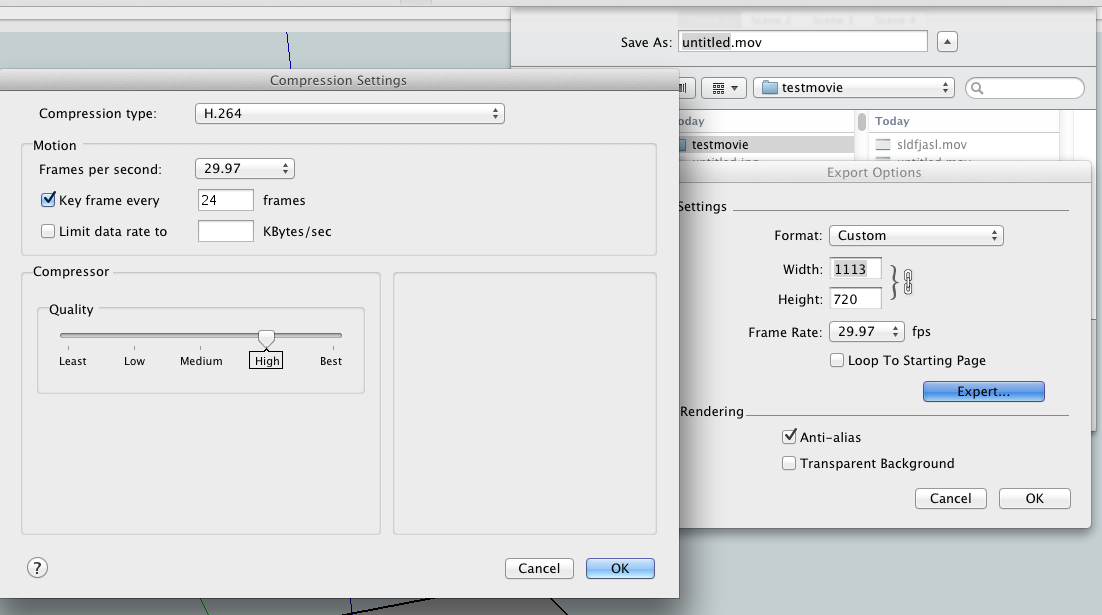
i'll see if i can break it later on but gotta run for now.
-
Thanks for the speedy responses, much appreciated guys.
Just tried your test driven and got an animation out as a mov. Jeff, thanks for sending your settings. I now think that the problem with my file was in the settings - basically I had fiddled with something I shouldn't have. Have exported an email animation of my problematic file with the settings re-set and it works fine. Was trying to get the files size down but will do that in post instead.
Thanks again

Advertisement







