Render Settings Maxwell Render Stand Alone
-
Hi All!
I just bought/installed the stand-alone Maxwell plug-in for Sketchup, but it is sooooooooooooooooooooo slooooooowowwwwwwwwwwwwwwwwwwww......my goodness....I thought that it could only be soooooo slooooowwwwwww in the free version and that the "production" renderer would much faster. Does anyone has the same experience? At moment a 1000px with SL:12 is rendering a simple scene and it take houres!!!!!!! pffff
Grtzzz
Pepps: I have an I7-core processor...
-
simple scene maybe but how about the materials?
-
Hi Jeff,
Actually I haven't done anything with the materials...no emitters/reflection/bump or anything...just a plain render and a sky dome....mmmm...Man I'm dissapointed...I thought this would save me!

What's your SL-setting for your finals?
grtzz
Pep -
I've been using 15 as the sl and they've been finishing in about 15 minutes.
there's a setting in the fire window (not the scene mngr) in which you can bump up the cores being used.
I've been setting it to 1 less than the total amount I have available.for instance, on my laptop which has a dual core i7, I've been setting maxwell to use 3 cores. (since the i7 has virtual cores as well.. in effect, my dual core laptop is a quad)
-
That's definitely not normal -- are you using any Displacement or the Simulens effects? Those will slow down the render significantly.
But barring any issues with the model or materials the render should only take a few minutes (at most) at that size and SL.
If you care to PM me the model I can take a look for you.
Edit: Good call on the cores -- as a general rule of thumb I always leave mine set at 0 so that Maxwell will automatically use whatever is available.
Best,
Jason. -
Thanks for the replies!
Well the model is a stand wich I just loaded and I only use the default settings....Within the renderer I turned on 8 threads. The attached image took 40 minutes with a SL-12(!) setting.
And as you can see I don't use any effect or whatsoever...Strange...

-
oh.. didn't realize you could set it to 0 for use all available.
that's the way I've wanted to set it up but couldn't figure it out
thanks -
You will have better results setting the cores to 0 than 8.
As I say if you'd like to share the model via PM I will take a look at it, it is very difficult for me to diagnose problems via text since I am more of a hands-on guy... but I think in this instance I can quickly help you gain not only speed but quality as well.
Best,
Jason. -
Hey Jason,
That's very kind of you and I understand what you mean, but I can't give you this model (case sensitive)...shall I make a test-setup?
Grtzz
Pep -
Sure, if it reproduces the issue.
Best,
Jason. -
Okay here we go! Attached to this post there's a render which has a resolution of 800x600. I've rendered this scene with SL on 12 and took 8 minutes! An image with this quality I normally render with Cinema4d in a minute or less...I can't believe that Maxwell is so antique. It's also still so grainy!
Don't middenstander me...I love the way Maxwell is integrated in SU, it's the first render-plugin that does the job well in case of the UI...but the speed is unacceptable..
forget my frustration...sorry...It's probably my dissapointment...
I'm so curious how fast you render this!!
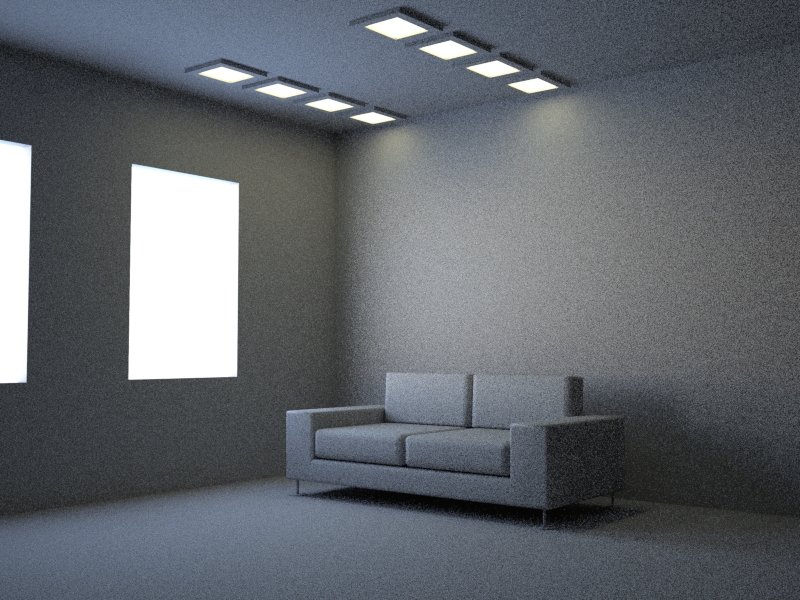
-
@pep75 said:
An image with this quality I normally render with Cinema4d in a minute or less...I can't believe that Maxwell is so antique. It's also still so grainy!
oh wait, you're comparing different types of rendering engines here (basically biased vs. non-biased)
yeah, maxwell is going to lose in that dept.. i guess it's up to you to decide if the setup speed and overall quality of the final images are enough of a trade off for longer rendering times..
i'm glad you didn't kick down the full $thousand

-
 ...hahaha...yeah I'm glad I didn't! But why can't life be perfect at last?!
...hahaha...yeah I'm glad I didn't! But why can't life be perfect at last?!grtzzz
Pep -
Yes 8 minutes to SL12 sounds more or less reasonable for an interior scene like this for Maxwell -- I have been out of the office for the last several hours because it is a holiday here in the states but I'll check it out first thing in the morning on my system.
There is a reason for the noise when setting up interior emitters which are competing with Sun and Sky from the Maxwell physical sky -- basically the fault is that the light from outside is much more powerful than the emitter materials so it gets priority from Maxwell (which prioritizes strong light sources) but leaves the lower powered emitters looking unfinished longer. However they will render clear given enough time.
Ironically there is a Maxwell plugin for C4D as well and it is written by the same person as the SketchUp plugin so it operates in a very similar fashion... if you did have the full Maxwell Render Suite then you would be able to use Maxwell as the render engine from both software's at no extra charge.
Biased vs Unbiased I've seen alot of examples and arguments for both but in the final analysis for me it always comes down to the quality of light and to my eyes unbiased render engines just look better... I think of it as "the tortoise and the hare".
Best,
Jason. -
Hey Jason!
Thanks for your answer! But I think the global illumination in C4D has an comparable quality and is much faster...I was getting tired of the model-exchange between c4D en Sketchup en this seemed to be the solution. Okay, well....But how long does it take for you to make a full hd visual with Maxwell?
Grtzz
Pep -
Time to render is completely scene dependent -- there is no rule I can give other than some general guidelines about things to avoid unless absolutely necessary.
The scene you set up here is known as one of the most difficult for Maxwell to resolve quickly -- (Physical Sky & interior with emitters). In Maxwell lighting is everything, so even though the materialization here is basic, changing the look of the materials would have little impact for the most part since the light power disparity is the issue that Maxwell has to overcome.
There are strategies to work around that -- one approach would be to use IBL instead of the Physical Sky system and use a low intensity to bring a better balance to the relative power of the light sources in the scene... obviously adjusting the EV would be necessary as well.
I'll be in the studio in a few hours and I'll test it then.
Best,
Jason. -
I set up a basic grey groundplane (in environments) so the outside lighting would be slightly more realistic -- the physical sky repeats itself below the horizon but obviously that is not the way things would be in the real world.
I also saved an EXR file (from Maxwell Studio) of your physical sky settings and used that for IBL within the plugin... I set the intensity to 0.025 which would bring it much more in line with the power of the emitter materials.
The reason I used an output of your Sky settings is to more closely approximate your existing render but this can be done with any HDR/EXR based IBL solution.
I also increased the fStop to 48 since you really didn't have any depth of field effects in the scene anyway and infinity focus will often render somewhat quicker.
It took about 12 minutes to render to SL12 but I'm on an older i7 920, so I would expect your time to be better with a more powerful modern processor. But generally the results look as good if not more realistic (less blue light on the ceiling) and still similar to what you had without as much noise at the same SL (especially near the light fixtures).

As an interesting experiment I also output this to the full Maxwell Render Suite and the render time to SL12 dropped to about 9 minutes for me (about 33% faster) -- I would assume this is a performance increase due to the fact that I don't have SketchUp running as well (using up resources).I also let the render run to my typical "finished" SL of 20 (sometimes I'll run longer but usually SL20 will get the results I want) which took 3h45m and generally looks clear to me.

Typically I leave my more complex renders running overnight so I don't waste alot of time waiting. Besides my computer isn't doing anything else to earn it's keep at night so I might as well put it to work
-
Wow Jason!
Great!!! It's also great to see the difference between the sl-20 and sl-12 render. I'm "glad" to see that is is indeed quit slow...
 I also don't have a state of the art processor (I7 950) so I hope this will go much faster when I buy a new one.
I also don't have a state of the art processor (I7 950) so I hope this will go much faster when I buy a new one.It's actually very handy to have different renders with different SL-values, so you can easily see which suit you most! But 3hours to make a render? I usually need 8 or 10 renders in my presentation....You can look on our site http://www.qupix.nl to see my renders. I always completely model them in SU and export them to C4D.
Well Jason, again thanks for your effort!
Grtz
Pep

-
I said several posts back that your time was pretty typical for the type of scene you posted -- if you didn't understand what I said or why I said it then that's on you.
I think I've been pretty clear in everything I've said (in the other thread) that if you are making a living from rendering then you should definitely be using the full Maxwell Render Suite instead (and taking advantage of the those 5 free render nodes). This plugin was never intended to be a replacement for a render heavy workflow -- and if speed is your primary concern then there are many more suitable rendering solutions to choose from.
Also, for what it's worth I'm just another user, I don't represent anybody but myself -- you've got the license so take it to the Maxwell forum if you are really that incensed.
Best,
Jason. -
Alright I've had a few days away from this thread and I thought I'd try to help you one more time to understand some basic things about how Maxwell works and why what you choose to do was a really bad example of what Maxwell is capable of.
First is a version of your scene -- beyond lighting, the only changes I made was to materialize all your geometry and add AGS "windows" as well as some (hidden to camera) walls to provide more realistic reflected light inside the "room".
I rendered both version to SL 12 and both took about 28 minutes, but as you can see even with a difficult lighting scenario both are less noisy as SL 12 than the scene as you wanted to light it... I prefer the look of the one with IBL as is has more subtlety.


As I said this is a poor model to show off Maxwell because the lighting setup is not very optimized and the geometry is very poorly modeled.
Here's a model (from this thread) that is VERY highly detailed (at 67mb for the SketchUp file). The first render is simply the Maxwell Physcial Sky and took 6.5 minutes to reach SL12. The next 2 examples are lit with IBL and they both took under 4 minutes to reach SL12(and are very clean).



Hopefully you will begin to see that Maxwell is very capable of good speed while handling very complex models -- it is just dependent on exactly what you are trying to render and how you are lighting it as to how fast and how noisy it will be at any given SL.
Best,
Jason.
Advertisement







