Show or highlight "all of a material" plugin?
-
I thought I had seen one a long time ago, but maybe I just thought I saw it.
What it needs to do is something like highlight all of the faces of a chosen material so you could see what does not belong.
Sometimes one will have a model with several similar shades, it is often hard to tell if you have made a mistake and colored a particular face the wrong (similar) color... currently what I do is use "repaint" to temporarily recolor a particular material a very contrasting bright color and see if everything is where it should be.Thanks in advance for any replies and answers!
EDITED to add I just went back through the plugins list and found "material-selection" by Bob James... apparently I had actually downloaded it back about a year ago... I just went and tried it again, then I remembered it and why I forgot about it... it does not work for me, probably a Mac issue... oh well.
-
It's even tougher to discern when shadows, or even angle of view affect the way a texture appears. But there should be one in the Plugins Index. Either TIG, ThomThom, or possibly sdmitch. "Show by material" might be a search phrase. I have used the "Find on this page" routine while viewing the index to search keywords.
-
Thanks! Sorry, I just edited my OP... I did find " material_ selection" but unfortunately it does not really work for me... I read through the thread and followed the instructions but it just hides the whole model... oh well.
-
There are some built-in methods.
Select one Face that has the Material, and right-click > Select > All with same Material...
OR in the Materials Browser > right-click over the Material's icon > Select
All Faces in the current context that use that Material are added to the current SelectionIt doesn't work for anything other than Faces... e.g. Groups/Instances with Materials applied direct or for Materials in other contexts like inside Groups etc...
There are also several tools on SCF - Material-Consolidators, [Global-]Material-Changers etc etc...
-
McGuyver, I checked out Karen Walkerman's Material_Selection plugin and found that the selection seemed to work ok but the hide results were not so good. Anyway, I have hacked together my own version that you can try. The plugin, Select By Material, has two options. Option one is to select all entities with the current material appllied. Option two is to hide all entities that do not have the current material applied. Hopefully it will be of some use.
-
Hello sdmitch. First I would like to say thanks! I did try the plugin, but unfortunately it does not work on my computer. I'm starting to think this may be a Mac problem.
I did not see "select by material" as a choice in the plugins list, But I noticed "Current Material" with the sub choices "select if" and "hide if not"... I'm assuming that is your plugin, since I don't remember seeing that one before.I select a face, then choose "Current Material" and "Hide if not"... the model then disappears, leaving behind just the highlight (blue ghost) of the original selected material. "Select if" has no visible effect.
Being that nobody reported any problems similar to what I experienced with "Material_Selection" and the problem that occurs with "Select by material" appears somewhat similar to what occurred with Material selection, I think it is either my computer or the fact that it is a Mac that is causing this issue.
Thank you for your efforts though, I'm sorry I could not report that it went well.

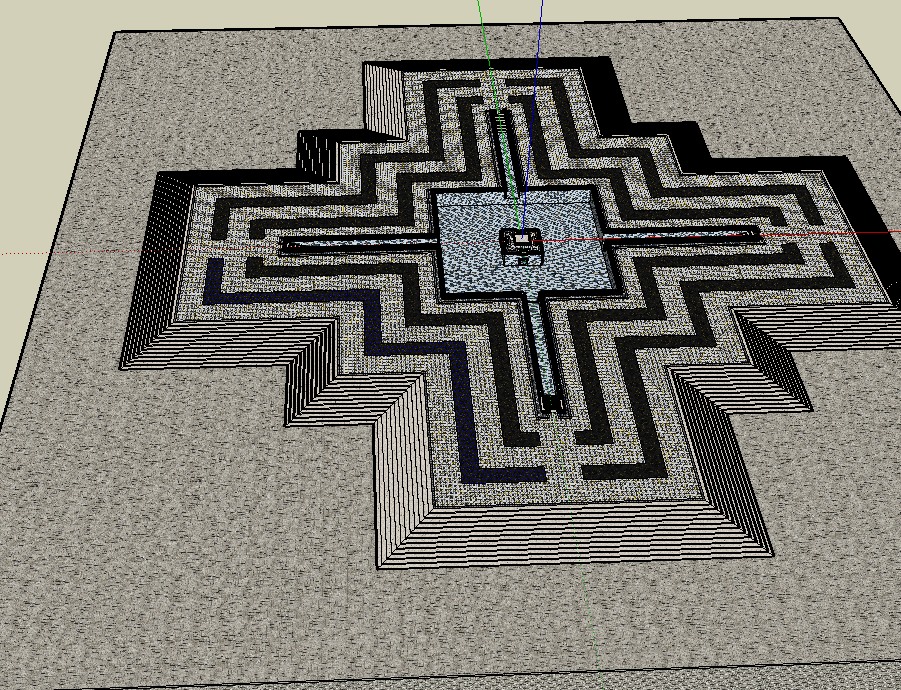

-
@tig said:
There are some built-in methods.
Select one Face that has the Material, and right-click > Select > All with same Material...
OR in the Materials Browser > right-click over the Material's icon > Select
All Faces in the current context that use that Material are added to the current SelectionIt doesn't work for anything other than Faces... e.g. Groups/Instances with Materials applied direct or for Materials in other contexts like inside Groups etc...
There are also several tools on SCF - Material-Consolidators, [Global-]Material-Changers etc etc...
That is great to know... I never noticed that and the two SU books I have don't mention it. Thanks!
-
McGuyver, Sorry the plugin did't work for you. Unfortunately I don't have access to a Mac to test on. Any chance you could post the model to the 3dwarehouse?
-
McGuyver, After re-reading your last post I think the problem is in how you attempted to use my plugin. You have to open up the material browser and either select the material from one of the options or use the eyedropper to sample a face with the material you want to check to establish the current material. Simply selecting the face does not do it.
-
Thank you. I will try this tomorrow on my home computer!
-
Hello sdmitch. Sorry to respond so late, I have not had an opportunity until now to try out the newer version of your plugin and the sample model... I'm sorry to report that even following your directions I still get more or less the same results. I have a feeling it really is a Mac issue (or at least this model of Mac). Thank you for the consideration and the hard work you put into this plugin.
Below you will find two examples of what occurs when I use the plugin.
Sorry.
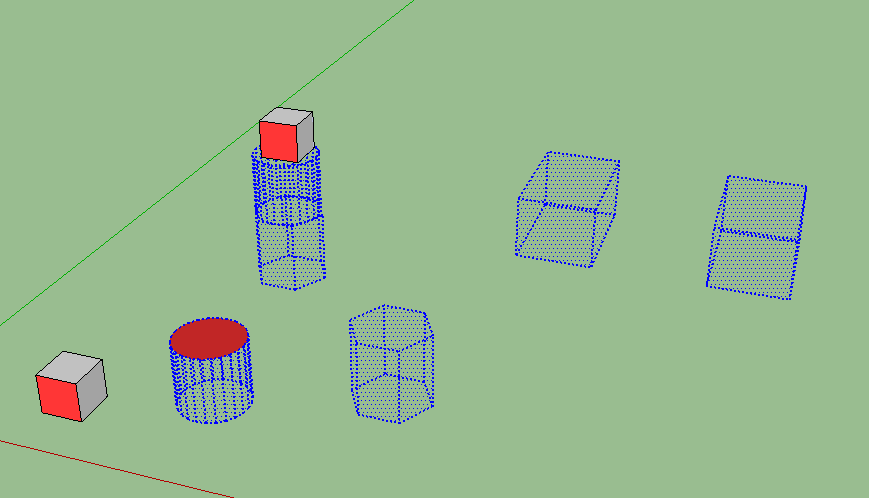
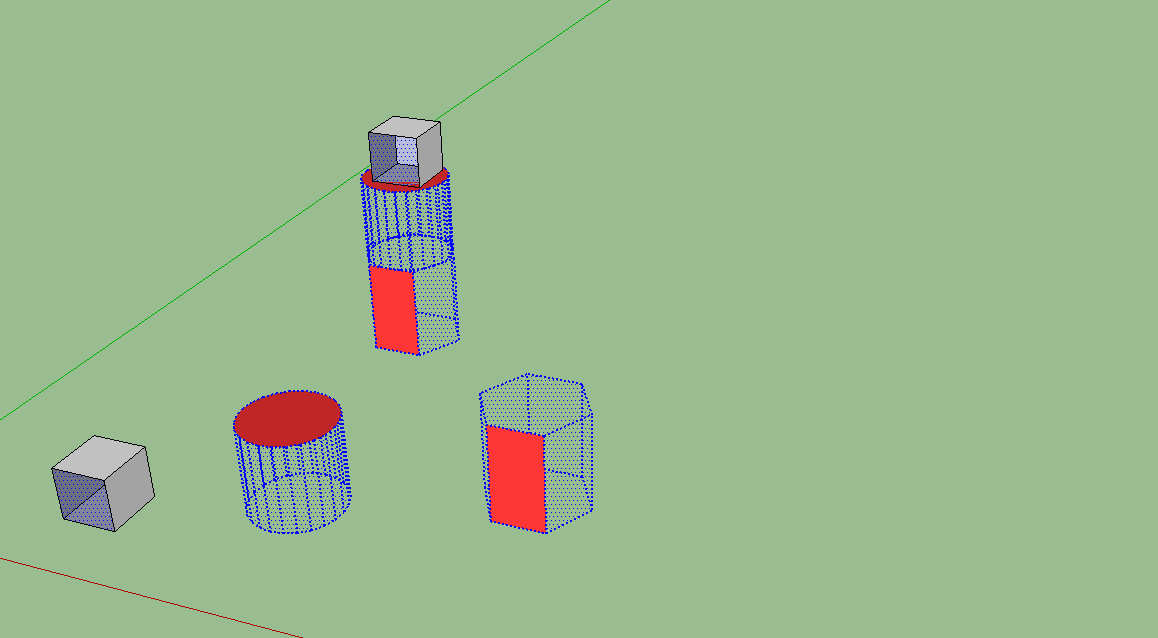
-
Interesting. Sorry it didn't work for you. Perhaps another Mac user will provide a clue as to why this is happening.
Advertisement







